Importing it in Lumion, of course.
Posts
-
RE: Light Arcs
Looks nice, Rich.
In reality, the center of each tube would be so overexposed that it would tend to look white, as it is not a surface that glows, but a volume:
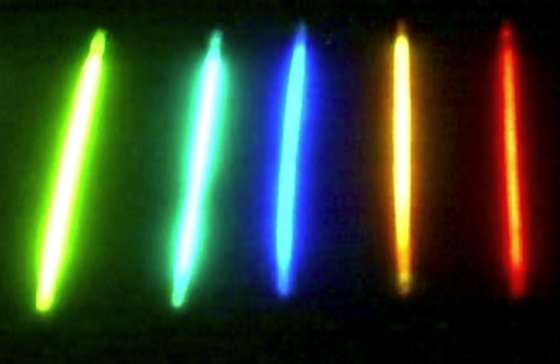
Looks like a "render this" challenge... -
RE: [Tip] Calculate pixel width needed for a good-looking print
Hello.
Now that I see both formulas again after a while, I'll leave the first one stay as it is, but the second one needs a correction. Instead of "Height to center of billboard" it should rather be "Height to bottom of billboard minus eye height". Eye height is usually considered to be 5'6", or 1.68m. The change is because I did not consider the following to be too important before:
- That for smaller billboards, the height of the observer IS important
- That althought the center of a billboard might look sharp, the lower part, which is closer to the observer, might not look as good.
I wrote (for another forum) an explanation in Spanish for the logic behind the first formula. I'll translate it here:
According to John Russ (The image processing handbook, 2006) "The upper limit (finest detail) visible with the human eye is about 50 cycles per degree...". This means normal vision can resolve two lines separated 1.2 arcminutes (60/50).
Then, when you have a pixel density so that every pixel occupies 1 arcminute in your visual field, you no longer see individual pixels, but a continuos image.
From there I simply calculated the proportion between the physical size of a pixel measuring one arcminute in your visual field and the distance from your eye to that pixel. That's what the Tangent trigonometric function is for, to give us the proportion between the side opposite to the angle and the side next to the angle. So I calculated the Tangent of one arcminute... Tan (1/60). This means for any distance from eye to printed media, the size of each pixel must be 0.0029088821687 times that distance (Tan (1/60)) to form a continuos image.
Now, the size of each pixel in a print can also be expressed as (Image width / amount of pixels in that width). Actually, the same could be said about the height... I could make the formula more abstract and just say "dimension", but I settled for "width".
We now have two formulas, both equal to "pixel width". Let's put them one next to the other...
Pixel size to see a continuous image = Tan (1/60) * distance from eye to print
Physical pixel size in a print = Print width / width in pixelsWe want pixels in our prints to form a continuous image, so...
Pixel size to see a continuous image = Physical pixel size in a print
Ant then...
Tan (1/60) * distance = Print width / Width in pixels
Width in pixels * Tan (1/60) * distance = Print width
Width in pixels = Print width / (Tan (1/60) * distance)
As we saw before, the Tangent function of 1/60 is a very small value full of decimals spaces, so to keep it all "clean", we'll use the reverse of that...
Width in pixels = (1/Tan (1/60)) * (Print width / distance)
With any scientific calculator we see that (1/Tan (1/60)) equals 3437.74667..., so:
Width in pixels = 3438 * (Print width / distance)
And that's it. When I feel like doing so, I'll explain the second formula...
-
RE: Shader Light vs Twilight Render - which is better?
This reminds me I have bought a piano app and an organ app in my iPod, but still can't play a tune. I was planning to buy a guitar later this year, but I feel the same would happen.
-
RE: E-on-Lumenrt render for Sketchup
Pre-processing times and hardware specs of these examples?
For a moment I thought the first render was by the Schwarzkopf company after seeing Ronen's logo... he he he
-
RE: Missing the TheA
And what have you been using lately instead of Thea, Majid?
-
RE: Asgvis dead - VrayFSU Dead too?
"the policy of the company about free materials and video training"
Could you please elaborate on this?
-
RE: E-on-Lumenrt render for Sketchup
Will we be able to have a look at the forum before purchasing?
-
RE: Zpath render?
Seeing how renderers are a dime a dozen these days, for the first time I seriously ask myself: Why doesn't Google integrate a basic photorendering solution into SketchUp?
-
RE: Realtime shadows test
Impressive. Most impressive.


I guess shadow jaggies will become smooth in final output, right?
Will this update include the "localized" irrcaches?
Looks like I'll soon be feeling the urge to re-render some of my LightUp videos...
-
[Tip] Calculate pixel width needed for a good-looking print
For magazines, newspapers, etc, you need this width in pixels:
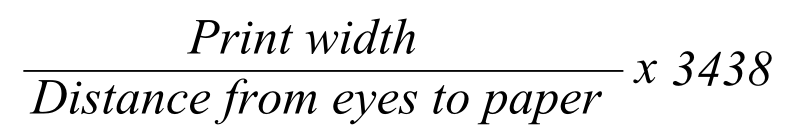
For road billboards, you need this width in pixels:
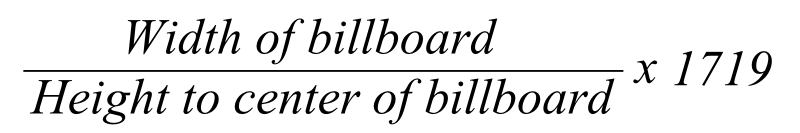
And that's it. It doesn't matter what units you use as long as it's the same units both up and down. You should subtract the average Eye Height in your country from "Height to center of Billboard" before using the value in the formula.
Examples of application:
For a magazine with a width of 20cm:
You need a photorealistic render of a house spanning the full page width. Hold the magazine as you normally would when you see an image like that, and measure the distance from your eyes to the paper. It might be 35cm, so then you need 20/35x3438 = 1964 pixels width for your render.
Now let's say it's an assembly illustration, one that shows every last bolt with superimposed text. An image like that is likely to be more closely examined, so let's say most people will look at it from 25cm (I measured myself). This means you need 20/25x3438 = 2750 pixels width.
For a 2m x 1m poster:
If a single photorealistic image will use up the full poster, then most people will stand 2m away from it to appreciate it (This also depends on space constrains in the venue, of course). Then you need: 2/2x3438 = 3438 pixels width for this render.
On the other hand, if we're talking a bout a mixture of text and working drawings, the poster will obviously be examined more closely, around 70cm distance. Then the poster needs 200/70x3438 = 9822 pixels width to look good.
Now a 8m x 4m billboard in the road:
A 8m-width billboard with its center at a height of 10m, only needs 1652 pixels in width to look good... (8/(10-1.676))x3438 = 1652. (I used SketchUp's default eye height here)
If you want further explanation on how I came up with these, just let me know.
-
RE: Google +
Warning: This cartoon is PG-13, a.k.a. Not Safe For Work.
[flash=425,349:3i5bniw0]http://www.youtube.com/v/hrontojPWEE&fs=1[/flash:3i5bniw0]
http://www.youtube.com/watch?v=hrontojPWEE -
RE: Re: Some Funny Pics.
And this is why most of us are not ruby coders. I also got 5,000.

-
RE: Indigo Renderer 3.0 Released!
Small 30-second Path Tracing test:
Indigo RT, Core i5 750:

Indigo RT, Core i5 750 + GTX 570 (CUDA):

Indigo RT, Core i5 750 + GTX 570 (OpenCL):

-
RE: Indigo Renderer 3.0 Released!
Dale: What kind of GPU will be faster with the new Indigo? A gaming type (GeForce) or a Workstation type (Quadro)? I ask because both Lumion and Octane benefit more from gaming type GPUs, so I bought a GeForce GTX 570.
Also, although Indigo RT has no SSS, does it have thin translucency, as found, for example, in tree leaves and shoji screens?
BTW, when I activate GPU Acceleration, I can't use MLT or bidirectional Path Tracing, only plain old Path Tracing.

-
RE: Please recommend a good, not too expensive video editor
Supposedly, they give you another chance to download the installer for 2 full years.
It makes no sense, really, as you can always download the trial version again and just unlock it. In fact, I didn't have to download anything after receiving my serial number and going through the activation procedure.
-
Looking for a simple animation software with FBX export
Lumion Ultimate will soon be getting FBX animation import, so I'm looking for a software package to create simple animations of SU models and export them to FBX.
I need nothing fancy (No bipeds/cloth/particles). I just need to animate stuff like rotating restaurants, Ferris wheels, revolving doors, opening roofs, drawbridges, and such.
-
RE: Please recommend a good, not too expensive video editor
Update: This morning I received the serial number from Corel.

So, for just 50 bucks (If you delete the "download insurance" from the shopping cart), I got what I wanted.
Thanks for your recommendation, Csaba.
