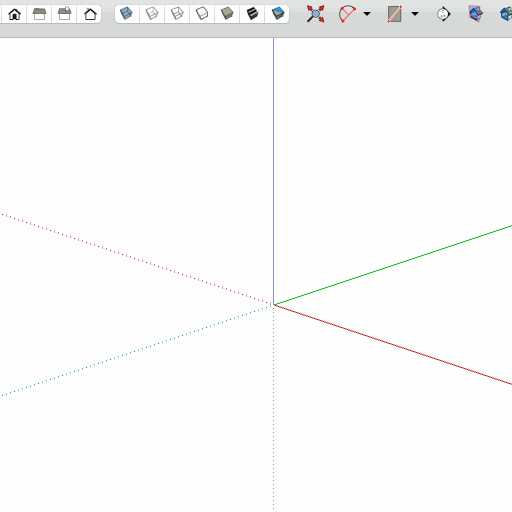@thomthom said:
I wouldn't recommend writing settings in the Plugins folder. Think of the Plugins folder like the Program Files folder on Windows - it's where the application packages are, settings and docs have other dedicated locations.
Personally, I have always disagreed with this interpretation...
These files are the Plugin/Extensions additional files, without the files the plugin will be less then intended, they 'should' remain together in a single location or be stored in Sketchup.read/write_default...
The two main issues I've previously expounded are:
the accidental removal if stored elsewhere...
orphaning if the plugin is deemed no longer required...
The second is my biggest bugbear...
If you desire to locate these 'settings' elsewhere, you should provide an easily accessible 'uninstaller' that removes them whenever the user wants...
If users requirers portability of any settings, this can be handled by an export settings method with a corresponding import settings method...
too many plugins litter, too many files in too many locations...
This should be discouraged not condoned...
john