Google is ofering a $100 discount on Sketchup Pro in honor of the AIA convention. Use promo code SUAIA9. Valid until May 15, 2009 on single-user licenses only. Saw it here:
http://www.archdaily.com/21166/buy-google-sketchup-pro-7-get-100-off/
Posts
-
Buy Google Sketchup Pro 7, get $100 off
-
RE: A Puzzle for the Architect Types
Louis Sullivan's Harold and Josephine Crane Bradley House (1909-10), Madison, WI.
-
RE: Upside down components
BINGO! I changed the axis and must have pointed it down and not up. I have the view axis off so I didn't notice it. Hooray rightside up components. You rock.
-
RE: Upside down components
If I start a new model everything is ok. I'd just cut and paste into a new model but I have lots of scenes and styles I'd rather not have to replicate. Thanks.
-
Cut through lines with window / door component
Can you create a window / door component that cuts through lines? I have a belt course of brick on a building I'm modeling and the easiest way for me to create that is lines on the surface to segment the texture. This is fine untill I place window components on the wall and it doesn't cut through the lines. I then have to break the belt course with lines everywhere there is a window. There are like 50 windows on the building so it can be a pain. especially if i want to move the belt course or windows. I know the "easiest" way would be to create a brick texture that has the belt course in it but I'm not very experienced at creating textures and I'd have to create multiple textures for where the pattern changes, not ideal. Any help is appreciated.
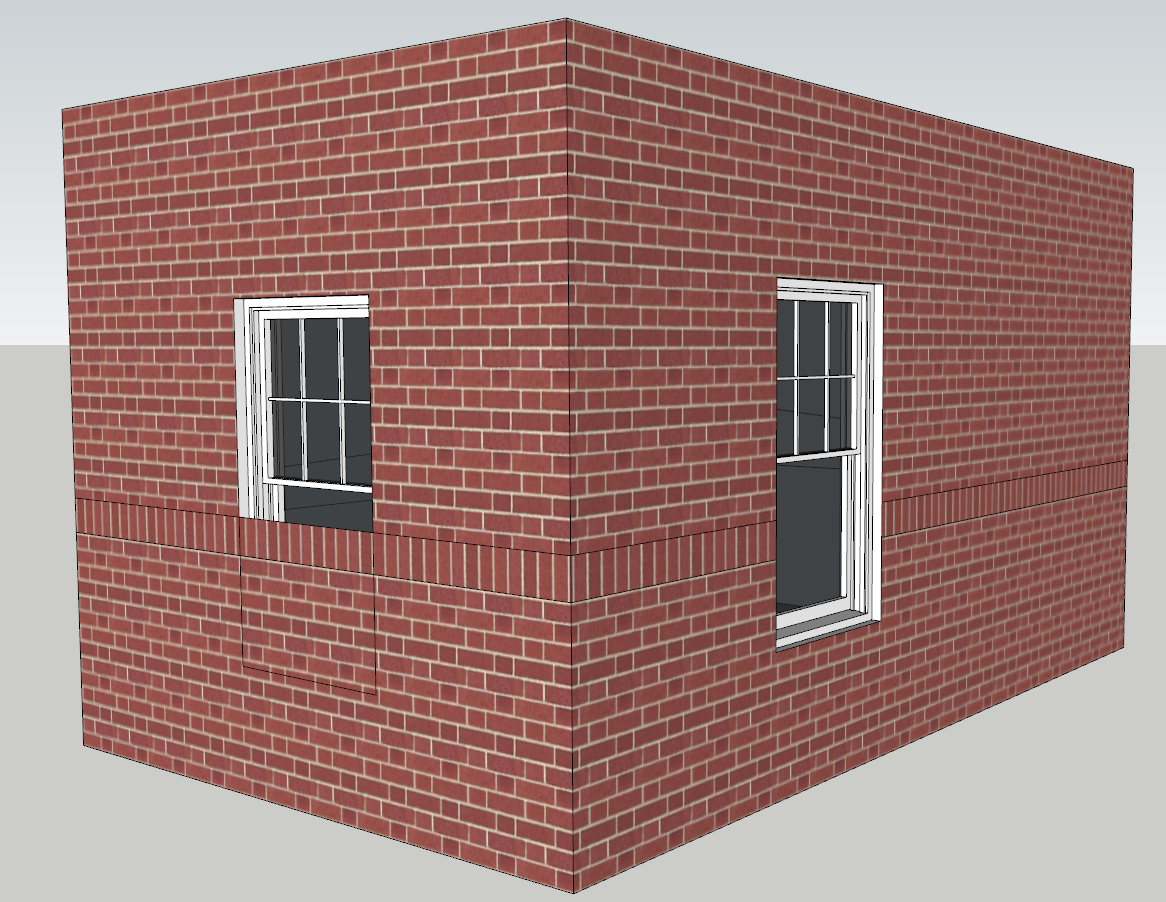
-
Upside down components
When I insert a component into my model it comes in upside down. Is this a setting somewhere I screwed up. It happens for any new component I insert. Thanks for the help.
-
Material change during animation export
I'm having a problem when I export an animation of my model. I have set up 2 styles and change between them for 2 parts of the animation, a walk through & an aerial. When that change occurs in the avi export my siding material on the lower part of the building goes all wonkey. It doesn't happen in Sketchup only on the avi exported. I have checked the layers and they are all consistent. No reversed faces. If I start the animation at the first scene of the new style change the material is fine. Please help me. Clips below.
[flash=425,355:170wlfde]http://www.youtube.com/v/ye4x8FuZUeM[/flash:170wlfde]
BAD[flash=425,355:170wlfde]http://www.youtube.com/v/MECx4E_5Y1w[/flash:170wlfde]
GOOD -
RE: Window Placement?
In a typical residence the doors are 6'8" high. The window tops usually match that, unless the window type or architecture drive it elsewhere.
-
RE: Google Sketchup Pro 7 is out
I use the free version of Sketchup and see this release as WAY disappointing. Crossing lines break automatically and being able to use, but not make dynamic components seems like the only real upgrades. Oh forgot the new blue icons, oooo! I use Sketchup for architectural modeling/rendering only, so I wasn't as high poly hopeful as most of you. I was hoping for better animations, rendering integration, some of the way cool rubies incorporated. I cant complain too much cause, hey, free!
Google just looks to be confused by what to do with Sketchup. Simple modeling for Google Earth looks to be their main priority. Their second area of focus seems to be people like me. Architects, Interior designers, furniture makers, landscape designers. A fast, easy to use modeling tool that lives up to the Sketch in Sketchup. They create products like Layout and Style builder. Which are nice for sketches but not nearly the post processing power needed for professional work. Their third user is the one that seems the most disappointed. Super modelers like silver_shadow, their models have shown us the true potential of this program. I'm afraid they will be the ones left out. Making a program that can live up to them might price the rest of us out. -
RE: Coming Soon:Profile Builder
Very Excited! You are indeed the master.
-
RE: 1920s High School Auditorium Renovation
Very cool! I need to give that SU/render combo a try. Nice effect.
Always nice to see project from my part of the world. -
RE: Want to download tutorial videos
I found this (http://www.go-2-school.com/podcasts) series to be VERY helpful. And more like real live one on one training.
The book Sketchup for Dummies (http://www.aidanchopra.com/) is a great starter, its where most of the "official" sketchup video tuts come from.
Good luck! -
RE: Select None and ESC key
I totally agree. I'm constantly closing windows on accident. Autocad has me addicted to the ESC key. Please help.
-
RE: Please help me i have a question, and my wife might kill me
Yes you can do that. Also you can try booting that hard drive up as the Master on the working computer and see if you have the same problem on both computers. If not they might be right and you got a bad motherboard. A new HD cost less than a new PC. I've never heard of a virus messing up your "boot" just the hard drive.
-
RE: Silvershadows eye candy 2 : BLACK HAWK
Not much more to say. Thanks again for sharing, especially the process, really helps. Your machine must be a beast!
-
RE: Indoor Tennis Facility
Nice. I like the look. Is it straight sketchup output? Doesn't look like it. The people especially.

