Well here we are again discussing to death what a user in today's world should be expecting from a pro software. As usual, the old timers have a hard time with change, but why are you guys so set on making the rule for every one else? Why does it have to be the same appearance to the end of all times?
There are very good arguments brought up and it being an option to choose from to fit your needs, why the heck not? And alleging it is a a feature that's not much asked for is not at all true. Just because some old timers here talk any progressive idea down, doesn't mean there aaren't enough who would appreciate the request.
I support this 100%.
Posts
-
RE: Change SketchUp UI from painful light to awesome dark
-
RE: SketchUp 2016 Wishlist
@aerilius said:
It "can" be achieved, .....
[*]User workflow: The faces must be seamlessly textured before. This is trivial for planar projections, but in many cases users would need more advanced mapping techniques to avoid image stretching.[/list]
What if this would only allow one face/coplanar shape at a time? One texture image per face at a time is produced? The pen sticks to this face during the command / operation and only draws in the limits of the extents. Maybe by pressing the alt key it also aligns, zooms to extents and centers the camera to the face in question?
2048 resolution would be sufficient. The image size will automatically fit to the size of the face's extents/ bounding box. The origin is set in the lower left corner of the extent/bounding box.
E.g. My wall is a n-gon shape/ face, as I attempt to draw on it SU creates a texture image this image is treated like any other image you can load into SU.I don't know what it would take to get rid of the limitations of the "API", but maybe there is a way?
Maybe not as a plug in but as a native SU tool?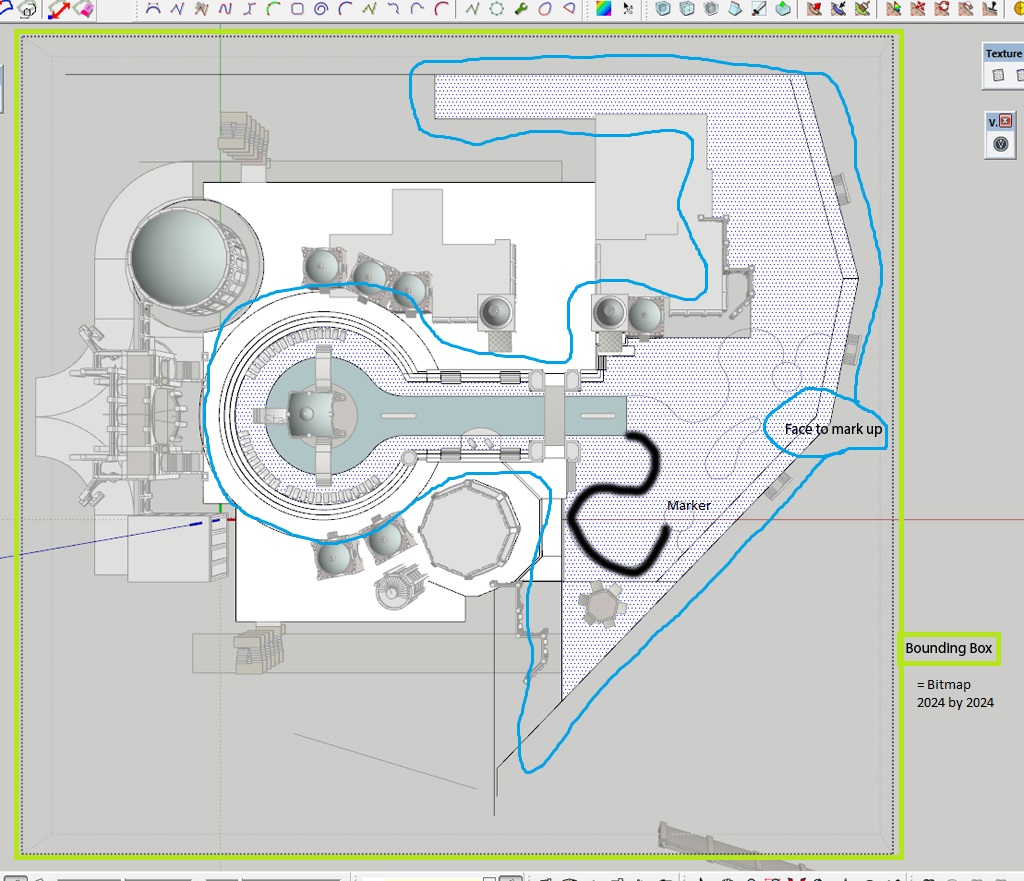
-
RE: SketchUp 2016 Wishlist
I kind of asked for this before and we all agreed that without 64 bit and loads of memory it would not go anywhere.
Well now we got 64 bit and plenty of computing power. So let's see what you think.
This does not have to be fancy with true colors or high resolution, just basically a pen or marker that you can use to sketch a bitmap directly on a surface.
The tool could have say 4 different resolutions or anything between 320 by 320 pixels up to 3200 by 3200 pixels. 4 different line widths from thin to thick and of course an eraser.
Many times I was thinking to have some pen to draw on a say empty landscape surface or wall, to sketch in some rough ideas on the fly in a presentation or work meeting.
The point is that we could draw in rough geometry on a surface as a bitmap and later 3d edit with lines, arches and circles as geometry.
It would only work on a special sketch material that would appear in the materials window. Each surface that gets sketched on will create its own new material. Background colors could be chosen before the first line gets drawn.
-
RE: [Plugin] FredoTools::ThruPaint - v1.3a - 20 Oct 16
@thomthom said:
Not sure what format you are exporting to, but one can at the expense of some visual deviation convert UVQ to UV. Depending on the mesh the visual difference might not be that noticeable.
FBX, and yes, it's a quad mesh.
-
RE: [Plugin] FredoTools::ThruPaint - v1.3a - 20 Oct 16
@thomthom said:
@desertraven said:
Is this a general sketchup quirk? I was assuming the plug in would only align the UW's accordingly and not chop up the texture image? ?
Am I missing something ? Anybody else ever had this issue?
Kind regards, Olav
This depend on the exporter. SketchUp support UVQ - as oppose to just UV. The Q value is used for perspective mapping. Not all applications or file format support this.
To preserve the visual appearance some exporters will then generate new textures for faces with perspective mapping.So basically, there is no solution?
I'd like to have only one texture so that I can import this into Unity and apply other maps, derived from the bitmap used, like normal maps displacement maps etc...

-
RE: [Plugin] FredoTools::ThruPaint - v1.3a - 20 Oct 16
Hi Fredo6, I am doing some roads in Sketchup and I came upon your plugin "thruPaint" amongst others to get the job done. Btw, ThruPaint rocks, easy to use amazing results, as intended, in no time.
I also used "curvyloft" to get the ramp shape.
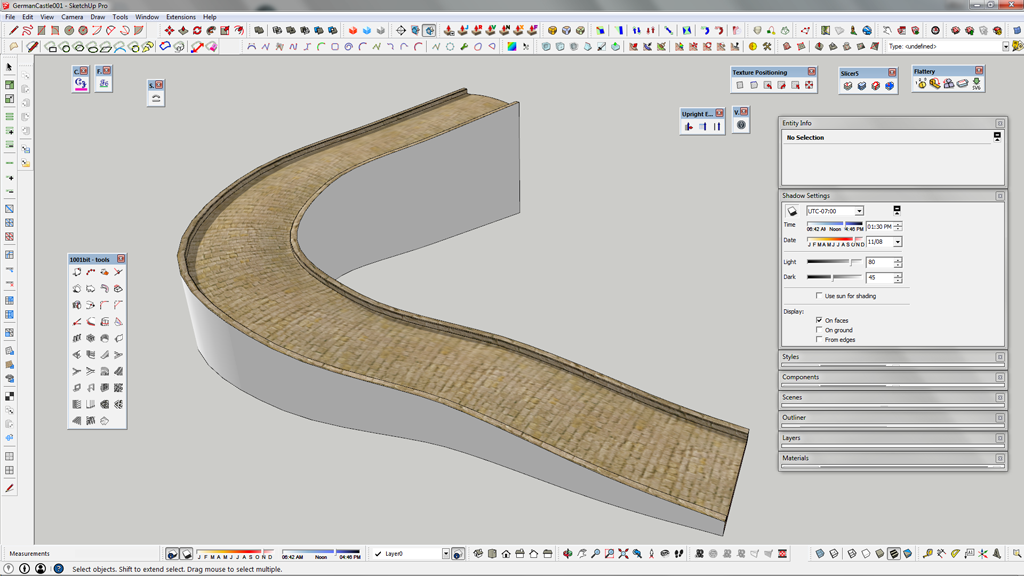
Only thing at the end of the day I ran into a weird issue exporting the finished textured roadway.
The road texture was broken up into many pieces as you can see in my export folder.
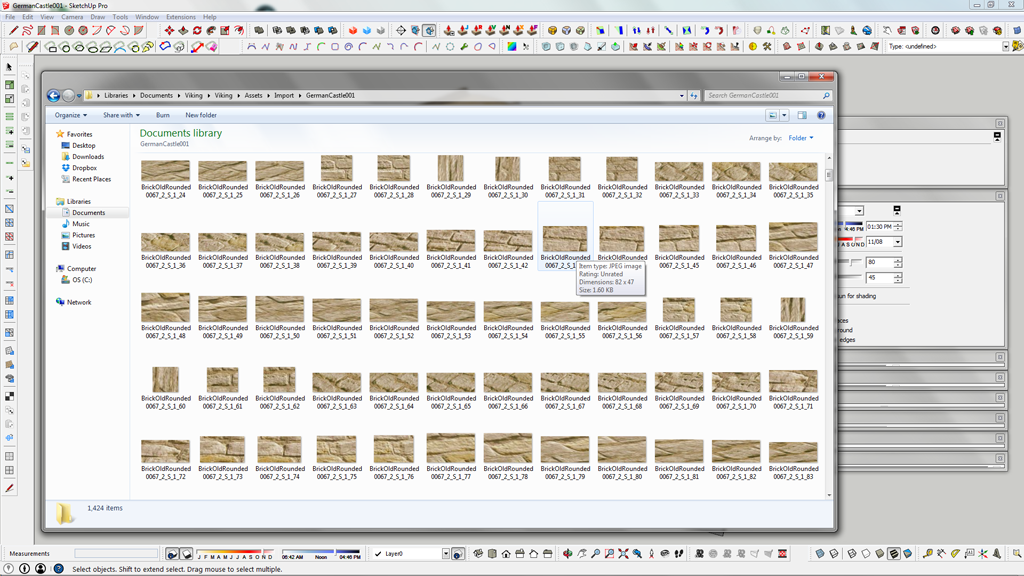
Is this a general sketchup quirk? I was assuming the plug in would only align the UW's accordingly and not chop up the texture image? ?
Am I missing something ? Anybody else ever had this issue?
Kind regards, Olav
-
RE: Plugin Request: Hide Bounding Box
It has always bothered me.
The bounding box is always like this blur of extra lines that are not exactly but very close to the selected edges. And yes it makes working fast and with precision a chore.
How many times have I worked with Models where team members had just missed the precise position and how many hours of unnecessary work have I spent finding and fixing errors due to this display obscurance?
I can't see any reason at all why there wouldn't be a function to turn them off.
To those of you who are not bothered by the bounding box, why would it bother you if anyone else could just turn it off and be happy?
And how much effort would it take to add the function?
Edit: How about replacing the bounding box with a feature that just highlights the faces of the selected object, and maybe the actual edges, with the color chosen in the styles?
-
RE: Turn off axis inferencing
@dave r said:
It seems that most users who ask for it are beginners who haven't taken the time to learn about how to work with SketchUp and utilize the inferencing tools correctly. It really isn't that difficult.
Dear Dave, your reply is almost insulting. I get you are comfortable with how SU handles certain things and that is your prerogative.
On the other hand there are more than enough professionals out here that see the potential that SU is not living up to.
Isn't this the reason there are so many eager plug in programmers out there? To provide solutions for SU's shortcomings? Did someone say "workaround" ?????
It is a shame how stubborn the developers keep clinging to their old outdated views on 3D modeling. Unfortunately this is keeping SU from becoming a real professional tool for more than only square houses and from becoming the tool of choice for 3D printing and asset creation.
Edit: have a close look at the attached file, the constraint engine skips an 1/8th of an inch, both the correct and the wrong line are displayed as on green axis?!
-
RE: Turn off axis inferencing
It is quite the old topic and has been requested soooo many times by Pro and free users. I just don't understand how hard it could be to:
a: make an inferencing override button/ command and
b: to give the pro version basic object snap controls.Are you guys just to stubborn?
-
RE: SketchUp 2016 Wishlist
@eneroth3 said:
DesertRaven: What pushpull bug is this? I don't think I've ever seen it.
Hi eneroth3, I get this "bug" all the time when working on complex shapes.
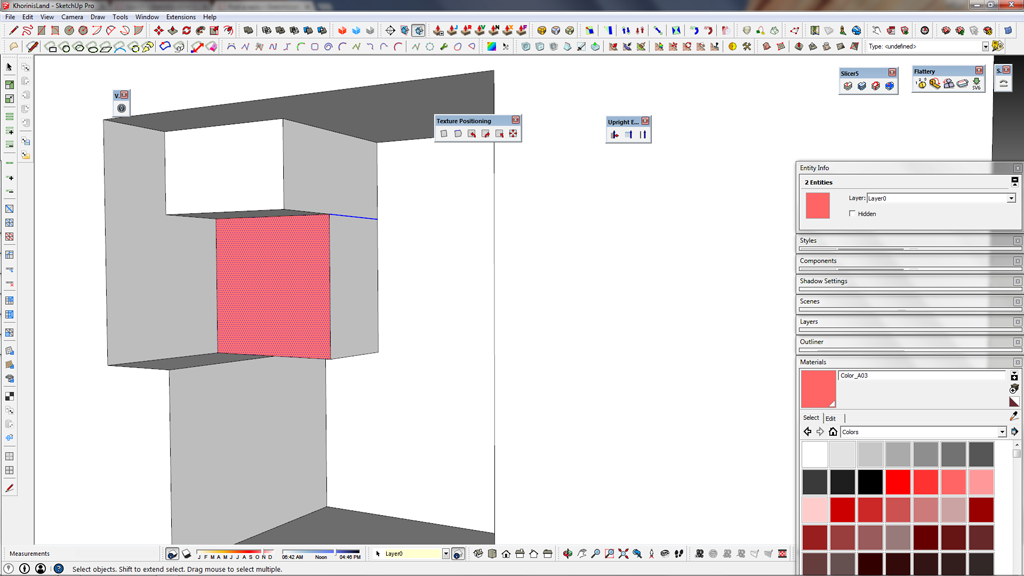 The red face was push pulled, why is the blue line there?
The red face was push pulled, why is the blue line there?I've seen the many nice plug-ins you created, my favorite one is the "erode" tool.
My question to you, how hard would it be to write a plug in that could just simply split up a solid in to quad faces? Maybe with some x/y/z parameters?
-
RE: SketchUp 2016 Wishlist
Okay here it is,
- More import option from CAD programs Text, dimensions, Hatch patterns. This should not be missing ---in a PRO version.
- More stability in Solid calculations.
Comes with the Quad face Idea and a better, cleaner topology.
How many times have I spent hours, cleaning up models from customers to make them fit for 3D printing!!! I hope I'm not the only one who ever had a complex model, performed a boolean operation only to find out SU rendered the previous clean solid into a reject Solid!!!


- Come on! Please fix that push pull tool to where it doesn't leave line fragments and hidden lines in the model! I think this has to do with the auto-fold and smoothing.
So again a big issue with the topology.


Meanwhile I use MOI and form Z to save myself from long added hours dealing with this unclean modeler.
- Now if the topology issues were kind of dealt with, I'd ask for some mapping tools next.

Edit:
5. !!!!! Give us an override for that obnoxious constraint engine and give us object-snap options already!!!!!!! Try tracing something that's not supposed to be square????? -
RE: Sooo slow when copy-pasting or importing large models
This slow down also happens when you create your first component in a session. The worst is when you copy paste lines imported from CAD. There must be a bottleneck somewhere in the memory management.
I'm already happy it's come so far, 64 bit and the fast display of large models. -
RE: [Plugin] Eneroth Railroad System (v 0.1.21)
Hi Eneroth, congratulations to to your plug in, this is amazing work. I also am a big fan of your other plug-ins for SU, they are Dynamite!.
On a different note, do you know the Unity 3D gaming engine? I was wondering if you can write this plug in for the unity engine? I'd be interested in a script to run a train on a pre-defined track. Since this is looking pretty good on SU I'm sure a step up to Unity would be the sh.t.
Anyway, great work!
-
RE: SU is great, but cannot handle complex models with trees etc
It also helps to work with Components in large scenes e.g. master-plans with many buildings.
This Is how I make it work, each building gets roughed out in the beginning scene, then I save each building as a separate file (select all the geometry linked to the building, pres "G" to create the component, then right click the component and choose save as from the context menu. that will create a separate file for the building on your HDD), which is actually linked to the master drawing.
Then you can open the newly created building file (just remember where you saved it), detail it with windows, roofs, embellishments,when finished, save it to the same location.
Then open your master file right click on the rough building and choose from the context menu the option load. you will be prompted to confirm the replacement.
Do this for all buildings in the scene.
If you are really into it you can also save high and low res buildings and name them accordingly, that helps with setting up POV's on your map; when navigating, load the low res, set up the scenes then later re load the higher res ones where you need them.
Just wish they could add some kind of LOD manager tool.
Hope this helps.
-
RE: [Plugin] UV Toolkit
@gaieus said:
I am not the man of words,
Would it make sense to create an arched texture and map it just flat on to your arch instead?
-
RE: Sketchup 2013 issues
Hi, I can't seem to sign in into the extensions warehouse, has anyone else experienced this problem? Any solutions?
Edit: Who ever came up with this lame warehouse idea, you got to be out of your mind, this is unfinished or incomplete to say the least. Leaving me with a big Mess for 95 bucks! Thank you so much.
-
RE: SketchUp 2013 ;)
This is what I'm going to do:
Wait and see if I can skip this release and if I can still upgrade to 2014 for the same 95 bucks.
If not I'll switch over to "Form Z" for good.
SU has no 64 bit support, no true curves, frankly no power under the hood for today's work flow. No real circles and arches; No mapping for textures. Layout is a Joke.I'm not wasting even 95 bucks for nothing. Nice try Trimble. Unless there is another release under 2013 that will be more convincing. But I won't hold my breath.
-
RE: Sketchup is Inacurrate???
@unknownuser said:
nah.. the engine needs changing.. it needs to be smarter regarding circle.. there is no new tool that's going to solve this because it's the whole app being affected-- not just the offset tool.. teach sketchup some basic circle stuff and a whole slew of problems will start disappearing.. otherwise, all you're going to do with a new tool is pile more crap on top of a weak foundation.. fix the foundation .
(of course.. that is simply my opinion.. i truly understand that many people couldn't care less about this)....I'm sure there are plenty of folks out there who wouldn't care about these issues, mostly the ones used to how SU works, because they are set in their ways.
Many have a problem with changing things to the better and settle for what they can get.
I think it would be a shame if SU would not evolve and I do see the great potential.I'm very happy that it did evolve to where they added the solid tools. These are a great asset in today's world of e.g. 3D printing and a step closer to making us build more accurate models. (and requires SU to be even more accurate)
So as we progress, the requirements and standards will also become higher. To not improve would be going backwards. I, for my part, would love to keep working with SU in a world that changes fast and be able to deliver great and accurate work for my clients. -
RE: Sketchup is Inacurrate???
@thomthom said:
I've been playing with an idea of a cleanup function that will readjust vertices to be perfectly aligned - something that might be able to recover models that act badly, like some DWG imports.
That would be just the thing. Or make it like the solid inspector so it shows the problem and we can then manually fix it?