What the heck is Layout doing with Text styles?
-
Hi there guys
I have been working with Layout for years now and one thing that has bugged me immensely all this time is that there seems no consistency within Layout when it comes working with 'Text Styles'. What I mean is the following:
Problem 1
Very often 12pt text shows larger than 16pt text and even trying to use the match style tool does not fix the issue...Please see below.
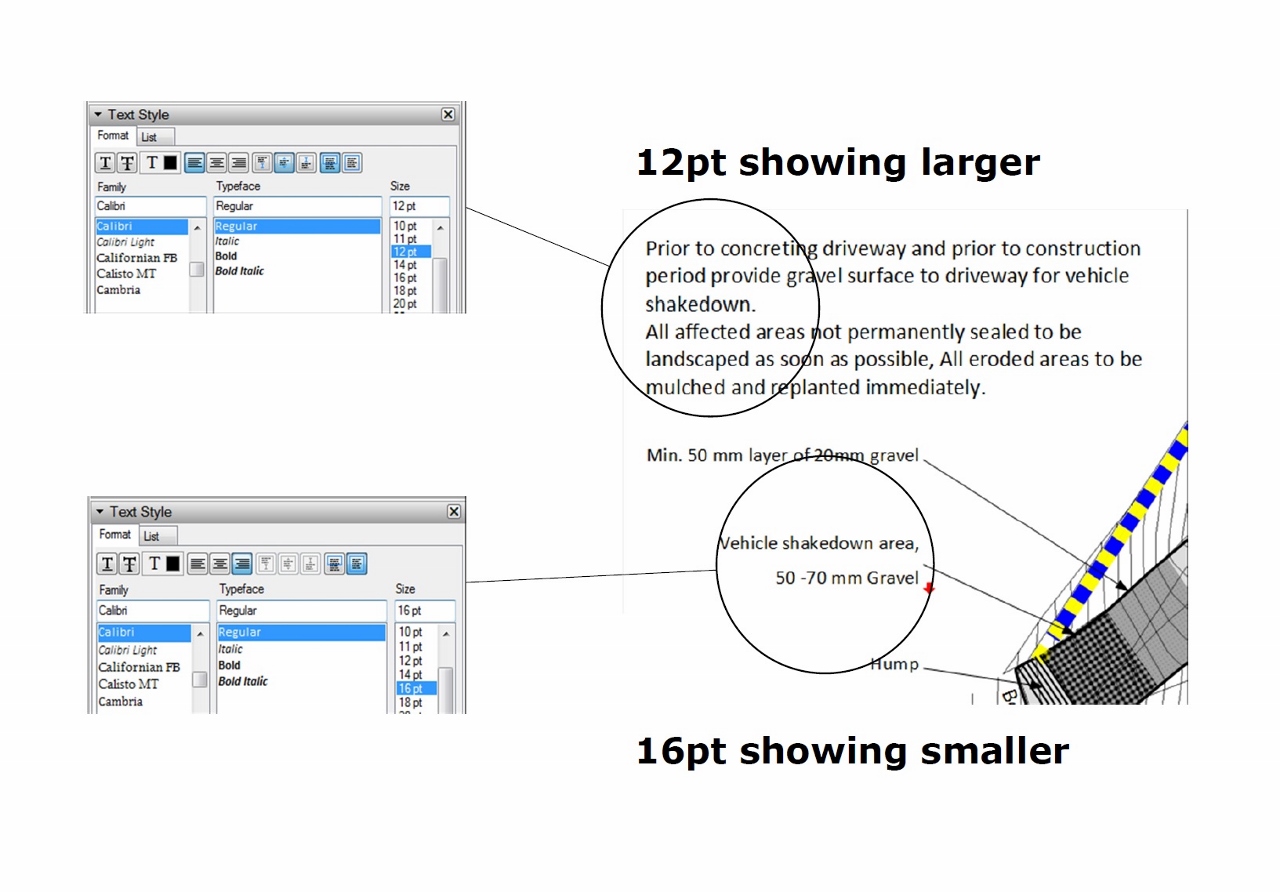
Problem 2
There seems to be now control over the text line spacing other than via the TEXT > SPACING > pull down menu, where you can adjust the spacing to be single, 1 1/2, double lines or custom. I have tried all of these options but I can't see which text this applies to (I assume it is an overall setting). And even the single line the text spacing option is by far too wide to make economical use of your document page. The two text blocks below have exactly the same properties but totally different line spacing. Curiously I can transfer the line spacing with the Match style tool...
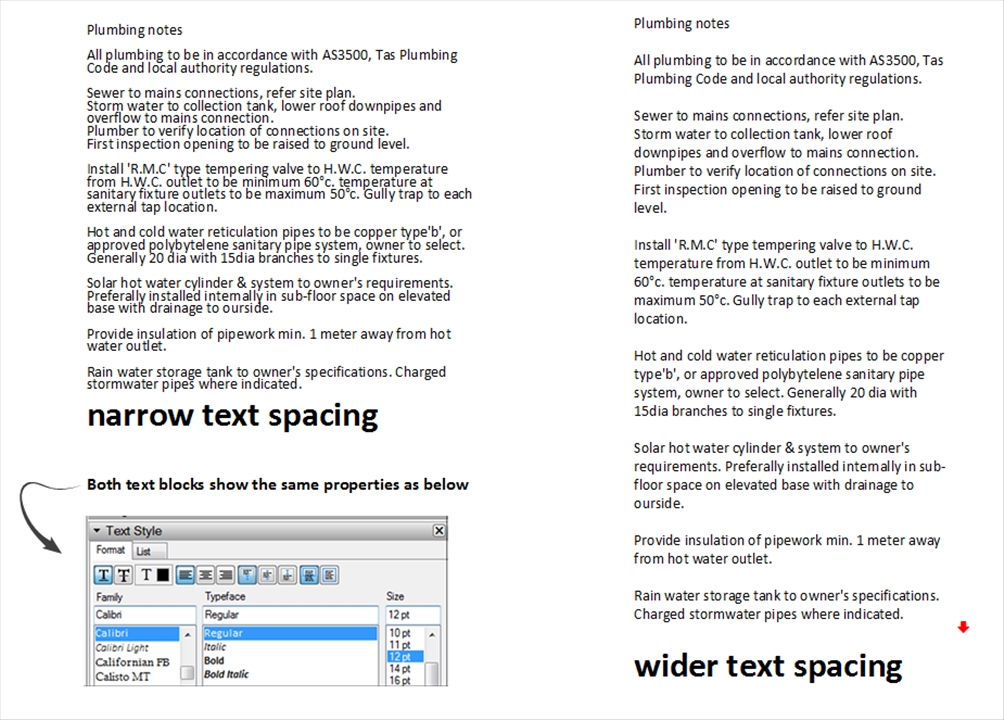
Any one out there how can save me from ripping yet more hair? Any hints appreciated...
David
-
That is odd. have you tried sampling one text to another? You might find that some of your 16pt text is 12 and some is 16pt. Best way to be sure is sample the 12pt text to the larger text and see what happens...?
-
Hi utiler,
About Problem 1
sampling does not work in this case. The only thing that works is cutting and pasting the text from one text box into the other...and that obviously defeats the purpose... -
That is indeed strange. I've never seen this before but I insert large blocks of text from RTF files and never use LO's text settings to modify them. I've never run into a difference between text boxes with text created in LO. Until now, that is. This is a little different than what you are showing but I suspect related to it.
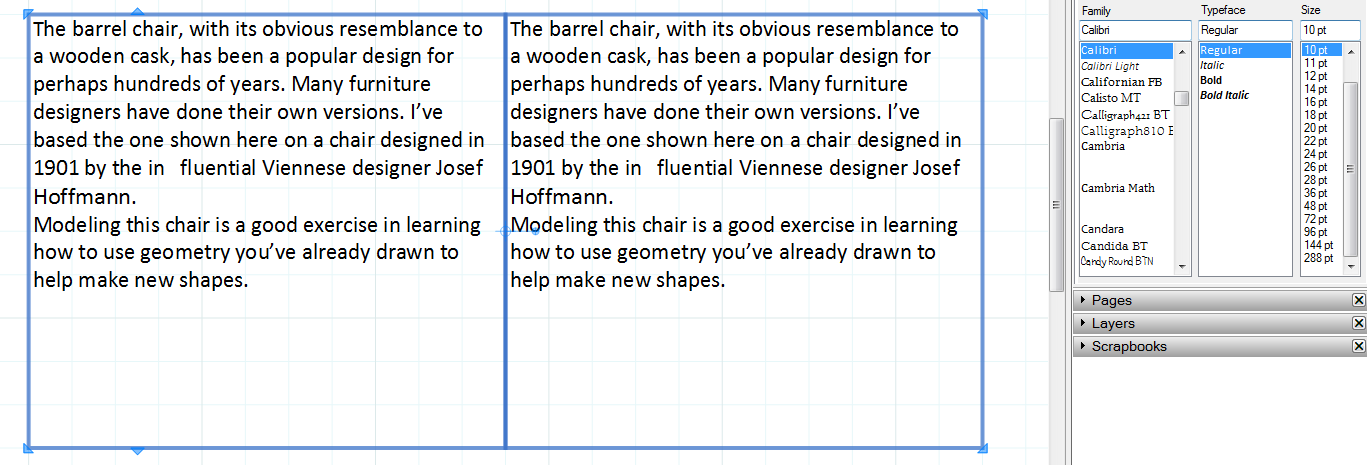
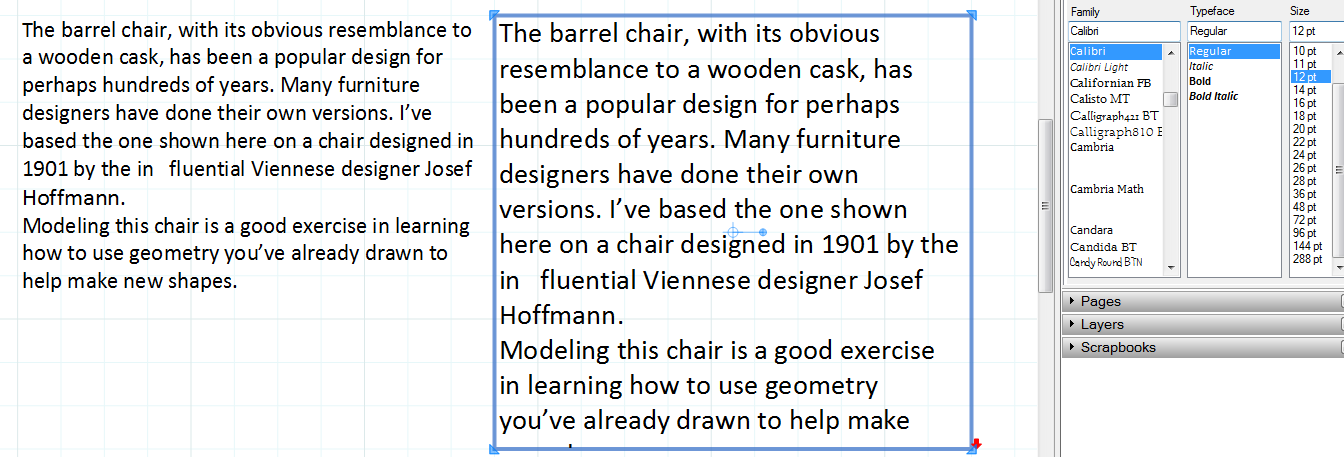
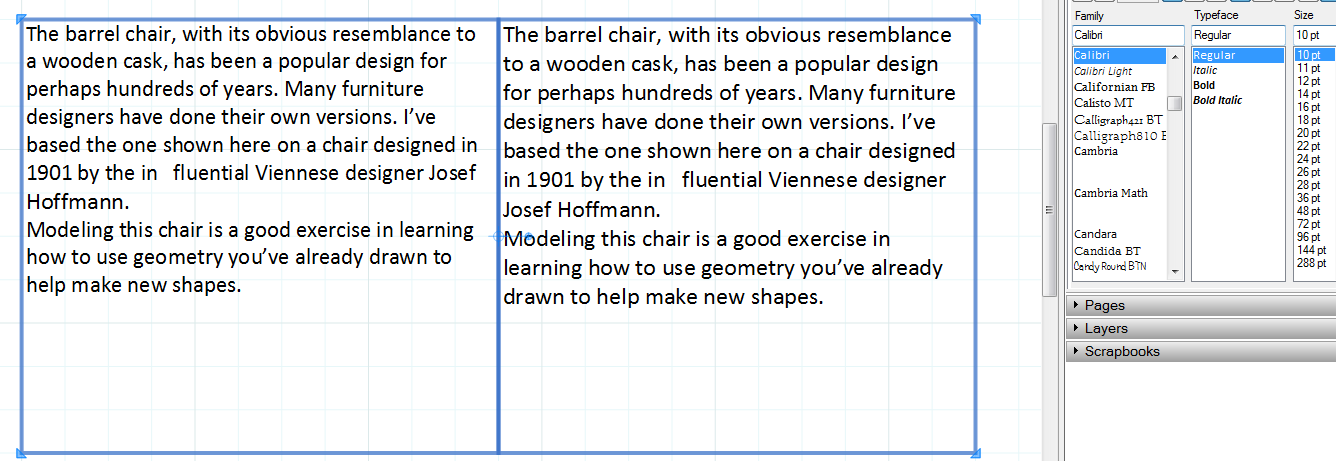
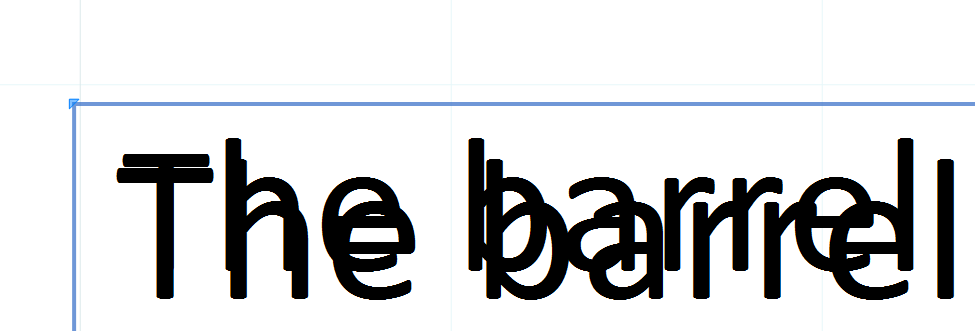
As for line spacing, it affects either the entire text box or the selected lines within the text box. It appears that line spacing is not a setting that is picked up when sampling with the eye dropper, though.
-
Thanks Dave
The Sketchucation user form is usually my preferred point of call, however is this something worthwhile checking with the Sketchup Developers at Trimble?I have never contacted Trimble's support but have just renewed my pro license which I believe entitles me to software support...
Cheers
David
-
I think you should contact them. It may be something they aren't aware of. I'll try to do the same, too, when I have a little time.
-
Thanks Dave I will stir them up...and report back.
-
Just a quick update. Never heard back from Trimble about this topic...What is your guys experience with their Sketchup-Pro customer service?
-
I haven't had any problems with their customer support but it could be they've referred this to one of the specialists and they are waiting for an answer.
-
I'd e-mail them at regular intervals, say every second day.
The squeeky wheel gets the oil...
-
I love that saying ...will borrow it;)
-
Hi David, this is Drew from QA on LayOut. Would you mind sharing a copy of the file with me directly? If we have it in house we can run some diagnostics on it and hopefully tease out the error. This issue is nearly impossible for us to re-create from scratch. You mentioned that is has been occurring for some time for you. Do you recall the earliest version of LayOut you saw it on? Also, what type of machine are you using? Thanks David and I'm sorry for this frustrating issue. My email address is drew@sketchup.com if you'd like to talk directly or send a file.
Advertisement







