I have a couple of shapes that as of now are sitting at an angle to the flat plane. They were created in this angle, but I want to lay them flat. Is there a plugin that will do this for me? I know I could use the rotate tool but It never seems to be just right.
Latest posts made by danray35e
-
How can lay an object flat
-
RE: Faces messed up
Well I started erasing the lines carefully and found that for each individual surface I could usually erase all but one line without the face being deleted. However if I deleted that final line the entire surface would disappear. So I wanted to see what caused this to happen.
So I copied a section of the model to isolate and pasted it elsewhere. I then performed the same functions I had been performing when this happened.
Here is what I did that caused it.
basically Ive got a shape which has a front, back, and edge surface. What i was trying to do was to put a rounded rectangle, or a circle on one side, and then use push pull to push the shape thru both sides so that I would have a hole thru the piece.
Doing this was always problematic. I would find that when I wanted to delete the hole I had pushed thru,
That it would delete the face on the opposite side. So then I clicked on intersect faces. This is when the lines appeared.
Perhaps someone can tell me a better way to accomplish what I am trying to do. I know that sometimes I can use push pull and the hole would automatically disappear but most times it doesn't. I don't know why that is. I'm sure someone can tell me why. Oh if someone still wants me to do an upload of the model let me know.
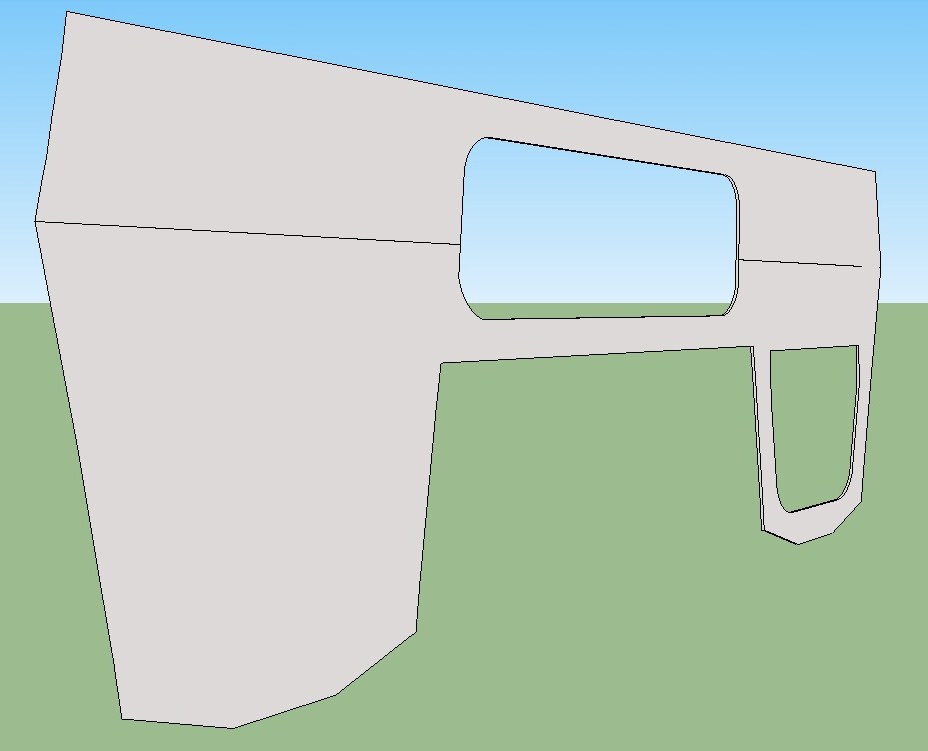
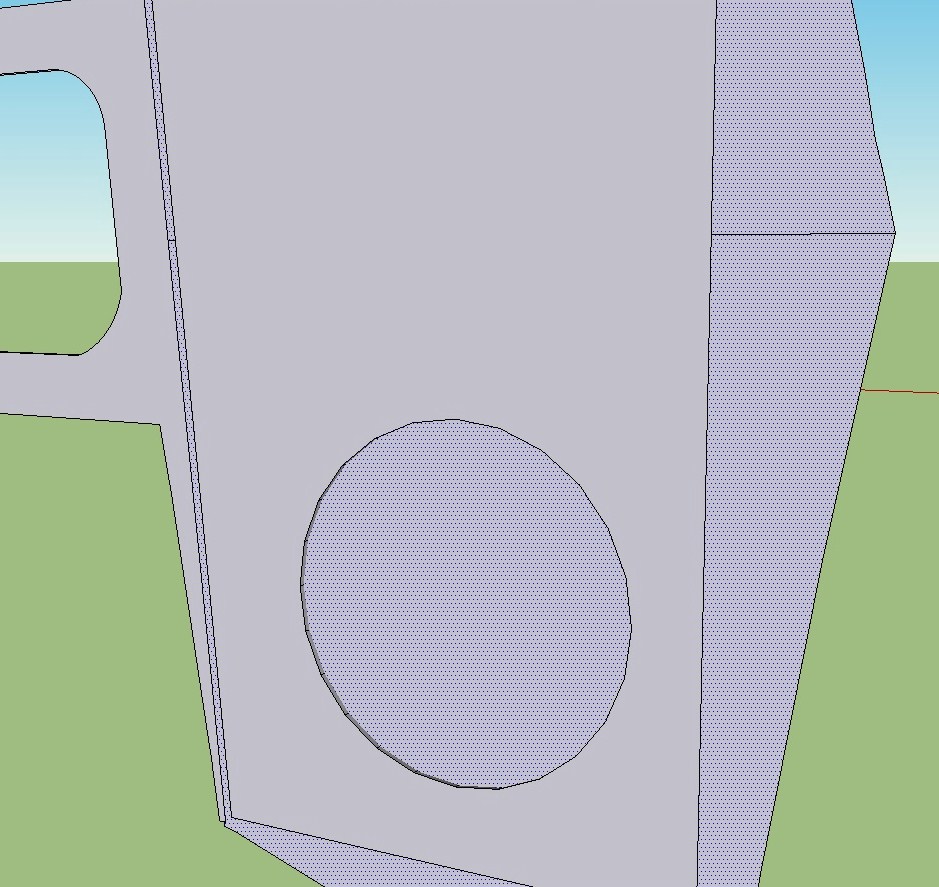
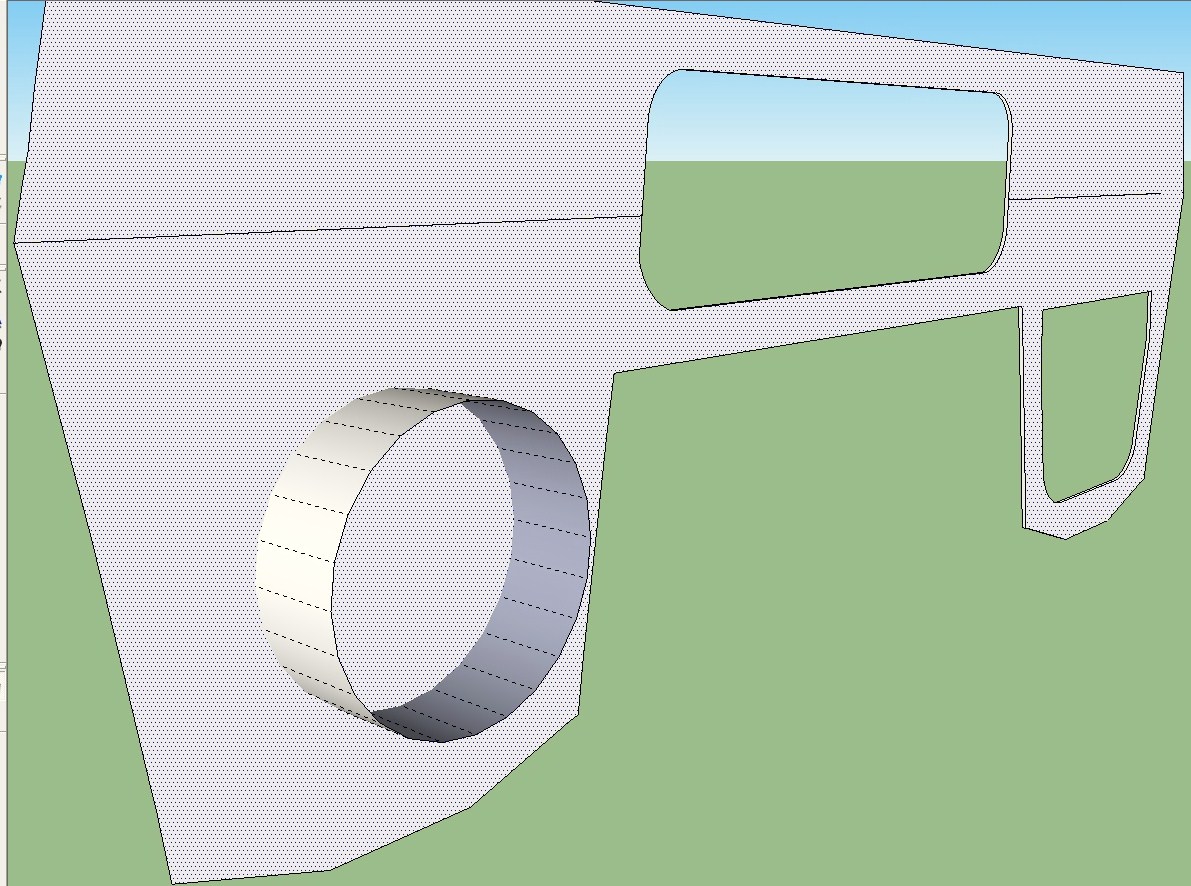
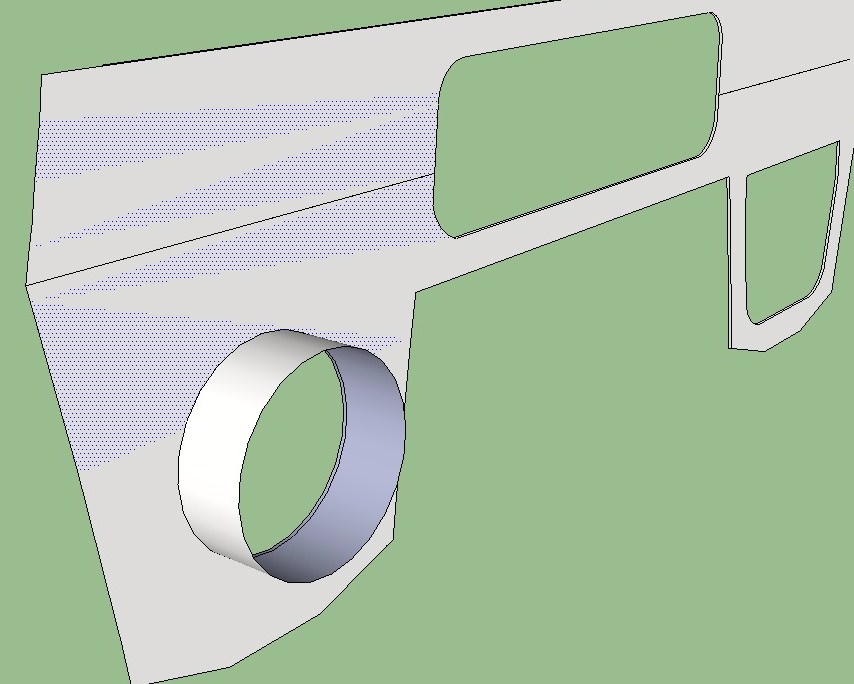
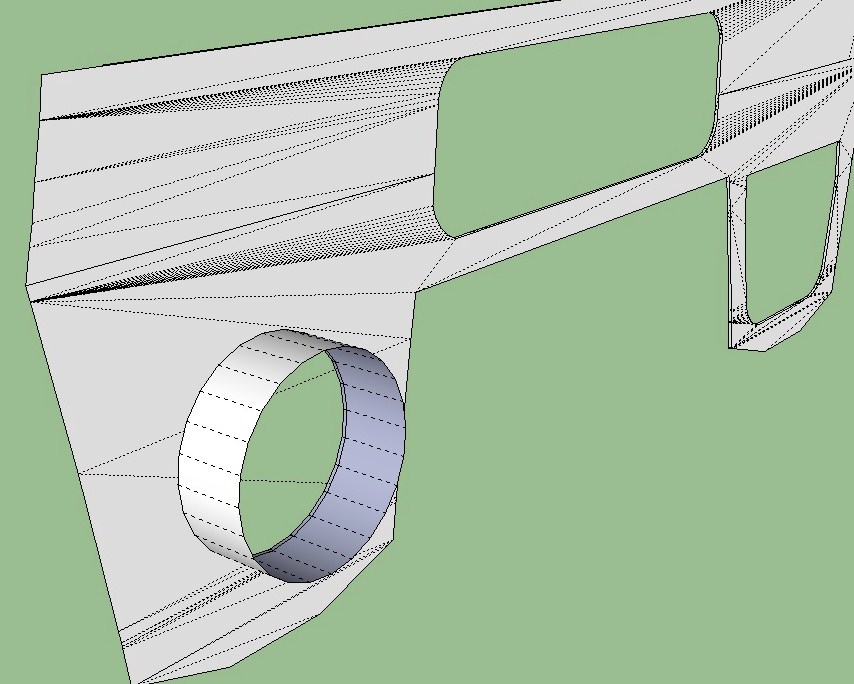
-
RE: Faces messed up
ok I have two jpegs. I tried to upload model but it wont allow skb files to be uploaded
The first pic shows what I see if I toggle view hidden geometry. Notice all the lines running across surface.second pic shows what happens when I try to select the surface. I get triangles that are highlighted.
also the dark blue is a triangular section of the surface that has been deleted when I try to delete the lines.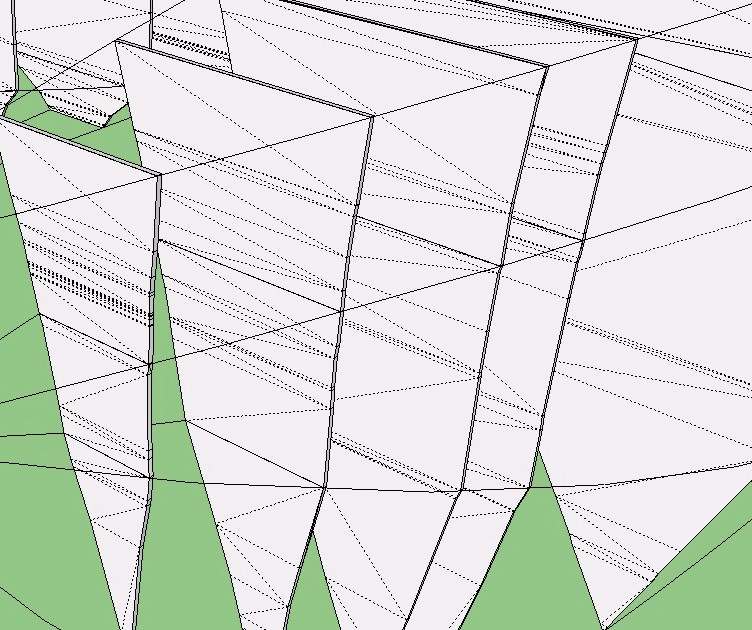
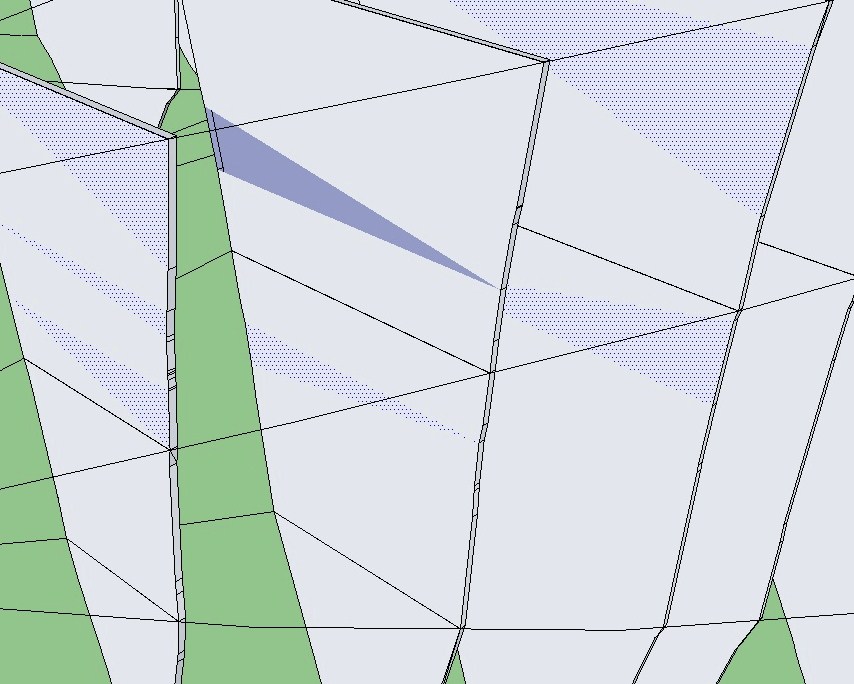
-
Faces messed up
I have been working up a model and have many surfaces. Normally I click on them and it will highlight the entire surface. But recently I did something to mess all that up. (I don't know what)
Now when I click on a surface I get erratic shapes highlighted on the surface. (triangles and such)
I clicked on view hidden geometry and see hundreds of dotted lines criss crossing my model. I have had some success deleting some of these lines and getting my normal surface back. However some of them when deleted simply obliterate the faces i had. Is there any way to fix this besides slowing deleting them and remodeling? -
Cannot flatten soap bubble
Im modeling a boat I eventually want to build. There are curves at the bow that I used soap bubble plugin to give it a skin.
I thought it was the answer to my problem as I could not figure another way to give it a skin.
Now I want to flatten the curves so I can transfer to panel to cut it out. When I use the unfold plugin it just becomes a mess.If there is a better way to make a skin that I can flatten I would appreciate the help.
I uploaded part of the model to 3d warehouse. Here is the link