Any luck with init.rb error?
Posts
-
Sketchup 2017 saving images black squares, hardware accelara
I can't save / export images from SketchUp 2017. Images have black squares. It is related to hardware acceleration. The problem is SketchUp 2017 doesn't have an option to uncheck hardware acceleration like in the older version. I checked older version and I can export JPEG images.
Not in 2017. Very frustrating, not sure how to disable hardware acceleration.I am attaching print screens of older and SketchUp 2017 OpenGL settings where hardware acceleration options is missing.
Thanks.[mod=:1r5405a8]Moved from SketchUp Bugs forum because this isn't a bug.[/mod:1r5405a8]
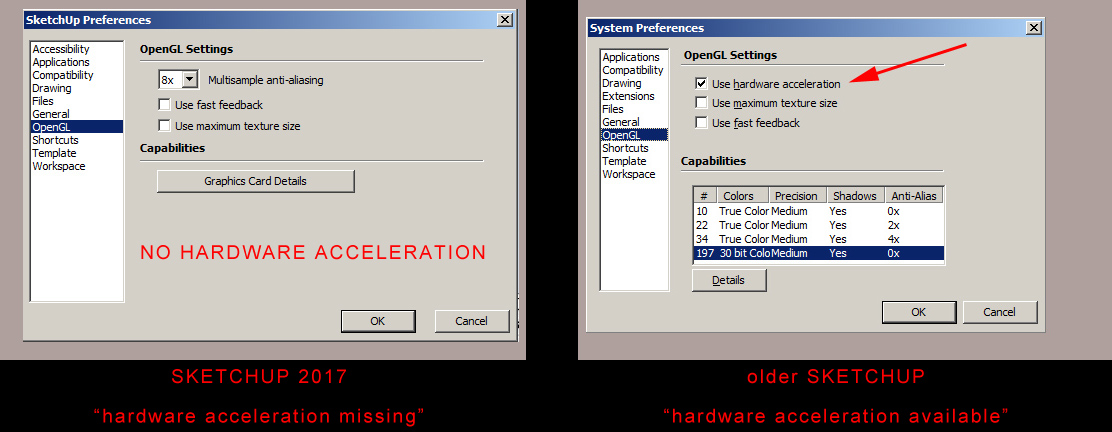
-
RE: Questions regarding the new V-Ray
the new update has a lot of errors in my observation:
- Material ID channel doesn't work (it is always black)
- Denoiser doesn't work, crashes eventually the program
- Render times are super long.
- Version 2 had better quality settings (and separation for interior/exterior/studio was good).
- Version 2 was more stable, rarely crashed. New version crashes almost everytime.
- Aspect ratio, gamma colors of objects/textures very confusing when using previous scenes.
- V3 drains the CPU power, it is hard to to anything else like photoshop editing or google while rendering is in process. When I rendered with Version 2, photoshop did not lock so it is different.
I would prefer Version 2 build for SketchUp 2017 until version 3 is stable enough with less errors.
-
RE: How to set this in Vray 3.4 SketchUp (image attached)?
It surely did not simplify in my case.
I like a material editor but interface and key features should remain alone so there is no conflict between scenes saved in v2 and opening in v3. Linearworkflow and gamma should have a global control so it is still compatible with older scenes. -
How to set this in Vray 3.4 SketchUp (image attached)?
How can I get basic settings that worked in Vray 2.0 but now everything loads wrong in Vray 3.4?
I would like to keep the same settings like Gamma, LinearWorkflow.
I am attaching an image.
Thanks.
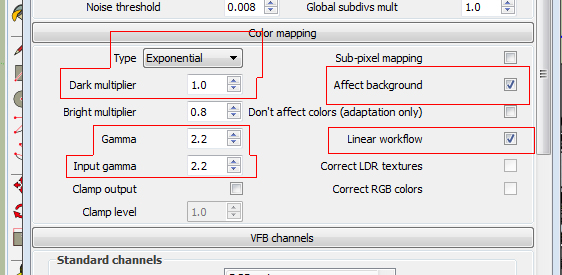
-
Render selected objects only
Can Vray in SketchUp render selected objects only and keeping shadows?
In 3dsMax there is a great script called Render Mask, you select objects and it quickly creates alpha masks with perfect antialiasing.
thanks. -
Make object not visible in render
Does Vray have an option for object not to be visible when rendered (something light light portal, it is there but not visible)
-
RE: Questions regarding the new V-Ray
Does anybody know if there is a tab for
Color Mapping where Gamma can be adjusted and linear workflow checked or unchecked.If your materials becomes dark, they are set for Gamma 1.0, new Vray 3.0 is set for Gamma 2.2 as default.
It is a big confusion for me because my older scene did not convert and I have too many materials.
I like the new material editor but interface is confusing at least for me. There are no presets for interior/exterior/studio quality only on quality slider which I guess applies for both interior and exterior.
-
RE: Vray 3.0 changes materials from Vray 2.0
Hi again,
I would like to work in Gamma 2.2
I don't see a button to uncheck global "linear workflow" only where material properties are.I have too many material to uncheck "linear each material individually.
I have to go to back to version 2, I liked the presets quality for interior/exterior in version 2 too.
-
RE: Vray 3.0 changes materials from Vray 2.0
Thanks, I will check. That would make sense with Gamma change. Everything looked a mess and it seemed to much to work to check each material. Thanks.
-
Vray 3.0 changes materials from Vray 2.0
Anyone knows how to keep materials that were saved in version 2.0?
I have too many materials to adjust. All of them are changed after upgrade to 3.0 -
Is it possible for Vray Sun not show on reflective materials
I have a big highlight on metal from Vray Sun on the exterior. Is it possible to make Vray Sun invisible to reflections like in 3dsMax? but in Sketchup-Vray?
K
-
RE: Vray wrong aspect ratio - top is cut off
Thanks for checking. I figured it out. It looks like Output aspect ratio changes randomly on my computer. When I type the same values as original and then apply V-Ray Tools2, it looks about the same. Vray Tools2 is really useful. It is impossible to do camera match without this tool.
-
Vray wrong aspect ratio - top is cut off
It is very frustrating because it worked last time. Now Vray renders wrong aspect ratio.
I tried V-Ray Tools2 but top is still cut off. Render image doesn't match the photograph.
It is unpredictable, just wasting time, can't finish a project. How did ChaosGroup test this aspect ratio?