Sketchup 2017 saving images black squares, hardware accelara
-
I can't save / export images from SketchUp 2017. Images have black squares. It is related to hardware acceleration. The problem is SketchUp 2017 doesn't have an option to uncheck hardware acceleration like in the older version. I checked older version and I can export JPEG images.
Not in 2017. Very frustrating, not sure how to disable hardware acceleration.I am attaching print screens of older and SketchUp 2017 OpenGL settings where hardware acceleration options is missing.
Thanks.[mod=:1r5405a8]Moved from SketchUp Bugs forum because this isn't a bug.[/mod:1r5405a8]
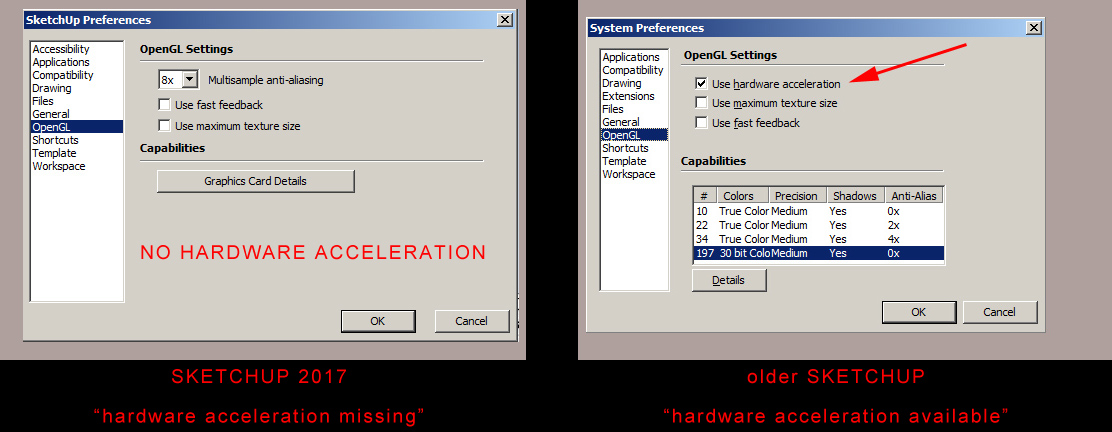
-
This will be an issue with the drivers for your graphics card. What is the graphics card? Try updating its drivers.
@d7man2000 said:
The problem is SketchUp 2017 doesn't have an option to uncheck hardware acceleration like in the older version.
No. Due to the new graphics pipeline used by SketchUp 2017 there is no option to turn off Hardware Acceleration. SketchUp 2017 does not have an option to use the software rendering like older versions.
@d7man2000 said:
not sure how to disable hardware acceleration.
You can't. You need to make sure your graphics card is up to the task of supporting OpenGL3.0 or you will find it difficult to use SU2017.
@d7man2000 said:
I am attaching print screens of older and SketchUp 2017 OpenGL settings where hardware acceleration options is missing.
Thanks.As before, it's not missing. Since there's option to do software rendering, it's not an option to turn off Hardware Acceleration.
The fact that you needed to turn off Hardware Acceleration in the past implies that your GPU or its drivers haven't been suitable from before SU2017. Now you'll need to deal with that instead of pushing the rendering off on the CPU.
Read the Release Notes and System Requirements.
Advertisement







