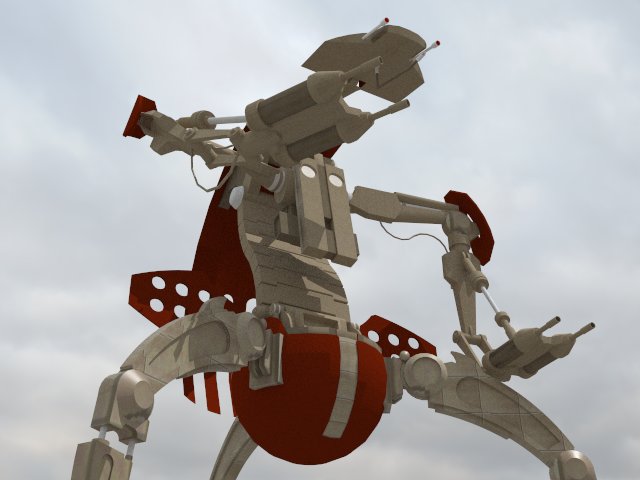Thanks mateo soletic for the encouragement.
@stefanq said:
Regarding your renders, using hdri, it's a great thing to do. But you will get more effect, if you have shiny materials in the scene. You have some tile's over your robot, and I don't think the best material for that. You can find some basic materials, and you should use them( vray materials\scene materials\import new material). Put some metal, some paint, and you will see the difference!
Thanks stefanq, I have taken your advice... I have added some shiny material. I have also removed the tiled effect. I have worked out how to do that now, and I have used some of the basic materials, mainly the red body is now a paint import and the dark parts like on the blasters are an aluminium with the reflective layer removed (as I wanted a charcoal effect)
@geh4evr said:
...try to improve your use of materials. Like on the Hydraulic pieces on it's arms and on the eyestalks, try adding a shiny silver material. Even small things like that can make a big difference.
geh4evr, I have changed the hydraulic pieces to chrome. I have left the stalks white though, cause that's how I wanted them, but have instead extended the laser-eyes effect. I have extruded the eyes out 1 metre and made the material red with an emissive layer with intesity of 100. I have then made the diffuse layer about 95% transparent. It isn't quite the effect I wanted, I thought the light would not come out so speckled.
And Marian, if my renders looked half as good as yours, I would have put them on ages ago 
Also... can anyone tell me how to save the render without the alpha channel saving too?
@plot-paris said:
...listen to the others; simply add some reflectivity to the materials, render it again - and don't forget to post the results here! 
Here's the update.
Thanks all, I appreciate the suggestions.