Thanks Fredo6, it is another good way of making a boat hull, but it's not quite what I what after, and my idea was to use it for all manner of other models, but I guess I'll just have to work it all manually.
Posts
-
RE: Boat hulls and such like
-
RE: Boat hulls and such like
Thanks DaveR for the suggestion, but it's not quite what I'm after, because I want to convert multipule curves into one curve with a specified number of segments. Then find a centre line between two curves.
-
Boat hulls and such like
As much as I would like to make this script myself, I wouldn't know where to start.
1st Stage
I want a script to make a series of lines into one line (weld), then calculate it's length, then divide the welded line into a number of segments.
This is so you can use the lines to generate boat hulls according to predetermined plans and then stitch them together yourself or using skin.
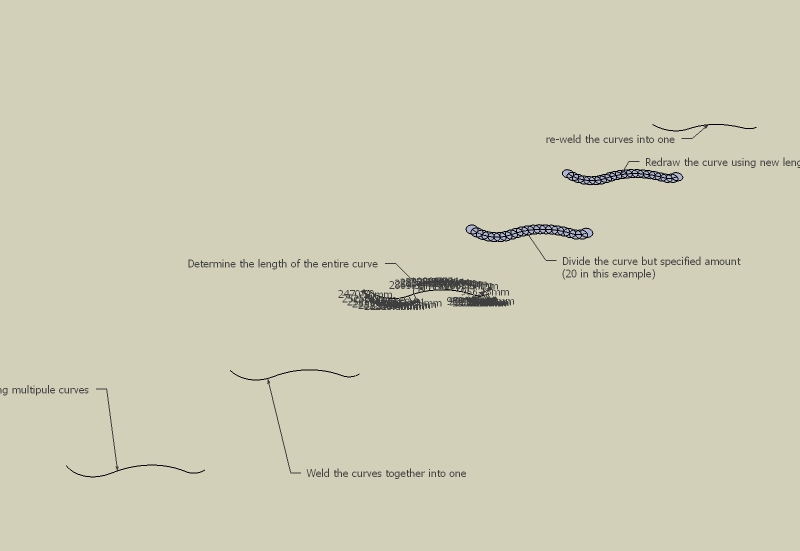
2nd Stage
When some times you have the plans of a boat hull but it doesn't have enough detail to make a nice smooth rounded hull between the ribs, I want to add ribs by automaticly creating a face between two "1st Stage" curves and drawing lines between the segments. Then it would divide the new lines in 4 and using the divisions, create 3 new curves in between the two original curves.
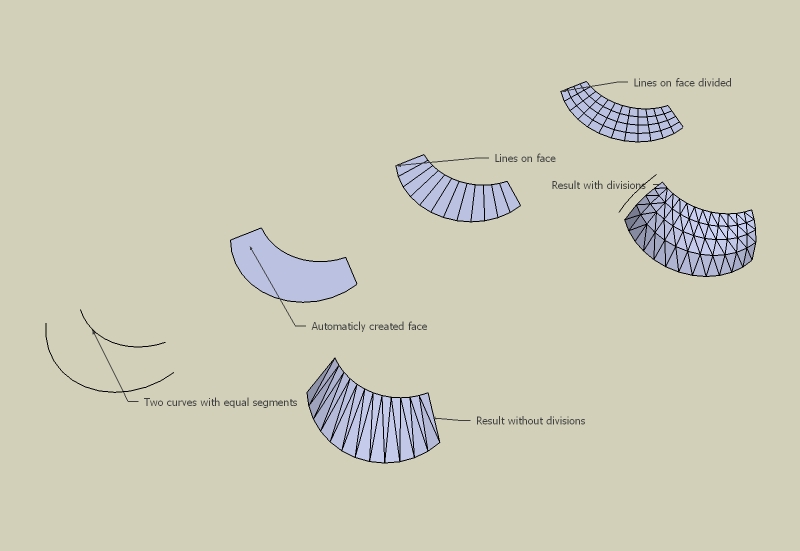
I have attached a SU6 file containing an example of the process of my idea
-
RE: DVD Player - Final Render
Ah, now I know what you mean. Thanks both!
I managed to get a good DOF due to a low res HDRI. To be honest, that's one of the things I don't like about my model. But I'm glad you like it.

-
RE: The White Store (WIP)
It's very nice, but I was just wondering where all that light was coming from? Whats your light source in reality?
-
RE: Refer Madness!!
I perfer the second one best.
- There are better reflections in the windows
- Its brighter
- The cut in the concrete isn't over obvious (doesn't draw the eye away)
- I like the texture on the concrete
- And it's all a lot clearer than the last one.
These are just my opinion and may differ from others

-
RE: A quick light idea
I like it. The petals look harder to make than they look.
-
DVD Player - Final Render
Well I've been practicing my rendering on V-ray.
It's not perfect, but the best I can do.





-
RE: DVD Player
I wrote a whole lot about what I did, but lost it.
I've got to go to work so I'll leave the pic and you can work out where I've improved it.
Thanks for the advice. (though the 20000 multiplier just made everything over exposed)
I'll see what I can do with some new suggestions in a few days.
Thanks
Crazy Eyes

-
DVD Player
Hi all again.
I'm perservering with V-ray, but I think I need some help.
I modelled this DVD player, based off a CD Player I have.
I'm trying to make the render look more realistic.
So far I have used all the materials that I have used on SU.
I have altered the blue to Blue Plastic on V-ray, which made no difference.
I have added the movie snapshot in V-ray as and emissive layer, but its the same.
I've tried an emissive layer on the LCD display, but to no avail!
I've used a SU fence texture for the speakers, but they have turned out white where
the transparency is meant to be.
I've used a HDRI as and emviroment to give some more realistic shading, but also
want a sof shadow similar to my SU pic.Can anyone offer any suggestions?
Crazy Eyes



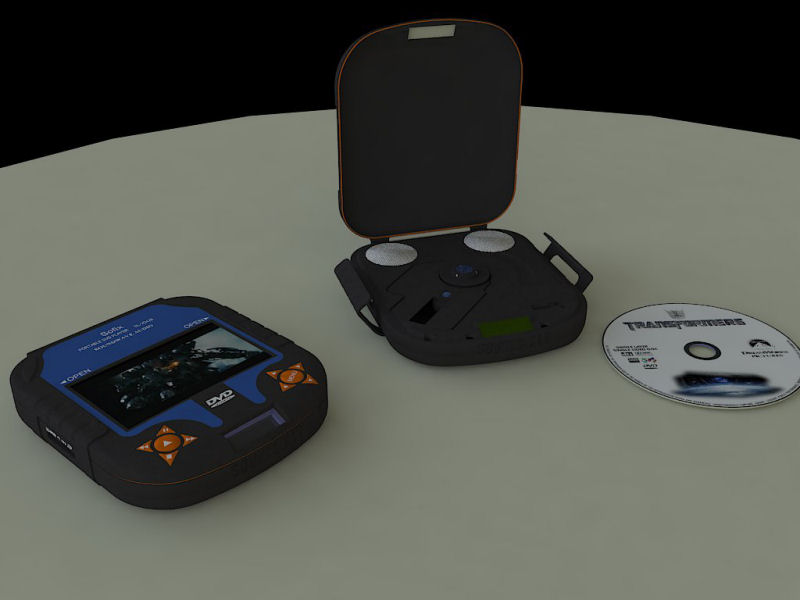
-
RE: Marian's W.I.P.s
SO that's what you've been up to. I haven't see you online for ages. Mind you, my shift work doesn't help!
I love coming back to look at all these lovelly renders you have made. Kinda inspires me to keep on trying to sort my rendering out.
Gotta go cook some eggs.
Crazy Eyes
-
RE: [REQ] Scale to Offset
oh, ok.
ThanksYour description of your method is such that I didn't need to download your skp file. But the tool that I am suggesting will be not only for the square faces that I have shown, but also for use with curved lines on the faces.
I really appreciate your feedback though.
Maybe I will have to see if I can purchase a copy of "Ruby script for SketchUp for dummies".
Thanks
Crazy Eyes
-
RE: [REQ] Scale to Offset
Really? how did you manage it in four steps? Can you tell me your process?
-
[REQ] Scale to Offset
Seeing as as know nothing about ruby and you guys know heaps, I was wondering if there was already a script that could help me or if someone wanted to try their hand at making a particular script.
The idea is that, for instance, you have a window that is all square. You want to have the outside of the frame sloping to the inside. You cant just scale it because the normal scale tool will make the window openings smaller. So you use the Scale to Offset tool.
You select the face you want scaled and press the Scale to Offset button. You then select your required offset or enter the value as any normal offset tool. The script then uses the offset face to rebuild the connected faces down to the next face and removes the old geometery.
If this doesn't make much sense, I've included a simple SU6 file to show what I mean.
Crazy Eyes
-
RE: HMS Ontario
Wow, so amazing!
I'm glad you decided to show off your works on here. -
RE: Lego & Hypershot
Ha, wow... I just noticed that you rendered my Starwars lego pod racer.
It looks awesome as do all the other renderings here. You certainly have skills. -
Stuffed
I thought that I would make a quick model and render it.
This is it!
If you didn't realise, it's a stuffed toy, which is sitting on a high shelf, looking all dejected.
It looks kinda how I feel at the end of a long hard day... stuffed!Well, enjoy.
PS. It's now 11.20pm and it's been a long day.

-
RE: Mind Blowing
I make my models for all to use, feel free to use it as you wish.
If you give credit then others will know where to find more of my models on the warehouse.
