it would make a nice accompaniment to the weld tool.
Posts
-
RE: [Plugin] Selection Toys
-
RE: [Plugin] Selection Toys
Does your selection tools, or is it possible in general, to select an adjacent edge after selecting a single edge in an exploded curve? then the next and so on by clicking (with your 'tool' selected) arbitrarily rather than finding little edges, zooming in clicking, paning clicking etc - finally the curve is completely selected or as much of it as you want, you can use weld.
this would help with complex models and tight spaces.
c -
RE: Up sticks to Version 6? - MAC??
I thought of that, but there's a lot of them in there and I'm not sure what ruby file do what function in some cases?
-
RE: Up sticks to Version 6? - MAC??
Thank you Jeff and Gaieus, Yes my plugins folder is packed and over loaded I admit. I do need Podium as this has recently secured me lots of new work doing what it does best - speedy renders!! so i wouldn't want to see that go.
I would like to perceiver with V7 if possible but having podium on V6 is a very good idea if thats the problem.
So I think a spring clean is in order. I will take your advice and install SU7 again. I have a Pro License, so i image its a case of just redownloading. All the free rubies i got from this website i can get again fresh and updated, I will check with podium forum what i need to do with that and the bought smustard rubies?
-
RE: Up sticks to Version 6? - MAC??
That there isn't a cost implication will be factor if i choose to switch back as I bought the license for 5 then 6. I won't be putting windows on as that will be too much on the purse strings, but that would be an idea around it that i hadn't thought of.
-
Up sticks to Version 6? - MAC??
I'm using version 7 on a mac (10.5.6) and I'm thinking of moving back to version 6 due to the constant colour wheel and total lock ups i have whilst i try to do my work. But I have questions....
Is this a good idea?
Like a moth to flame I'm attracted to the labour saving plugins that the amazingly talented and generous people of the sketchup world create that seem to provoke the wheel of doom.
I like a few of the features on Ver7 like editing textures in photoshop, combining textures to make new ones - (although dynamic components have never really seemed to fit in with what i use sketchup for.)
so theres little keeping me with ver7.can i go back to ver6 - does it cost and how much, if i chose to, how would i go about it. I'm on pro now (i need the ability to export different files)
what problems will occur?
Will the plugins work with V6 using my imac 10.5.6? if not do i stay with v7 and not use plugins and live with the occasional crash?
Are the features mentioned above in v6?
Can I move podium back or is that a case of file placement? is that the same for like plugins?Having read the bug report thread concerning the future of the problem on mac's, i think alot of people may, like myself, be pondering the idea of a step back to v6 (if its possible) as v7 wasn't much of a step forward; only a headache for me so far .
I'm not sure though, so I have posted these concerns and would very much like to here other mac users thoughts? especially if someone has done it already....
Cheers
Chris -
RE: I have this warning - "importer not found"
False alarm, I was trying to import files that didn't have the right file name. sorry for the anxious tone to the post. my sketchup life flashed before me as I'd never seen that before. all is well now, apologies for the blip.
c -
I have this warning - "importer not found"
Does anybody know what has happened my SU? I get "Importer not found" when i try to import......
on a Mac 10.5.6
HELP!!! looks bad to me
chris
-
RE: Freescale not working. Plugins Not working
So I have it working now!!!! - I have icons and evertyhing its fine!! thank you!!!
I bet you where going to tell me to put a file called DEFPARAM_Dir in there, well I have, i read that else where, maybe TBD actually told me. so its working ok.
Is Putting plugins in the Users/Library/Application Support/SketchUp7/Sketchup/Plugins
something new to look out for?? - so once it doesn't work in usual place put it here?? see if it worksfantastic plugin by the way I'm using it already and its only 10 minutes old. get in.
-
RE: Freescale not working. Plugins Not working
Fredo,
I get no toolbar icons
i only got a message to download progressbar.rb from smustard (this wasn't in a 'error' box (ruby box?) just a plain window)
and i see nothing about freescale in Preferences>extensionsSo while over the weekend i read a thread - called "Calling Whaat and fredo new mac issues" which told me to put plugins into user - Users/Library/Application Support/SketchUp7/Sketchup/Plugins
This hasn't worked but i do get this now-
/Users/cmeed/Library/Application Support/Google SketchUp 7/SketchUp/Plugins/LIBFREDO6_Dir_30/Lib6Core_30.rb:298:inmkdir': Permission denied - /Users/cmeed/Library/Application Support/Google SketchUp 7/SketchUp/Plugins/DEFPARAM_DirError Loading File ZLoader__FreeScale.rb /Users/cmeed/Library/Application Support/Google SketchUp 7/SketchUp/Plugins/LIBFREDO6_Dir_30/Lib6Core_30.rb:298:inmkdir': Permission denied - /Users/cmeed/Library/Application Support/Google SketchUp 7/SketchUp/Plugins/DEFPARAM_Diruninitialized constant Traductor::Chrono6Error Loading File ZLoader__FreeScale.rb
uninitialized constant Traductor::Chrono6which i hope means something - at least to you- does this mean that I am nearly there?

just so you know I am on a MAC 10.5.6 and I have podiumI now have reference now to Freescale in preferences>extensions and that box is ticked
-
RE: Freescale not working. Plugins Not working
Fredo I do get an alert when opening sketchup -
"please download progressbar.rb from smustard"
Jeff has linked this thread to another one i made elsewhere, there is a pic of whats in my plugins folder if that helps. you'll see progressbar.rb is there.
cheers
c -
RE: Plugin problems.......
so that hasn't done the trick, the attachment here shows its in. Also on the left I've included your pic your plugin folder. I may just highlighting my lack of knowledge on the subject here, but an icon seems different to yours - see freescale.plugin. would that be it?
I also get
please install progressbar.rb from smustardwhich you can see i have.
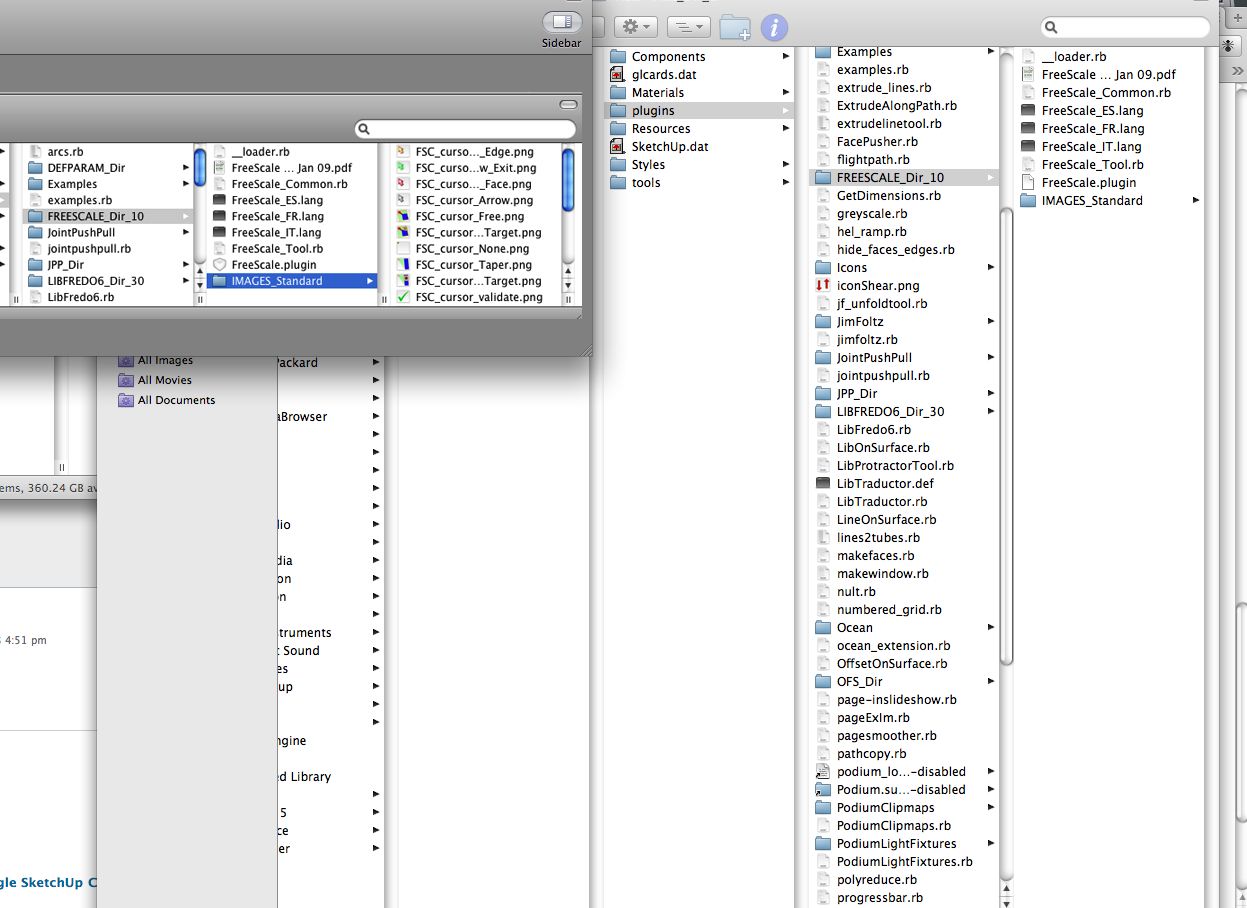
-
RE: Plugin problems.......
Thats It!! I have nothing in that folder. Right I will have another go.
c -
Plugin problems.......
i have attached a pic of my plugins folder
I wanted to get fredo6's plugin freescale. But I can't figure out why it dosen't work, as I've followed the instructions to the best of my knowledge.....
progress bar doesn't even work its the latest version as is the fredo6 stuff. I must be doing something wrong. I haven't got a clue when it comes to scripts - they're just a mystical thing. All i do is put them in here and some work and some don't I'm determined to find out why.Help anyone?
chris
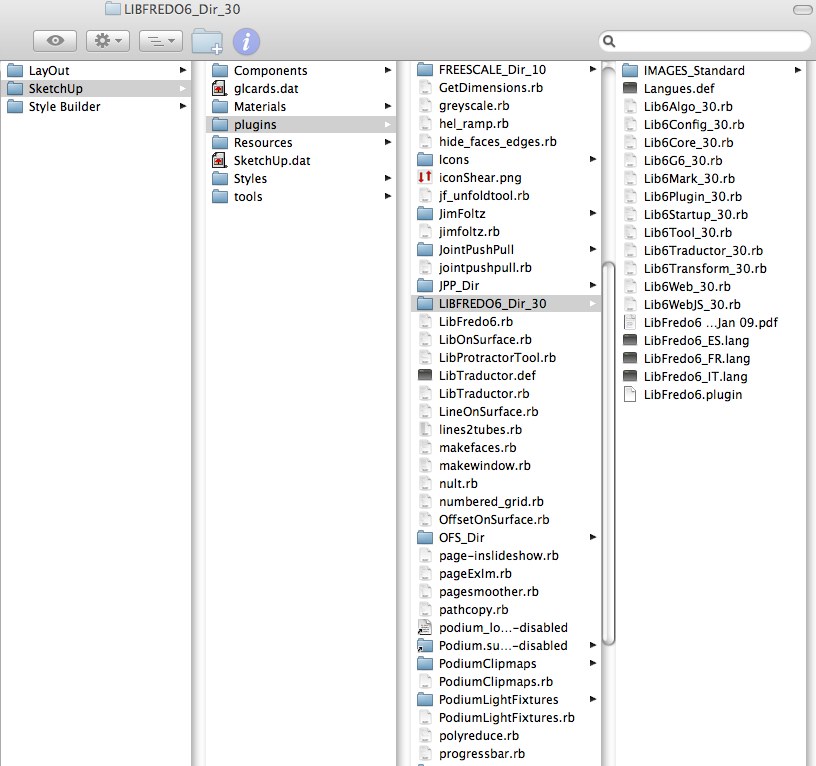
-
Freescale not working. Plugins Not working
i have attached a pic of my plugins folder
I wanted to get fredo6's plugin freescale. But I can't figure out why, as I've followed the instructions to the best of my knowledge.....
progress bar doesn't even work its the latest version as is the fredo6 stuff. I must be doing something wrong. I haven't got a clue when it comes to scripts - they're just a mystical thing. All i do is put them in here and some work and some don't I'm determined to find out why.Help anyone?
chris
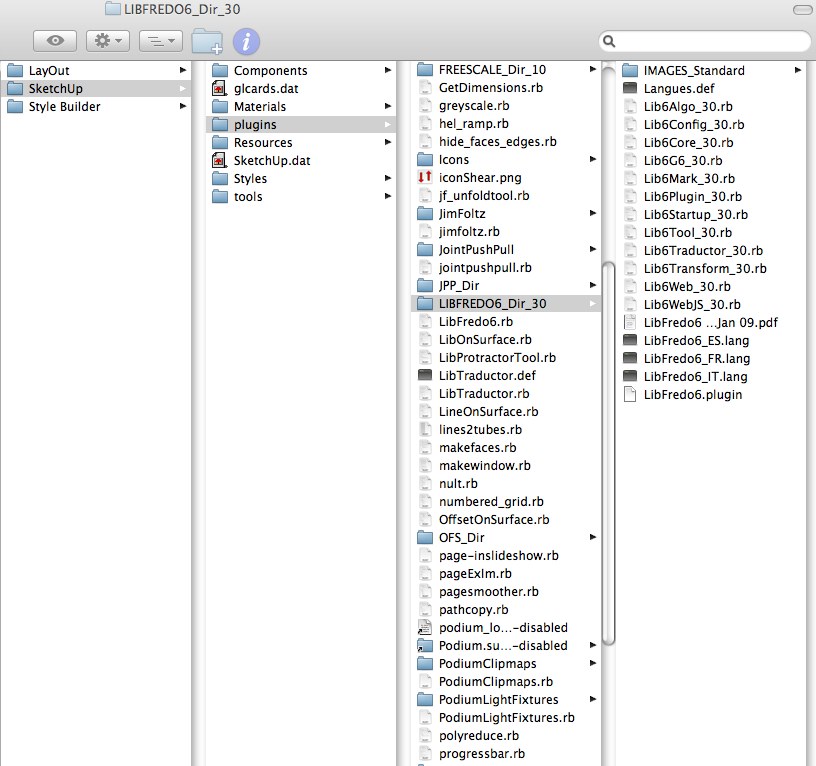
-
Plugins folder?
This is a question from a relative newcomer to .rb files and where to put them.
I have quite a few plugins that work fine.
reading through the freescale thread posted by fredo6 and watching the video i, like most of you thought - Thats a must have! But I can't seem to get started - am i putting it in the wrong place?if anybody wants to help with this basic question - can you post the extension of where it goes ????
I'm on a Mac. I have been putting my plugins in to
Macintosh HD then Library, application support, sketchup7, sketchup, then finally plugins - normally they work putting them here.as per the thread says I downloaded them and put them in from the latest post - ( the 10th feb one)
cheers for the help
-
RE: Is my problem styles? sketchup or layout?
thanks G,
that has worked! great! although I was dragging and dropping from the mix menus before, only until i opened a new window started again - loading my style again - mixed it up - did it work. I did the same thing last night. hey its worked. i'll post the style when i've met my deadline. -
Is my problem styles? sketchup or layout?
Hello, I've created a 'style' in style builder and created a model for
it. Its a leonardo di vinci kind of style, quite messy and on a 'old
paper kind-of-background' - which is sepia toned.
What i want to do is put my model into layout, which is easy, place
various views onto the same background ('old paper') so it looks like
a hand drawn model seen from many views.
What i can't do is get my model into layout with a transparent
background and onto a 'old paper' background? i want lots of sketchup views on the
same paper/background.... Any help? am i doing the
right thing.
I had a look on discussion boards - some sketchy styles have
transparent backgrounds but how do i make my style have a transparent
background? Does Layout do backgrounds (where the whole paper is one picture)? -
Transparent backgrounds in styles?
Hello, I've created a 'style' in style builder and created a model for
it. Its a leonardo di vinci kind of style, quite messy and on a 'old
paper kind-of-background' - which is sepia toned.
What i want to do is put my model into layout, which is easy, place
various views onto the same background ('old paper') so it looks like
a hand drawn model seen from many views.
What i can't do is get my model into layout with a transparent
background and onto a 'old paper' background? i want theres lots of sketchup views on the
same paper.... Any help? am i doing the
right thing.
I had a look on discussion boards - some sketchy styles have
transparent backgrounds but how do i make my stle have a transparent
background? -
Leonardo Da Vinci style anybody?
hello, anyone out there tried making a Leonardo Da Vinci style? His design drawings for the helicopter etc are very iconic and thought that someone with more skill than me would have posted something, but a quick "Leonardo Da Vinci" search proved that they haven't...... anyone help. I'm going to see if i can but it will be the first time i will have used the styles editor.