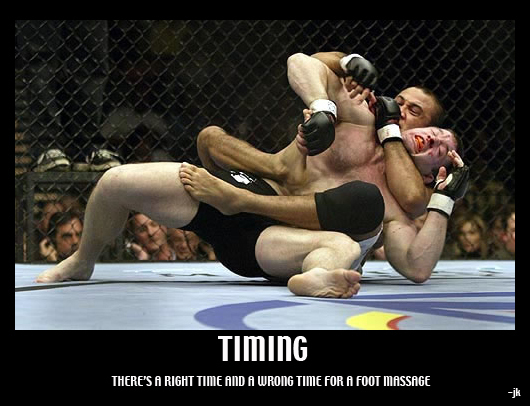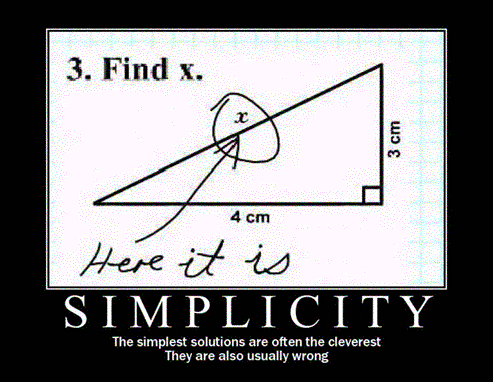Try exporting image without anti-aliasing 2x the size u need. Then use Photoshop to resample and downsize the image. This way photoshop does the anti-aliasing for you. I always use this trick for my work.
Posts
-
RE: Big File Sizes/ High Poly
-
RE: My stuff,Hypothetical Project Phase I
Hey hey! Very cool! Only thing is the water. Apply caustics perhaps?
-
RE: Japanese Silk Style
Sorry to sound like a nationalist twit. Thats actually Chinese. I am just sick and tired of people calling stuff Japanese when its actually Chinese.
-
RE: Bush or batman
 What a insult to Batman! to be compare with Bush!!! You should be ashamed of yourself.
What a insult to Batman! to be compare with Bush!!! You should be ashamed of yourself. -
RE: Monitor size recommendations
Well its just that i have a 22" monitor right now and when I use something like Illustrator and maximize the artboard it is just a bit under a piece of A3 paper (actual area). I am guessing 24" gives u either very similar or slightly bigger actual area than A3 paper thus give you a very good idea of what your layout actually look like printed out. This will give you a better overall impression of what the actual size of each part of your layout before you print. Very useful as often I've printed off something and though 'Doh' that bit should be bigger or smaller.
-
RE: [Plugin] SceneExporter
Just bought it. Used it in my office today. What a time saver! Thanks Rick!
-
RE: Hardware recommendations
Thanks for the interesting information guys. I think i'll get 8Gb of Ram now. Indigo sounds like a good renderer to try. I like Vray because its is really fast. I've been doing relatively small sized renderings thats why they didn't impact on my Ram noticeably.

Since I am gonna be using Rhino as well I think I'll stick to the Quadro FX Card, however the new GTX 200 series has ludicrous amount of bandwidth! Don't know if anyone has had experience with FireGL cards form ATI?
I heard that in Q3 Intel is due to release several new processors which would mean the Q9550 would most like drop in price. I think its a good processor with good OC headroom. Which brings me to the question. Does anyone have experience with OCed (Overclocked) systems and performance in Sketchup?
-
RE: Monitor size recommendations
If you are doing presentation work on A3 paper then I recomend getting a 24" monitor. They almost match the size of paper when using layout programs. Plus the price is coming down fast as manufactures are starting to roll out 27" monitors.
-
RE: Weird shortcuts problem
Actually that happened to me a while ago. I just can't get to the selection function with spacebar. Like in your case it disappeared when I restarted my computer.
-
RE: ATI 4850: AWESOME. Sketchup performance: DISMAL (Select Bug)
Well the forum here is full a ATI warnings. Their OpenGL driver just isn't up to scratch. Nvidia would kick their ass anyday. Why don't you just spend a extra few dollar and get something cheap like a 8600 GT think its under $100 nowadays and save yourself loads of trouble.
-
RE: Boosting graphics performance
I've read something about it too. Sounds like Hydra can actually linearly scale up multiple GPUs. Very exciting stuff. Any idea when this technology might mature to the market?
-
RE: Hardware recommendations
My past experices of using Vray to do renderings is that actually the Ram requirement isn't high, sort of hovering around 2GB utilisation while the 2 cores were working flat out. Is that because 2 core can only use 2 GB? Has anyone done really heavy textured renderings?
Thanks for the suggestion Remus, Ram is so cheap these days I might as well get 8GB.
-
RE: LightUp v1.2 is finally out
Dave what are the blue tools you have on your Sketchup on the second row?