Thank you, thank you, both of you! Thank you Dave for turning me on to this plethora of plug-ins! They will surely make much work simpler for me for a very long time. And thank you, Massimo, for clarifying that detail that had me scratching my head.
Gigi
Posts
-
RE: Need to change slope on complex object
-
RE: Need to change slope on complex object
I seem to get a rotation tool, so maybe I'm clicking on the wrong one. The one I use has a set of red arrows (one pointing up, one down), and it says "Planar shearing by selection of plane and angle" when you hover over it. Should I be using another one?
What you describe is exactly what I want to be doing, because I have a point marked to which I want to raise that one side!
-
RE: Need to change slope on complex object
May I ask (anyone) how the FredoScale Plane Shear tool is used? I downloaded the .pdf user manual but it only covers the FredoScale part -- this is a set of plug-ins and the other ones didn't get a mention. So I looked on his page, searched on SketchUcation, and on google, and can't find any discussion or instructions anywhere.
Thanks for helping!
Gigi
-
RE: Need to change slope on complex object
Thank you, Dave -- I have just finally successfully found and installed FredoScale. From your example, it certainly does look exactly like what I need. Thank you so much! Gigi
-
RE: Need to change slope on complex object
It's not working with the .skp file. I probably don't know how to do it. After waiting and waiting, I get the message that "No data was sent," (or... found, or received, or something like that).
-
RE: Need to change slope on complex object
OK, but not sure I'll be able to do the .skp file. I will try.

-
Need to change slope on complex object
Hi, folks!
Here I am, years later, still in the Newbie forum! Well, I don't use SU as often as you do. But now I've run into a problem, and need help.
I'm building a U-shaped ramp for disabled access (in SU -- I'm actually making an existing ramp ADA-compliant), and it has a fence-like banister with lots of vertical members along with the handicapped handrails (running separately along the inside of the "fence"). The fence-like sections consist of an upper and lower horizontal 1" x 2" (in section) face that is extruded along the length of the fence segment, and the vertical 1" x 1" faces, extruded vertically, in-between them. Essentially a ladder on its side, with the rungs spaced 4" o.c. They run between vertical 4 x 4 columns - but that's not important. I created the first segment along the edge of the ramp so as to have the banister-fence parallel to its slope. (So what I refer to as "horizontal" isn't -- it's slightly angled.)
I've copied and mirrored and placed them, but when I got to the other side of the ramp (the other "leg" of the "U"), I found I had a slightly different slope. The fence segments are both components or groups. Now I want to angle a segment more, to increase the slope. But that seems to be impossible with a component or group made up of many pieces, and if I explode them and try to raise one side (and what is one side, anyway, when you have so many parts!), they won't move together.
How can I accomplish this without redrawing the entire fence piece along the higher sloped ramp? How would you handle this? I'm stumped.
Thanks in advance!
Gigi -
RE: How can you check if your object is square - level?
Edge color 'By Axis' did the trick, Dave -- thanks SO much! It was instantly easy to see which edges didn't have a color (which should have!), and rotate the item. Fabulous!
The problem with your second suggestion is that I didn't know if my floor was skewed, so trying to put a guideline parallel to the floor would have just given me a skewed line. But since you solved the problem with your first suggestion, I didn't have to go there!
Thanks for taking the time to answer! So nice of you.
Gigi
-
RE: New Laptop Advice
Hey, MartinK,
I have your exact laptop and love it! I bought it when it first came out (at a significantly higher price), and the young salesdudes were drooling at the mouth as they watched me walk out with what they lusted after. Little did they know that I needed a "gaming computer" to keep up with all my graphic needs!Although I'm in love with it, it wouldn't be fair to omit telling you that sometimes it does crash, but then, I have no idea who or what is to blame for that. Now a couple of keys are also sticking a bit -- not staying down and activated, more like they're harder to press. I'm sure I can find a way to remove the keyboard and clean everything out to alleviate that issue. Other than that, no problems whatever! Love having all this computing power, large screen, etc. Awesome choice! Good luck with yours!
Gigi
-
RE: Please teach me to fish, ummm, model
If you don't want to re-invent the wheel, how about hiring someone off this forum to do it for you? You could collaborate with an expert, and wouldn't have to learn the entire program for yourself. Especially if, as you say, you don't possess the native talents that draw people to this kind of software, then your learning curve may be significantly longer than average. I think I've seen on some people's siggies that they are "for hire..."
There are lots of SketchUp tutorials and videos to help you learn it, if that's the way you want to go. Sounds like an interesting project. Good luck with it!
Gigi
-
How can you check if your object is square - level?
I'm working on a large interior, with many pieces of furniture. I noticed that one of my pieces, when put on the floor on one side, showed the other side as hovering above the floor. So I rotated it into place, assuming that it was inadvertently rotated (like when your move tool suddenly and undesireably turns into a protractor tool), and that would be it. Now I've found the same on another piece of furniture, so I'm wondering if it's the floor that's out of square!
I've tried a variety of methods for checking for square, but nothing works. In AutoCAD you simply look at "List," and you get every single thing you want to know about an entity, including what degrees in space the line is. There seems to be no such information in SketchUp. Would be nice to add to "Entity Info," along with Layer and Length.
Anyone have an idea for how I can determine the angle something is, in space? Thanks! Gigi
-
RE: Trying to open a window -- frustrating!
@wo3dan said:
You can import different file types (*.jpg *.png etc.) in various ways, i.e. as image, as texture on an existing face and as ‘New Matched Photo’. The latter to re-create 3D shapes (like buildings) from a flat photo with the right perspective information in it.........On the same page you will find the Weld.rb ruby script, also very useful
Wow, this is really useful stuff! I thought I'd seen all of the tutorial videos, but I guess there are some I haven't. Or maybe one just has to learn some things with time and experience -- like anything else. This information is very useful to me, Gerrit, and I thank you very much for your knowledge, and for taking the time to explain it to me!
Things are buzzing along smoothly now, and I hope I won't have any other issues. But if I do, I will be sure to come back to ask!
Gigi
-
RE: Trying to open a window -- frustrating!
@wo3dan said:
The stained glass is an image from internet, imported 'as image', exloded, and next the face texture is edited by setting opacity to ~40%. It's far from ideal and should be done in an image editor program before importing. This was just to demonstrate the entire component.
I had a look at your model. It took me some time to get that opening fixed.
Some notes:- There are quite a few (hidden) stray lines in the vicinity of that opening. You better delete them.
- The loop (perimeter) of that opening isn't clean, (unnecessary lines attached to it).
This makes it difucult to create a separate little face inside that perimeter.
Also try to heal (not just weld) collinear edges. To see all the unnecessary segments turn on 'Endpoints', set to 3 or more). - To work on the inside of the church you could apply a section plane in the middle of the church. (Disable viewing 'display section planes' but leave 'section cuts' visible)
Your view won't be blocked when orbiting. - to finally create that separate little face, draw a rectangle around the 'window-opening-to-be' and start connecting the window opening perimeter with that rectangle.
After three or four lines I got it separated. Next I deleted the unwanted lines again plus that little face. - If you don't have the ruby StrayLines you can find it here:
http://www.smustard.com/scripts/
It's great for investigating and cleaning your model.
btw, the window perimeter was/is coplanar with the wall face. No problem there.
I appreciate all your help -- but I don't know HOW to do many of the things you suggest. I didn't know I could import images and explode them, so I've done that (very cool), and I've alse gotten rid of the extra white space on the two upper sides of the gothic window. Now for the opacity -- where do I find the command that will allow me to set that?
Yes, I can imagine there were hidden lines. When I was trying to weld the leaves in that wreath on the bottom motif of the window, they wouldn't weld until I added lines, but they'd unweld when I deleted them again. So I hid them. When I erased the entire window, they must still have been there. Sorry.
When there are unnecessary lines attached to a line or shape edge, how do I find them to delete them? I never know -- I zoom in as much as possible, but often I still can't locate them. Is there a trick? (Is turning on "Endpoints" the trick? I couldn't find that command anywhere.) Also, sometimes I do locate a line that's floating by itself in space, and when I delete it, it deletes an entire face! How does that happen?
How does one "heal" an edge? What does it mean to heal an edge?
I did use your suggestion to draw a rectangle around the window and start connecting it. It was like magic! I wish I had known this long ago. Also, a couple of rectangles of the face disappeared, so that gave me a clue that that's where I had edge problems. Zooming in allowed me to fix them, and then I could redraw that plane. It worked like a charm!
Thanks for your help, and your tutoring. I learned a lot from this exchange!
Gigi
-
RE: Trying to open a window -- frustrating!
@wo3dan said:
Could you upload (part of) the model as *.skp to check.
From your description it's still hard to tell what is going on.Oh, good! I'm actually logged in again. I tried to answer you no less than eight times! The first one had a SU file attached. I'll try again.
Oh, yes, I had also asked how you managed to put a transparent stained glass window in your model? I wanted to do that with my church, but didn't know how -- so I ended up making my own. That takes a lot of time, of course...
Hope this works, this time! -Gigi
-
Help! I keep getting logged out & can't get to my post!
I've decided to post here, because every time I click on my post, I'm logged out again, so I can't respond to Wo3Dan, who's been kind enough to help me!
What gives?! I log in, and the first screen says that I'm, indeed, logged in as catwoman! Then I go to the Newbie forum, and 85% of the time I'm already logged out. In the beginning I didn't know it, and was frustrated to find I wasn't allowed to look at my own images! Well, I'm asking about this now because going to my post again will probably knock me out again. What can I do to stop this? Why is it happening!
Thanks!
Gigi
-
RE: Trying to open a window -- frustrating!
Well, I spoke too soon. Even with all the extraneous trim lines gone, trying to meld the outline of the window opening onto the new wall plane is proving impossible!
I'm going to attempt to attach two screen shots of the interior and exterior views of the problem. I hope you can help! Gigi
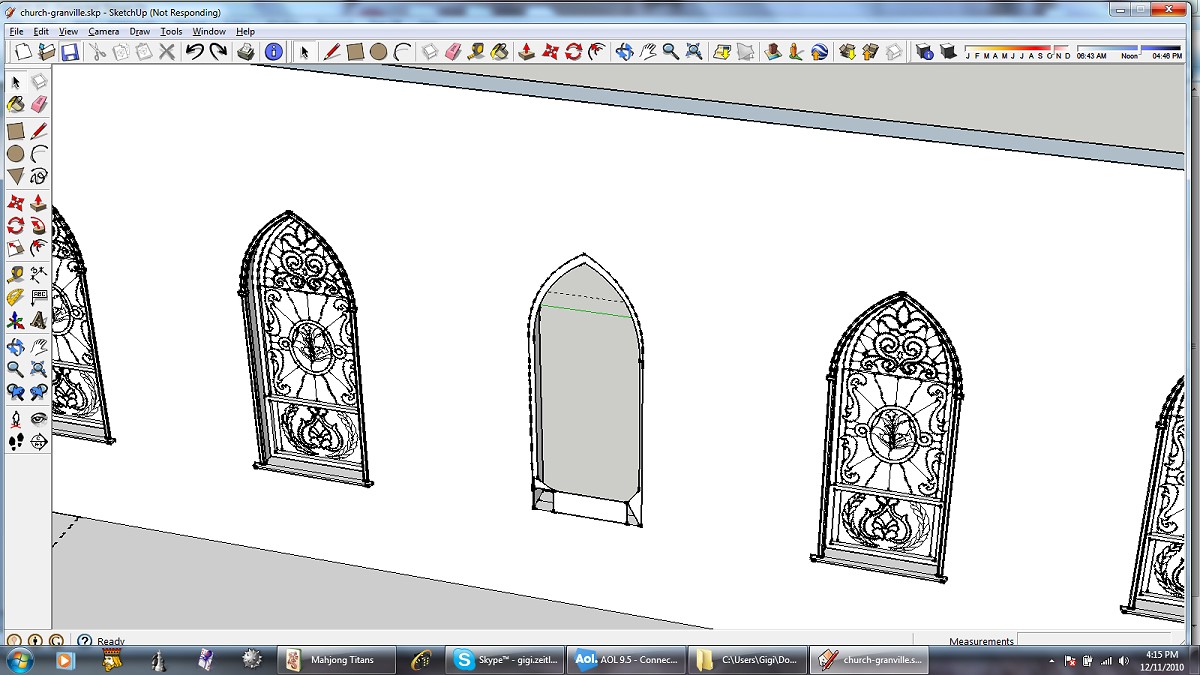
-
RE: Trying to open a window -- frustrating!
@wo3dan said:
What exactly have you been struggling with since you started using SU?
I'll see if I can upload an example with that same problem reproduced.
I've been struggling with lines/shapes that won't meld into the surface I'm drawing them on, meaning that I can't create shapes to delete or extrude or do anything I want with. If the lines don't meld, or weld, or whatever it's called, it's just a line in space, not on the surface.
I don't think I had the z-axis struggle happening, Wo3Dan. I'm quite sure there weren't two surfaces (at least that I know of, or could see). Just one surface of the thick wall that had vanished I could see into the wall), which was replaced the moment I drew one horizontal line across the top. The problem was that the windows, which have lines on that plane, did not "cut" those windows open (so to speak), so I had to do it manually. That was fine. It was that stained glass window I had created, with lots of trim on the front edge, that wasn't allowing me to make a separate entity of the window space, so I could delete it and "open" the window opening. But I'm almost done doing it manually (sounds like I'd be more than done if I had waited patiently!), and then I can attach the church to the point I have it done. But it won't show the problem anymore, but perhaps my descriptions will make more sense.
Gigi
-
RE: Trying to open a window -- frustrating!
@wo3dan said:
They won't intersect unless you draw such a connecting line.
Right after you can delete the line again. Faces stay separated.Are you telling me that all I have to do is draw a connecting line between the exterior or perimeter line of my wall, and the line that inscribes the window opening? And this will separate them into two discrete entities?
I'm asking instead of just trying because while waiting for an answer, I first inserted all of my grouped windows into their respective openings, and when there still was no answer, I thought I had no choice but to erase every line I had drawn in the original window (I guess when you make a group, and copy the extra one, the original does not stay grouped!), and remake the opening if necessary, then insert one of the copies. So I no longer have the recalcitrant wall on which to practice your advice!
This is a very important thing to know! I've been dealing with this problem since I started using SketchUp.
Thanks for the advice, Wo3Dan! Gigi
-
Trying to open a window -- frustrating!
I've drawn a church, and made gothic-pointed window openings. Decided to go crazy and make a stained glass window for one of them; figured I'd group it and copy it for the other fifteen window spaces. Somewhere along the line I must have inadvertently erased the wall plane on the inside of church (side I was working on), and it's too far back to undo backwards -- too much of the intricate window had been created. So I thought, 'simple; I'll simply redraw the line at the top of the wall and get it back. Yes, that part happened, but now I had to draw at least one line of every window opening to make the part of the wall inside the window a separate entity to be deleted. That worked fine, until I got to the stained glass window. I have redrawn every line, have selected the wall plane and intersected it with model, and each plane along the edge trim of the window (it's more complex now) and intersected those with model, and yet the part of the wall plane inside the window will not separate from the rest of the wall. I've taken to making a rectangle inside the window space, deleting that part, then trying to 'bite away' bits and pieces, triangles and squares, until I reach the edge. It's not happening.
What can I do about this dilemma? Oh, and yes, I've ungrouped everything that was part of that window and trim.
HELP!
-
RE: Animation insists on leaping over wall
Tom! That is a marvelous design and re-use of a church! This is so amazing, because I've been looking for a church to convert for years, and I think I've finally found one. When that happens, I can't wait to use SU to make my plans! I just have to get an agent to show it to me -- and am having a terrible time with that.
Anyway, yes, I get that about cutting out the jump in the video version, it just seems that SU ought to have a way to keep that from happening. Does anyone know why this is happening?
Well, until I find out, I guess I'll just have to edit my videos.
Thanks a lot, Tom!