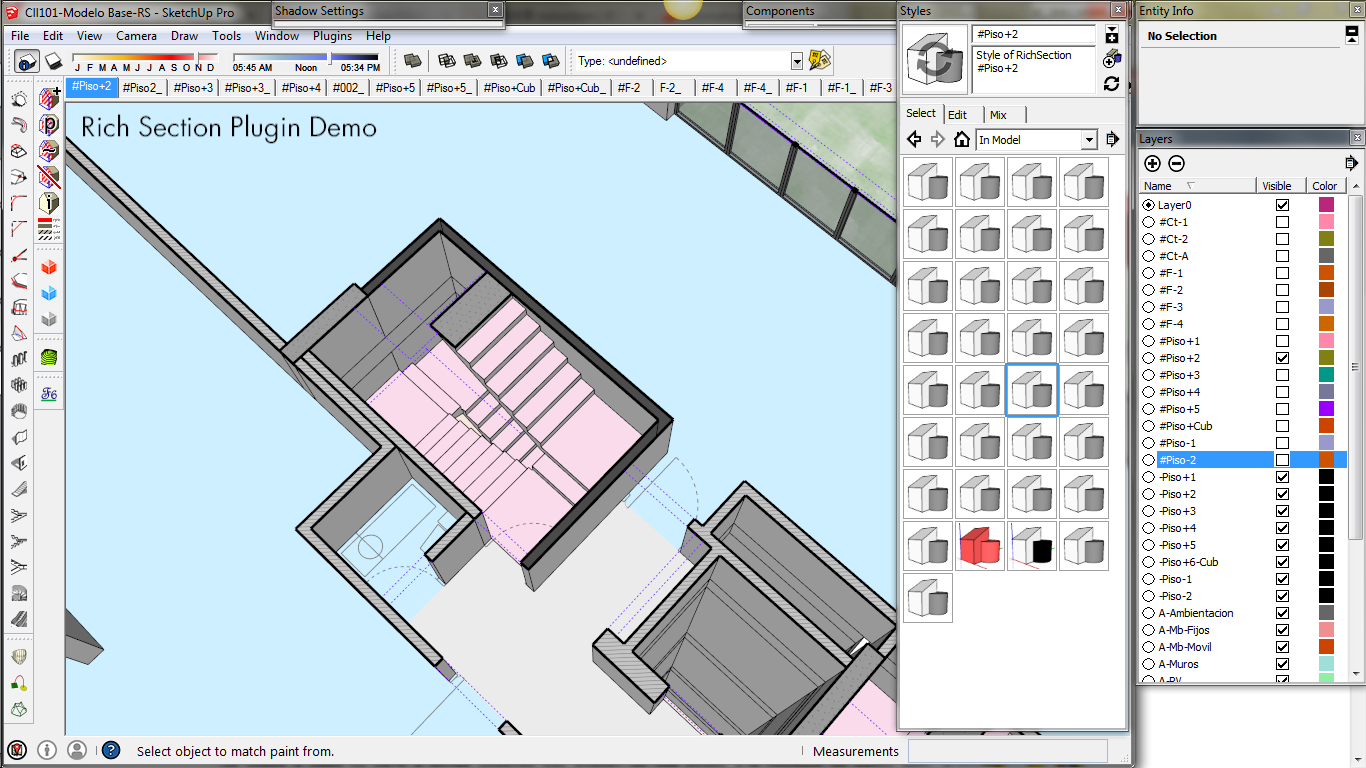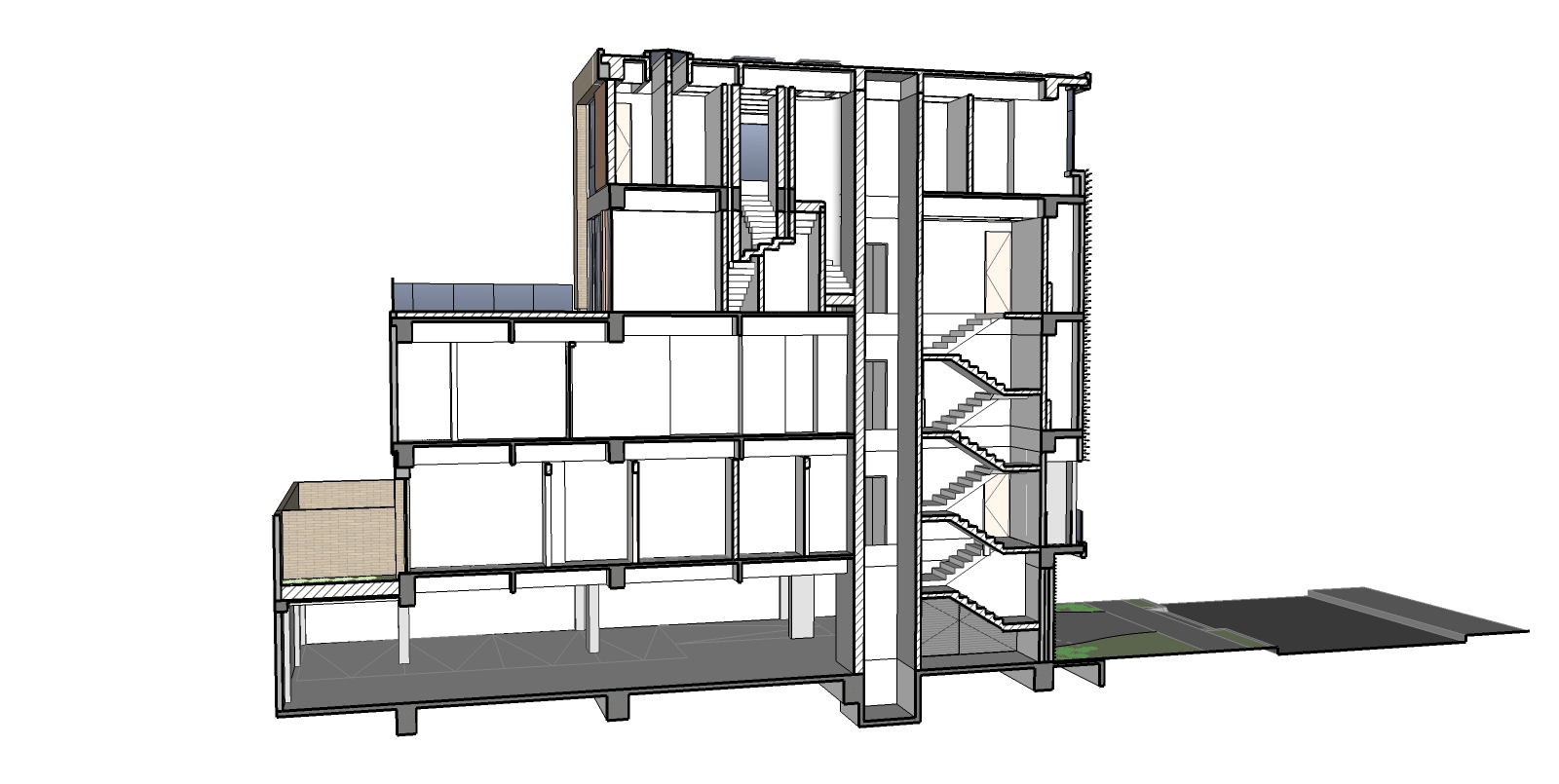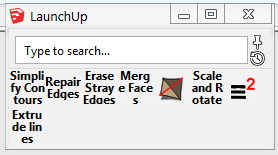I use windows at the office, and osx at home. I like sketchup better on windows, the material editor is a lot better, and I can have antialiasing on, which can also be done on the mac, via a ruby command, but it is buggy. On windows it works great with my nvidia video card. If those two things were addressed on the mac, I would jump to osx.
One thing the mac does, that windows does not is multiple document windows, on windows you have to launch a separate instance per file. You get used to doing this, but I prefer single app, multiple windows. Also, osx can export png's with transparent background.
The people that develop twilight render helped me with a license for windows, and a learning license for my mac, for the same price.
Layout works great on both platforms, but I prefer to use it on osx, and this is just my opinion, but for example, the colors palette that works terribly on sketchup as a material selector/editor, works great with layout. Also, the mac version supports importing pdf files (also in sketchup if I remember correctly), windows does not. I also like the font selector on the mac more.
I would also advice against running sketchup virtualized. I use autocad, for some 2d stuff, that program seems to work ok virtualized, but sketchup would not run well, esp, open gl.
One thing I wish would improve on osx is more related to hardware, better entry level machines. Apple has moved away from discrete graphics for all entry level hardware, and only offers it on 15" macbooks, and some imacs, but not on their line of macbook air, or mac minis, or even on their 13" retina macbook. Intel graphics are imo inferior to even entry level nvidia cards, esp. for sketchup work.
 it is just that good!
it is just that good!