I remember watching the Ruth Mott Kitchen series when it was first run - great programme Dave.
Posts
-
RE: Help understanding Victorian floor plan.
-
RE: Help understanding Victorian floor plan.
EPD, sorry, I can't find the drawing I thought I'd spotted. DaveR has a good read on the plans. As an aside, isn't it surprising just how little of this large house is allocated to what we would call the living space, (dining room, drawing room, morning room, etc)..... Not that I have such rooms, (apart from dining and definitely not a boudoir !).
-
RE: Help understanding Victorian floor plan.
I did Google the Architect the other day to look for other plans and I think he used the circular feature elsewhere. This may be a line of research for you - look for other plans by the Architect because they tend to repeat favoured features in other projects. The hope being the features are better detailed elsewhere.
-
RE: Help understanding Victorian floor plan.
I presume you've been referring to online visuals of the property as well for the externals ?
I can read floor plans but many of the questions you ask are difficult to answer, although I'd have thought more research might answer some quite quickly.
Best thing of course would be a visit to the property.
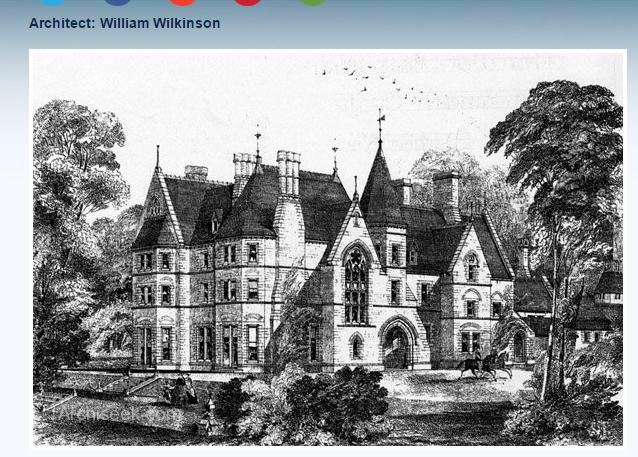
-
RE: Get layers in layer window to display alphabetically?
I can't help you specifically on this one, but a tip that may help you or others is I have my template set up with a numbered layer menu that suits my garden design work, (see attachment).
The beauty of using a numbered system, 01, 02, etc. is that you very quickly become familiar with how all your usual layers are ordered. Secondly you can add linked layers, so 03 -House might have 03a - Outbuildings, 03b - Garage block, etc. added on some models - keeping all the "building" layers grouped together. Finally, if you download models from 3D Warehouse and elsewhere, (like Formfonts), the layers they sometimes annoyingly add to your model are listed after all your numbered layers and so don't clutter the list up.
I hope that helps someone !
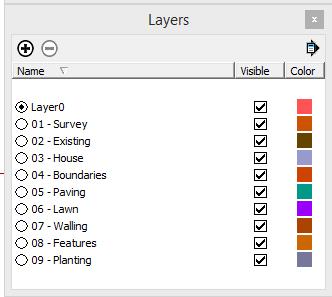
-
RE: Toggle hide rest of model while editing components
Are you both saying when you type 10X you get the model disappearing as well, (if X is assigned to that task) ? I may have misled people slightly because I think I may have assigned the letter myself last year having seen the tip somewhere, (rather than it being default), but I use the 10X method extensively and X for show/hide and have never had a problem. Still like Tig says, assign whatever suits you best.
A similar one for me is I use H to hide the toolbar windows and I can't remember whether that's a default setting either. That's the thing with Sketchup, it's so customisable, (which is a good thing), you end up forgetting what you've customised and what the program did out of the box after a while !
-
RE: Toggle hide rest of model while editing components
@ntxdave said:
@calstock said:
I'm not sure when this was added to Sketchup but certainly in the SU 2015 Pro I'm using you just select keyboard shortcut "X" to toggle between seeing or hiding the rest of the model when editing a group or component.
Maybe I am doing something wrong but I have not been able to get this to work...sure would like to though.
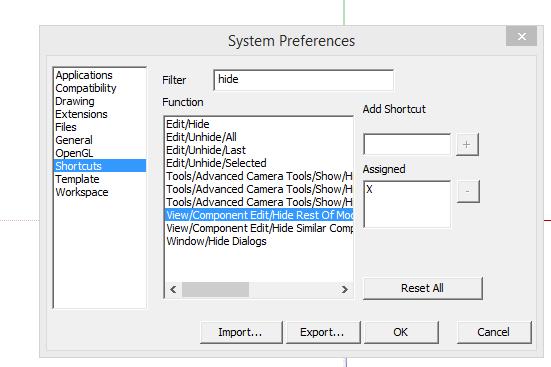
-
RE: Toggle hide rest of model while editing components
I'm not sure when this was added to Sketchup but certainly in the SU 2015 Pro I'm using you just select keyboard shortcut "X" to toggle between seeing or hiding the rest of the model when editing a group or component.
-
RE: Scheduling renders - is this possible
Cheers Mike, it worked perfectly.
Why not make your PC work when you're asleep I say ... getting my own back on it for all those years of Windows updates and glitches

@mike lucey said:
Glad it worked out for you Gary.
-
RE: Scheduling renders - is this possible
I've managed to sort this problem thankfully. It's just a case of setting Sketchup's animation settings correctly and then Shaderlight's animation settings also to effectively render each scene in your model without any intermediate / transition scenes. The "animation" is saved as a series of rendered images, so there you go - set Shaderlight on the animation task overnight and wake up to a set of 17, (in my case), rendered scenes.
-
Scheduling renders - is this possible
I'm thinking of purchasing the Shaderlight rendering software. I've been playing around with the trial version and like the results.
Question - Does anyone know if it's possible to schedule renders in Shaderlight, (or other render program if not) ? By that I mean is there a way to tell a render program to render the 15 scenes I have in my current model overnight ?
The scenes are of a similar nature, so I'd be happy with global settings on all the materials and lighting, etc. I say that because I would think things would be a whole lot more complicated if each scene required their own individual settings.
-
RE: How could I do a curved angle ?
I think from the screenshot angle of Dave's simplest solution, Darchis doesn't realise his problem has been answered. Unless you're familiar with the "follow-me" tool, you might think the face on the near side of the resultant object is replicated on the far side. An optical illusion, (sort of - in that it appears flat-faced), that's causing confusion I would guess.
-
Geolocation clipping bug
My current model started suffering from clipping. This is a recurrent problem that I've only ever been able to resolve by clearing the geolocation when it happens. I got this work-around a year or two ago, (possibly from this forum). I'm wondering why Sketchup has never resolved this or does someone have a more permanent solution ?
Or.... Am I doing something wrong ?
-
RE: .skp file not updated on save
I had the same problem yesterday for the first time. I run Windows 8.1, 64 bit and the latest Sketchup Pro 2015.
I use Sketchup for garden design and when inserting planting material, I like to use the Windows file explorer utility, aimed at my plant component folders in "Extra Large Icon" view. It's so much clearer than using the component window within Sketchup and you can simply drag the components you want across into your model.
The problem I had yesterday was that after closing my design model and opening it a while later, I realised that it hadn't saved my last hours worth of work, (despite the fact I'm always saving work as I go). I did find however that it had saved a bang up-to-date backup, (Skb) file, so I restored from that. I also found that if I tried to open my original Skp model, it had the same message that Fountainhead experienced - I was told the file was locked by another user and I could only open it in read-only mode.
I'm not sure if this falls into the category of a Windows glitch or a Sketchup glitch ?
-
RE: Entity Info Units
Thanks Tig.
I suppose the obvious answer is to change my default units to Meters and then the volume would be in square metres. I'll give this a try. I did try it a year or two ago for different reasons, (can't remember what), and I struggled. The main reason being, (as I'm sure many will have found), is that you get so used to entering dimensions in your "usual" format, that you keep tripping up initially.
I know it's just a matter of sticking with it and then all my volumes & areas will be in m2 / m3 as I would wish.
-
Entity Info Units
Is there a way to retain my drawing units as millimeters and yet have the area shown in "Entity Info" in square metres ? I find this function very useful and yet mentally decoding all those digits is sometimes awkward !
If this is not possible, perhaps there's a plugin that displays area / volume in the desired units ?
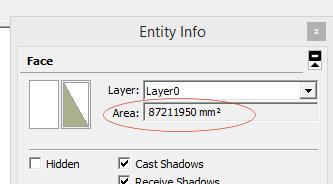
-
RE: SketchUp 2016 Wishlist
Shadows that respect PNG transparency would be great - I presume I'm right in saying we don't have that yet ?
-
RE: Looking for NPR tips for within Sketchup
Thanks JQL, I have tried similar techniques when I want to present a single project proposal image but what I'm trying to do here is develop a NPR style within Sketchup itself. That way I can fully utilise the interactive abilities of SU and Layout, which is my main presentation tool for clients.
@jql said:
The main tip I could give you would be not to use a single style but to export multiple image from a single scene using multiple styles. If you want to push them up a bit more, use a clay render of the same scene, with kerkythea.
Mix all these layers together in Gimp/Photoshop, using layer's opacity and blending modes.
You'll have full control of your image in no time...
I can show you some simple or complex examples on this if you'd like...
