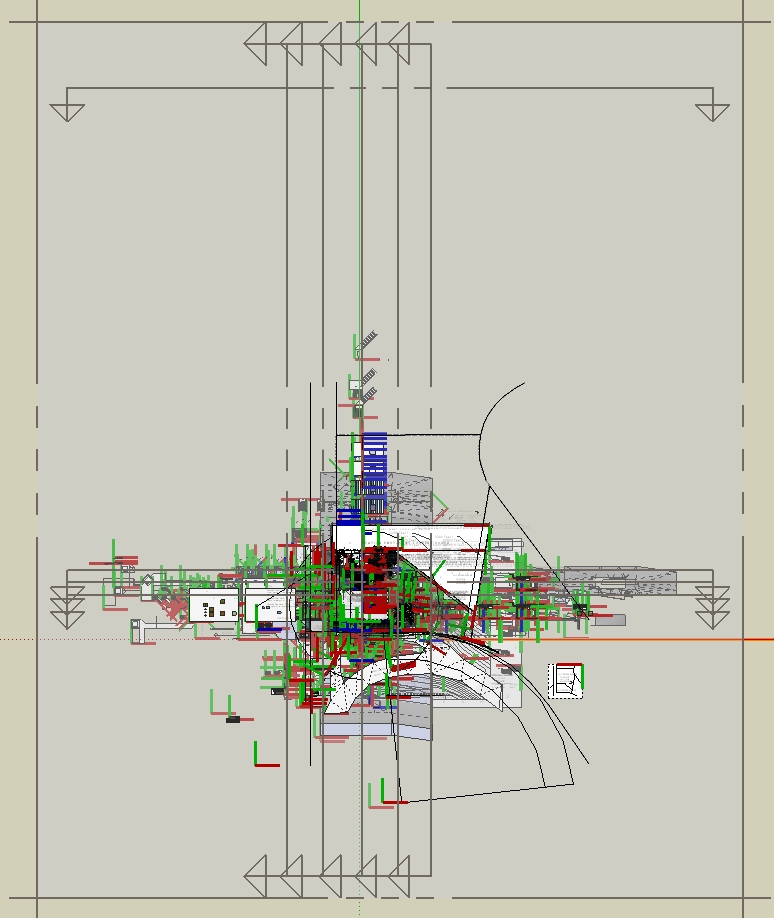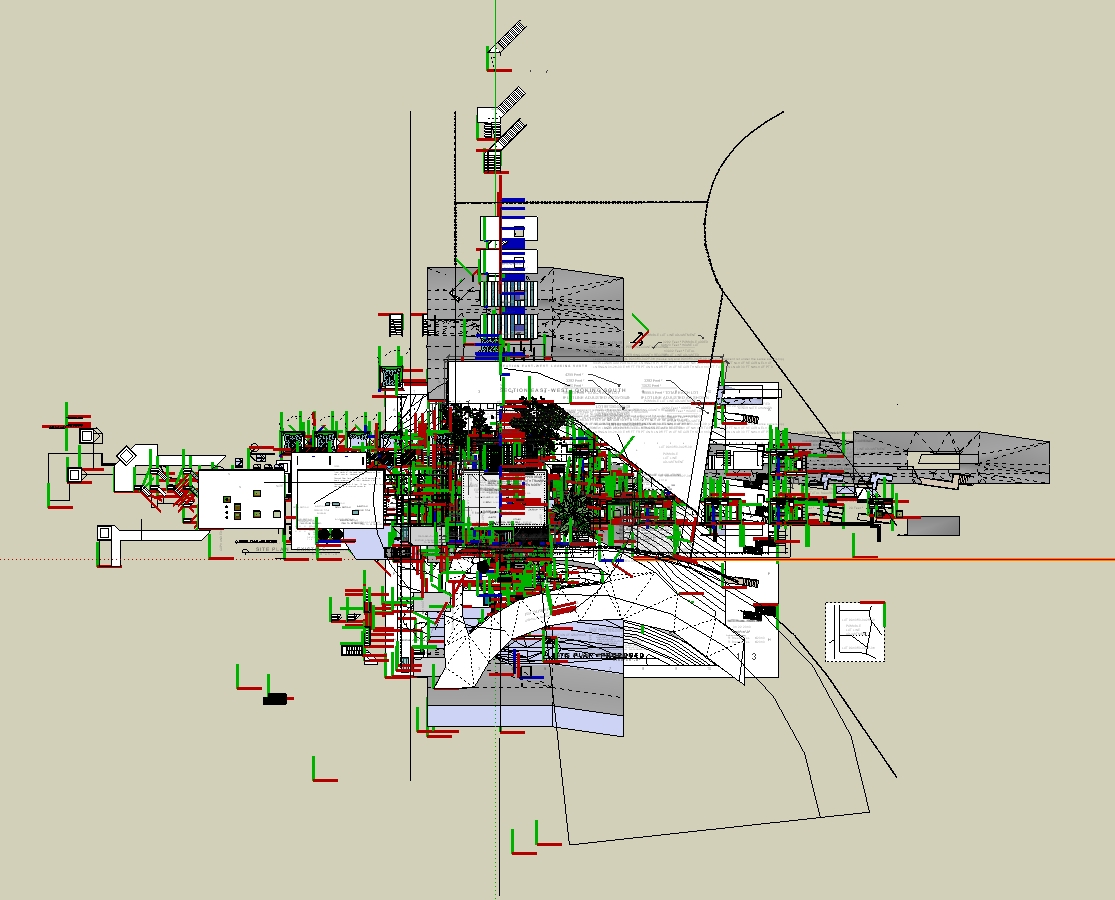@unknownuser said:
I assume you did the purging in Window> Model Info> Statistics> Purge Unused?
Yes, I purge there.
@unknownuser said:
If it is, then close and save and reopen..
I did. Extents are changed appropriately but section planes remain vast.
@unknownuser said:
If you have a component/group with an unexpected big bounding box edit it and select all. now deselect everything you want to keep [hold down Shift+Ctrl whilst making a fenced selection] - Entity Info should report what's still selected if anything -hit Delete.
I do this whenever I find it but may have missed some as the model is large-ish.
@unknownuser said:
The other likely problem is that an imported component has its origin set miles away from its geometry and thereby it has a disproportionately big bounding box - you can highlight an the component and right-click and pick 'Change Axes' and move the axes nearer/onto the geometry - this will shrink the component's bounds and thereby reduce the model's bounds [or perhaps the enclosing compo/group's] and thereby reduce the size of the section-plane to reflect that ???
A pretty likely culprit, given my inattentive (sloppy) component creation habits (my sloppiness in cases like this would be to accept the defaults offered). May be too many components to examine each one; I will try. Otherwise, I might have to live with this one.
@unknownuser said:
Model Info > Statistics > Fix Problems... ?
I'll also try this.
Thanks very much for your help, m & T.