Is this any good?
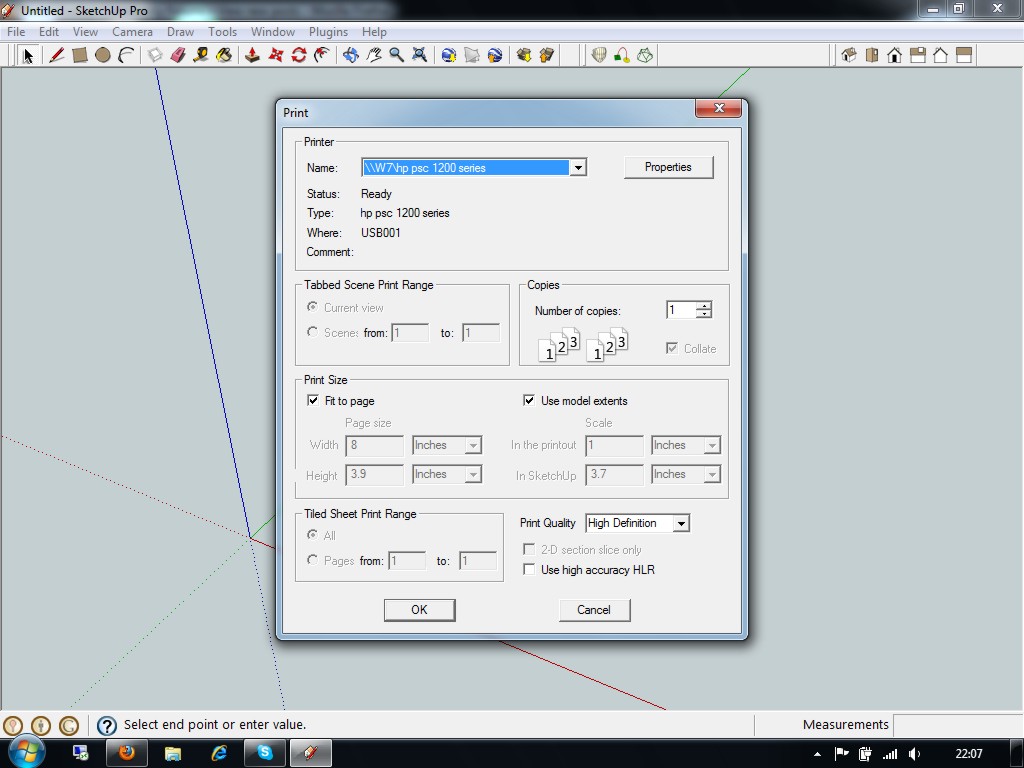
Thanks Csaba, I was curious to hear how those at basecamp actually felt about it.
It must have come as a bit of a shock.
I find it interesting that SU8 was released during basecamp.
Would it not have made more sense to release it before so that people could have tried it and be able to discuss it with some experience at basecamp.
A more cynical person might suspect that it allowed basecamp to ignore the nuts and bolts of it and just get the Hype of a new release.
I'm always facinated by the optical illusions these things create.
When it's in it's horizontal spin, which way is it spinning?

I'm not certain but isn't it one of Heisenberg's plug-ins?
They are called Endpoints and can be turned off in the Styles dialog from the Window menu.
@otis said:
I was toying with the idea of using the old monitor as a second, but don't know if I can do it or not. I still have the old vga port, could I just hook it up as well to the old monitor,or is there more to such a configuration?
Most video cards are able to run two monitors, but more than two and you need another card.
Just plug in the VGA and the HDMI and go to display/settings and enable the second monitor.
There is a program (not Free but with a free trial) called VT Multi Display with works very well when you have a multiple monitor set up.
http://www.villagetronic.com/vtmd/index.html
Even with a laptop it is possible to use two large screens, you simply disable the laptop screen.
Hans, you might just need to activate the large tool bar, Go View/Toolbars/Large tool set, then you can drag the tools you want there.
Freshwater, most plugins just need to be placed in the plugin folder.
I don't know exactly where it is on a mac, but I'm sure you'll find it under google/sketchup etc
You might find Fredo Scale works for you.
http://forums.sketchucation.com/viewtopic.php?f=323&t=17948
If you make your designs "straight" then use scale afterwards to add the draft.
I recently bought a Twist/touch Screen laptop.
A Packard Bell Easynote Butterfly Touch, one review and specs here, http://www.expertreviews.co.uk/laptops/278977/packard-bell-easynote-butterfly-touch-edition-ev-006uk/specifications
From a few days playing with it I'm very impressed, it happily runs large sketchup files, touch screen is great, all the tools work with your finger, plus two finger zoom in and out etc...
I can reccommend it as a great tool for showing your work to clients etc.
The twist and flip screen work really well and automatically adjusts from portrait to landscape in all four directions.
Mine has 3gig of RAM but can go to 4, Dual core 1.2 mhz and win7 64bit.
The Graphics, Intel GMA 4500M HD.
I haven't tried it for any serious modelling, I'm pretty sure it would struggle with some of the more complex plugins and rendering work but as a portable viewer and editor it is very effective.
If anyone has any questions or tests they would like me to try, feel free.
I believe that is possible with dynamic components, they certainly have url possibilities and "go to scene".
But I know very little about how to use them, still learning.
Thanks for pointing that out Gaieus, I missed that "Small" detail. 
@anssi said:
@keeneanderson said:
I know I have seen multiple files open by one SketchUp program before, so it can be done...
Thanks
You have been looking at the Mac version of SketchUp
Anssi
It's perfectly possible on Windows.

Oddly, not on mine, it opens a second window, perhaps it's buried in my settings somewhere.
Yep, win 7 is the same.
You can also use "Open" on the file menu, or right click on the program itself.
You can certainly have several instances open at the same time.
I did see a ruby that allows you to change the default of the standard views, but i don't remember where. If I find it I'll post back.
I'm sure someone will chime in soon.
In the mean time have you considered just rotating the entire model 90deg?
It depends what you want, there are many images with exactly that title on google images.
If there is a specific one you want I can remove the background.
Here is one.
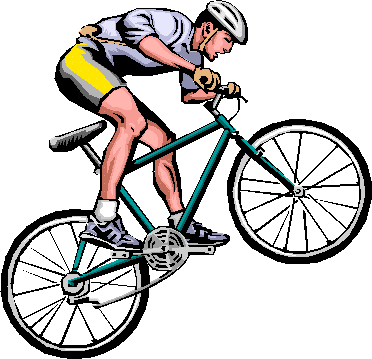
I think you mean Component Stringer.
http://forums.sketchucation.com/viewtopic.php?t=23616