Hi Dave and thank you. Great suggestion. Those Tig tools are amazing but the text tool still needs a mouse select in input box and then typing the number. So its the same amount of work as the default text tool, even with custom keyboard shortcut. But it has color options and editable afterwards which is really good.
Posts
-
RE: One click marking faces with numbers, any plugins/methods?
-
One click marking faces with numbers, any plugins/methods?
Hi there, I need some help
Im making woodworking (plywood only) and steel profile construction drawings and a big part of the images Im creating need numbers actually on the faces of parts of the geometry. Im showing alot of 3D views but also I lay those same faces flat for cutting details and then the numbers would need to stay/stick. 3D text tool does exactly this but is way to many clicks and time consuming for my particular needs and the quantity of numered units.
Is there a plugin or method that lets me kind of go around and marking/clicking and thus adding numbers in sequence?
I partly remember that there was a plugin that did something similar but I have lost it and its name. Also it had a huge flaw in that it behaved like leader text, always facing camera and so sometimes it would go into the face and not be seen.
So to sum up my dream is to find something that sticks to the surface like the text from the normal 3D text tool but with the simplicity of just clicking and getting number sequence.
Any ideas or suggestions very welcome
-
Cant find Animator in my UI
I just installed Fredos Animator v.2.5a. I have the latest Libfredo library and all other Fredo plugins work great. I have tried many ways to install it. Manually directly into plugins folder and using Skethcucation store etc. I cant see it under Extensions, Tools or any other menus (do see other Fredo stuff though).
I dont see it under Sketchucation extension manager.
I dont see it when right clicking toolbars area to select plugins (yellow drop-bar thing with check boxes).
I only see it when I open Sketchucation plugins manager window and it shows as installed and enabled.Where is it? How can I launch it. What am I missing...or have I gone blind?
Any help much appreciated.
Thanks
Borkur -
RE: PNG transparency issues...need some help plz
Thanks oganocali
That did the trick. Im a happy puppy and you saved the day
cheers
Borkur -
RE: PNG transparency issues...need some help plz
Hi Dave
Here is the file. This is a test file just to see how these work.
In the end I will have more of these screens and at various angles.
thx
Borkur
-
PNG transparency issues...need some help plz
Hey guys. Was wondering if anyone has had similar problem and knows a workaround or fix for my problem.
I have some png's with parts that are transparent. In the model Im creating I need to see them layered...so basically first is closest to you then a space to the next one behind that...etc. Imagine oldschool opera sets. So the problem is that where I see the next one I get a white jitter border on the one closest to me.
Amazingly if I orbit around and look at this from the back then the problem goes away and no jitter or uglyness anywere. This isnt an option since I will be making jpeg views from various angles.
Attached is a little image to show my dilemma.
I havent messed with my GPU settings yet as I am a firm beliver in "dont fix it if it aint broke"Im using skp. 8.0.4811 on Thinkpad W510 i7 with Nvidia Quadro FX 880M 1Gig with full Open GL
P.S I dont have any other display issues with sketchup or other gpu intensive programs, everything supersmooth, fast refresh even on huge models.Hope someone can help me with this.
Respect
Borkur
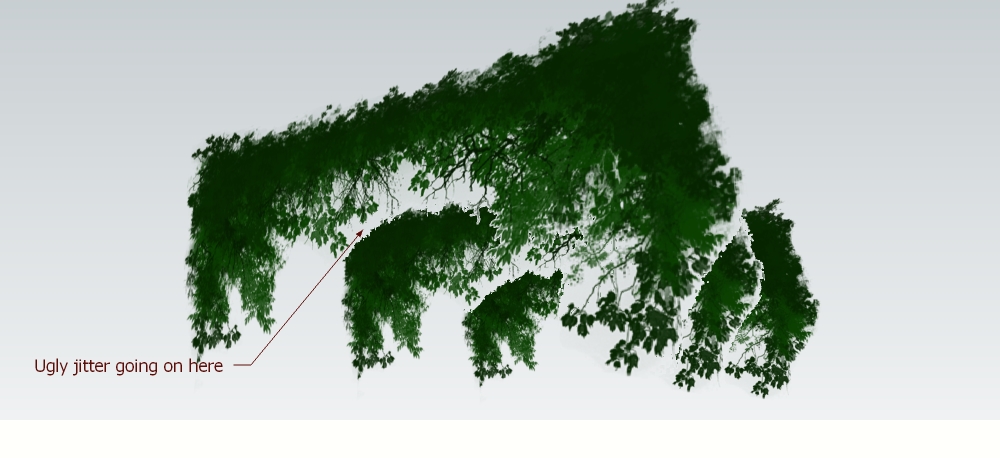
-
RE: [Plugin] Projections version 2a UPDATED
This is one of the best plugins ever! Your a lifesafer. Many thanks for sharing it and all the work you put in.
Cheers -
RE: Need feedback on 8800 Ultra 768mb with SU
Thx for this Gaieus
Yes I had read some posts somewhere on lousy drivers for this card.
I hope you are right that its resolved. Ill see if someone here has the same card and can veryfy this.
I need to be sure you understand
So I might think about at least 550w psu. Better safe than sorry I guess
Regards
Börkur -
Need feedback on 8800 Ultra 768mb with SU
Hi all
I planning on putting together a fairly low priced silent workstation from mostly new parts.However I can get a used MSI Geoforce 8800 Ultra with fanless cooling (Thermalright HR-03 Plus) for a good price.
I know its a regarded as a good old card and quite capable of delivering well with 3d aps and games.
But what about SU???
Anyone know if there are any issues with it? Good or bad
Furthermore if anyone would like to comment on my proposed setup for this build I would be very grateful for any advice given....
mobo: Msi platinum P45
cpu: Intel Core 2 Duo E8400 3.0GHz, 1333MHz, 6MB cache, 45nm
videcard: MSI Geoforce 8800 Ultra
ram: 4gigs at 1066mhz
HD: 1x WD 320g Green for system n programs, 2x WD 500g Green in Raid 1 for storage. P.S plan on using mobos onboard raid for this. I know many would recomend 1T for this but I wont be storing video or music.
PSU:-----?----How much do I need?...is 530W enough for smooth performance n stability? Any inexspensive silent brands anyone could recomend?
Thats it.
Regards
Borkur