[Plugin] Projections version 2a UPDATED
-
Hi Didier,
It doesn't work at all in 7.1 for me on Windows XP.
I've read this entire thread and I can confirm that I have...
-projection_extension.rb in the Plugins folder
-All the PNGs and projection.rbs in the Projection folder inside the Plugins folder.I can't wait to check this thing out! Such a cool set of tools!
Please let me know if there is some more recent version.
I've tried the version in your first post...
Re: [plugin] Projections version 2 UPDATED 03.07.09
and I've tried the patch in that same post.Thanks so much!
-
Cancel that.

Oops, forgot to activate the Projections toolbar under View > Toolbars.
Maybe this is happening to others?
Thanks again! -
@didier bur said:
Developpers note: anyone knows how to smooth surfaces ? entity.smooth=true doesn't seem to work as expected.
You must soft and smooth
Smooth only hides the edge and makes the adjacent faces be treated as one surface.
To blend the shading of the adjacent faces you must also apply soft. Soft alone does not hide the edge - it only affects the face's shading.Example in this thread:
http://forums.sketchucation.com/viewtopic.php?f=15&t=23239#p196744 -
unfortunately, projections ceased to work for me on mac after i installed sketchup 7.1.
-
Hi Didier... is it my umpression (maybe an old version?) or when projecting lines on a surface... it projects in only ONE SURFACE at a time? Meaning that if I have lets say a cube... and I want to project its lines over a sphere... I will then select only ONE surface from that sphere to project the cube, but the lines of the projection will keep on that surface plane...
If thats so, I wonder if you could somehow "join" TOOLS ON SURFACE with PROJECTIONS... so lets say I have a long winding road and I want to project it over a terrain... along ALL the terrain, not only a single face of the terrain...
-
This is one of the best plugins ever! Your a lifesafer. Many thanks for sharing it and all the work you put in.
Cheers -
@aceshigh said:
If thats so, I wonder if you could somehow "join" TOOLS ON SURFACE with PROJECTIONS... so lets say I have a long winding road and I want to project it over a terrain... along ALL the terrain, not only a single face of the terrain...
for that you do not need either of these plugins. good old drape (one of the sandbox tools) will do it for you easily.
-
Latest SketchUP:
Error; #<NameError; uninitialized constant XLinesThrougLinesTool> C;/Program Files/Google/Google SketchUp 7/Plugins/projection_extension.rb;26 C;/Program Files/Google/Google SketchUp 7/Plugins/projection_extension.rb;26;in `call' Error; #<NameError; uninitialized constant XLineNormalThrougFaceTool> C;/Program Files/Google/Google SketchUp 7/Plugins/projection_extension.rb;32 C;/Program Files/Google/Google SketchUp 7/Plugins/projection_extension.rb;32;in `call' Error; #<NoMethodError; undefined method `xLineThrougIntersectionsFaces' for main;Object> C;/Program Files/Google/Google SketchUp 7/Plugins/projection_extension.rb;38 C;/Program Files/Google/Google SketchUp 7/Plugins/projection_extension.rb;38;in `call' Error; #<NameError; uninitialized constant XLinesAtIntervalsTool> C;/Program Files/Google/Google SketchUp 7/Plugins/projection_extension.rb;44 C;/Program Files/Google/Google SketchUp 7/Plugins/projection_extension.rb;44;in `call' Error; #<NameError; uninitialized constant XLinesAtDivisionsTool> C;/Program Files/Google/Google SketchUp 7/Plugins/projection_extension.rb;50 C;/Program Files/Google/Google SketchUp 7/Plugins/projection_extension.rb;50;in `call' Error; #<NameError; uninitialized constant XLinesAtRadialsTool> C;/Program Files/Google/Google SketchUp 7/Plugins/projection_extension.rb;56 C;/Program Files/Google/Google SketchUp 7/Plugins/projection_extension.rb;56;in `call' Error; #<NameError; uninitialized constant ProjectCpointTool> C;/Program Files/Google/Google SketchUp 7/Plugins/projection_extension.rb;68 C;/Program Files/Google/Google SketchUp 7/Plugins/projection_extension.rb;68;in `call' Error; #<NoMethodError; undefined method `cpointAtLineFaceIntersection' for main;Object> C;/Program Files/Google/Google SketchUp 7/Plugins/projection_extension.rb;74 C;/Program Files/Google/Google SketchUp 7/Plugins/projection_extension.rb;74;in `call' Error; #<NameError; uninitialized constant ProjectLinesOnPlaneTool> C;/Program Files/Google/Google SketchUp 7/Plugins/projection_extension.rb;80 C;/Program Files/Google/Google SketchUp 7/Plugins/projection_extension.rb;80;in `call' Error; #<NameError; uninitialized constant ProjectFacesOnPlaneTool> C;/Program Files/Google/Google SketchUp 7/Plugins/projection_extension.rb;86 C;/Program Files/Google/Google SketchUp 7/Plugins/projection_extension.rb;86;in `call' Error; #<NameError; uninitialized constant ProjectFacesAlongVectorTool> C;/Program Files/Google/Google SketchUp 7/Plugins/projection_extension.rb;92 C;/Program Files/Google/Google SketchUp 7/Plugins/projection_extension.rb;92;in `call' Error; #<NameError; uninitialized constant PushpullFacesAlongVectorTool> C;/Program Files/Google/Google SketchUp 7/Plugins/projection_extension.rb;98 C;/Program Files/Google/Google SketchUp 7/Plugins/projection_extension.rb;98;in `call' Error; #<NameError; uninitialized constant ProjectPushpullFacesAlongNormalsTool> C;/Program Files/Google/Google SketchUp 7/Plugins/projection_extension.rb;104 C;/Program Files/Google/Google SketchUp 7/Plugins/projection_extension.rb;104;in `call' Error; #<NameError; uninitialized constant ExtrudeLinesTool> C;/Program Files/Google/Google SketchUp 7/Plugins/projection_extension.rb;110 C;/Program Files/Google/Google SketchUp 7/Plugins/projection_extension.rb;110;in `call' -
Hi,
@dedmin: What do you think I can do with such a post
Please precise, whe n it occurs, doing what, never works, sometimes, OS, etc. -
Updated to the new version today and only the Add Guide point is working. This is what I get when trying to run the plugins:
-
Ooops! Got it - didn't remove the old files! Everything is working now! Sorry and thanks!


-
Hi evrebody!
I've got a problem with Projection v2 plug in and Google SketchUp 7.1.
I extracted all files in the Google SketchUp Plugins folder (as it explained in the PDF file: Projection_extension.rb and the Projection folder) but nothing appears in the tools bar while SketchUp runs.
Do I forget something? Does somebody experiment the same problem?
Thanx for your answers.
-
Hi,
Not of I know of. Weird
-
In the latest version when I run extrude lines along vector I encounter two problems:
-
In many cases the extrusion direction doesn't lock onto red,green,blue axis unless I am in a certain viewpoint which I am not sure which it is supposed to be.
-
When I extrude a simple arc or curve, the extruded curve's EDGES come out soft, yet the surface normals are not smooth. When there are combined curves and lines connected to each other, the smoothing makes things quite confusing on the eyes, and makes selection difficult.
You mentioned in this thread having trouble with the smoothing, until it is solved, I believe it would be better if it worked like the previous versions of the plugin, where it would extrude all the lines and leave them them simple and clean - it eases on viewing and selecting them. let the user decide if to soften/smooth them later.
Did I mention your plugins are great!?

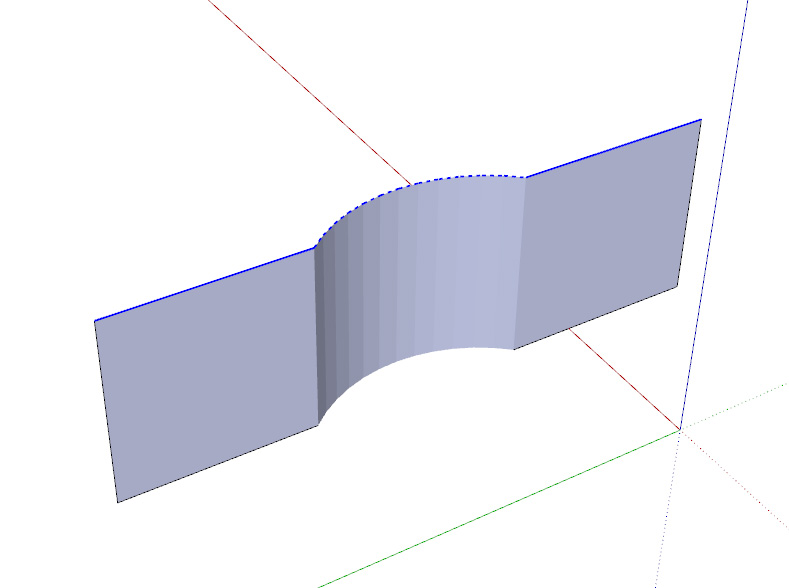
-
-
excellent!! thanks !
-
hi, i think it's only me (i've seen the forum & ruby depot), but the only thing i can do is insert guide points, the another 16 options does'nt work, what i'm doing wrong? thanks fou your suggest.
-
Hi All,
Sorry if this has been mentioned before, I just skimmed through the pages.
The accompanying literature states that for a mac to install the plugin in the user library not the main library.
Since I didn't have a plugin folder in my user library, I tried it in the normal location and everything seems to be working fine. Just thought I'd mention.
OSX 10.6.8 and SU8
Fantastic plugin by the way, I've only played a few minutes and it seems really useful!
Cheers.
-
You are correct.

The tool's documents contain an error.
You should install all Plugins into the root [hd] Library path Plugins folder... NEVER the 'user' one !
Hopefully Didier will read this and update his tool's docs - it is quite an old toolset... -
I have an qestion if someone could create connect this plugin with shortcuts it was only one demage of this fantastic plugin
-
You can make you own Shortcut

See Menu Window / Preferences / Shortcuts / View / Toolbars / Projections

Advertisement







