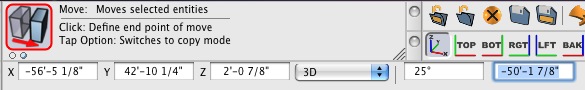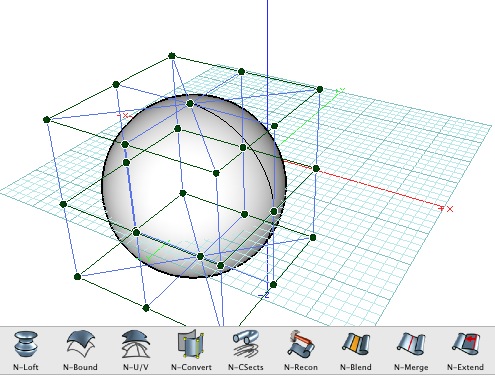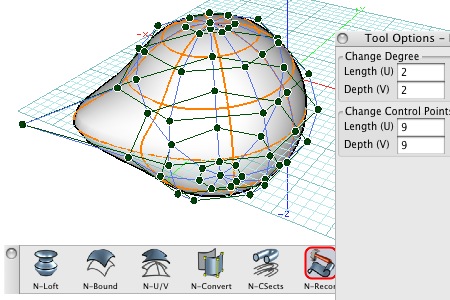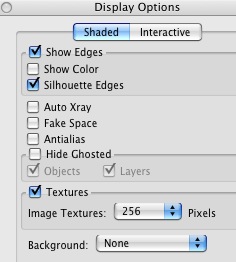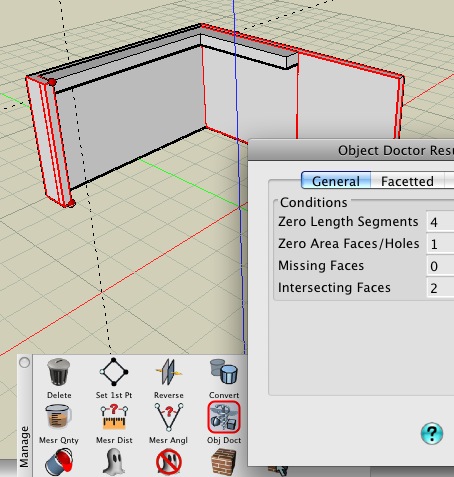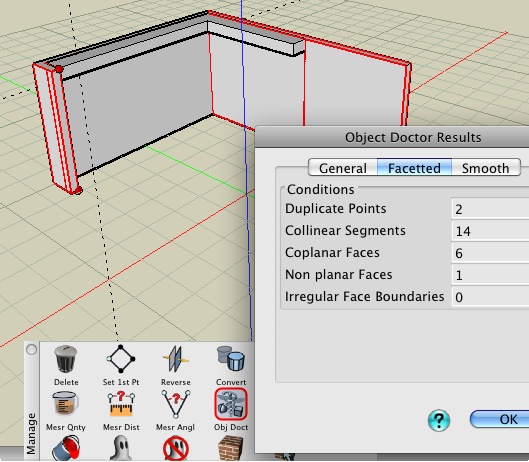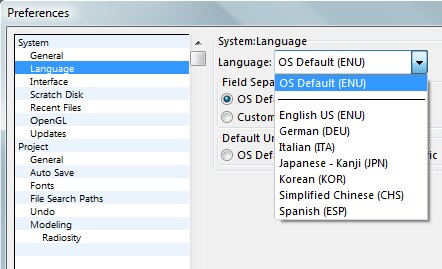Rocky,
Thanks for your extensive suggestions. We take all user feedback very seriously, so they will certainly be considered. A few comments / clarifications:
The (missing) options to Align and Snap to Ghosted was an oversight, and will be added with the next update (in April).
While moving an object, if you enter an angle and tab to the distance filed, then the angle will be locked. (Likewise, entering a distance and tabbing to the angle field will also lock the distance and allow you to select the desired angle graphically -- or you can enter both numerically and just hit Enter to numerically modify your objects.)
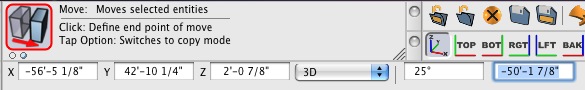
The Shift key while moving objects toggles the Snap to Self on and off (and does not lock the object) but the idea of a modifier to lock the direction of an object sounds reasonable. (We will see what we can do.  )
)
Arail,
Sorry to hear that you did not have sufficient time to evaluate bonzai3d with your Trial version. Please send an email to support@bonzai3d.com to request an extension, and we will see what we can do. 
Rocky et al,
Bonzai3d is perhaps properly called a "hybrid" modeler. It is a solid modeler that works with both Smooth and Facetted data -- AND it also works well with Surfaces AND NURBS.
We are looking into additional file formats, but for now, NURBS objects can be imported and exported using the OBJ format.
Bonzai3d's NURBS are quite sophisticated, and we have more improvements coming. To see what you can do currently, check out these videos:
You can also check out a few of our sample files here if you like:
So when you first create a Sphere in bonzai3d, it is a true sphere, with a center and radius and corresponding controls. If you want it to be a NURBS object, click on it with the NURBS Convert tool:
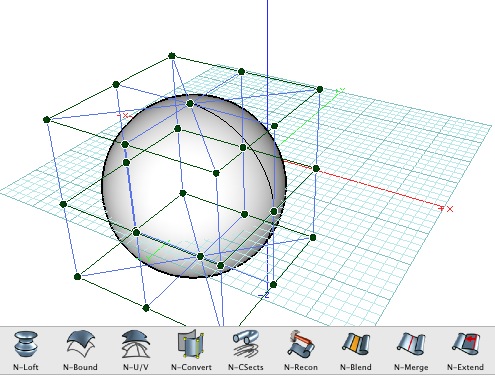
If you want to add or remove control points, use the NURBS Reconstruct tool:
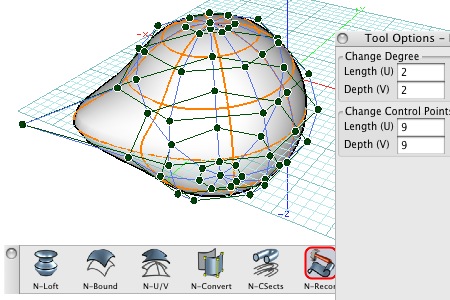
Hope this helps!
Please let us know if you have any further questions.