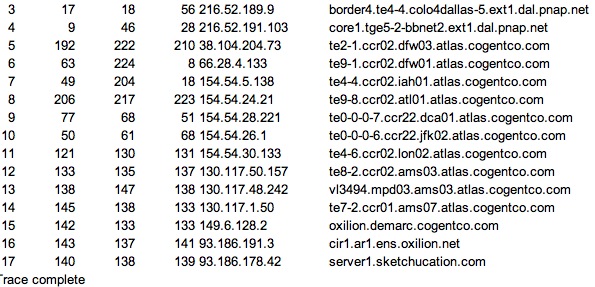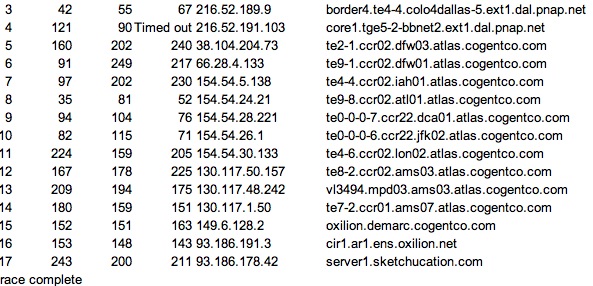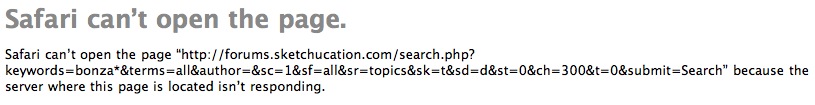We are pleased to announce that the bonzai3d 2.1 update has now been released. To update a registered version of bonzai3d (v. 2.0), simply select Check for Updates from the bonzai3d Help Menu and follow the prompts.
We have also released the 2.1 Trial version of bonzai3d, which can be downloaded from the usual Trial Download page, or by filling out this form:
http://bonzai3d.com/products/bonzai3d/bonzai3dTrial.html
The complete description of what is new in bonzai3d 2.1 can be found in this PDF, which is also downloaded automatically to your bonzai3d folder when you run the automatic update.
http://www.bonzai3d.com/forum/discus41/messages/35952/bonzai3d_v2_1-42714.pdf
What’s new in bonzai3d v2.1:
Dimension unit display: Dimension styles have been enhanced with a new option : Include Units.
NURBS by Lofting tool: New options have been added to the N-Loft tool.
Match View tool: A new option, Angle Only has been added to increase the flexibility of the view matching process.
Snap to ghosted objects: A new Snap To Ghosted option has been added to the Object Snaps Options palette.
SketchUp 7.0 import: The sketchup importer can now import files created with SkecthUp 7.
On Windows, this new SKP importer will require an additional library from Microsoft. Please download this specific version of Microsoft’s vcredist_x86.exe from near the bottom of This Page:
http://www.microsoft.com/downloads/details.aspx?familyid=766a6af7-ec73-40ff-b072-9112bab119c2&displaylang=en
Bug corrections:
There are over 50 bug corrections in this version. Here are a few highlights:
• Stability of operations on smooth object has been improved.
• Area pick of parts is now much faster.
• Large JPEG images are now correctly displayed.
• Triangulate export option is now available for Facetted and Parametric exports..
• Closing and Saving a project is now enabled when Isolate Object is active (projects are saved without the objects isolated).
• 3Dconnexion devices now respect changes to axes set in the System Preferences on Macintosh.
• Space bar on Windows no longer creates two spaces when editing names in attributes dialog for layers, views, lights, scenes, reference & clipping planes.
• The Angle field of the input palette that is displayed with the line drawing tool now accepts typed input correctly.
• Background images no longer display upside down in certain cases.
• Text objects are now exported to DWG at their proper size.
• Export to DWG no longer triangulates all faces.
• DWG export now correctly exports view spin parameter.
• Changing the view now activates the Save and Save As... items in the File menu.
• Switching to another tool after right clicking in an active result buffer no longer causes a hang.
• The Piranesi export now works correctly.
• The degree symbol now displays correctly.
• Deleting control points on splines now works properly.
• and many more.....
Let us know what you think!  

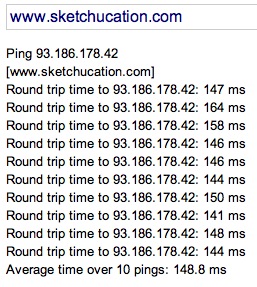
 very strange.
very strange.