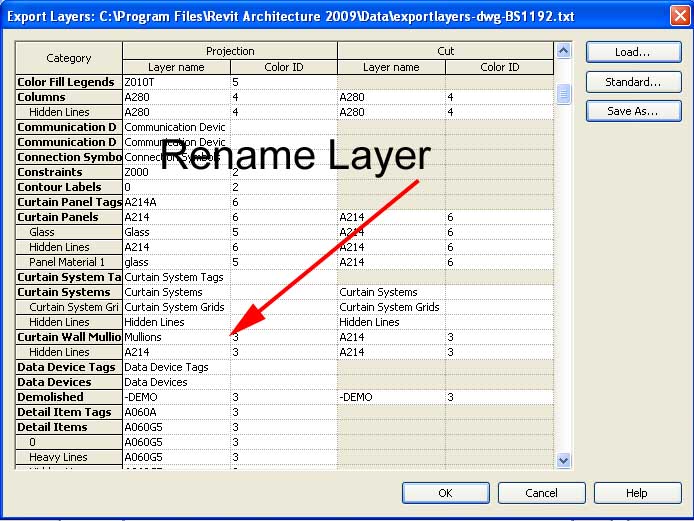I'm pretty sure that BP are happy pay whatever compensation is deemed necessary because they themselves will not actually be paying it. When the full investigation, of how this tragedy happened, is completed, BP will simply reclaim any money they have spent (+damages of course) from those responsible...Transocean, Halliburton!!!
Unless it turns out it was there fault...in which case they're F@*?#d.