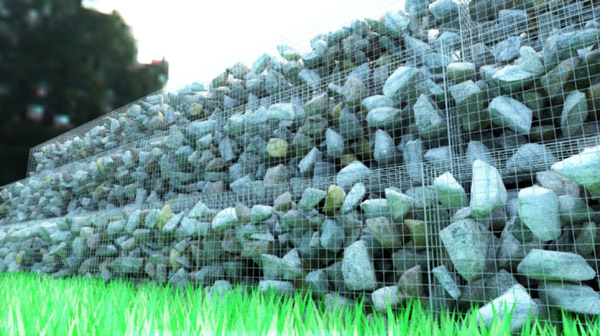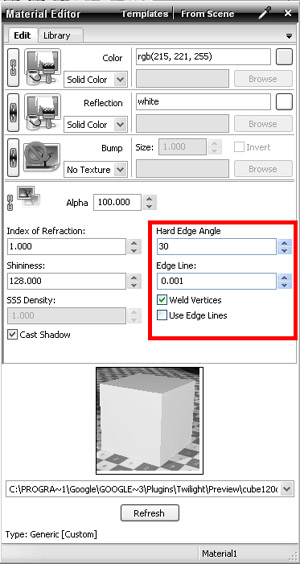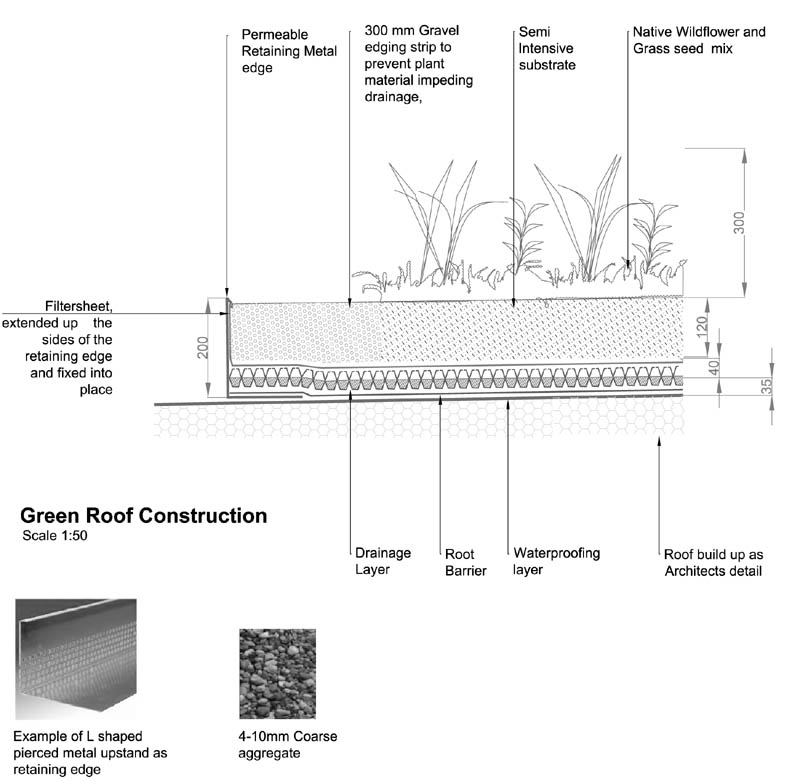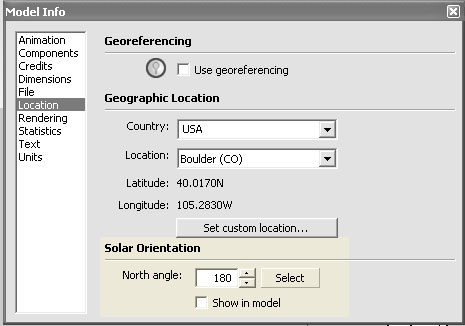Shane
Cant give you specific advice on Vray as I dont use it.
However if you want your model to blend with the image you should study the original image carefully. Which way are the shadows pointing, is it overcast, is it sunny, can you tell what time of day it is? Once you've fully analysed the image then set up your camera or rendering settings to suit.
If you want acurate shadows on all your trees and bushes furniture etc then you will need to include them in your model so they can contribute to the render, there are several ways to do this which you will find in this forum. As you probably know this will increase your render time, so there is a balance to find between accuracy and time.
@unknownuser said:
English too bad or subject not interesting enough?
There are plenty of people here who are probably willing to help...dont be so hasty, just give them time!!!