video here
http://www.youtube.com/watch?v=7Fct3B09QPY
Posts
-
RE: 2D trees Shadow problem
have you checked the use 'colour texture as transparency' in the diffuse rollout.
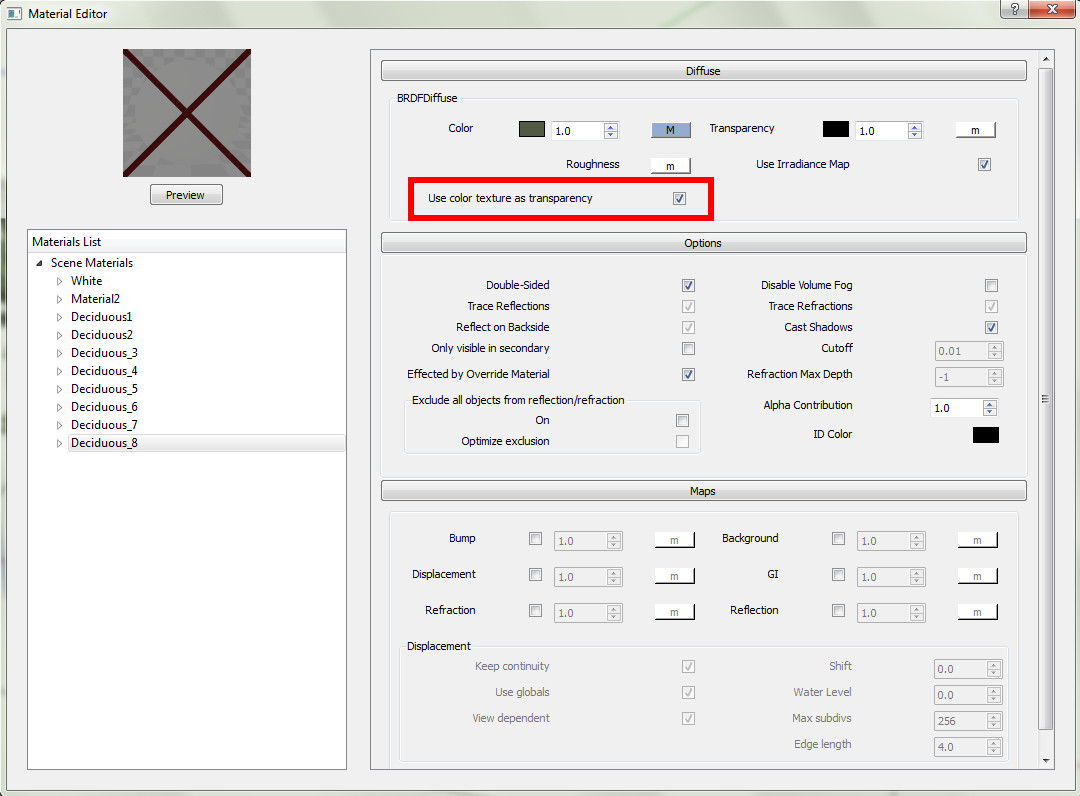
-
RE: Becoming Extremely Frustrated!!!!!
I suppose you could have as many plugins as you want installed, but it only takes one cuase a problem.
Mine was with ies VE incase you happen to have that installed.
-
RE: Becoming Extremely Frustrated!!!!!
I had exactly the same issue, every time I opened sketchup it would crash almost instantly, worked fine without Vray though. Only way to find what the conflict was to take all of my plugins from the plugins folder and move them to somewhre else no my computer. Then move them back a block at a time,each time checking to see if it worked.
found the offensding tool, one that i no longer used or needed, deleted it, and havent had any problems since.
not ideal i know, but it did work
-
RE: Vray - Transparent Gradient Glass Help
I agree with rsplerenburg....
you need to be able to give the gradient a size, in order to do that you need to make a diffuse layer in the material and set it to be totally transparent, put the gradient in this layer as well in the transparency of your main diffuse layer.easier to show than explain, therefore material attached.
-
RE: Texgrid to control panelization of a material?
This test below is a box 5mx2mx1m (sorry, I'm metric). Base wood texture image set at 1mx1m
it looks as though its all dependent on the scale of the base image used in the texgrid fill colour. If the base image is say 1mx1m (as defined in the sketchup material editor)then that is the size of one panel.

in this one I have adjusted the TexGrid repeat to 0.5, so each grid is 500mmx500mm
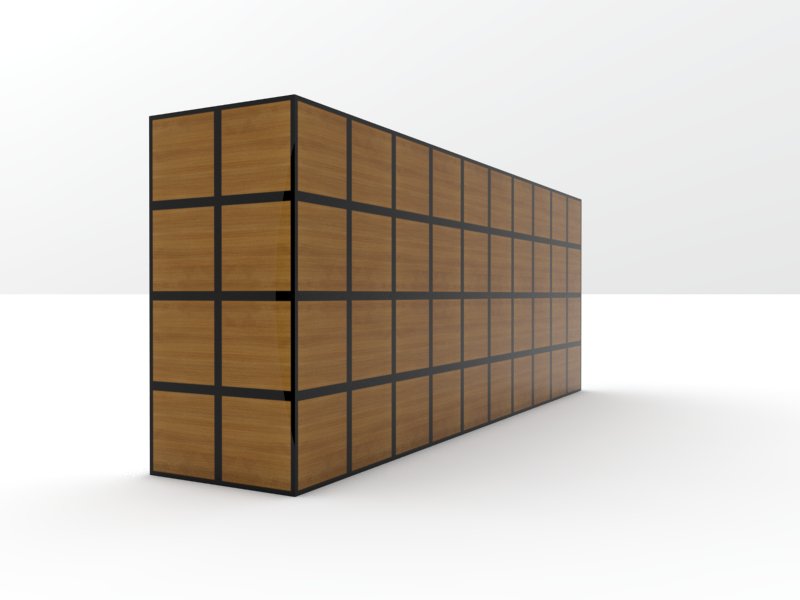
and in this one I set the base image size in the sketchup material editor to 2mx2m (UV repeat back to 1.0)

-
RE: Texgrid to control panelization of a material?
bump.
use the same tex grid sizes for repeat and line width, and set fill colour / line colour to black and white.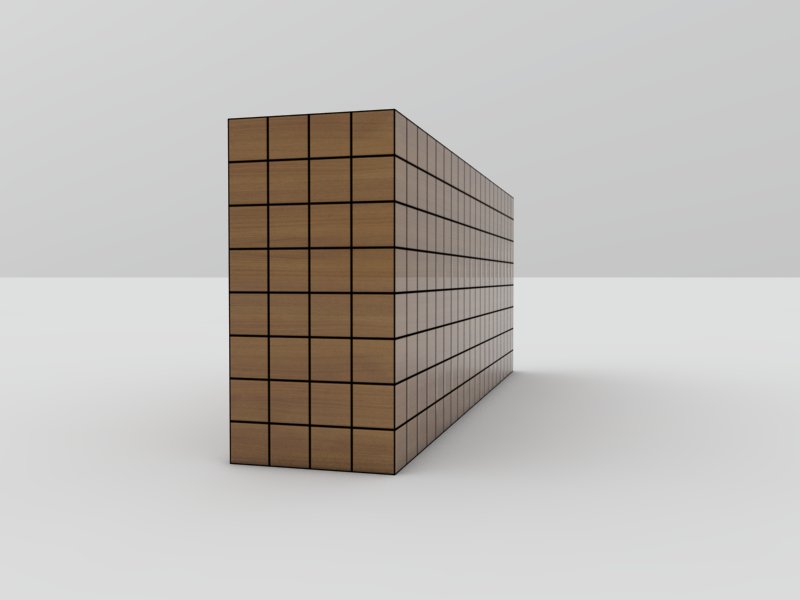
transparency.
in the diffuse - transpancy section use texgrid again. same settings as used elsewhere.
now that i've learned a little bit more about texgrid, i can see this being really quite useful!
-
RE: Texgrid to control panelization of a material?
just noticed as well that the texture size can be adjusted using the sketchup native material editor, however this will distort the base image and your grid lines wont be a uniform width, so probably not ideal!
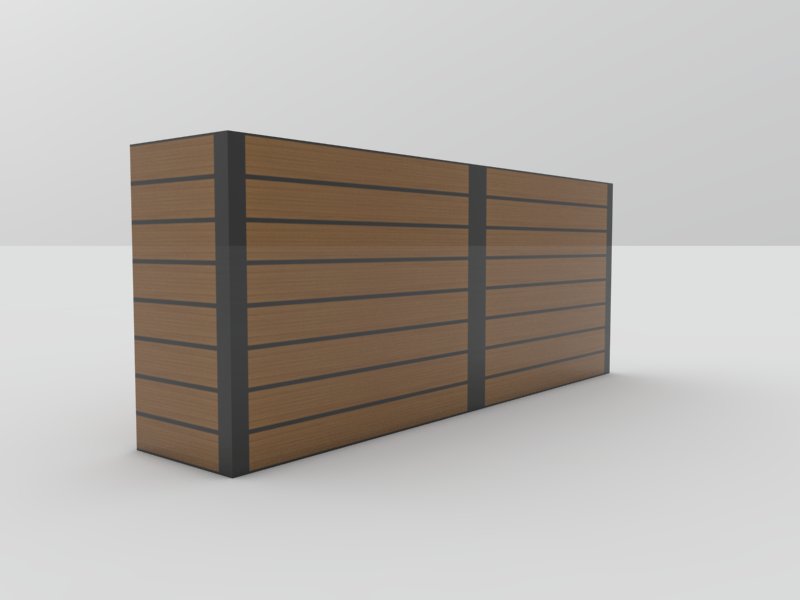
-
RE: Texgrid to control panelization of a material?
Although i havent used text grid much i did get it to work.
I placed a bitmap into the Fill colour, and a Texacolour into the line colour. see atathced.
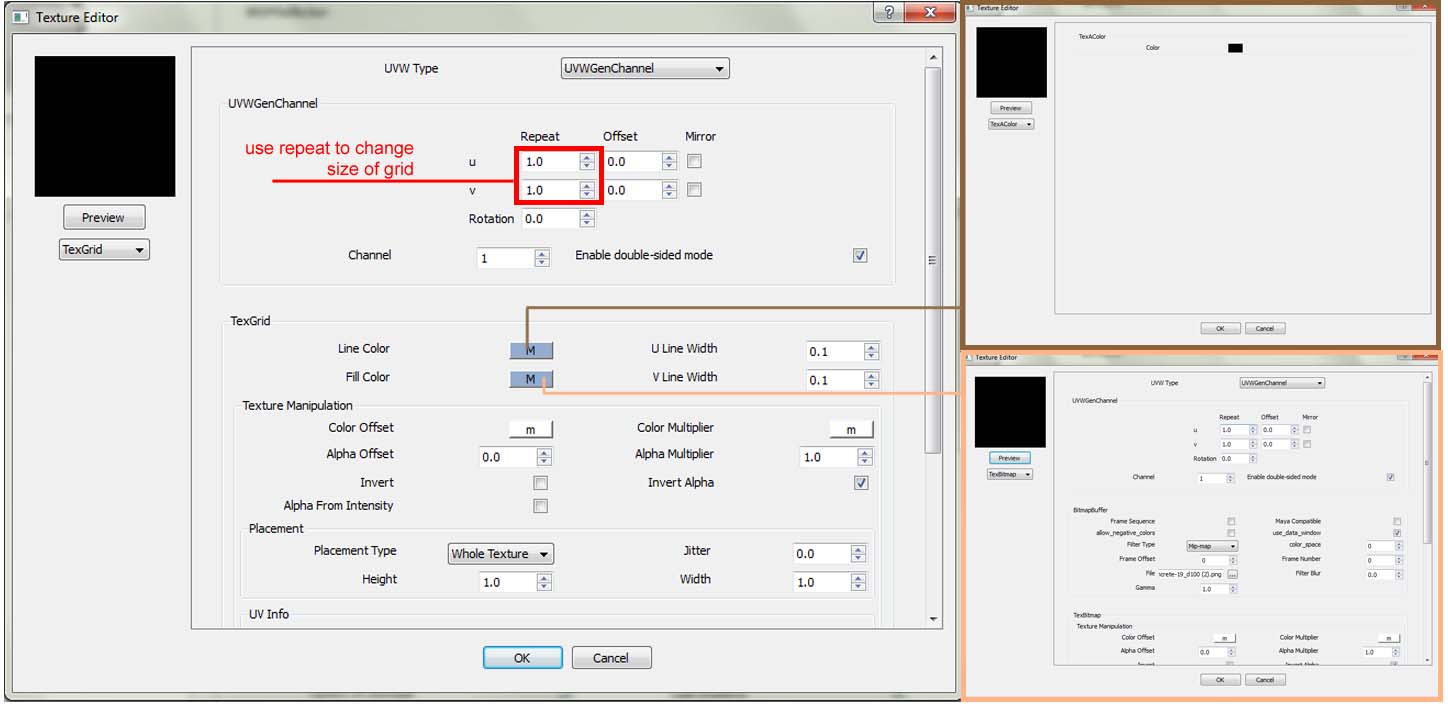
the size of the grid can be changed using the UV repeat channels. a couple of tests attahced, the first set at repeat 1, the second set at repeat 0.5.
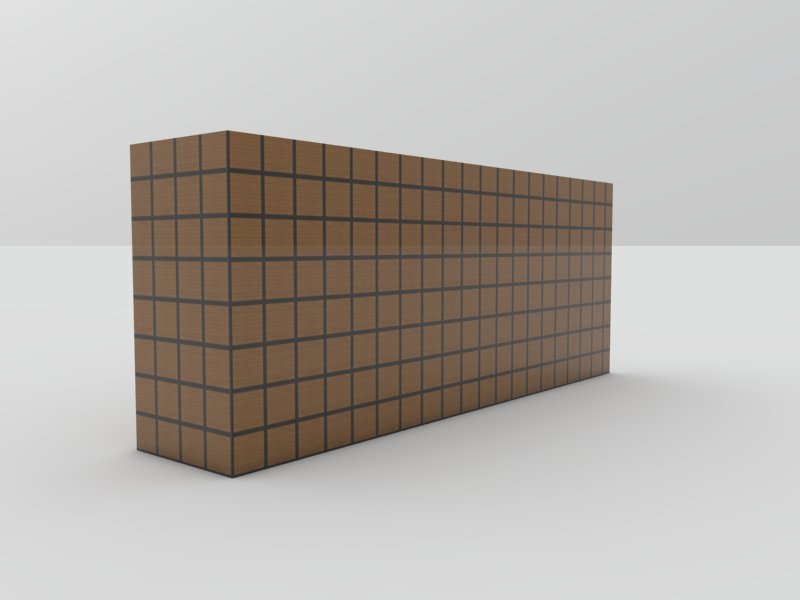
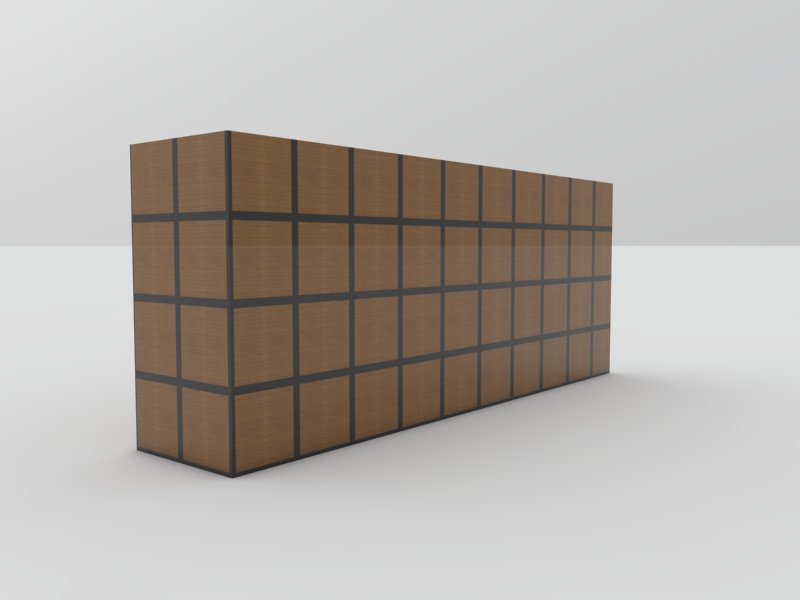
-
RE: Vray - Use Color Texture as Transparency.
could it be that the png is not being saved as interlaced?
-
RE: Rendering 2d trees and people using v ray
If you are using a jpeg you will have to manually cut out the background and save it as a png (with transparency). Once you have done that when using an image tick the check box marked 'use colour texture as transparency' under the diffuse rollout in the material editor.
that worked for me!
-
RE: Sketchup at AA
So what does it need to do? Is its purpose just to let people know there is a building there...it doesnt matter what the building looks like or what size it is or roughly what shape it is...but there is a building there.
What is the point of adding anyhting at all if its not correct.Apologies if I have taken this topic off of the original point, so this is the last I will say on this. If I cared enough about it I would start a new thread specifically about Building Maker.
-
RE: Sketchup at AA
Oh come on...
I get it has to be very low poly for the purposes of populating google earth.
However its still a box with a photo of the roof on its gable!!!! -
RE: Sketchup at AA
I'm pretty sure that building maker is a useful tool in the right hands.
But a model like this doesn't exactly scream 'QUALITY' to me!I dont think that is ignorance.
-
RE: Curtain wall...Does any one have some models ?
I'm not really sure if i understand your request!
Most curtain walls have similar profiles and are usually a metal channel approx 100mm deep by 50mm wide.
Yes there are other depths and widths available but that would depend on the manufacturer. You can get variety by choosing a different capping profile, if any. Try looking at the following:
Shucco
Reynears
Sorba
Some places will even let you download the cad files if you register.Where the design of the curtain wall comes in is how and where you place the vertical and horizontal profiles. How you do that will depend on the type and scale of the building as well as its environment and its surroundings.
There are hundreds of examples out there with a simple google image search.
Alternatively you could do as Jim suggests and use Windowizer...
-
RE: Sketchup at AA
@tfdesign said:
I must say, there is SketchUp horror out there too!

Eeek!
Perhaps it was a theoretical model!!!!
-
RE: Sketchup at AA
just read the comments on the article.
if you havent already you should check back and see the second to last comment.
@unknownuser said:
Just to clarify, the post wasn’t a criticism of SketchUp in any way!
In fact, it’s a fantastic tool...
-
RE: Sketchup at AA
It's worth re-reading the original quotation.
I dont think he is being negative about Sketch-up...
@unknownuser said:
This has caused much snooty tutting from the massed Grasshopper and Maya ranks that make up majority of the school
The users of Maya and Grasshopper are negative towards it.
@unknownuser said:
These are on the whole amateur products
I wouldnt disagree with him that the bulk of the contents on the 3D warehouse are just that.
@unknownuser said:
And when we start to look closely, isn’t there some kind of strange sublime operating in the SketchUp landscape?
@unknownuser said:
What if we just looked into this landscape. What would we see? What would we learn?
Is this not the crux of the article...What can we learn, understand, gain from Sketchup? Is there a use for it beyond producing an image of a model we have crafted?
-
RE: Heigth of z-axis
Do you mean the Z coordinate?
In which case click on tools - utilities and ensure there is a tick next to query tool.
If utilities is not there you need to switch it on in the window - preferences - extensions.see attached
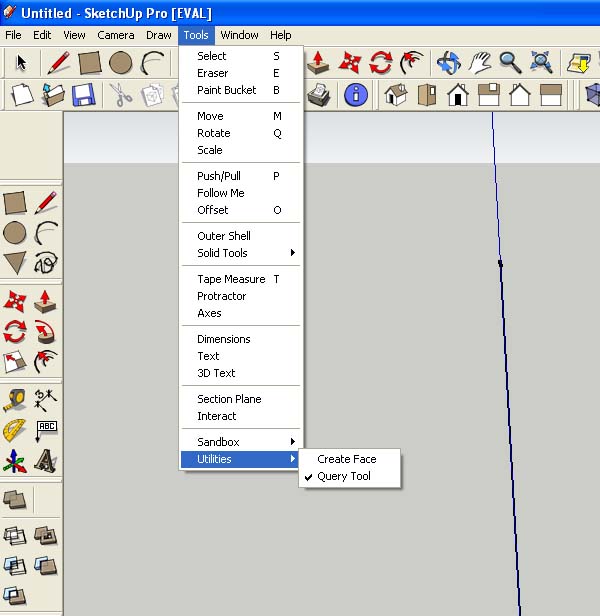
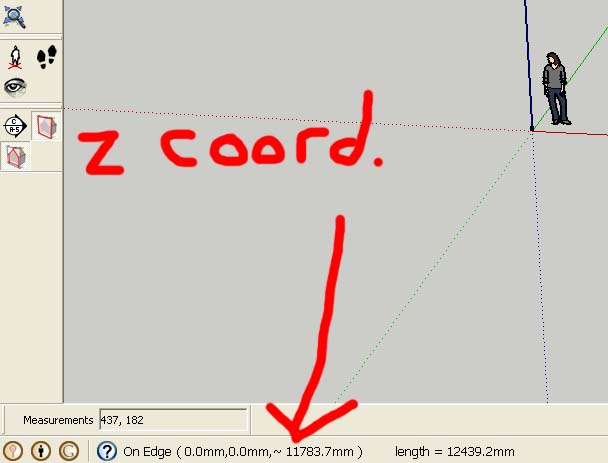
-
RE: .children's store.
@unknownuser said:
In the right hands raw SU can be very effective and these images prove this.
I couldnt agree more with this statement.
I think as pure sketchup images these are fantastic. Clean and simple images easy to read, enough detail to convey the design of the space but not too much to clutter the scene. The subtle use of slected colours is also a very nice touch, as are your choice of camera angles.Great work!