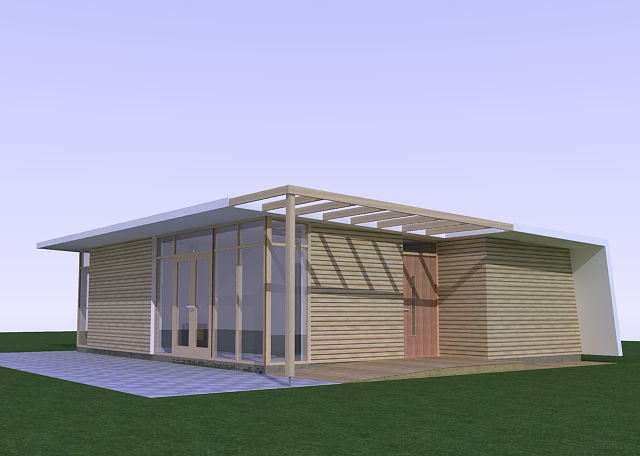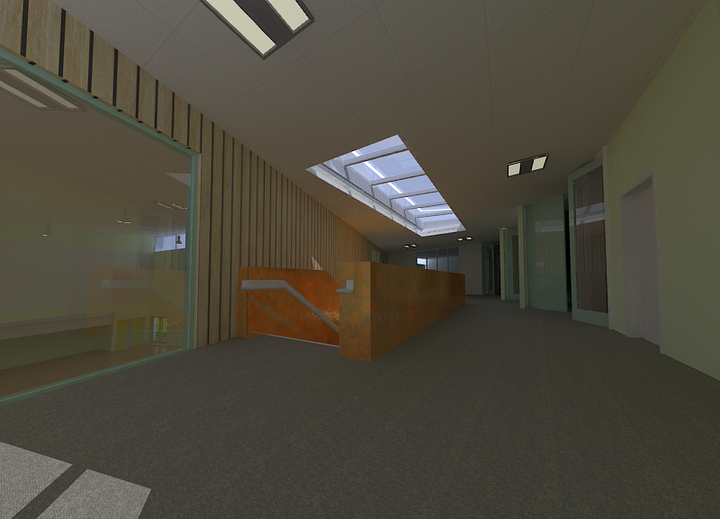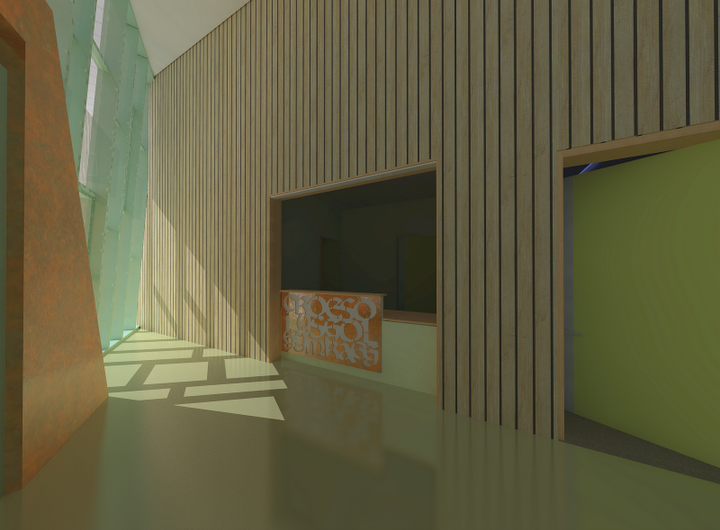I read JB's interview with Architosh quite carefully before responding. I have to say that I agree with his whole multithreading argument. With something like rendering for example, it lends itself very well to multithreading. You start a process and then when the CPU has a big chunk of work to do, it can be divided up into separate chunks for parallel processing. It is probably only Ruby and a few other operations that would benefit from multi-threading. For example file import/export, sandbox activities and that sort of thing where a specific task can be 'farmed out' to the various cores. This is his linear workflow argument and it seems to be convincing to me.
As has been discussed previously, one of the drawbacks with the later releases of SU is slow orbiting. I did think that some kind of keyboard override to disable inferencing while orbiting might improve things a lot here. This seemed to me to be completely logical and perhaps an easy temporary fix. However, the point about the viewer seeming no faster without (apparently) having inferencing was interesting and would tend to indicate that this might not be the case. Can anyone shed any more light on this? We know the SU team checks out the forum threads. 
But - I have to come back to the point about orbiting (and high poly support because the 2 issues are linked), SU is not fast enough when manipulating large or complex models. I think the survey is misleading because the questions are too vague. If you want a survey to be of any value at all, you have to be very specific about the questions asked, otherwise you can't really draw any meaningful conclusions. In my opinion, the question about making SU more powerful should have explicitly mentioned adding new features, and the issue regarding improving speed ought to have been clarified in terms of improving shadows, and performance with more detailed models. I mean, in what other ways is the performance unsatisfactory?
I am an unashamed SU fan, I really love using the application, except when the limitations become an obstacle to the design process. It's useful and fun to be able to model a whole building, including some of the detailed construction elements, and to see how these things affect the whole building before you actually start construction.
I'm sure I can't be alone in going to site and finding that the clumsy and ugly way some of the services have been integrated lets a building down. SU has the facility to include as much detail as possible to effectively simulate construction before you get on site. The more detail you add, the more problems you can anticipate and solve. I think it's practical, efficient and (still) fun!
With the cool plugins that are available, you can try out different design options, including light fittings, furniture and render them to show clients and inform the design.
I'm not sure the SU team really appreciate exactly how obsessive architects in particular can be in terms of design. With components (and more so with DCs) we can be so much more fanatical about this stuff. For some of us it's like 3d OCD! As a result it is absolutely imperative that we get nice, smooth navigation of detailed models. Other apps can do it, and I don't think it's an unfair request. It might be a massive job to improve the geometry manipulation, but I'm sure it's going to be necessary some time or other, so why not now? You really need to get the foundation of anything right, and a fast, smooth and reliable geometry engine which supports tens or even hundreds of thousands of polygons is essential.
No-one is expecting the core application to be a cheap or free alternative to 3ds max, Lightwave or Maya with NURBS and bones and fabric and in-built photorealistic rendering, but we do want to be able to add lots of detailed basic geometry and be able to smoothly and freely navigate some complex models with textures and shadows.
To be honest, I don't really think there is much point in adding many new features if we can't use the existing ones with a satisfactory degree of complexity. If SU does become 'more powerful', it's unlikely that this is going reduce model complexity is it?
So if I'm speaking from a position of unparalleled ignorance, sorry - but quite a few of us really do think that we need a more capable 3d core.