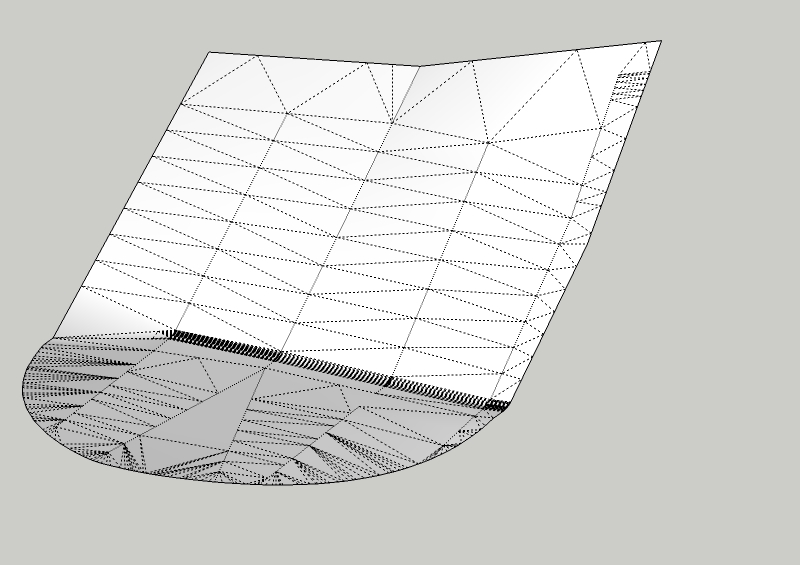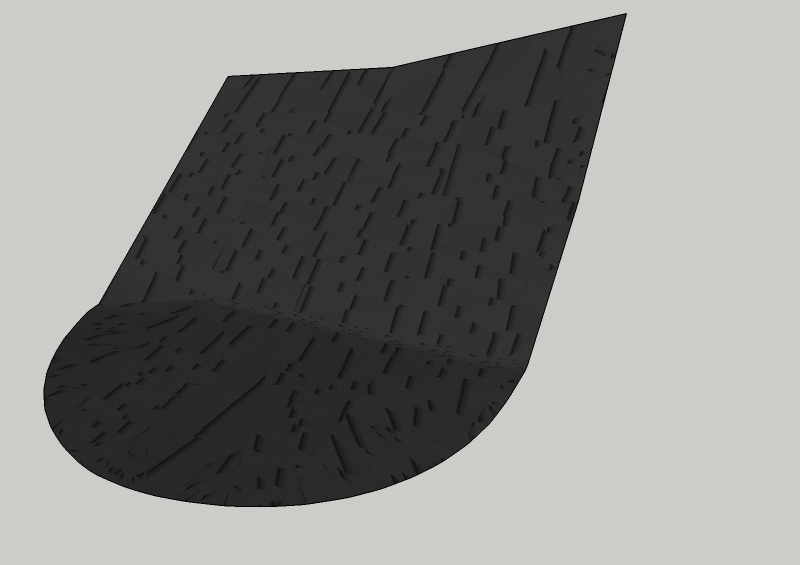Hi All
Thanks for the suggestions, it was a rush job so in the end just deleted all materials then re input the glass. I will have a play with TIG's suggestion as this will not be the last time.
Thanks All
Matthew
Hi All
Thanks for the suggestions, it was a rush job so in the end just deleted all materials then re input the glass. I will have a play with TIG's suggestion as this will not be the last time.
Thanks All
Matthew
Hi All
Anybody know of a quick method to remove materials but leave the glass material. I need a style like hidden line but still need to apply a brick texture to a wall and have the glass showing...
Cheers Matthew
Really nice, I only get time to concentrate on Architecture, so its nice to see some product design
Hi All
First Attempt, not much done in photoshop just added texture to logs, AO pass and colour corrected.
Feedback as always welcome.
Matt

Solo thanks for the nice feedback
@solo said:
Ah, yes the grout, I assume you used the diffuse for bump right?, try inverting it first and it will work, as the grout is white.
No used a separate disp map, so need to have another look, though it was fine in the material editor..
Hi All
Okay so this is so so old, but I was never happy with the last attempt.
Dusted off the model and gave it another go.
As always feedback is appreciated.

Look at Xerox for laser, we use a DC242 (£20k) but their A3 start much cheaper
Hi All
Trying to use comp_spray to create a sedum roof, but I cannot create enough density and the results are too wide spread.
Model showing problem with spacing
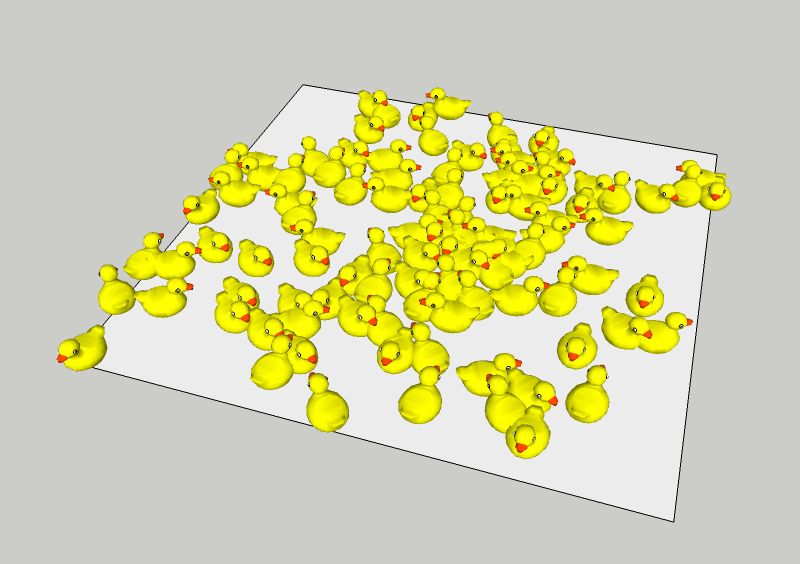
First attempt at importing into max and using mentalray.

Thanks for the feedback, do need a better stone as it is currently a default sketchup material, its very small which is causing the tiling.
Anybody any ideas on where I can get a decent stone texture?
Thanks Gaieus
Had moved the axis onto the corner of the building thinking this moved the origin.
Move the origin as decribed now fine.
Hi All
Today my model had decided it will no longer display properly. All of the scenes I have set up are now being cropped as if I was using a section plane. I am using perpsective mode all of the materials are small pixel sizes and it worked fine the day before.
System wise I am running the latest version of sketchup and have just installed a Geforce 9400GT to try and help, but no better. If I save the model and reopen it the scenes are normal until I try and rotate or zoom.
Any ideas

Gaieus
Genius thank you, when i finally get the model finished I will get it online.
Cheers
Matthew
First time post, so I hope it makes sense.
Enclosed is a sample of the roof I am trying to render in vray.
Due to the nature of the form when I try to apply the material it does not align. Apart from moving every part of the roof using Texture Position ( which I would rather not do as I have only shown part of a very large roof)what other options do I have.