Creating Components
-
When creating a component, how do I maximize the size of the thumbnail in the component browser? My components are hard to see in the component browser.
I've tried placing the component on the axis,placed in parallel projection and the component takes all the available screen space,but my thumbnail is still only about half or less the available size.
I have some components that fill most of the available space that were created by Google in the component sampler, so I know it's possible!
Thanks,
Stuart -
@stuartrader said:
[attachment=0:13waz3dp]<!-- ia0 -->oven 2.PNG<!-- ia0 -->[/attachment:13waz3dp][attachment=1:13waz3dp]<!-- ia1 -->oven 1.PNG<!-- ia1 -->[/attachment:13waz3dp][attachment=1:13waz3dp]<!-- ia1 -->oven 1.PNG<!-- ia1 -->[/attachment:13waz3dp]When creating a component, how do I maximize the size of the thumbnail in the component browser? My components are hard to see in the component browser.
I've tried placing the component on the axis,placed in parallel projection and the component takes all the available screen space,but my thumbnail is still only about half or less the available size.
I have some components that fill most of the available space that were created by Google in the component sampler, so I know it's possible!
Thanks,
StuartIn the component browser next to a 'house' icon (IN MODEL) there's a four-rectangle icon (VIEW OPTIONS). Click on it and choose LARGE THUMBNAILS instead of SMALL THUMBNAILS.
-
Thanks. I have the large component thumbnail selected. Any other thoughts?
-
In the Model Info dialog, under the File tab - make sure the option "Redefine Thumbnail on save" is selected, then set your view and save the model.
-
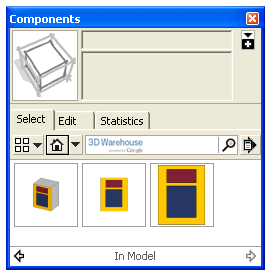
If I understand correctly, you want a thumbnail that looks like the one on the right? Am I right?
Zoom Extents will help but the image in the thumbnail is sized according to the width of the drawing window. The middle thumbnail image was created after setting the camera to Parallel Projection, a view to Front and hitting Zoom Extents but it was done with my drawing window at it's normal width and height. The thumbnail on the right was created by resizing the drawing window so it was closer to the shape of the component and then creating the component. Creating a new thumbnail during Save as Jim pointed out, ought to fix it too if you resizing the window before saving.
If you're just making a bunch of components for later use, maybe it would make sense to adjust the drawing window size before drawing them or at least before making them components.
-
Jim,Dave R.,
Thanks. I had the 'redefine thumbnail on save' option ticked.
The window size relative to the component size was the answer I needed.
When you resize your window, it tosses your toolbars around.
I copied the model I'm making a component off, opened another instance of SU with no toolbars,then resized the window to fit model-Voila!Thank you very much. -
Hi Stuart,
This may be of some interest to you as well: http://sketchucation.com/resources/tutorials/36-intermediate/115-internal-external-components#redefining-thumbnails
(Read the previous explanations too if it is too "brief").
Advertisement







