%(#4040FF)[Hi there 
Could you please advise how to get nice preview in Component catalogue.
I enclose printscreen of nice gas hob Component as it is in the project and the preview of the same gas hob upside down in Components catalogue .]
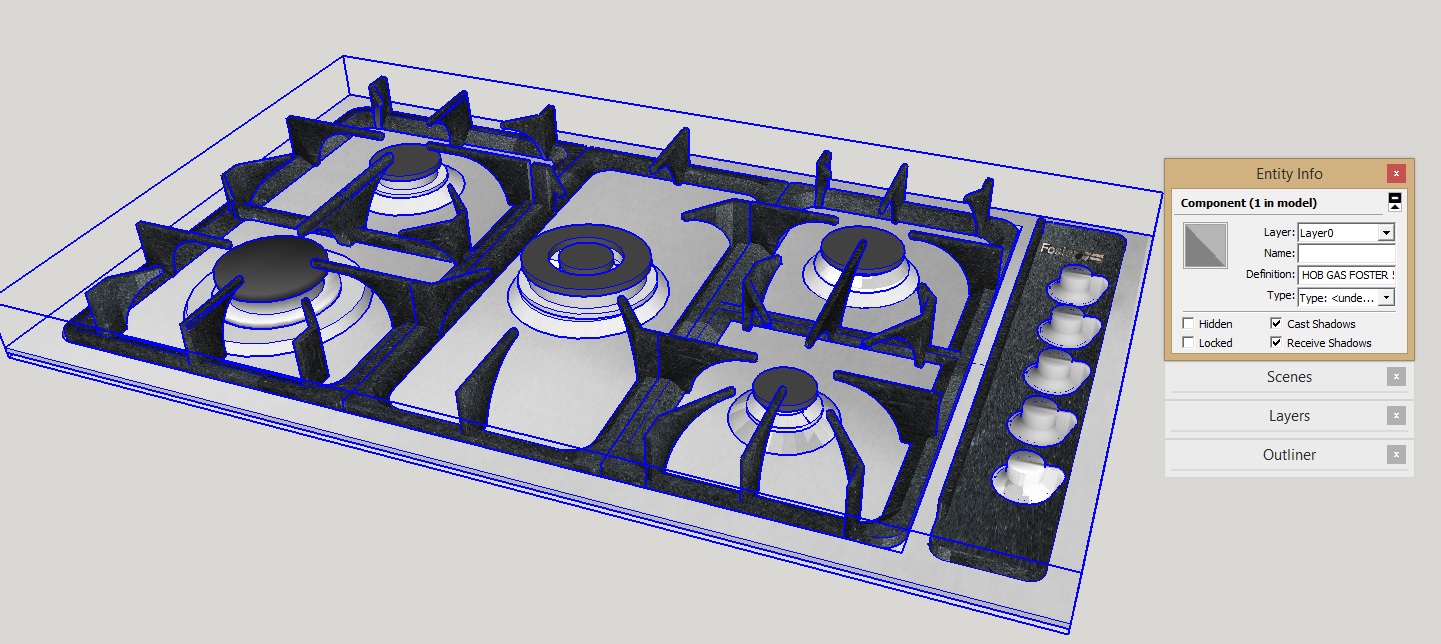
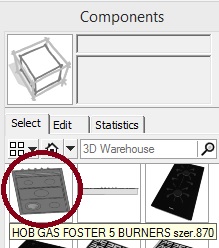
%(#4040FF)[Hi there 
Could you please advise how to get nice preview in Component catalogue.
I enclose printscreen of nice gas hob Component as it is in the project and the preview of the same gas hob upside down in Components catalogue .]
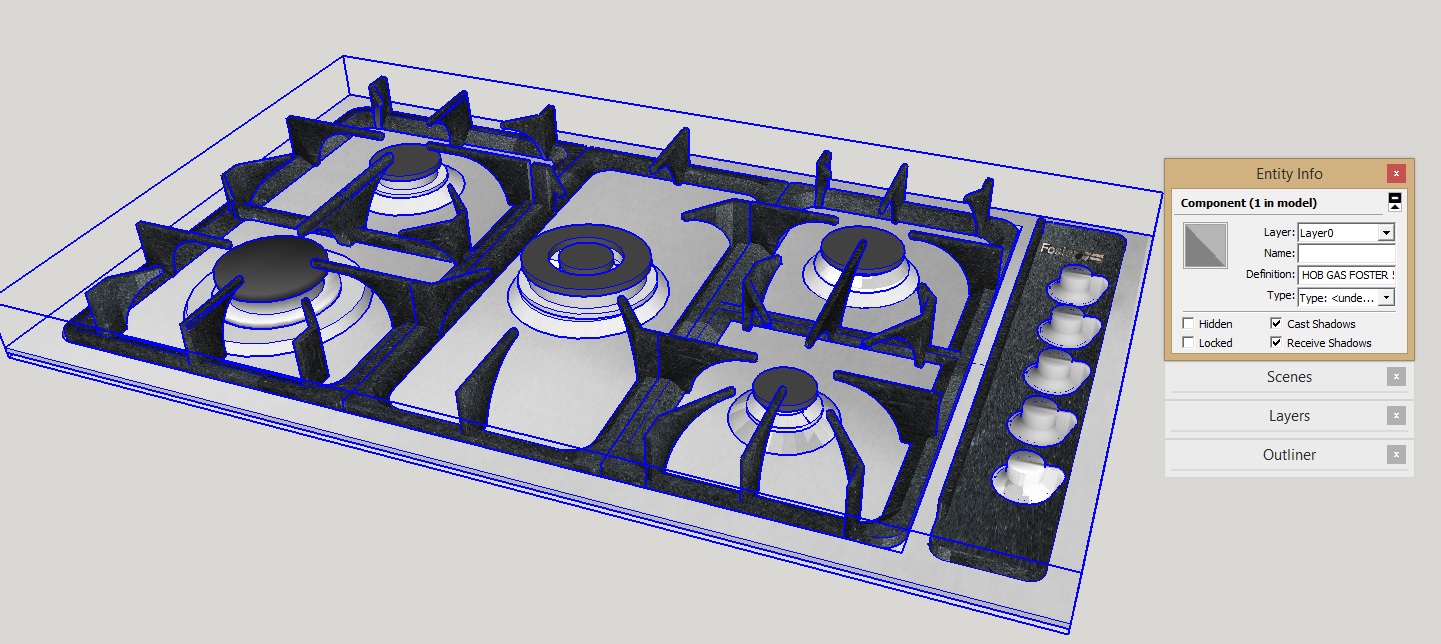
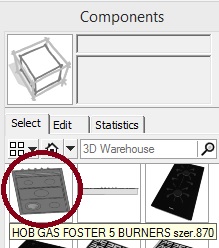
%(#4040FF)[It is on my hard drive and in the cloud. I had that problem becouse file was being updated when I was trying to save it. I turned up automatic update to cloud and the problem dissapeared 
Thanx anyway =)]
quote="Dave R"]If it is on your google drive, that could be a problem. If the file is saved in the cloud, it isn't on your hard drive.[/quote]
%(#4040FF)[I did that .
Thanx!  ]
]
@jim said:
You could add the folder back and then remove it from favorites, and delete the folder again.
%(#0080FF)[Hi there
could you please advice how to delete the name of the empty folder from favorites? The actual folder doesn't exist, I deleted it from the computer.]
@chon said:
Ok !
So, my first solution is the same as Andybot's...
%(#4080FF)[mine is the same aws well  thanx]
thanx]
%(#4080FF)[Its at the same location on hard drive all the time.
Can it be because I have that file in Google Drive ( cloud storage )Folder which updates every time I click SketchUp drawing to Save the changes ?]
If I understood you correctly you advice me to apply setted glass material from Chaos web site. Could you please write where on Chaos web site I can find it ?
@chon said:
Hello,
if you use a rectangular light outside your door, you don't need to use an emissive on your glass.
Try to affect a glass material on your door window (can be downloaded on Chaos web site if you want to be sure having a well setted material), don't paste your rectangular light on the door but leave a space between them to have a realistic light ray through your door and it should work...
Hi there,
could you please advice how to attach jpg. file to my message here ?
Will be gratefull 
%(#4080FF)[Hi there,
I wanted to save my SketchUp drawing but the information "CFileException" appeard on the screen and the saved file dind't update. Why ?]
[color=#BF00FF:1yawc00j]%(#FF40BF)[Hi,
I am creating a NIGHT indoor scene. I want the light in another room to be visible through the glass door in my prior interior. I used rectangle light placed on the door so to achieve an illumination comming from another room. I did emissive material out of the glass surface but it is not transparent anymore. How to make the glass being bright and transparent at the same time in a NIGHT indoor scene.][/color]
%(#BF00BF)[Hi,
I am new with rectangular light. I draw it on the bottom surface of the cupboard and have problems to tick it so to highlight and move down or change it's settings. While I am clicking in it I highlight the bottom surface of the cupboard, not the light. I have that problem very so often.]
Regarding my question from below it must have been a bug, fixed now. So the question is no longer up to date.
%(#BF00FF)[Hi there,
I created advanced camera. It was created on dedicated layer Camera_FOV_Lines. I wanted to move that camera to different layer and I created new layer, I named it c1.
I clicked on the camera I created, clicked Entity info but I didn't see there the c1 camera which I created. Is it a sketch Up bug or should I move that camera to c1 layer some other way, not by Entity Info ?]
@dave r said:
Do you have length snapping enabled in Model Info/Units? If so, that would result in the jumpy movements. Turn it off and things should smooth out.
You'll probably want to modify your starting template to get rid of length snapping, too.
[highlight=#ff40ff:1pk159iu]I don' have that problem anymore, it disappeared somehow [/highlight:1pk159iu]
[highlight=#ff80ff:1pk159iu]Thanx[/highlight:1pk159iu]
%(#0080FF)[Thank You very much for an answer Dave R! 
When I try to move objects the movement is not precise, it jumps so that's why I thought there is grid active in SketchUp.]
Hi there 
I love SketchUp, R U with me ?
Had that slight problem with grid settings, cannot find them. Could you please provide me with detailed information where to look for it. Would be really grateful!