Apologies if this has been answered already, I'm getting this when I start sketchup. Is there a simple fix. Apple imac, SU7.
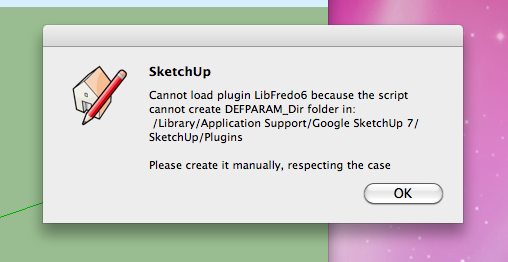
Apologies if this has been answered already, I'm getting this when I start sketchup. Is there a simple fix. Apple imac, SU7.
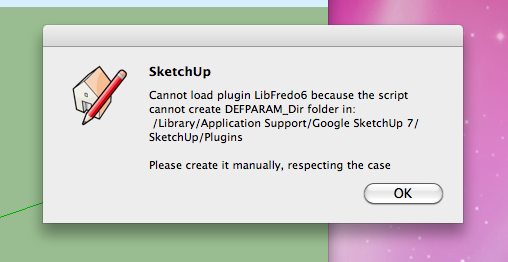
Occasionally my middle button stops orbiting instead it makes selection boxes. To solve this I have to reboot. anyone got a fix? Thanks
Well yes it did and it also straightened the lines as you would expect from a vector file i guess.
I will have a look at your suggestion, in the meantime changing from raster to vector solved my problem.
Thanks guys making it a DXF is no trouble at all. 
Is there a a way around this problem (see attached) the dimensions are sized 8 in SketchUp the smallest it will allow.
Now as you can see it is hugely oversized and pixelated? What have I done?

See the attached image
Is there a way in which I can get SU to recognise the AutoCAD texts as it wold be useful for this particular task.
Thanks
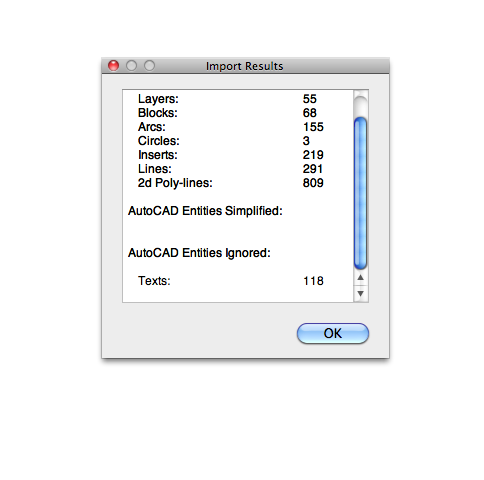
That's interesting Dave as all the materials that went white were textures rather than block colour.
What's happened here? The .skp has gone predominately white, this happens when I have more than one file open and move between the files quickly.
It is solved by quitting sketchup or changing the styles settings. Any ideas. . .
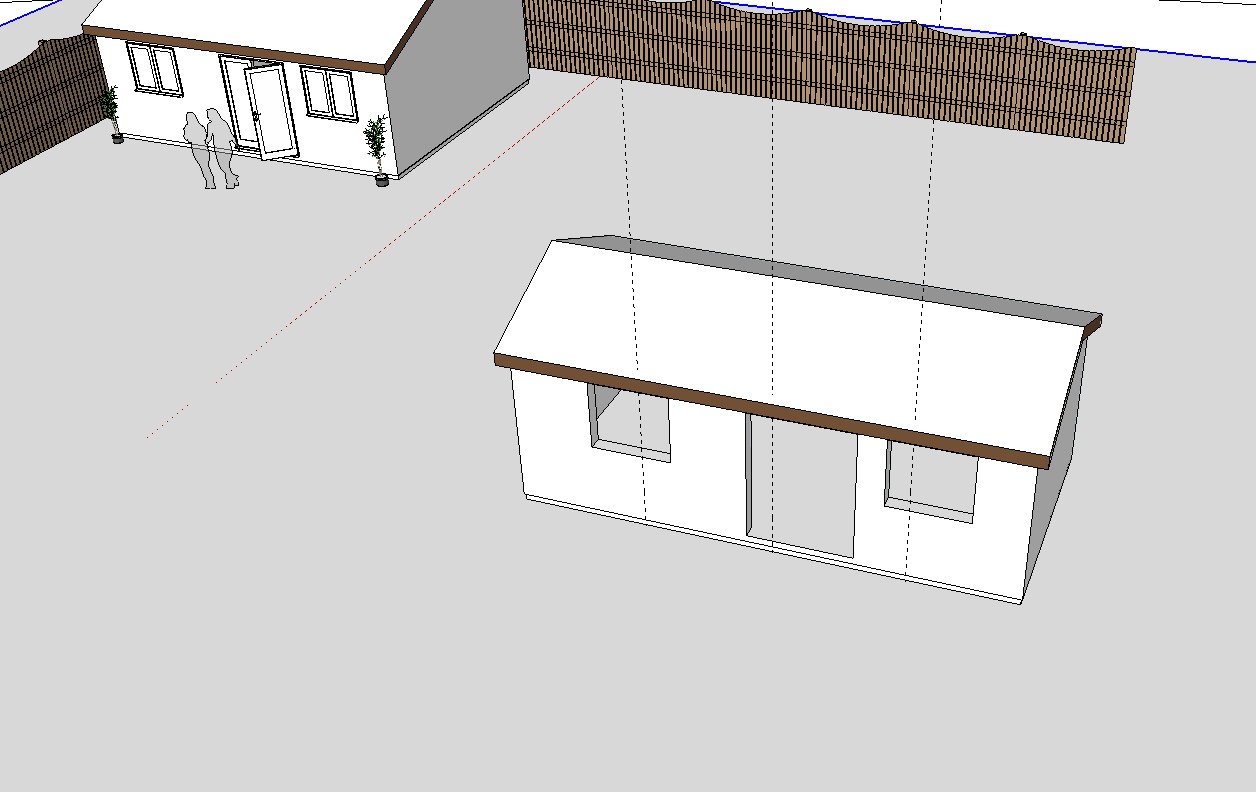
does this just hide the line? I'm drawing a door handle and want to remove the sharpness from the edges.
Thanks TIg and Fredo!! That plugin is very very good!
Hi tig, in honesty I'm not quite sure what I want. I'll have a look at the plugin! thanks
Is there another radius tool, other than Artisan Subdivide?
Yep think your right, I just found the automatically re render sketchup models! Thanks for the quick reply!
Bit of background at work I'm on a imac at home windows 7.
I'm trying to insert a sketchup model into layout and then scale it. When I try to scale it I just get a dirty great yellow triangle with an exclamation mark in the bottom right.
Whats happened I need rid of this reasonably fast!
Hi i resolved the problem by restarting the computer.
Middle button used to select the orbit tool, but now I just get a selection box!! I have not changed any settings.
How do I solve this? I'm on a imac computer!!