@kaas said:
Question: will there be an update for 2019 soon OR should we use the 2018 Wrap-r version?
+1
@kaas said:
Question: will there be an update for 2019 soon OR should we use the 2018 Wrap-r version?
+1
So it looks like dinosaurs have taken this forum. Really awesome stuff, congratulations mate!
@hornoxx said:
You are showing a lot of pyramids on your geometry which seem like triangles to me. - is this no longer a problem for SubD?
Nope! SUbD first subdivision divides the triangles into three quads. So the «problem» is solved.
This pic is from the SUbD website:

This time I've tried to create a GIF like the ones made by Box.

A couple of before/after SUbD pics.


Work in progress. A knife, maybe a short sword. QFT + VT + SUbD.



Hi there, thank you for your comments! You're really kind.
There's a related tutorial made by Chipp Walters, it really helped me. I recommend it to anyone interested in a workflow between SketchUp and Substance Painter (the software I've used to texturize the model).
I agree about the background, it would work better.
Here's the tutorial I've mentioned.
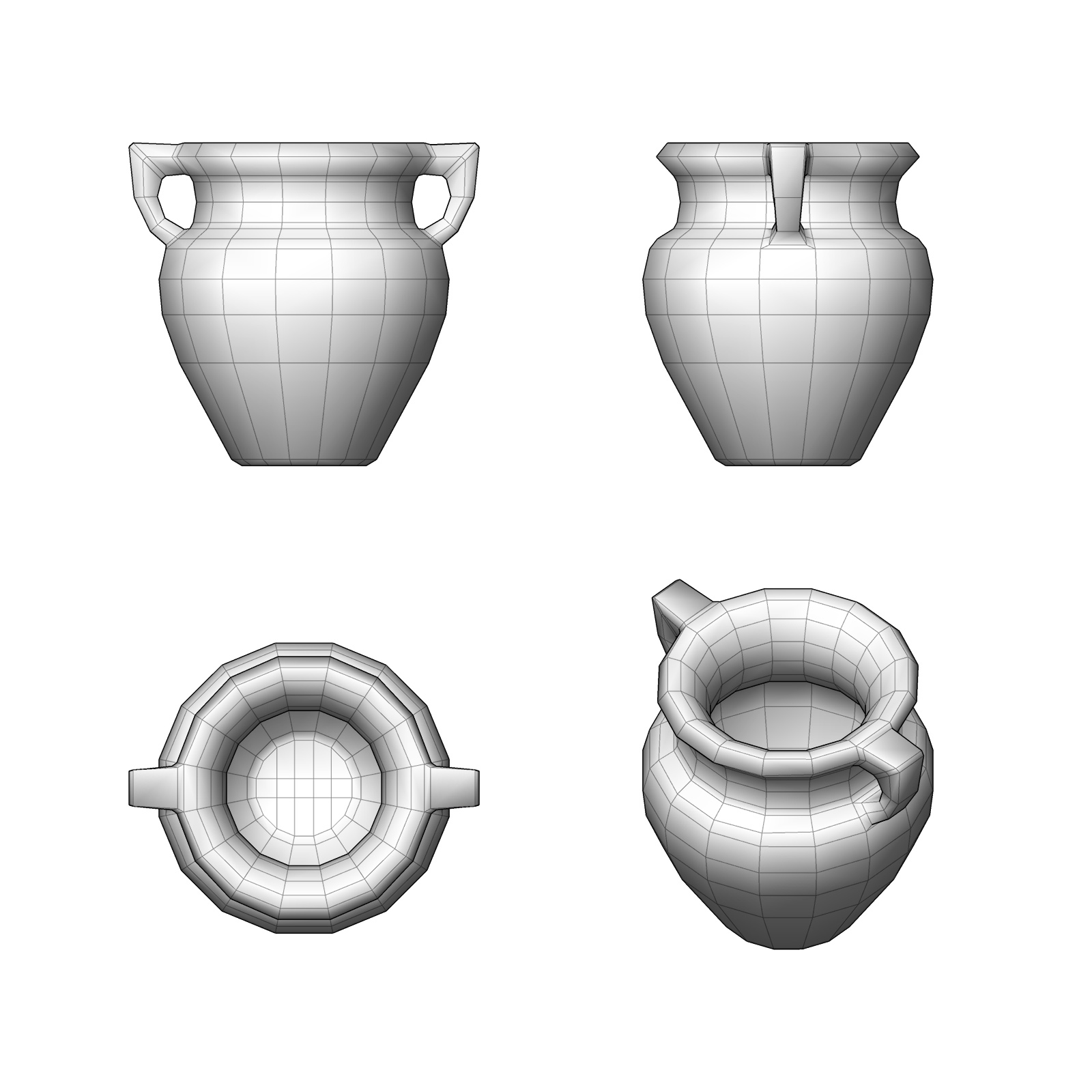
Hello mates, this is an Old Clay Pot modelled with SketchUp (VertexTools + SUbD + WrapR). Textured and rendered with Substance Painter. I hope you like it! Greetings!

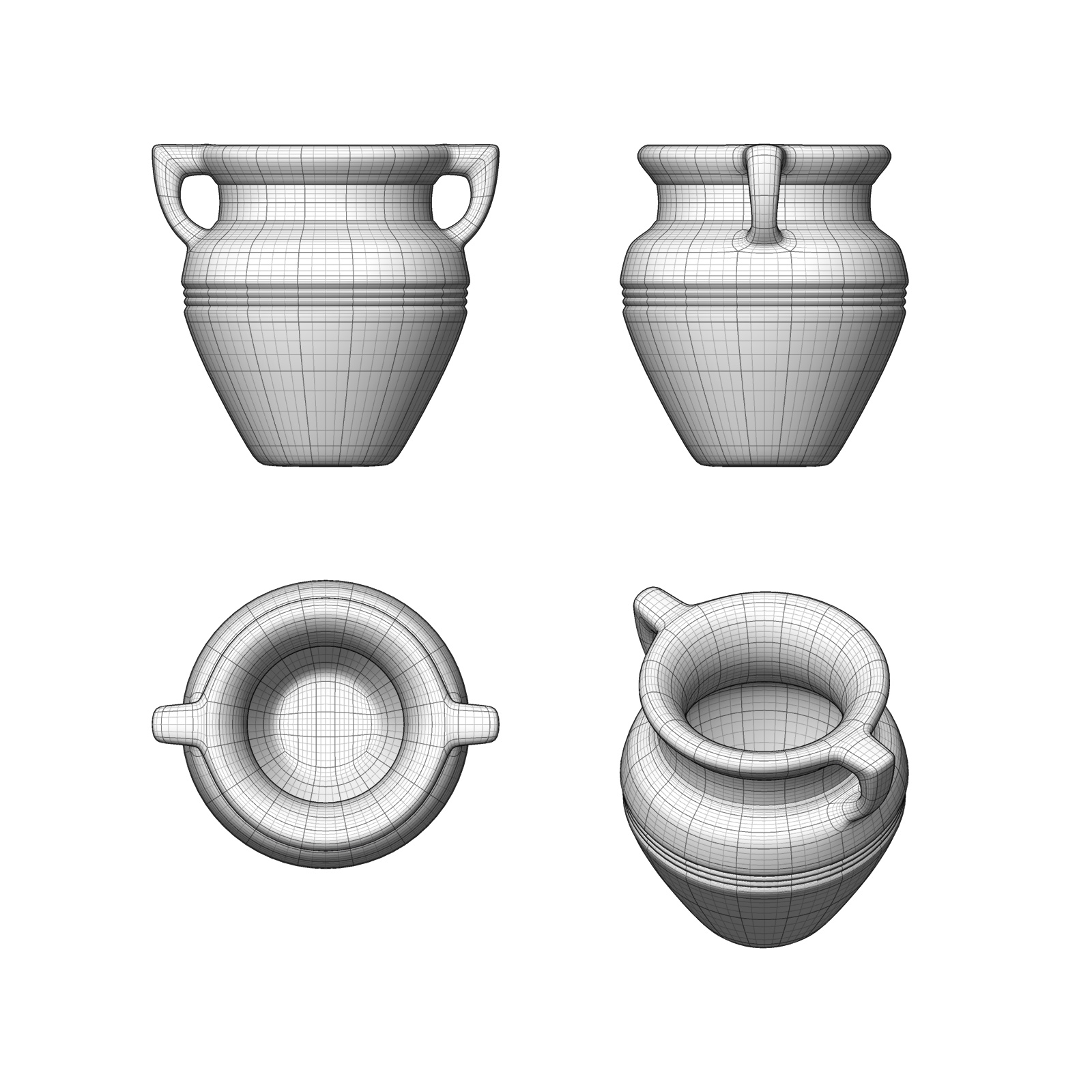
A really nice improvement! Thank you so much for this new extension!
@chippwalters said:
Just so everyone understands, Anton's plugin is not intended as an animation tool. Animating cloth is part of the simulation to achieve proper draping and is used in pretty much all cloth draping toolsets I know of.
So, if you've ever used Marvelous Designer, Blender, or even Poser, you'll find a similar workflow where you position the cloth and then let the affectors act on it (like gravity, wind, elasticity, density, etc..) until it comes to a final resting position (or before if you stop the simulation).
The animations seen above are just screen captures of the simulation as it happens. Sometimes, depending on the complexity of the simulation, the frames go by very slow-- and in those cases the screen capture video is later sped up. Hope that helps.
But it can generate animations! Once the simulation is done, you can export all the frames to files (like jpg, png, etc) and put them together into a video file. Have a look to the last video I've uploaded (a couple of posts above)
I tried to combine animations from SketchUp and ClockWorks with a rendered pic made with Thea Render. I used Photoshop to put them all together into a video file. The bust model is from Three D Scans.
@box said:
Somewhat reminiscent of Priscilla queen of the desert......
Anyway it's a good refecence, isn't it? 

I really love this extension. Thank you so much Anton! 
Here's my last test using ClothWorks and Thea Render. The statue I've used is "Le Transi de Rene de Chalon" from Three D Scans


@hornoxx said:
especially the increase of 4 up to so many needed loops which is a good SubD modeling principle...
Thank you, it's a quick way to avoid a large number of quads in a narrow area.
@rich o brien said:
Next release of WrapR will support groups/components and ngons.
Not to derail this thread but it is something I'm excited we got sorted out.
Great news! Thanks for the info!
@nlipovac said:
It looks great!

Do I think it should be less flat on top?
What is your plan for texture?
Yes, I agree. It should be a little more curvy. Once I get a nice modelling, I'm going to send it to WrapR and then to Substance Painter.
I'm trying to model an oyster, so here's my first attempt.

