Good day!
Where can I download SketchUp SDK last 32-bit version?
Probably this one: "2015 November 17: API Version 4.0 - SketchUp 2016 M0"
Posts
-
SketchUp SDK last 32-bit version
-
How to get near and far clipping plane of view?
How to get near and far clipping plane of view?
These values are displayed in the Camera dialog box.
(Sketchup.send_action 10624)
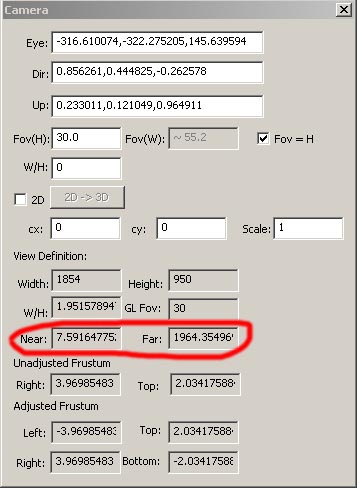
If impossible to get the exact values, then how to calculate these values approximately? -
RE: [Plugin] Set Arc and Circle Defaults
Without "EventRelay.dll"
Safer to use the method "send_action" to activate the tool, because that hot keys of these tools can be modified.require 'sketchup.rb' unless file_loaded?(file_name = File.basename(__FILE__)) Kernel.require 'win32ole.so' wscript = WIN32OLE.new("WScript.Shell") Sketchup.send_action "selectCircleTool;" UI.start_timer(0, false){ for key in %w|12 {ENTER}| ; wscript.SendKeys key; end UI.start_timer(0, false){ Sketchup.send_action "selectArcTool;" UI.start_timer(0, false){ for key in %w|6 {ENTER}| ; wscript.SendKeys key; end UI.start_timer(0, false){Sketchup.send_action "selectSelectionTool;"} } } } file_loaded(file_name) end -
RE: Bug with TAB character in menu (SU8)
@unknownuser said:
...
Did you log a bug to the SU Site or should I do it?
FredoYou can do it, because I don't know how to do it.
-
RE: Bug with TAB character in menu (SU8)
Fredo6
I noticed this a long time.
See my topic (item 2):
http://forums.sketchucation.com/viewtopic.php?f=180&t=30583 -
RE: [Plugin] Very fast texture writer
bentleykfrog and all!
This code is even faster than the code with used temp face if the Outliner window is open.
It is better to create an empty group, rather than create face and then remove its edges:def quickly_tw(operation=true) model = Sketchup.active_model tw = Sketchup.create_texture_writer # Iterate through materials, assign to face, load in tw model.start_operation "texture;)" if operation gr = model.entities.add_group model.materials.each do |mat| if mat.texture gr.material = mat tw.load(gr) end end # Output textures tw.write_all(File.dirname(Sketchup.active_model.path) + "/", false) model.abort_operation if operation endAnd also and if by chance the temp face with the same coordinates is already defined in the model? Can this happen?

Thank you bentleykfrog
-
RE: SketchUp 8 Bugs & Troubles!
@tig said:
Why do you use so many '3d Polylines' ?
I can't see any benefit in using them for many of the edges you have in your example SKP ??3D polylines are slightly extend the capabilities of the drawing.
I use them when necessary so that the edges and curves were with thickness (profiles > 2 in style of drawing), and 3D polylines are thin.
File with an example (in my post above) - is only an example of 3D Polylines and not an example of my work. -
RE: SketchUp 8 Bugs & Troubles!
@unknownuser said:
The 'numbers' for the stipples have probably changed that's all - we need a new list ?
No, the numbers remained the same, it can be verified at the time of insertion of these clines (Ctrl + C, Ctrl + V)
@unknownuser said:
I CAN select a polyline [curve] using the correct mouse-clicks and by a fence [right-left] so some part of it is inside that fence...
Not polyline [curve] and the 3D polyline!!! Look at the attached file.
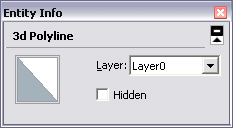
-
RE: SketchUp 8 Bugs & Troubles!
Yes, it is undocumented stipples, but they worked to Sketchup 7 inclusively.
"nil" printed to the ruby console if there are assigned hot keys on the user tools allocated in the shortcut menu. Like so... -
RE: SketchUp 8 Bugs & Troubles!
@tig said:
I'm confused by your 4.1
I have no problems with selecting 3D polylines etc... can you expand on the problem?I can't select normally a 3D polyline with one or double mouse click or the intersecting frame, only if all 3D polyline is inside in frame, but contextual menu not probably to see - current selection is empty.
@unknownuser said:
...I've never seen them before - and therefore I've never used them...
cline.stipple always returns the number of stipple
cline.stipple= also takes the values as Integer
And it turned out that the stipple of cline can be varied over a very wide range.
Unfortunately now it's not ...


-
RE: SketchUp 8 Bugs & Troubles!
Now, using the contextual menu "nil" printed to the ruby console...
Why?

-
RE: SketchUp 8 Bugs & Troubles!
@thomthom said:
Jim's ContructionLine tool wasn't working correctly under M0 - I could not set custom stipple. Now it works.
My Contruction Line tool (stipple):
'Continuous' [-----------] stipple=65535 doesn't work!
'Dashed-1' ['- - - - - - - - -'] stipple=49344 doesn't work!
'Dashed-2' ['- - - - - - - - - - - -'] stipple=13107 doesn't work!
'Dashed-3' ['– – – – – – –'] stipple=62 doesn't work!
'Dashed-4' ['–– –– –– –– –'] stipple=65280 doesn't work!
'Dashed-5' ['––– ––– ––– –––'] stipple=65520 doesn't work!
'Dot-1' ['····················'] stipple=34952 works!
'Dot-2' ['·· ·· ·· ·· ·· ··'] stipple=65 doesn't work!
'Dot-3' ['··· ··· ··· ··· ··'] stipple=273 doesn't work!
'Dot-4' ['···· ···· ···· ····'] stipple=170 doesn't work!
'DashDot-1' ['–– · –– · –– · ––'] stipple=65299 doesn't work!
'DashDot-2' ['– · – · – · – · – ·'] stipple=543 doesn't work!
'DoubleDot' ['––··––··––··––··'] stipple=65300 doesn't work!
Jim's ContructionLine tool (stipple):
["_", ".", "-", "-.-"] - works!

-
RE: SketchUp 8 Bugs & Troubles!
@unknownuser said:
SketchUp v 8.0.481 (Maintenance 1)
Nothing has been fixed.- I meant from those positions which were marked by me.
@unknownuser said:
Line stipple has been fixed.
@unknownuser said:
The 3d Polyline selection has been there since SU8.0 M0. Hasn't it?
- I have just checked up it. It not so!

-
RE: SU upgrade to 8.0.4811 (Maintenance 1)
The bugs noted by me:
SketchUp 8 Bugs: http://forums.sketchucation.com/viewtopic.php?f=180&t=30583

-
RE: SketchUp 8 Bugs & Troubles!
SketchUp v 8.0.481 (Maintenance 1)
Nothing has been fixed.
Bugs added:**4.1
It is impossible to select 3D Polylines with one/double mouse click and with the intersecting frame.
It is impossible to cause the contextual menu if 3D Polylines are selected.**

-
RE: Grayed-Out Right Click Menu
[Plugin ContextMenuOptimizer (menu gray-out issue fix)]
http://forums.sketchucation.com/viewtopic.php?f=323&t=29032

-
RE: Intercept UI::Command.new ?
@thomthom said:
Is there a way to intercept
UI.Command.newso that one can catch the menu_name argument passed to thenewmethod ?It is possible so:
module Object;;UI class Command class << self alias ;newORIG ;new private ;newORIG end def self.new(m_name, &cmd_block) p m_name #some code... self.__send__(;newORIG, m_name, &cmd_block) end#def end end#module -
SketchUp 8 Bugs & Troubles!
1. In SketchUp 8 is not possible to see distinction of stipples of constructional lines (guides):
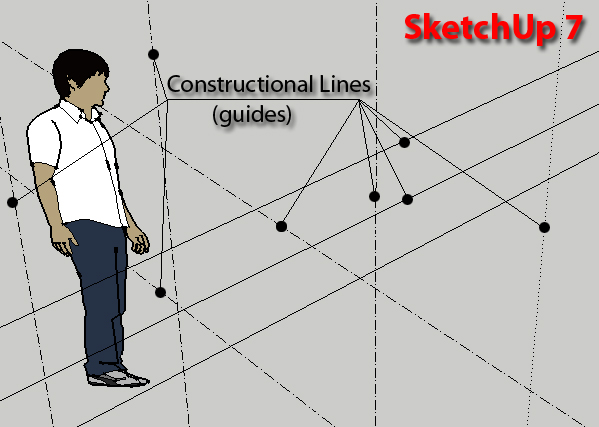
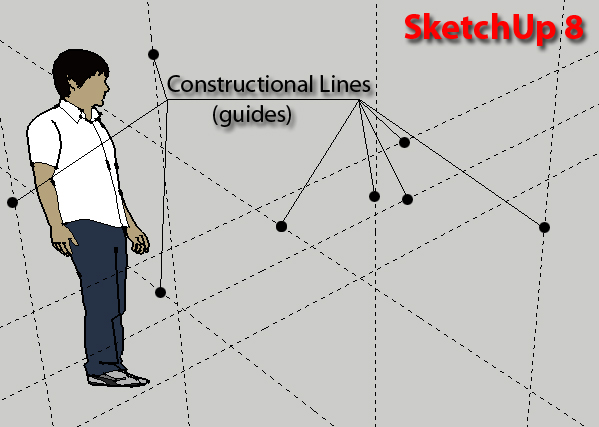

2. The contextual menu any more doesn't support a tabulation sign (TAB) for alignment.
Therefore all information after that sign isn't visible:
SketchUp 7:
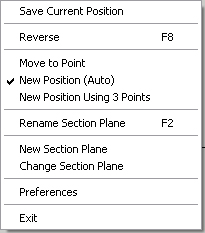
SketchUp 8:
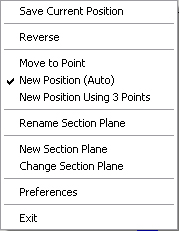

3. "WARNING: make_unique is a deprecated methodof Sketchup:Group"
It's irritate!
I can result set of examples when it is impossible to do without usage of this method!
Make so that the group was INITIALLY UNIQUE, instead of during it's editing,
Then it is possible to declare this method deprecated!

4. Since SketchUp 7 it is impossible to select 3D Polylines with the intersecting frame.
It is inconvenient!

-
RE: [Plugin]ContextMenuOptimizer v2.8 (menu gray-out issue fix)
chango70
You can set limit of count plugins in use!
In my opinion, It's just not convenient to have so many plugins for work when context-menu does not fit completely in the screen !
! -
RE: [Plugin]ContextMenuOptimizer v2.8 (menu gray-out issue fix)
@cadfather said:
hi Alex
yes i did as soon as i saw it.. but the result was that only some menus 'refreshed' - some other (strangely the sketchup ones like activate section plane, reverse face etc) were still grey

My plugin does not allow a possible memory leak, it protects the buffer menu.
And I wrote about it:@alexmozg said:
...unfortunately, the predefined context menu commands
(such as Explode, Hide, Erace etc.)
are not amenable to correction,
but the commands of other plugins should always work.My colleagues and I use my plugin and we are not experienced this issue any more. But we have limit plugins in use, basically most necessary.