SketchUp 8 Bugs & Troubles!
-
1. In SketchUp 8 is not possible to see distinction of stipples of constructional lines (guides):
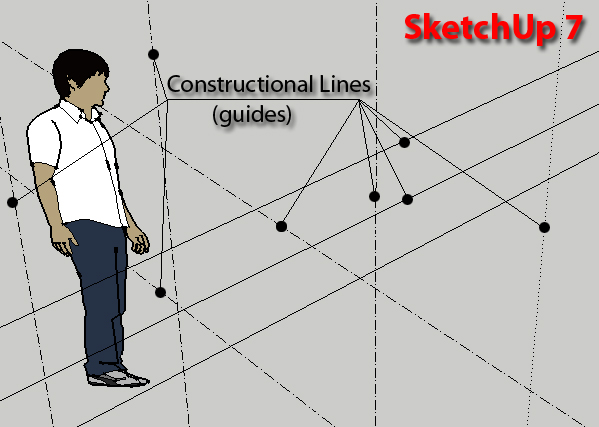
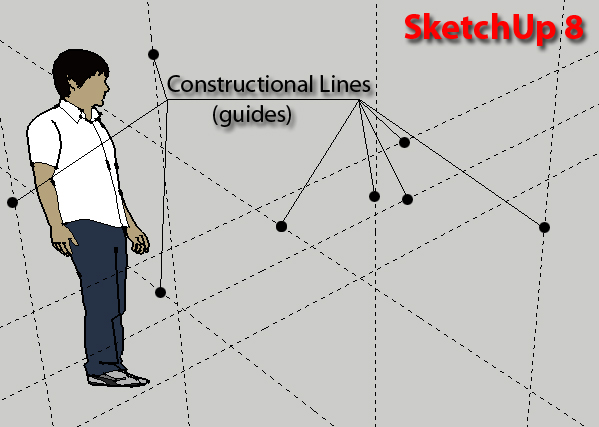

2. The contextual menu any more doesn't support a tabulation sign (TAB) for alignment.
Therefore all information after that sign isn't visible:
SketchUp 7:
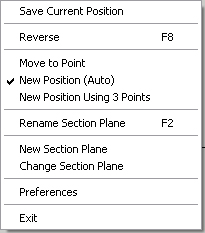
SketchUp 8:
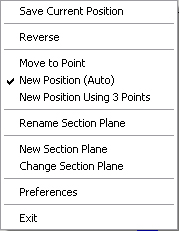

3. "WARNING: make_unique is a deprecated methodof Sketchup:Group"
It's irritate!
I can result set of examples when it is impossible to do without usage of this method!
Make so that the group was INITIALLY UNIQUE, instead of during it's editing,
Then it is possible to declare this method deprecated!

4. Since SketchUp 7 it is impossible to select 3D Polylines with the intersecting frame.
It is inconvenient!

-
#3 has been around for a while - but yes, it is annoying with that message as the method is required.
#4 Also noticed that - and reported it while SU7 was out. intersect selection works, but from right-to-left - it's flipped from normal behaviour.
-
Ah, saw the images now for #1. That is very annoying.
-
SketchUp v 8.0.481 (Maintenance 1)
Nothing has been fixed.
Bugs added:**4.1
It is impossible to select 3D Polylines with one/double mouse click and with the intersecting frame.
It is impossible to cause the contextual menu if 3D Polylines are selected.**

-
@alexmozg said:
SketchUp v 8.0.481 (Maintenance 1)
Nothing has been fixed.
Bugs added:**4.1
It is impossible to select 3D Polylines with one/double mouse click and with the intersecting frame.
It is impossible to cause the contextual menu if 3D Polylines are selected.**

Line stipple has been fixed.
model.raytesthas been fixed!! (with new arguments)
view.drawnow uses view.drawing_color when drawing filled polygons (yay!)
view.drawandview.draw2dnow makes use ofSketchup::Color.alpha
In SU8M0 ProfileBuilder could crash - now it doesn't. Think it was an observer issue.
New method:Sketchup.fix_shadow_strings=true/false
UI.set_toolbar_visiblenow addresses more native toolbars.
Getter methods forUI::Command
Toolbarclass now let you iterate its items.The 3d Polyline selection has been there since SU8.0 M0. Hasn't it?
-
@unknownuser said:
SketchUp v 8.0.481 (Maintenance 1)
Nothing has been fixed.- I meant from those positions which were marked by me.
@unknownuser said:
Line stipple has been fixed.
@unknownuser said:
The 3d Polyline selection has been there since SU8.0 M0. Hasn't it?
- I have just checked up it. It not so!

-
Jim's ContructionLine tool wasn't working correctly under M0 - I could not set custom stipple. Now it works.
-
@thomthom said:
Jim's ContructionLine tool wasn't working correctly under M0 - I could not set custom stipple. Now it works.
My Contruction Line tool (stipple):
'Continuous' [-----------] stipple=65535 doesn't work!
'Dashed-1' ['- - - - - - - - -'] stipple=49344 doesn't work!
'Dashed-2' ['- - - - - - - - - - - -'] stipple=13107 doesn't work!
'Dashed-3' ['– – – – – – –'] stipple=62 doesn't work!
'Dashed-4' ['–– –– –– –– –'] stipple=65280 doesn't work!
'Dashed-5' ['––– ––– ––– –––'] stipple=65520 doesn't work!
'Dot-1' ['····················'] stipple=34952 works!
'Dot-2' ['·· ·· ·· ·· ·· ··'] stipple=65 doesn't work!
'Dot-3' ['··· ··· ··· ··· ··'] stipple=273 doesn't work!
'Dot-4' ['···· ···· ···· ····'] stipple=170 doesn't work!
'DashDot-1' ['–– · –– · –– · ––'] stipple=65299 doesn't work!
'DashDot-2' ['– · – · – · – · – ·'] stipple=543 doesn't work!
'DoubleDot' ['––··––··––··––··'] stipple=65300 doesn't work!
Jim's ContructionLine tool (stipple):
["_", ".", "-", "-.-"] - works!

-
Now, using the contextual menu "nil" printed to the ruby console...
Why?

-
Did the other stipples work before?
I've only ever used the ones documented:"_", ".", "-", "-.-"@alexmozg said:
Now, using the contextual menu "nil" printed to the ruby console...
what you mean? nil is printed to the console when you right click?
I don't see that. Must be a plugin that outputs that. -
I'm confused by your 4.1
I have no problems with selecting 3D polylines etc... can you expand on the problem?Also with these guide-line stipples... all stipples were broken in the original v8 now it's fixed for the standard ones... BUT where did these 'custom cline stipples' come from by number ? I've never seen them before - and therefore I've never used them... Who compiled the list - the codes must have changed with v8 - they do work in v7...
Does Google have a new list of number codes ?

-
@tig said:
I'm confused by your 4.1
I have no problems with selecting 3D polylines etc... can you expand on the problem?I can't select normally a 3D polyline with one or double mouse click or the intersecting frame, only if all 3D polyline is inside in frame, but contextual menu not probably to see - current selection is empty.
@unknownuser said:
...I've never seen them before - and therefore I've never used them...
cline.stipple always returns the number of stipple
cline.stipple= also takes the values as Integer
And it turned out that the stipple of cline can be varied over a very wide range.
Unfortunately now it's not ...


-
Yes, it is undocumented stipples, but they worked to Sketchup 7 inclusively.
"nil" printed to the ruby console if there are assigned hot keys on the user tools allocated in the shortcut menu. Like so... -
@alexmozg said:
@tig said:
I'm confused by your 4.1
I have no problems with selecting 3D polylines etc... can you expand on the problem?I can't select normally a 3D polyline with one or double mouse click or the intersecting frame, only if all 3D polyline is inside in frame, but contextual menu not probably to see - current selection is empty.
@unknownuser said:
...I've never seen them before - and therefore I've never used them...
cline.stipple always returns the number of stipple
cline.stipple= also takes the values as Integer
And it turned out that the stipple of cline can be varied over a very wide range.
Unfortunately now it's not ...


The 'numbers' for the stipples have probably changed that's all - we need a new list ?
I CAN select a polyline [curve] using the correct mouse-clicks and by a fence [right-left] so some part of it is inside that fence.
The ability to select it isn't affected by how much of it I can see in the main window [frame?]
When it's selected Entity Info correctly lists it as a 'Curve'.
What is your reference to a 'context-menu' - how is that related to a selected Curve ? Explode Curve - is there ??

-
@unknownuser said:
The 'numbers' for the stipples have probably changed that's all - we need a new list ?
No, the numbers remained the same, it can be verified at the time of insertion of these clines (Ctrl + C, Ctrl + V)
@unknownuser said:
I CAN select a polyline [curve] using the correct mouse-clicks and by a fence [right-left] so some part of it is inside that fence...
Not polyline [curve] and the 3D polyline!!! Look at the attached file.
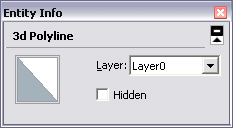
-
At last I understand...
A 'Curve' drawn by the Freehand tool is called a '3d Polyline'.
A 'Curve' made by other means is a 'Curve'.
The Freehand-type '3d Polyline' does display the problems you listed.
If you select it and use the main Edit menu to Explode it and immediately 'Weld' it back into a 'Curve' the problems are gone.
Why do you use so many '3d Polylines' ?
I can't see any benefit in using them for many of the edges you have in your example SKP ??
OK it needs fixing BUT it is workaround-able - I have never had the problem as I rarely use these types of edges as there are easier things to do and to edit alternatives...
On checking I find that in v8 at least all of my Freehand generated curves are made as 'Curves' NEVER '3d Polylines'... UNLESS I hold down the 'Shift' key - then they do come out as 'thin' 3d Polylines ????? BUT why would I ever want to do that

-
@tig said:
Why do you use so many '3d Polylines' ?
I can't see any benefit in using them for many of the edges you have in your example SKP ??3D polylines are slightly extend the capabilities of the drawing.
I use them when necessary so that the edges and curves were with thickness (profiles > 2 in style of drawing), and 3D polylines are thin.
File with an example (in my post above) - is only an example of 3D Polylines and not an example of my work. -
Hi all,
Yes - we do have a known bug with selecting 3d polylines (created by holding Shift down when using the Freehand tool) which was introduced in 7.1 with the changes to speed up rendering/selection. It didn't make the cut for 8.0 or 8.0 M1 as it is not an easy fix and we haven't heard lots of reports about it (probably given that it is a pretty hidden feature).
I added this thread to the bug we have though and will designate it in a way that will give it more visibility.
Thanks for bringing it up,
Tricia
Google SketchUp -
For the 3dpolylines, I found that you can select them by using the selection tool, making a window from upper left to lower right, crossing over just the end point of the polyline. So the entire line does not necessarily need to be in the window, just the end point, and you have to drag the selection window in the correct direction.
Chris
-
@chris fullmer said:
For the 3dpolylines, I found that you can select them by using the selection tool, making a window from upper left to lower right, crossing over just the end point of the polyline. So the entire line does not necessarily need to be in the window, just the end point, and you have to drag the selection window in the correct direction.
That selection mode is butt-backwards! If I face away from the computer does it work correctly ?

Advertisement







