Here's a video I made on the subject, some time ago. It's fairly comprehensive. It covers both adding to a library and creating a new one from scratch.
https://www.youtube.com/watch?v=Wx2tuVvvLAY
Posts
-
RE: How can i make SKM files?
-
RE: Texture Placement
There's a whole raft of plugins you can use for this...once you get into it. Thom's QuadFace Tools has a great usability too. http://sketchucation.com/forums/viewtopic.php?t=39442
-
RE: Drop plugin for 2014
Well, that's kind of the back-story behind the discussion between Box and myself. Plugins for 2014 need to be installed properly. You shouldn't just drop them into the Plugins folder...assuming you can find it. It's actually well buried in Users\App Data\You\Roaming\SketchUp\2014.
In SU's raw state (if you haven't installed a downloader/manager Like Sketchucation Tools) and if the plugin doesn't have an Install button on its web page, you'll need to do it via the Window/Preferences/Extensions/Install Extension menu in SU...and the plugin will need to be zipped in the form of an rbz file.You should, however, do as Box suggests and look for a new, improved version first; which should already have an easy-install button...as all the ones in the Extension Warehouse do. My point was only in regard of plugins you find you can't do without and which haven't yet been '2014ified'.
-
RE: Drop plugin for 2014
Yeah, I did notice that...but I thought it was a useful bit of advice for any old stuff that isn't actually in the Store (or the Extension Warehouse). I've use it for a few proprietary plugins that I use; and some others that isn't generally available.
Of course it won't work if the script contains paths that aren't appropriate to V2014.
-
RE: A render used without my consent
This seems like a fairly minor infraction. But if anyone gets seriously miffed at the unauthorised use of their stuff and wants to do something about it without remortgaging their home to pay the legal costs, you can always try the DMCA site http://www.dmca.com/Takedowns.aspx to issue a takedown notice. It can cost as little as $10 per month (which ought to be all you need).
I believe the notice goes via the site's hosting company...so the threat carries some weight. -
RE: Drop plugin for 2014
You can use Smartdrop http://sketchucation.com/forums/viewtopic.php?p=17175#p17175 It works just fine.
Like many of the other 'old school' plugins you can still install it in 2014 by zipping the .rb file and renaming it from zip to rbz (unless you already have TT's? installer, which can deal directly with zip files.
-
RE: Unselectable mesh?
There's something wrong with the component. You can get to select it if you turn on back edges. But it also seems to be very far from the origin, which always causes problems...and there appears to be some Z-fighting going on inside it, which would suggest one mesh placed exactly on top of another)
You need to select a single component, copy it to a new file, make sure that it's lined up on the origin, then explode it. I'd then delete all the faces...just to make sure that you don't have multiple instances of them, Z-fighting each other. Then rebuild a single face, create a new component and start from there. -
RE: Sketchup crashing after creating material
Have you recently installed a Build-Edge walling/roofing plugin? I had exactly the same problem; and that seemed to be the problem. All custom materials created before the plugin were fine, but SU crashed every time I tried to apply any created after I installed the trial.
Apparently, it's got something against Scousers.
-
RE: Restore Toolbar Position? SU2013
You don't need Restore Toolbars any more. Toolbars no longer get messed up on window resize, like they did in earlier versions. Once you have set them up the way you want them, that's it.
-
RE: In over my head. Don't even know where to start.
Here is perhaps one way of doing it, based on using the Loft Junction script. This took less than 5 minutes. Obviously the wings, engines and nose cone still need to be sorted out...but it gives you some idea how you can morph one section into another. The front end was lofted using an elliptical path.
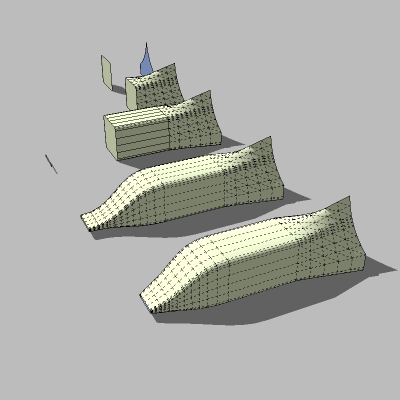
-
RE: Cleanest way to import FBX?
As far as the Max files are concerned, there is no way of converting them unless you actually have Max installed. Even top of the range converters like Deep Exploration won't open them via its importer unless it can detect Max on your system.
-
RE: How can I apply a texture in all components of a layer?
X-Ray mode? Or create a unique material that you apply only to walls, then turn its opacity down just far enough to show the piping and ducting within.
-
RE: Cargo container ?
If you have an accurate 3D drawing file, you should be able to import it into SU and have it scaled correctly. Even if it doesn't import at the correct scale, it's easy enough to fix that...all you need to know it the length of one of its sides...preferably the longest one.
Just measure the length of that side on the imported drawing, but ignore whatever it says in the measurement box and type in what the length should be, then hit Enter. SU will ask you if you want to re-scale the model. Click Yes.
One thing: SU will not re-scale imported groups or components, so you need to either get inside them...in Edit mode...or explode them first. If you already have other stuff in your drawing, you'll need to do the entire re-scale inside a group to prevent SU from re-scaling the entire model. Instead, it will ask you if you want to re-scale the group or component.
-
RE: Adding thickness
Why did it become a mess using JPP? Did you hit Tab when you first selected the tool and change the default Erase.... to Keep original faces? Personally, I think that would be a far more useful default, but I can't see any way to change it.
I've never really had much problem with JPP on even quite complex shapes.If all else fails, you could group your original hull, then Copy, then Paste in Place. You could then Scale the copy to something like 99%...although length and width would probably need to be different to achieve a similar looking thickness all round. Once you have things looking reasonable, you can explode both groups, adjust the height of the inner hull so the gunwales line up, then stitch both hulls together.
You could also try Thomthom's Shell script
-
RE: Having Troubles With Rendering
I just rendered a model with about half that number of faces, but the same settings, in about 1 minute...with another 2 minutes to anti-alias ...on a 2 year old laptop. It's been my experience with Twilight that using emitting surfaces...and especially brushed metals has a dramatic effect on render times. 8 hours seems a little crazy. I can't imagine why it would be anything like that if you were just using standard SU materials
-
RE: [Plugin Library] LibFredo6 - v15.8b - 12 Jan 26
It sounds like you may not have full permission for your Plugins folder...and Windows won't create the necessary sub-folder. Make sure that all the user names in your Plugins folder's Properties/Security all have full edit permission.
-
RE: [Plugin] FredoTools - v4.5c - 24 Jun 24
@asaavedra said:
Hello, I love Freddo plug ins, but I installed SketchUp 13 and these plug ins do not work ... you plan to make it compatible soon??
They do work. Update your Fredo6 Library file.
-
RE: [Plugin][$] 3D Tree Maker - New version 1.10.14
@krisidious said:
I cannot give up my SCF PowerBar... It has a paste in place button TIG. A Paste in Place Button! I haven't run into any issue with it that I know of.
Oh wait... That's SCF Standard with the past in place. I don't use Power Bar as much. I use the drop, component stringer and line extrude on it though.
???
There's a Paste in Place on the Edit menu. I put in a Feature Request for it (in V4, I think) because I'd been using it in Corel for years...and we got it.

-
RE: [Plugin] V-Ray Tools
That V2013 bug is more easily overcome by simply unchecking and then rechecking V-Ray Tools in the View > Toolbars dialog. it removes itself from wherever it was hiding and relocates to a floating position in the drawing space.
-
RE: Fredo's plugins not in Extension Warehouse...?
I'm pretty sure that mac1 is right on the money. What you are seeing here is the shape of things to come. The SCF plugin manager is more user-friendly and a tremendous asset to those of us in this community. If anything nasty slips through the net, there are plenty of experts on hand to help sort out any problems...but you only benefit from that if you are actually part of the community. I've said it before and I'll say it again...users here are not the average user.
Just look at Fredo's JPP plugin. It's been downloaded 34,000 times. Most of us would regard it as an absolutely basic necessity. Yet, if the figure of 30 million SU users is true, then it's only being used by 0.1% of the total userbase...probably fewer than that, if you consider that many will have downloaded it more than once...for different machines etc.
What you are seeing here is the beginning of an Authorized and Unauthorized 'use at your own risk' environment. Trimble, as mac1 suggests, is taking control. The draconian QA requirements in the EW is a maverick filter; Fredo is just 'collateral damage'. That's not to say that he and the other top coders are being taken for granted or ignored. Whether people are happy with the idea or not, the fact remains that SCF is an excellent shop window for talent. I would not be in the least surprised if Chris is the only 'acquisition'. We may not be talking about full-time jobs, but we could well be talking of attractive commissions.