Do hoscht du awwer ganz rescht!
Posts
-
RE: [REQ] Make custom toolbar script
I copy here the comment inside of Jim's example toolbars:
Example Toolbar File
A toolbar file is simply a text file containing a list of commands you want
to appear on your toolbar. The # symbol denotes a comment and is skipped by the toolbar maker.
The Toolbar filename must end in .txt. The name of the .txt file is used
as the Toolbar name.
Toolbar separators can be created using 3 dashes (---) on a line by themselves.
You can create any reasonable number of custom toolbars, just create another .txt file
in the same folder as this one. All available toolbars will be loaded.
Commands are not case sensitive, but capitals can be used to help readability. For example,
the following commands are identical:
fileNew
filenew
FileNew
Filenew
FILENEW
In the toolbar folder, there's a html file that contains the commands that you can insert in your custom toolbar. When you search a bit, you find that they refer to ruby scripts (for each single command) in the files/sketchup/commands subfolder.
So I dublicated such a ruby, edited it and put the icon in the images folder. For example freeScale.rb:cmd = UI::Command.new("FreeScale") { FreeScale.launch false, true }
cmd.small_icon = "../images/freeScale_sm.png"
cmd.large_icon = "../images/freeScale_lg.png"
cmd.tooltip = "Scale with orientation of scaling box"
cmd.status_bar_text = "Scale with orientation of scaling box"
cmd.menu_text = "Scale with orientation of scaling box"
cmd.set_validation_proc { tool_validation_proc"FreeScale.launch") }
@cmd = cmdThe bold phrases need to be edited to make it work. The most difficult thing is to find how the function of a plugin is called. I opened the plugins, searched for 'UI.menu' which creates the toolbar buttons of the original plugin. I don't know what the underlined phrase is for.
-
RE: [REQ] Make custom toolbar script
I integrated a couple of plugins in the toolbar on my pc. (How to do this, see Jim's read-me file) But it's really hard to find out the function that has to be called when clicking the buttons. Especially, when the ruby is encrypted like -->> Kerkythea <<--
 .
.For further releases, I would like
- automatically scanning the toolbars of other plugins
- right click -> customize and arrange the icons by drag and drop
If I have time and have some more plugins integrated, I can submit it here.
-
RE: [REQ] Make custom toolbar script
Hello!
I just downloaded Jim Foltz's toolbar script yesterday and it's great.
SketchUp Custom Toolbars
2010-09 * Updated for small bug in placement in SketchUp 8. toolbars-2010-09.zip This is an update to Custom Toolbars plugin with t...
(sketchuptips.blogspot.com)
There you can arrange the icons you want on your own toolbar. But currently, this is only possible by editing a text file and for integration of other plugins, you need to work a little bit.
My strategy was to create one long toolbar for each row, so Sketchup has not the slightest chance to mess them up again. -
RE: Edge bevel question
See the attachment. It's not a perfect way, but you can experiment with it.
-
RE: Romanesque monastery
The model was also intended to experiment with efficient modeling. I have data for accuracy higher than 10 cm, so I tested out Sketchup's performance by modeling all details.
Here a version without components. During modeling, only the layer with currently needed components is visible.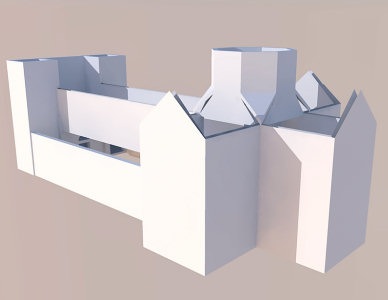
-
Romanesque monastery
This is a preview of a reconstruction I am working on.
It is a monastery built in 1025. Until now, I have a model of its current state as ruin in the 3d-warehouse.I have attached some renders. The western part needs to be modeled and I have not begun to texture it.
At the moment it has more than 150000 polygons and 1.7MB (skp).Renders are made in Kerkythea. In the building it's quite dark and the walls show noise and abnormalities in brightness so I increased the amount of photons to the maximum of 10000000, but there are still some artifacts (light loom, or darkness on some stairs) that I cannot solve.
The crypt is nearly black. What is the best method to add some unobstrusive light (not like in the image)? Maybe I should create torches.




-
RE: [Plugin] UV Toolkit
Thanks!
It's really good that someone makes texture tools that are not in this interlaced context menu.For future tools: It would be useful to transform a projected texture in a normal one (= to get the texture coordinates). So we could edit projected textures. I have often deleted the original face, so when another face with projected texture is not coplanar, there's now way to move edit the texture.
-
RE: What is your country's national or traditional dish?
What I present is rather not a national but a regional dish from Palatinate (='Pfalz') in south-west Germany (we Germans are more regional).
Potato soup Palatine type

**Ingredients for 4 servings
* 15 medium potatoes
* 1 large onion
* 1 small celery tuber
* 2 medium carrots
* 2 pole (s) leeks
* 175 g butter
* 1.5 l broth
* 200 g cream
* 1 pinch (s) pepper
* 1 pinch (s) salt
* 1 pinch (s) marjoramPreparation
Wash and clean the potatoes and the vegetables and cut them into small cubes. Dampen them in butter. Cook it with one liter of meat broth for half an hour.Pass the soft vegetables and the potatoes through a food mill or puree it with a blender. Fill it up with the remaining broth. Season to taste with salt, pepper and marjoram. Refine it with cream before serving the soup.**
Dampfnudel - German dumplings


**Ingredients
* 500 g flour,
* 1 sachet instant yeast,
* 350 ml milk,
* 150 g butterInstructions
Stir the yeast into the flour.
Warm the milk a little. Alternatively, this can be done by using 250 ml of milk and adding 100 ml of boiling water to it in a jug.
Gently stir the liquid into the flour. Beat until smooth, adding more liquid if necessary.
Leave the dough in a warm place to rise.
Meanwhile, melt the butter in a large saucepan which has a lid. Run the melted butter around the saucepan to coat the bottom and sides generously, then leave to cool.
Cut the dough into 6 equal chunks. knead each chunk lightly into small round balls.
Coat each ball on the bottom and sides with the cooled melted butter, then place on a baking tray in a warm place to rise.
When the balls have increased to about double their original size place them in the prepared saucepan. Add a large teacup full of warm water, place the lid on the saucepan and put on a fairly low heat.
Cook for about 20 - 30 minutes, but keep a watch on them to make sure they do not burn. When the dumplings are cooked they will be golden brown and crispy on the bottom.
Serve with custard or white wine sauce and tinned fruit.** And the last one scares again and again tourists, but it's the most original one. I have a rendered an image here:
And the last one scares again and again tourists, but it's the most original one. I have a rendered an image here:

Saumagen contains potatoes, carrots and pork and tons of spices. It is served with sauerkraut and bread and Wine Schorle as beverage. That's a refreshment made of white wine and mineral water and it needs to be drunk from a 'dubbeglas'. The well-fed person in the background illustrates how healthy it is. His name is Helmut, when he was Chancellor, he tried to palm it off on his friend Reagan and other state guests.
-
RE: Inside out model
Your model seems to show currently only the front side. I would try to flip the whole wall along the green axis. If it does not work, I would extract parts of it, flip, and put them together again.
edit: I missunderstood. You want to reverse the faces (blue->white) while keeping the textures on the frontside. I'm not sure if there is a plugin that does not the same as 'reverse face'. Another way would be to press alt + paint bucket for sampling each texture, orbit on the other side an paint. Maybe you would only need to do this for the large wall and then make it projected on the details. For the details, that's not much difference.
-
Make texture unique 2.0
This is not for a new feature, but rather to complete and improve an existing feature. When a texture is made unique, Sketchup creates a rectangular image that includes the surroundings of the face. This texture image has much white space because it is oriented according to the model axes.
I think it could be improved by using the technique of Fredo6' FredoScale plugin. It finds the best fitting rectangular for any face.The current solution is not very efficient:
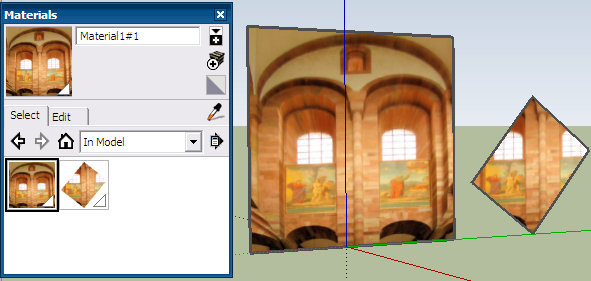
-
RE: Weird behavier in GE: jumping model
I uninstalled GE and cleaned all remains of it. Then I reinstalled the same version (4.3): the problem was not solved.
Now I installed GE 5 and the left side of the model is only a little floating (it was really bad before, four times as much). So I will tweak the terrain and accept it.
Thanks very much!
-
RE: Weird behavier in GE: jumping model
I also uploaded it to try how the converter on google's server handles it. No success.
-
RE: It is a BUG
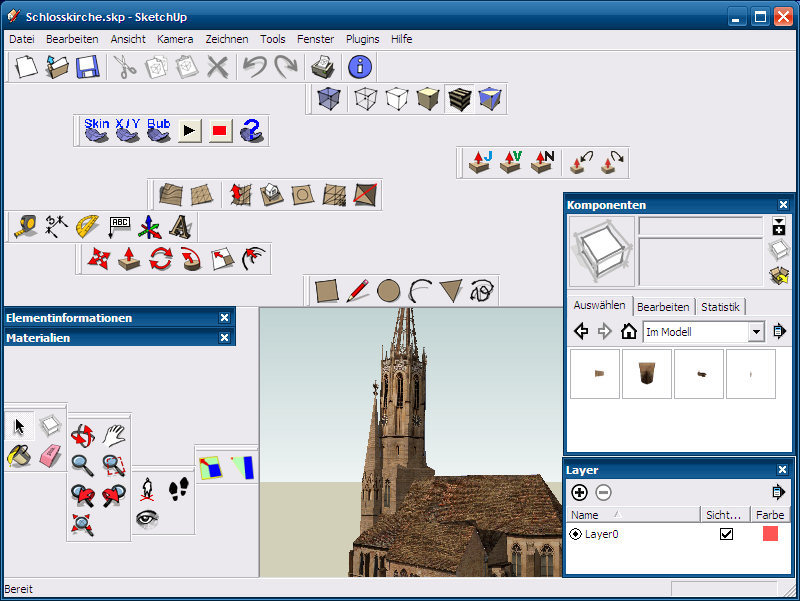
I'm used to it. You need to look cross-eyed, then modeling is no problem...
-
RE: Weird behavier in GE: jumping model
Now I uploaded it to my webspace
http://aerilius.ae.ohost.de/Kanalbruecke.skpI always used tools -> Google Earth -> place model. Now I also tried to export it as kmz-file.
When you pan to the west side of the model, it looks like if it was not aligned correctly or if it was floating. When you orbit down, it jumps back onto the terrain. -
Weird behavier in GE: jumping model
Hello!
did anyone ever have a model, that changes its altitude when panning the view in Google Earth?
One of my (not yet published) models drives me round the bend.
It has this ugly rotation problem (aligned in SU = 2° rotated in GE) and now it also jumps up and down when I move the view. My approaches to solve the problem were unsuccessful:- I thought already that it has to do with the size (1.4 km), but other models can be larger without problems.
- Parts are below GE terrain (repeated components, I didn't want to make them unique). I deleted these parts, but the model kept jumping up and down.
- I copied the geometry in an empty model and imported again the GE terrain.
So now I can only think of an error in the terrain in Google Earth itself. Maybe some overlapping elevation maps? (quite foolish idea...)
-
RE: Wann kommt entlich SU7 in Deutsch auf den Markt???
Wenn es denn Open-Source wäre und sich jeder beteiligen dürfte, dann wäre die Übersetzung nur eine Sache von ein paar Stunden/Tagen.
Ich weiß ehrlich nicht, welcher Wunsch zuerst erfüllt wird:
Sketchup 8 oder SU 7 auf deutsch?Davon mal abgesehen, ob Google Beteiligung der Community annimmt bzw. technisch dazu in der Lage ist, wären denn noch mehr bereit, an einer deutschen Übersetzung mitzuwirken?
-
Incircle and circumcircle
I hope this will be read by SketchUp developers: I do not want too great demands but this is only a very moderate enhancement of a function that does already exist. I think it is in line with Sketchup's principles of ease of use and does not require more than half an hour to be added to Sketchup's code:
Tools have this powerful variants when you press ctrl, shift or alt. But the circle tool doesn't have any options yet. When I draw a circle, the radius goes to the corner (this polygon would be inside a real circle). When I want to draw the polygon outside the real circle (where the radius goes to the edges' midpoints), it's very complicated.
So I would like to press alt or ctrl and draw the circumcircle.
-
RE: JavaScriptObject - Publish your SketchUp models online!
This is a really good script!
Until I found it, I had extracted the swivel feature by Google and got it to work how I want it. It's a little bit handwork and not the neat method, but I made an animation with scenes (4 scenes and a proper animation are enough). This way I can control the angle, zoom and the number of images (in export dialogue: frames per second).
a quite uncommon use with a not circular path: http://aerilius-de.blogspot.com/2009/03/trifels-castle.html
-
RE: Soap Skin and Bubble
I don't know. To me it just said:
Tool Timelimit at Sun May 10 23:59:59 2009I already tried to open the source code, but it's encrypted. What a pity, it's a very powerful tool for organic surfaces. Maybe we'll have to reset our computer or run Sketchup in a virtual machine?