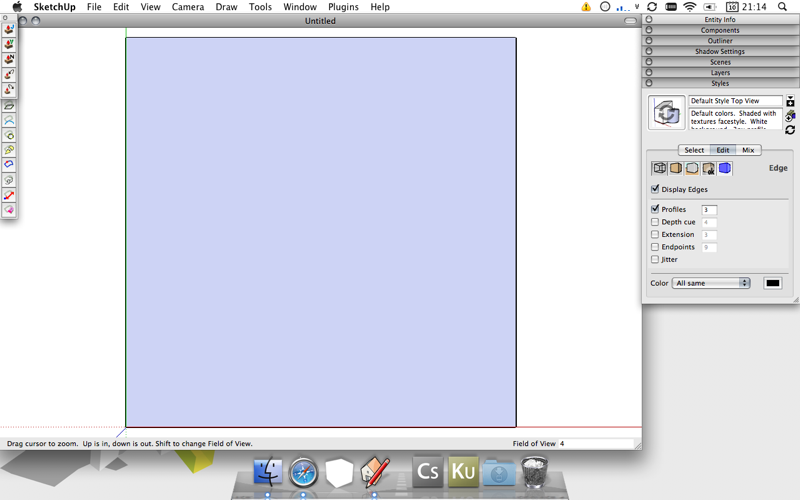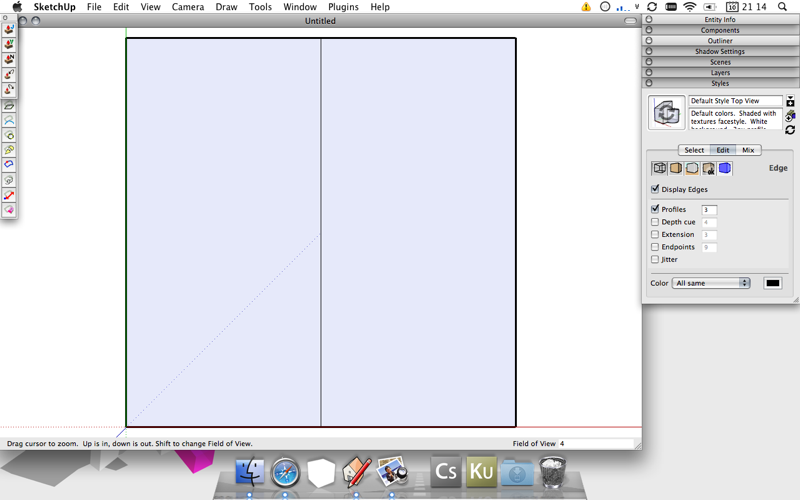Unfortunately for me, I'll never accomplish the same degree of Hapkeism as Durant himself, and the flying jacks are nothing more than a tribute 
Is Durant still active on the forums btw?
Never mind, not since July it appears.
// Olle
Unfortunately for me, I'll never accomplish the same degree of Hapkeism as Durant himself, and the flying jacks are nothing more than a tribute 
Is Durant still active on the forums btw?
Never mind, not since July it appears.
// Olle
Hi Jeff!
Thanks for the reply!
I realized this as I started mucking about with the rubies - I guess I'll have to patch the rubies myself to fix this! Thanks for the heads up though!
// Olle
Hello,
I'm having trouble with toolbars associated with plugins on my SU7.1Pro-install on MacOS X 10.6.4 - every time I start SU, the toolbars are there, even though I closed them before exiting SU.
I've had a look at the plist for SU, and when shut down, the plist looks fine - all the toolbars have 0 for visibility:
<key>SketchUp.Toolbars.Dynamic Components.Visible</key>
<string>0</string>
<key>SketchUp.Toolbars.NUL Transformation.Visible</key>
<string>0</string>
<key>SketchUp.Toolbars.Round Corner.Visible</key>
<string>0</string>
<key>SketchUp.Toolbars.Sandbox.Visible</key>
<string>0</string>
<key>SketchUp.Toolbars.SkIndigo.Visible</key>
<string>0</string>
<key>SketchUp.Toolbars.Subdivide and Smooth.Visible</key>
<string>0</string>
<key>SketchUp.Toolbars.Surface Operations.Visible</key>
<string>0</string>
<key>SketchUp.Toolbars.V-Ray for SketchUp.Visible</key>
<string>0</string>
The plugins (namely TOS, SDS, JPP and SkIndigo) are installed in my user's plugin folder. I tried moving them to the system's plugin folder, but that did not help, so I moved them back to ~/Library/Application Support/Google Sketchup 7/Sketchup/plugins again.
Any one else experiencing the same issue? If so, and it has already been posted, sorry about that.
Regards,
Olle
I can't find a way to do this either. Haven't thought about it until now - I usually import the pdfs into Illustrator for postprocessing, and never had use for multipage pdfs.
This is weird, and ought to be filed as a bug, even though there almost are more differences between PC- and Mac-versions than there are similarities...
// Olle
Taff, I wish I'd written that answer. That's truly a grade A answer 
// Olle
I'm running SU on Vista without any problems, so I wouldn't blame it on Vista. Have you tried to disable hardware acceleration? I don't have my here right now, so I can't tell you exactly where to turn it off, but it's in the preferences some where. (I think it is Windows -> Preferences and somewhere in there, if I'm not mistaken).
// Olle
d'oh.
didn't even think about that 
seems to work, thanks!
// Olle
Hi all!
I have a problem with SU on my MacBook. I've had the same problem since I got the laptop, and it still remains, even after ThawUp. When modeling, some edges remain invisble, unless I use X-Ray face style. As you probably can guess, this is rather irritating, and has prevented me from using my MacBook for more than really basic modelling (I usually stay at work for a few extra hours, just to good around in SU, not very good for my social life ;D)
I'm curios on wether anyone else is experiencing the same problem, and if there's a fix for it? Any suggestions are more than welcome 
I've done some googling, but most articles I find relate to the hang-bug, not my problem...
// Olle