So working on Importing SKPs into blender, The plugin that's available works great! I just cleaned up the shaders in blender after the import.
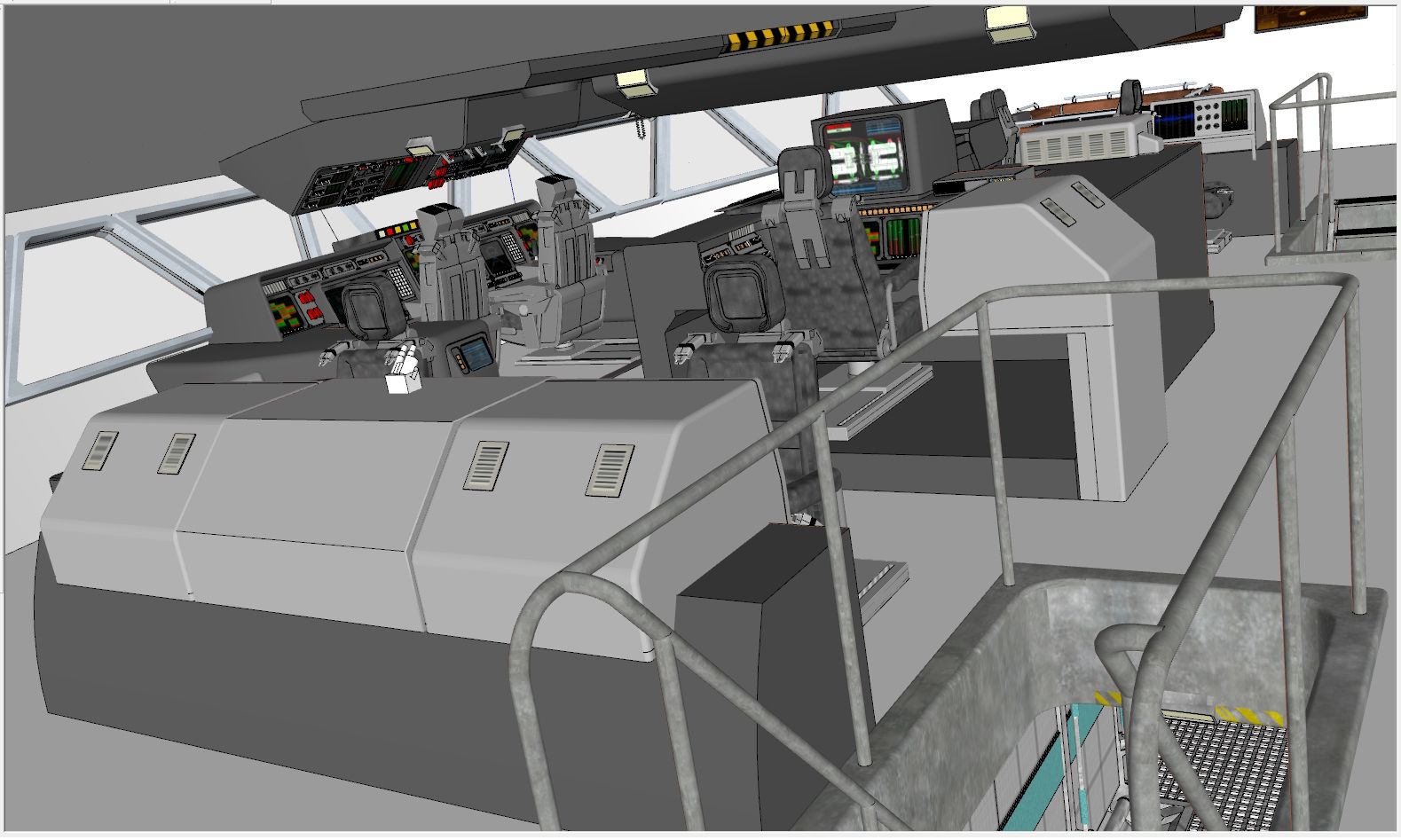

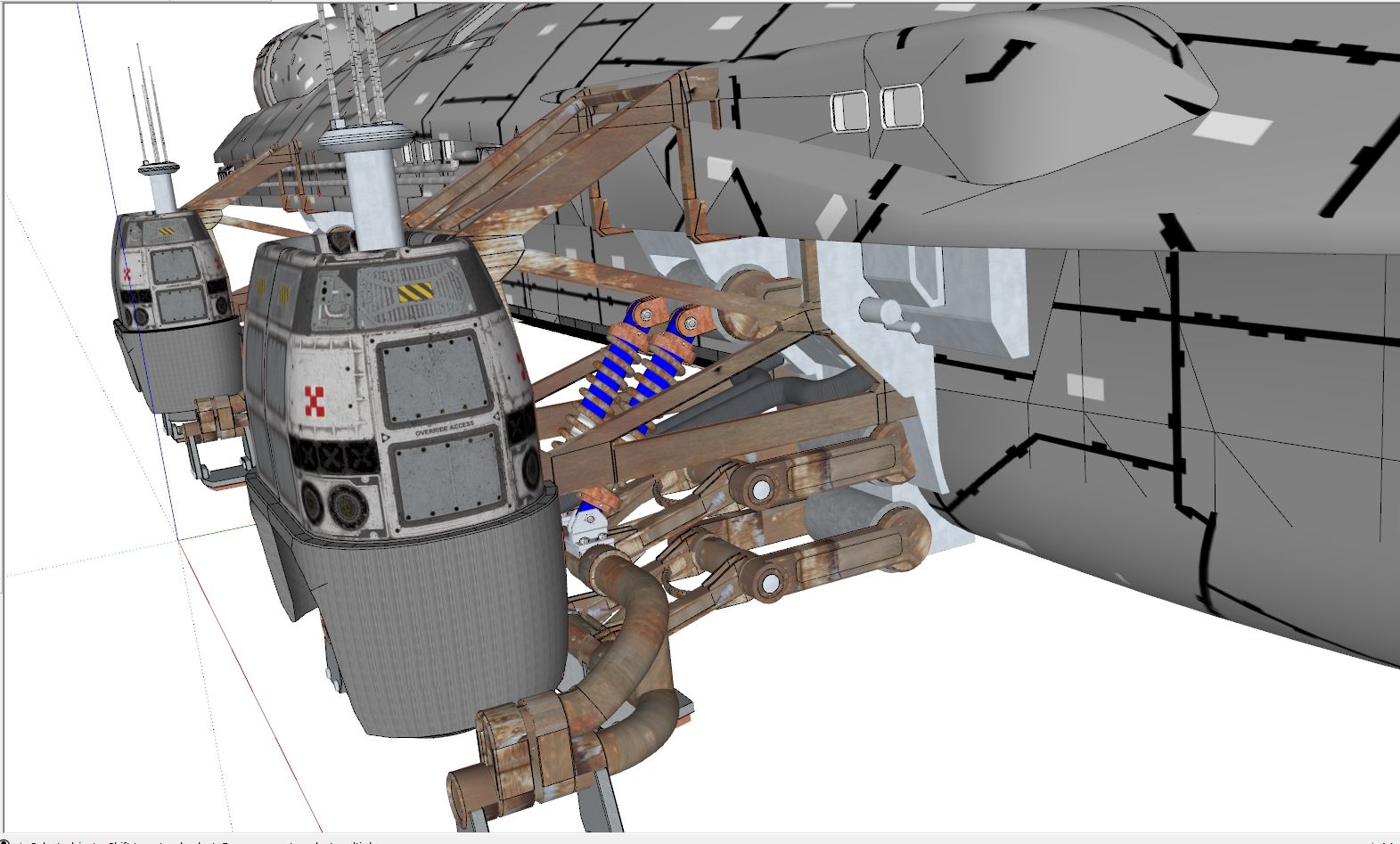
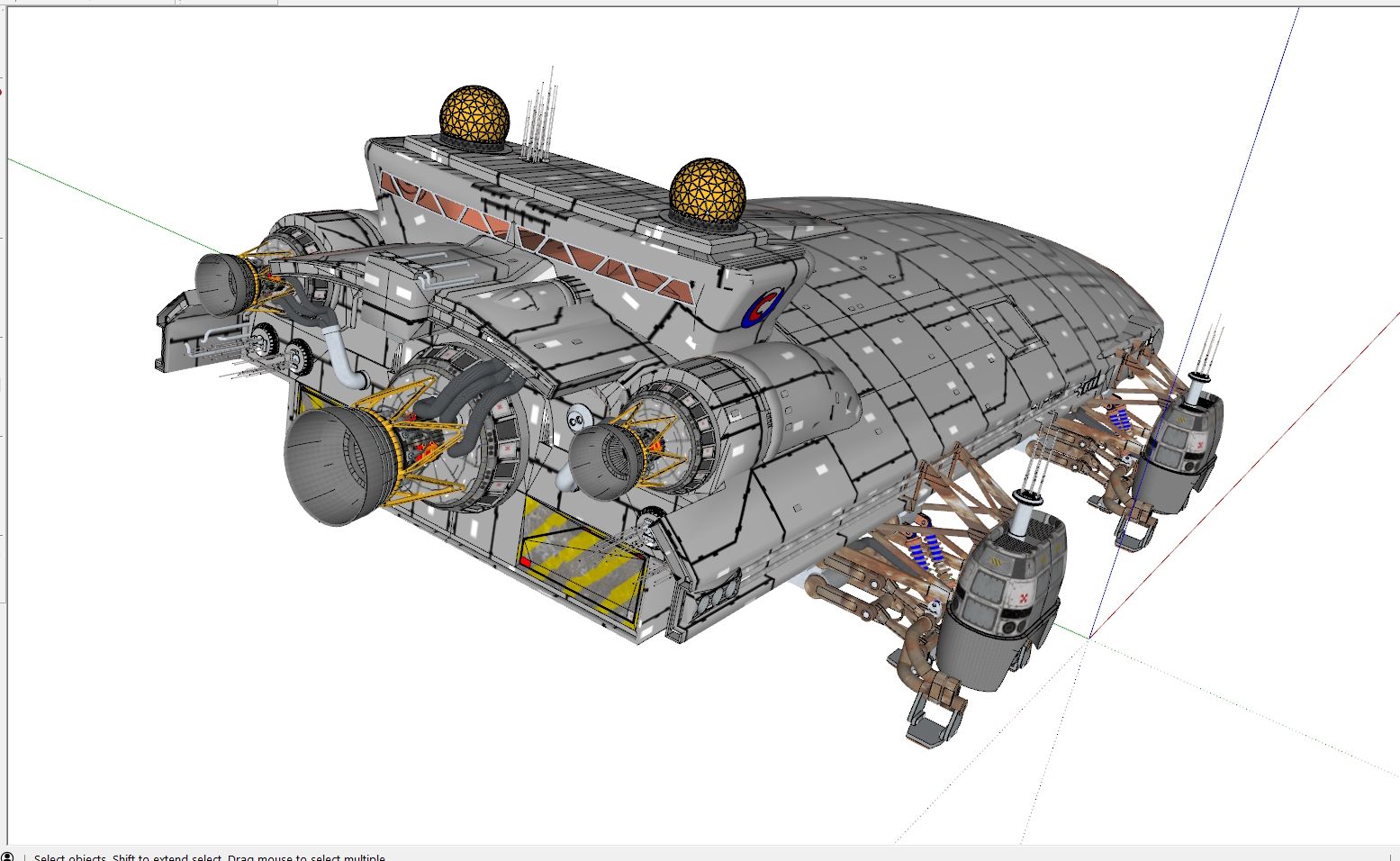
Renders:
Using these as possible assets in a short movie I've been working on since Vers 8.. 
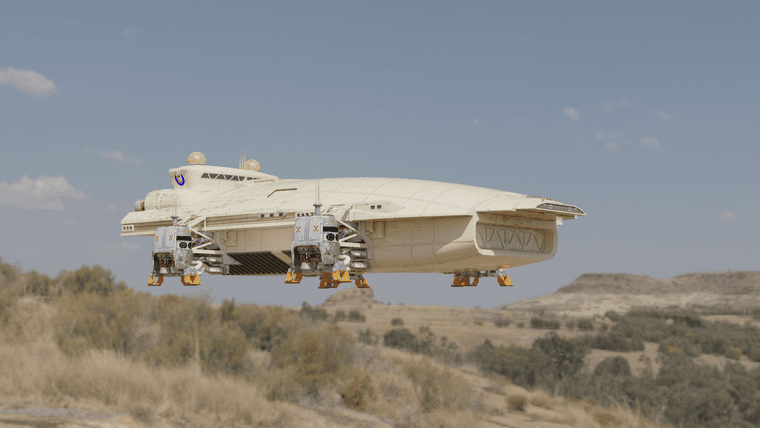
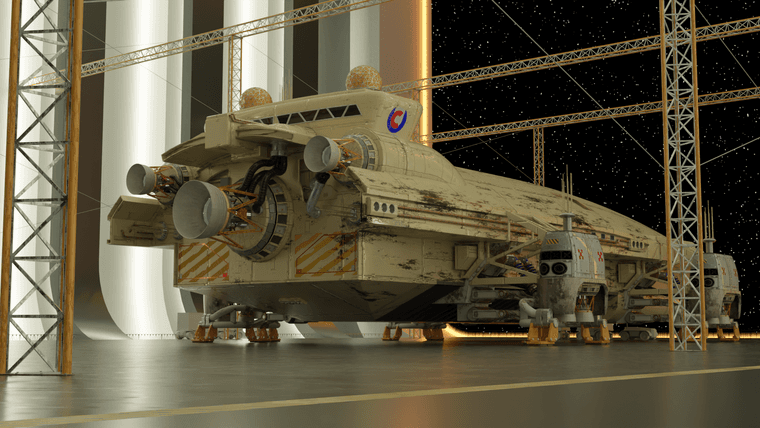
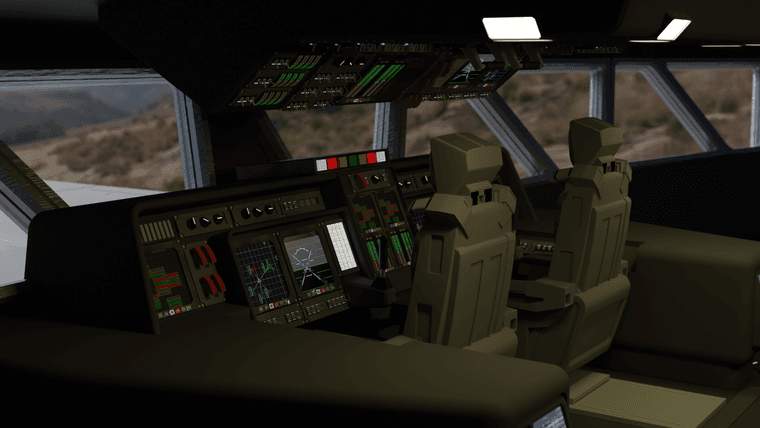
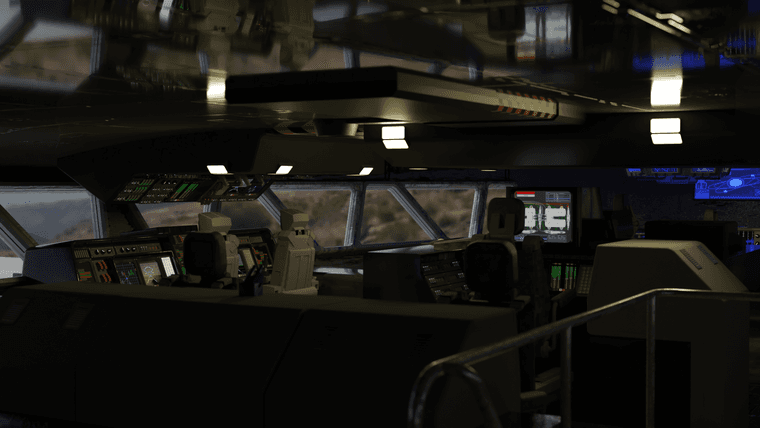
So working on Importing SKPs into blender, The plugin that's available works great! I just cleaned up the shaders in blender after the import.
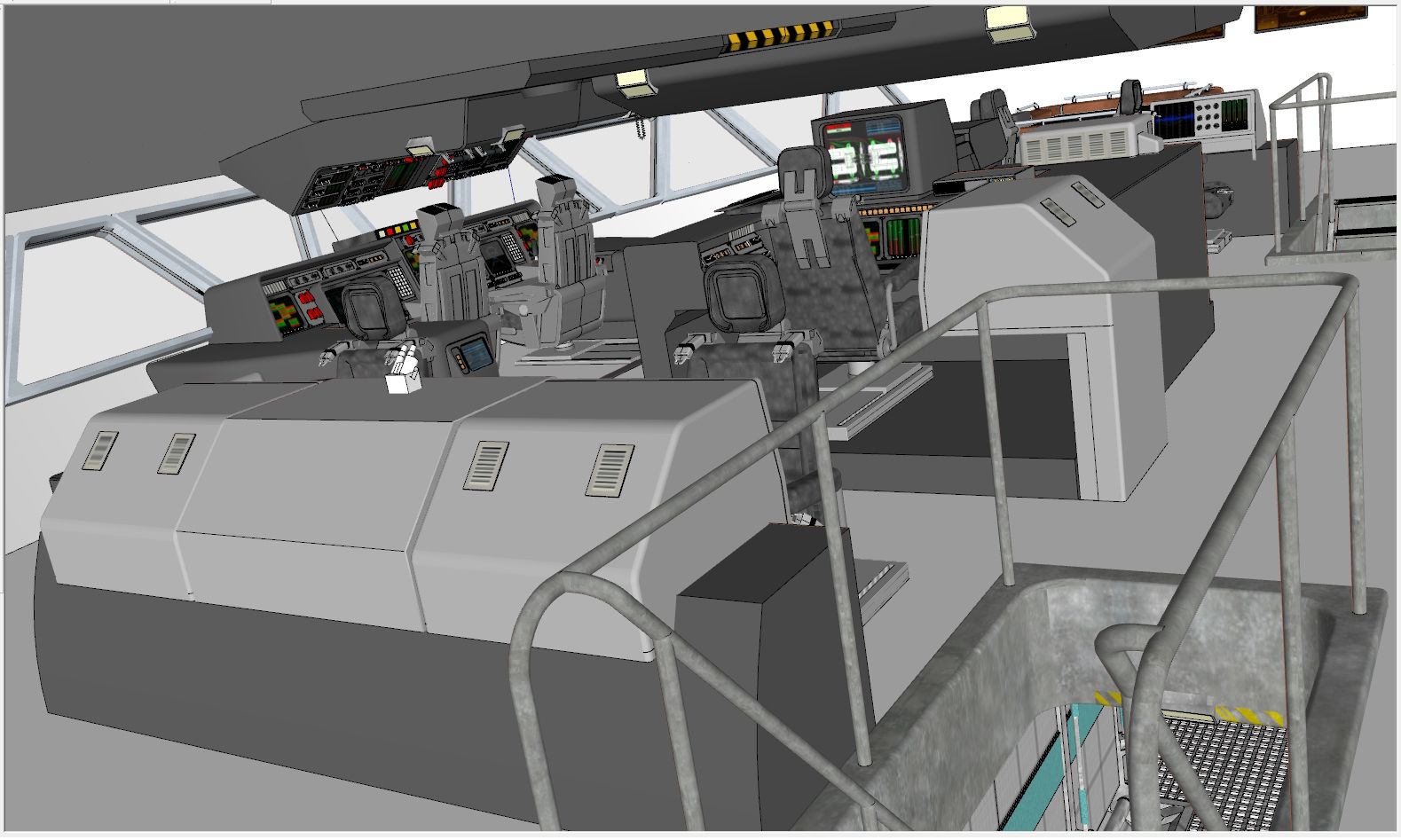

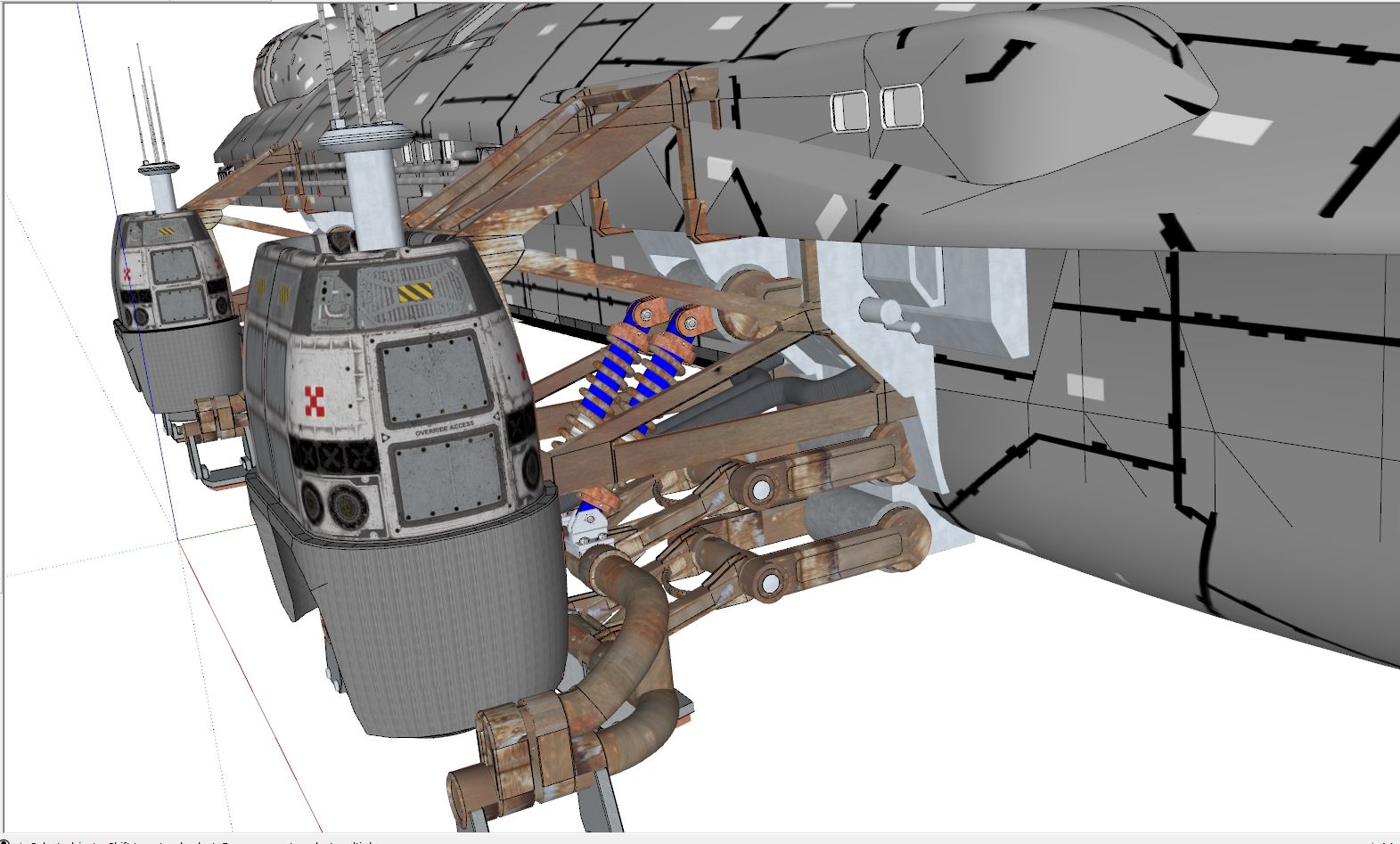
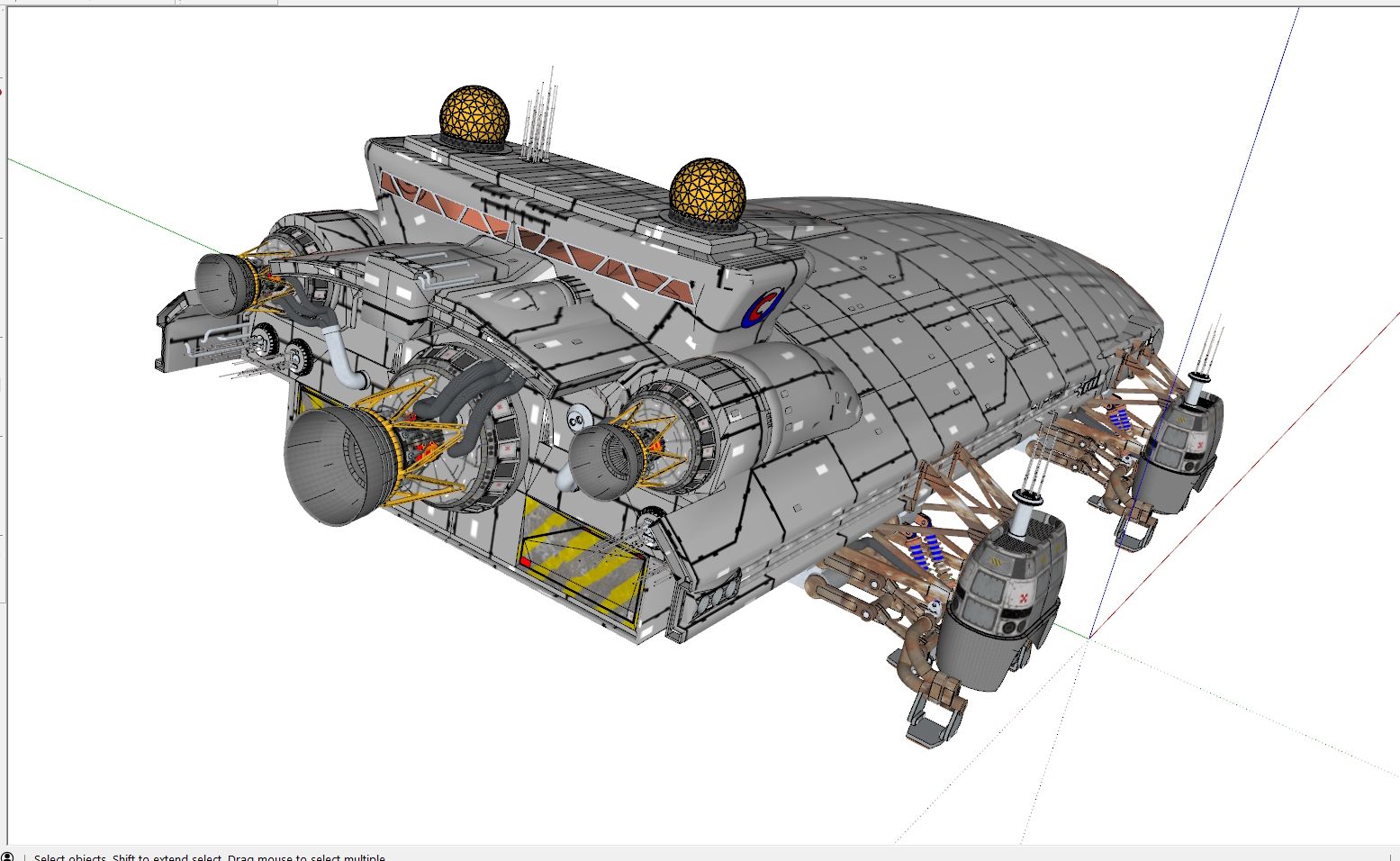
Renders:
Using these as possible assets in a short movie I've been working on since Vers 8.. 
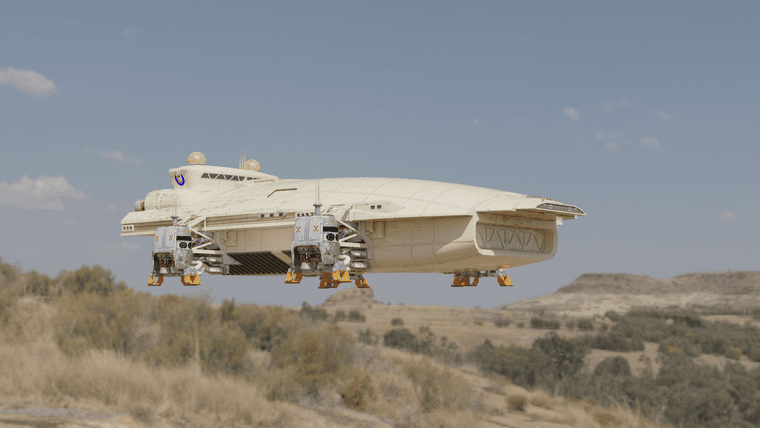
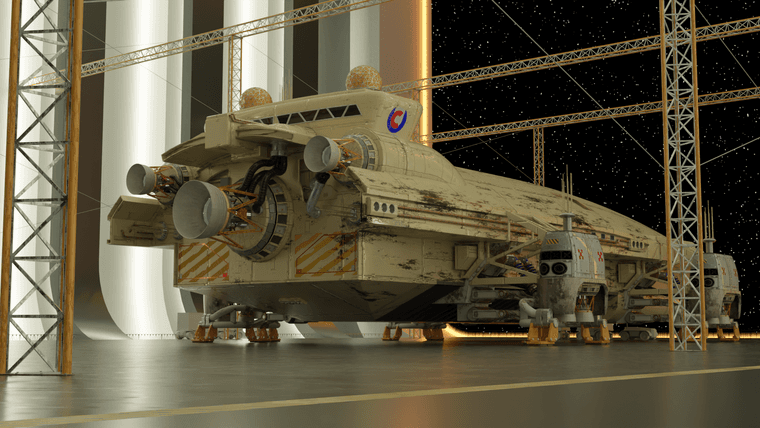
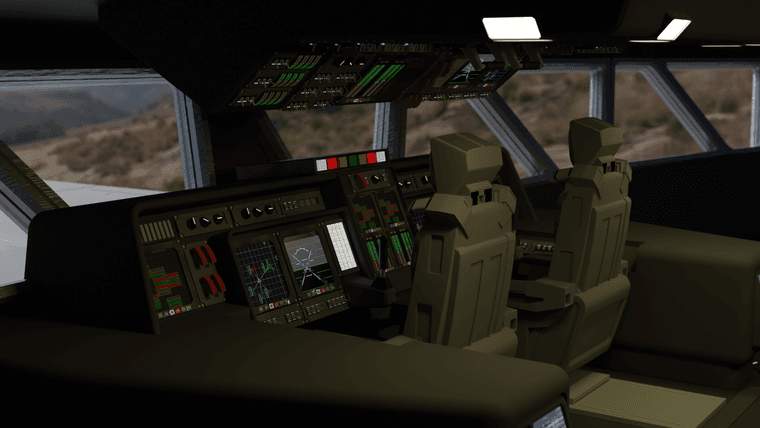
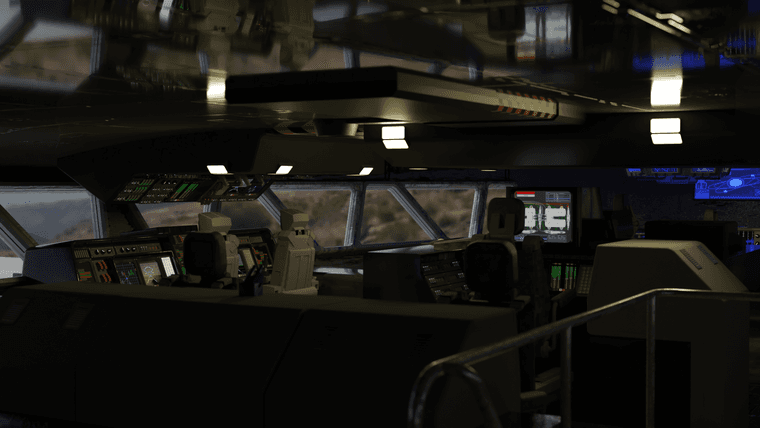
@pixelcruncher Thanks,
The model came out of Sketchup pretty much as is, I did add a few tears in the window area of the mesh to help sell the impact.
The actual impact animations were done in Blender. I used Blender's Cloth sim to do the mesh bending, I added Quick Explode on the windows that were directly hit by the asteroid, and for those that were not directly hit, I added another cloth sim that, because of low vertex count it just twisted and popped them apart.
This was my first attempt at doing something like this. It was actually pretty easy to apply the animation tools, but It took me parts of tree days to sort out the settings. I want to add a smoke sim to simulate dust and debris coming off the asteroid, but I still haven't worked out the settings for that yet..
For texturing I use the "Color" layer image of the final texture in Sketchup, In most cases I am able to leave the UVs as they are imported into blender, and just add the other layers when I set up the textures in blender. (Metallic, Rough, Bump, etc )
@pixelcruncher Thanks,
The model came out of Sketchup pretty much as is, I did add a few tears in the window area of the mesh to help sell the impact.
The actual impact animations were done in Blender. I used Blender's Cloth sim to do the mesh bending, I added Quick Explode on the windows that were directly hit by the asteroid, and for those that were not directly hit, I added another cloth sim that, because of low vertex count it just twisted and popped them apart.
This was my first attempt at doing something like this. It was actually pretty easy to apply the animation tools, but It took me parts of tree days to sort out the settings. I want to add a smoke sim to simulate dust and debris coming off the asteroid, but I still haven't worked out the settings for that yet..
For texturing I use the "Color" layer image of the final texture in Sketchup, In most cases I am able to leave the UVs as they are imported into blender, and just add the other layers when I set up the textures in blender. (Metallic, Rough, Bump, etc )
One of the scenes in the story has an asteroid ripping through the bridge of the Achilles. so I'm testing it out.
I believe Sketchup has a place in film... In front of the camera!
@ntxdave
Imported into Blender and used the Cycles renderer. Took some tinkering with the shaders and UV unwrapping to get this though. There is a real nice importer for SKP files, which means I don't have to export first.
So working on Importing SKPs into blender, The plugin that's available works great! I just cleaned up the shaders in blender after the import.
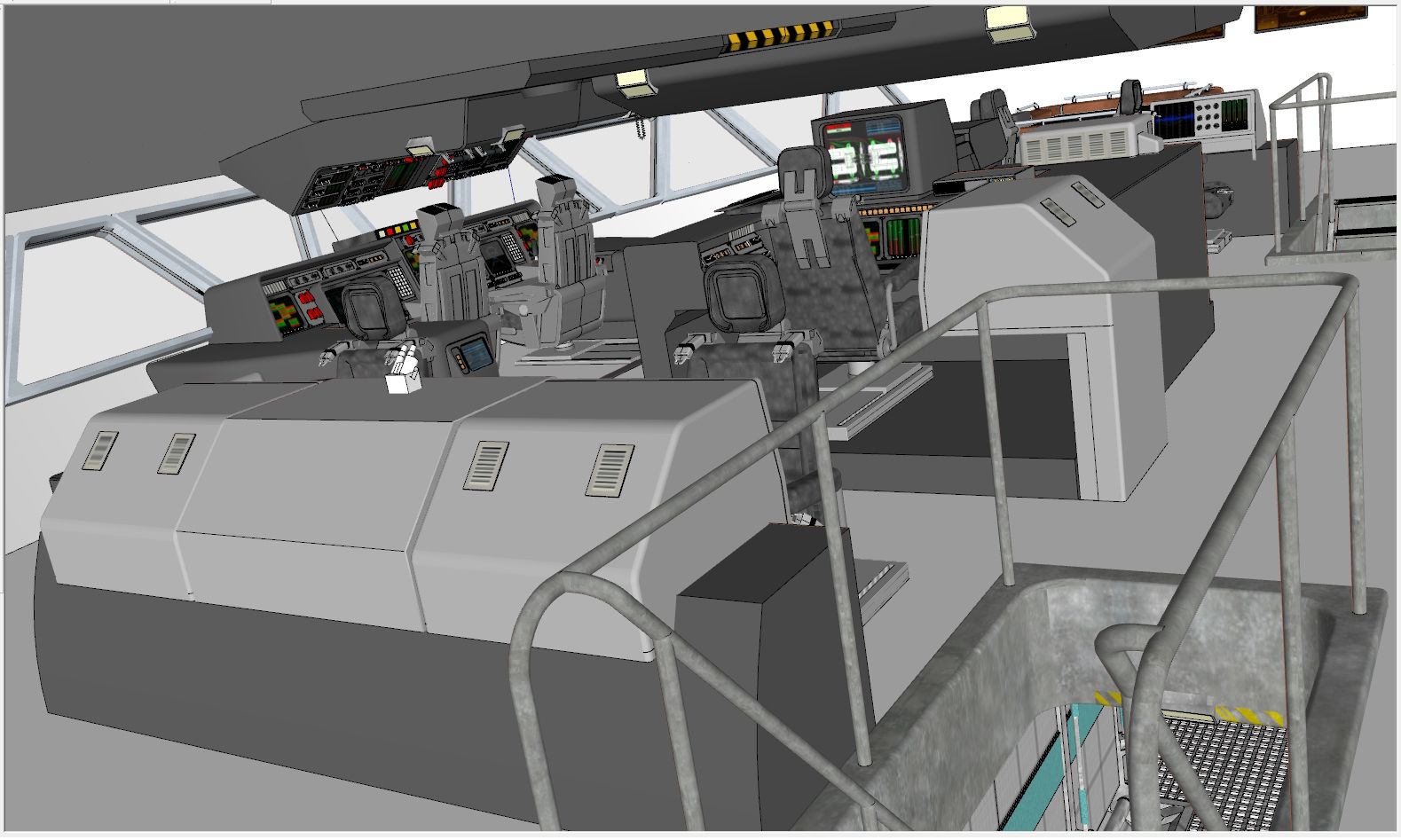

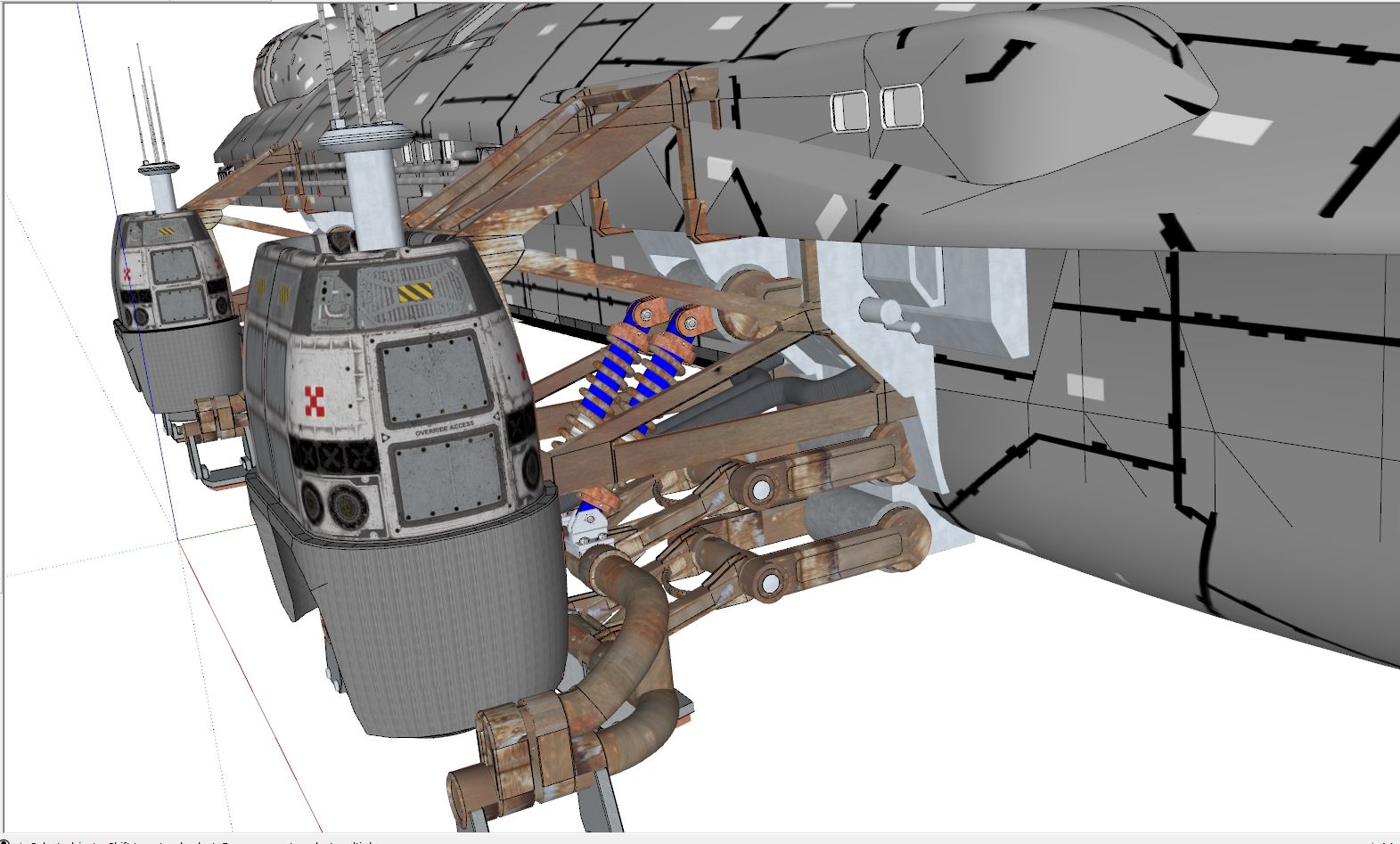
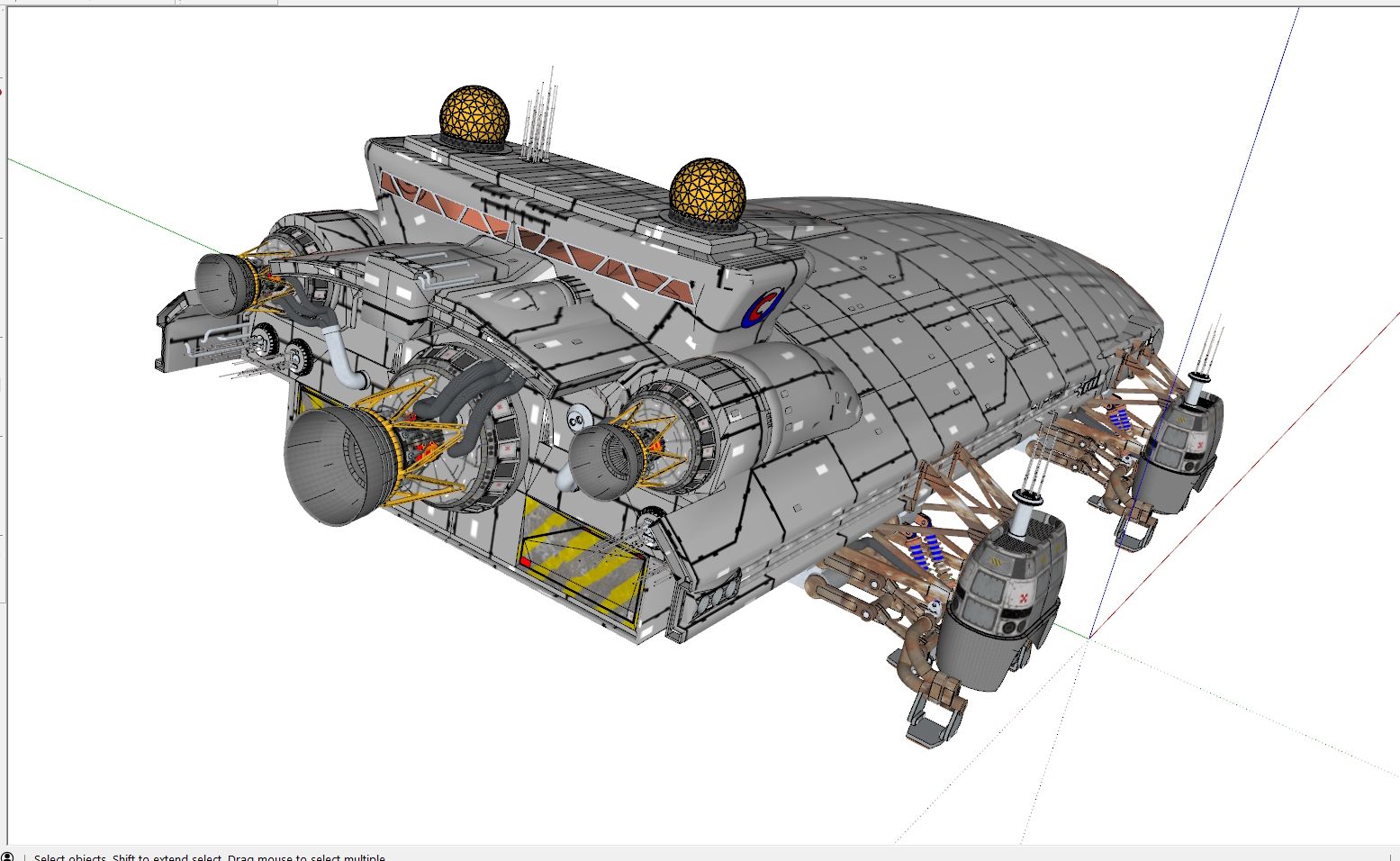
Renders:
Using these as possible assets in a short movie I've been working on since Vers 8.. 
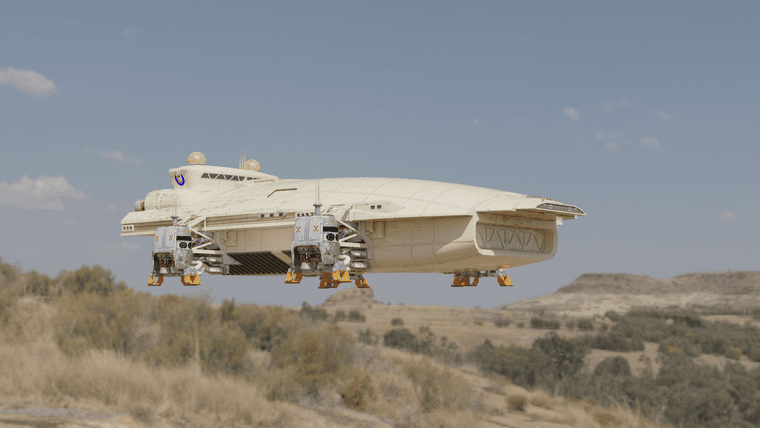
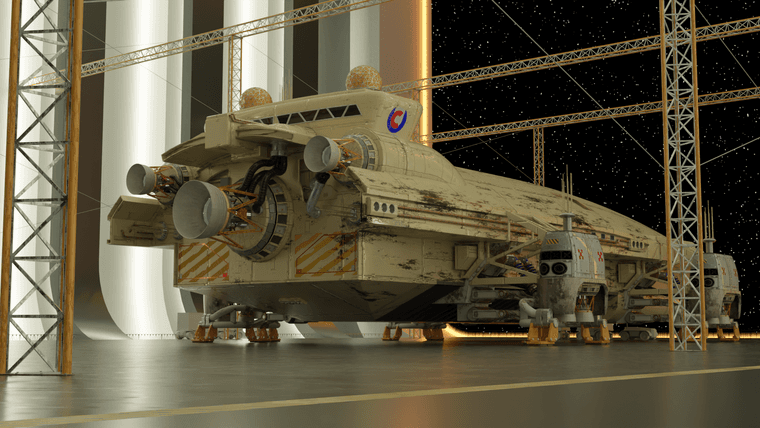
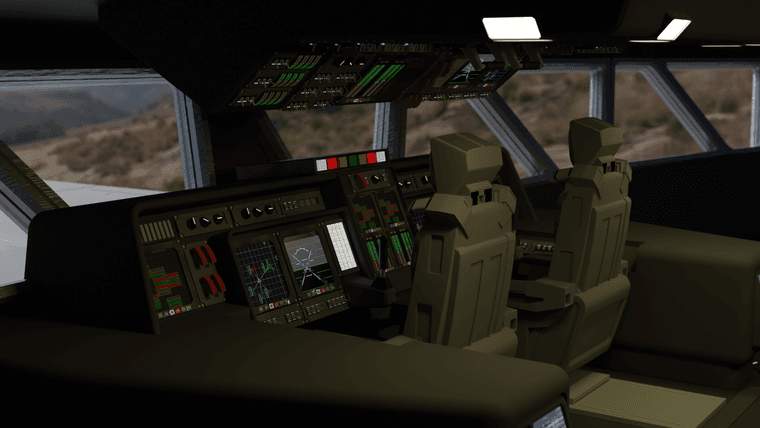
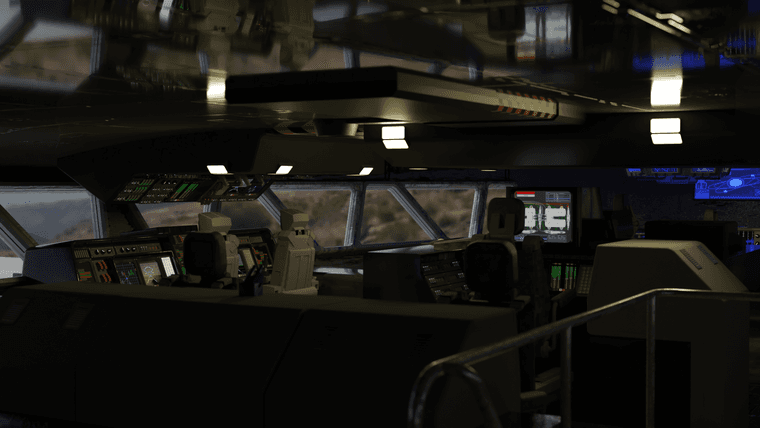
@tig said:
v4.2.4 is now available through the PluginStore ...
It fixes the UNzip error when installing RBZ files in v2017/18...
Back in business! (was also able to manage the new Fredo licensing too.)
Thanks so much Tig for your tireless service to the Sketchup community.
(I still use the Octane Loader plugin you created some time ago - best tool to get an OBJ file out.  )
)
Steve
YooHoo, this worked:
url = URI.parse("https://pluginstore.sketchucation.com/pluginserv_4.php?hwid=DESKTOP-FF79A08;21&c=ntxMmAO2R7gcBFz6NbKPAzA7HheR8MKz8ILtSlzyreb7sYBJAZkKXxQnf7HlTfkdy9aSxZRoC6z9f0RotFCECg6rmM&v=5.0&z=PurgeAll.rbz")
path = File.join(SCF;;TEMPDIR, "PurgeAll_v5.0.rbz")
p RBZtool;;GOT_OPEN_URI
File.open(path, "wb"){|f|
url.open {|r| f.write(r.read) }
}
true
2794
V17 uses Ruby 2.2.4. is the 'open' Method part of URI Class then?
@tig said:
Thanks for these reports...
So we know it's downloading from a URL OK.
Can you copy/paste all of this into the Ruby Console.
Report any error messages and if the RBZ in the ../Temp/SCF folder is > 0kb !
> url = "https://pluginstore.sketchucation.com/pluginserv_4.php?hwid=DESKTOP-FF79A08;21&c=ntxMmAO2R7gcBFz6NbKPAzA7HheR8MKz8ILtSlzyreb7sYBJAZkKXxQnf7HlTfkdy9aSxZRoC6z9f0RotFCECg6rmM&v=5.0&z=PurgeAll.rbz"
> path = File.join(SCF;;TEMPDIR, "PurgeAll_v5.0.rbz")
> p RBZtool;;GOT_OPEN_URI
> File.open(path, "wb"){|f|
> URI.open(url, "rb"){|r| f.write(r.read) }
> }
>
Open the ../Temp/SCF folder and see if the downloaded RBZ is there - should be ~3kb
this is what is returned on both machines:
true
Error; #<NoMethodError; private method `open' called for URI;Module>
<main>;4;in `block in <main>'
<main>;3;in `open'
<main>;3;in `<main>'
SketchUp;1;in `eval'
yes 0K file in folder