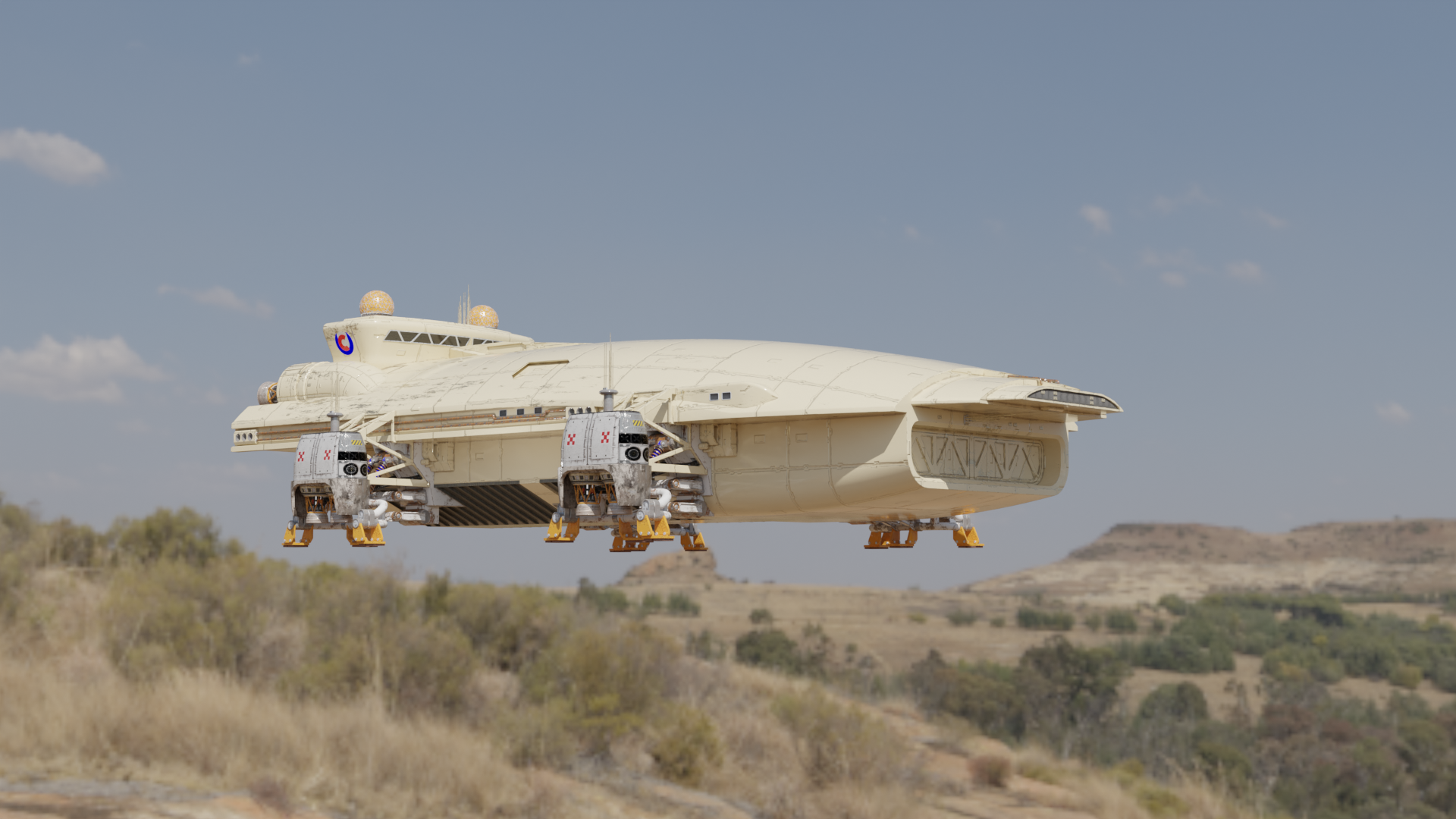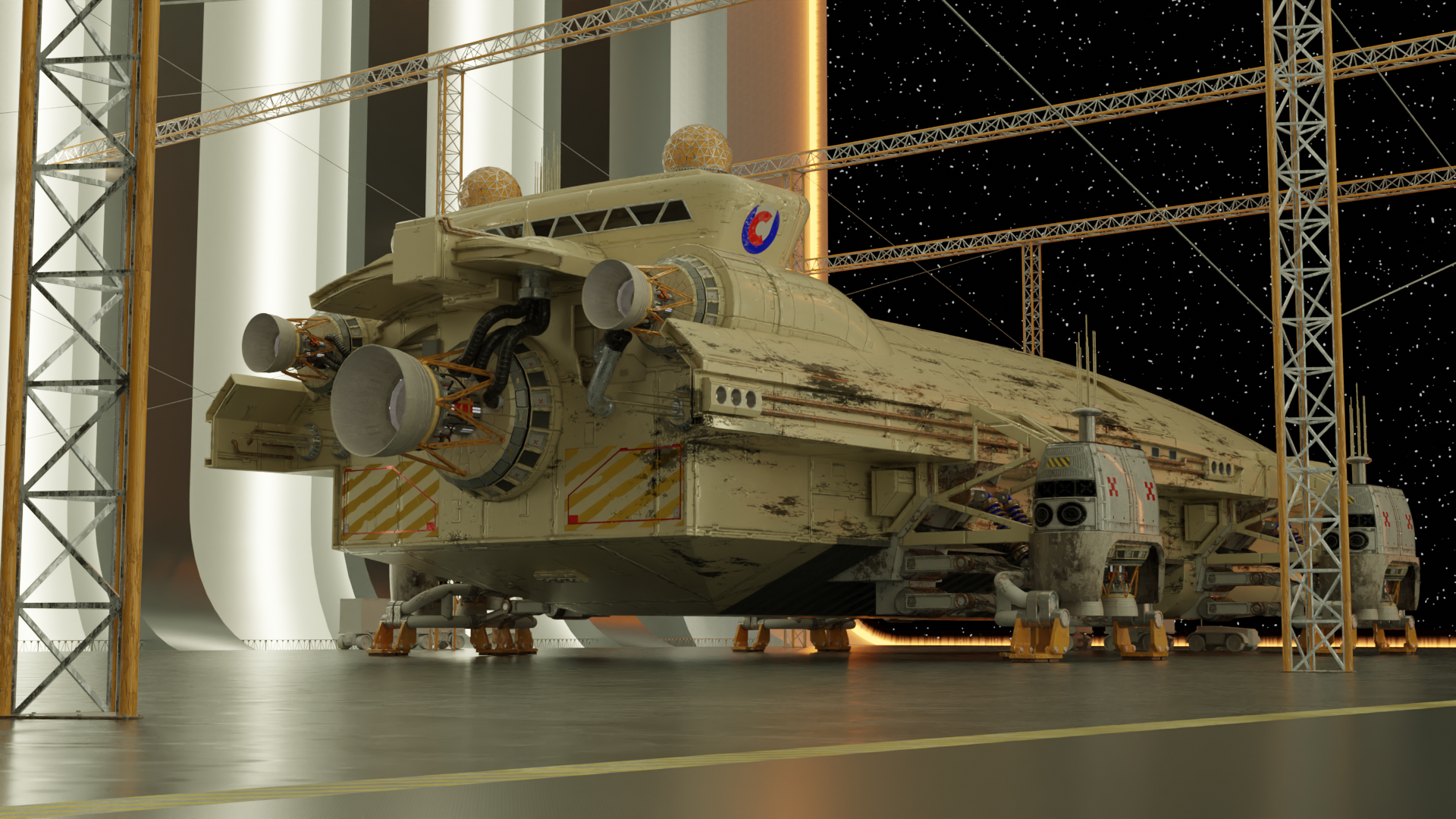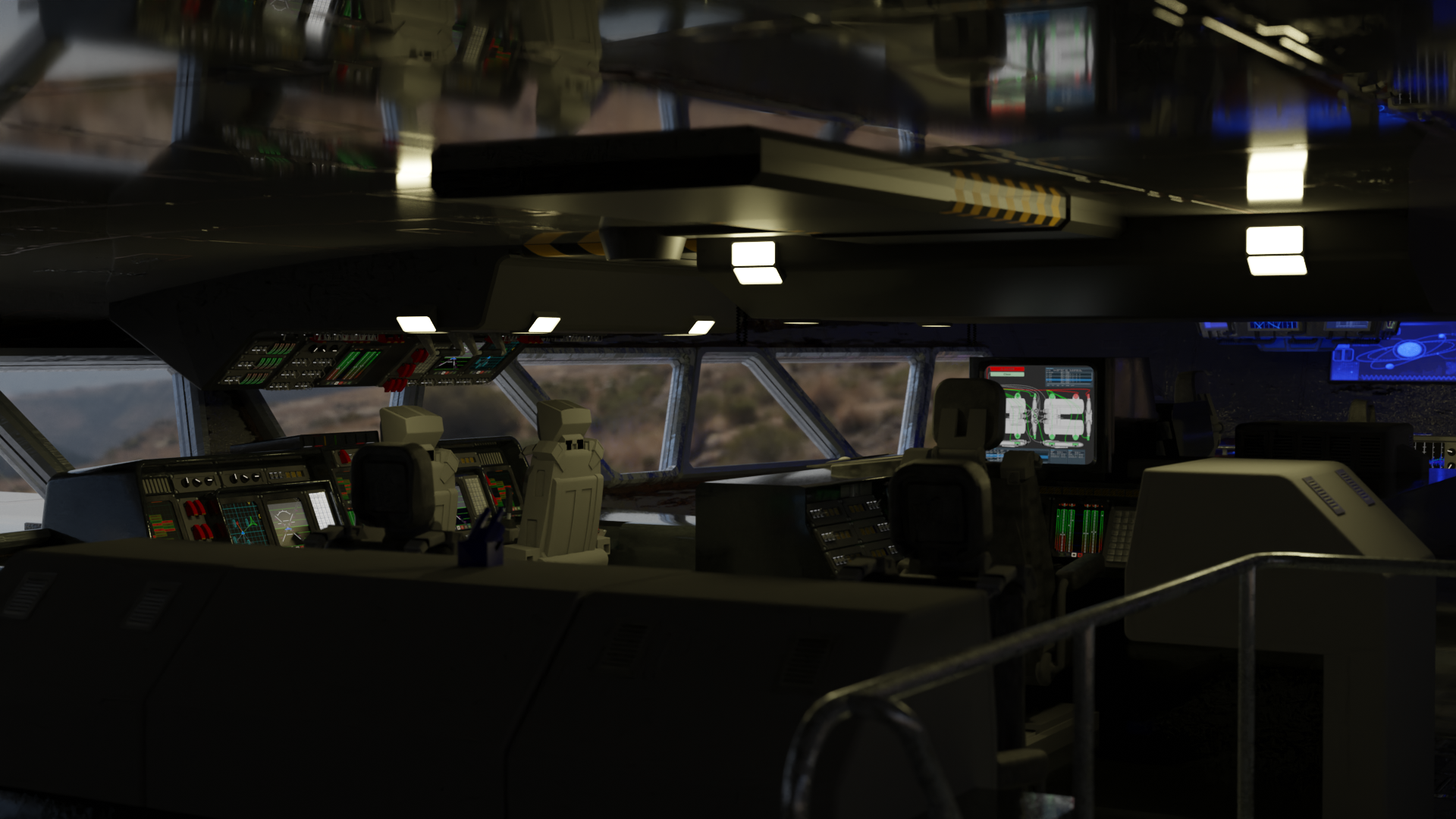Hercules 2031
-
So working on Importing SKPs into blender, The plugin that's available works great! I just cleaned up the shaders in blender after the import.
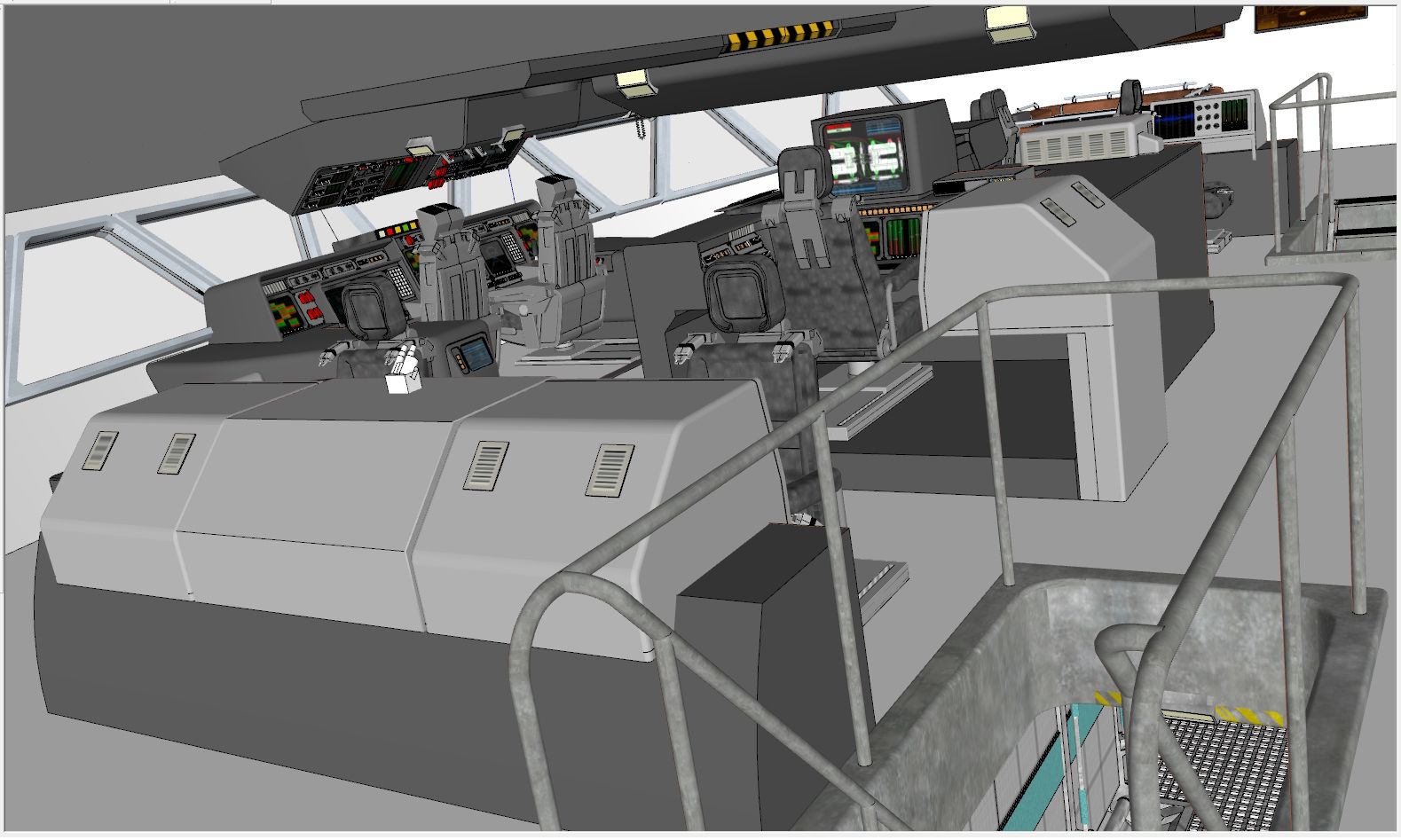

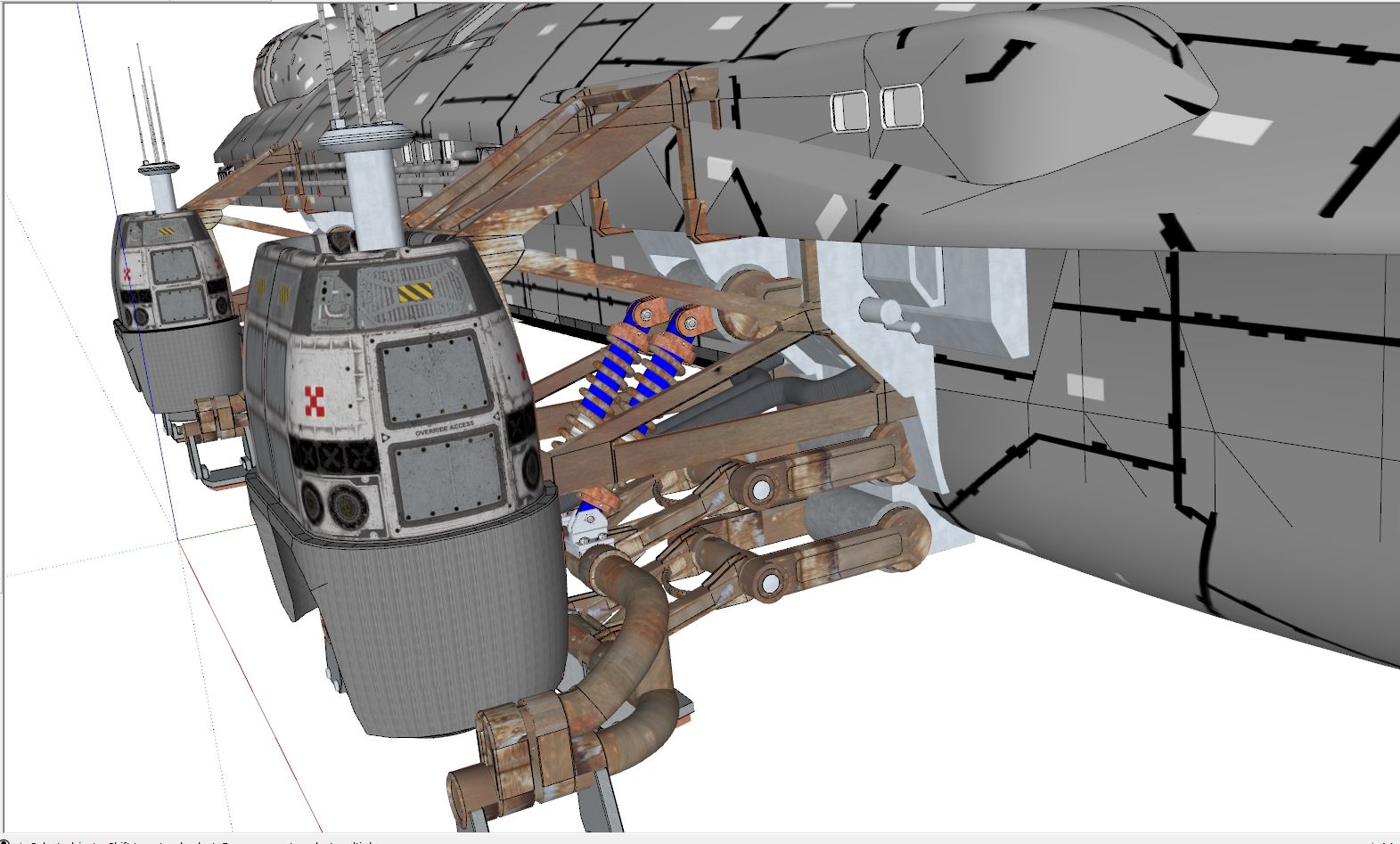
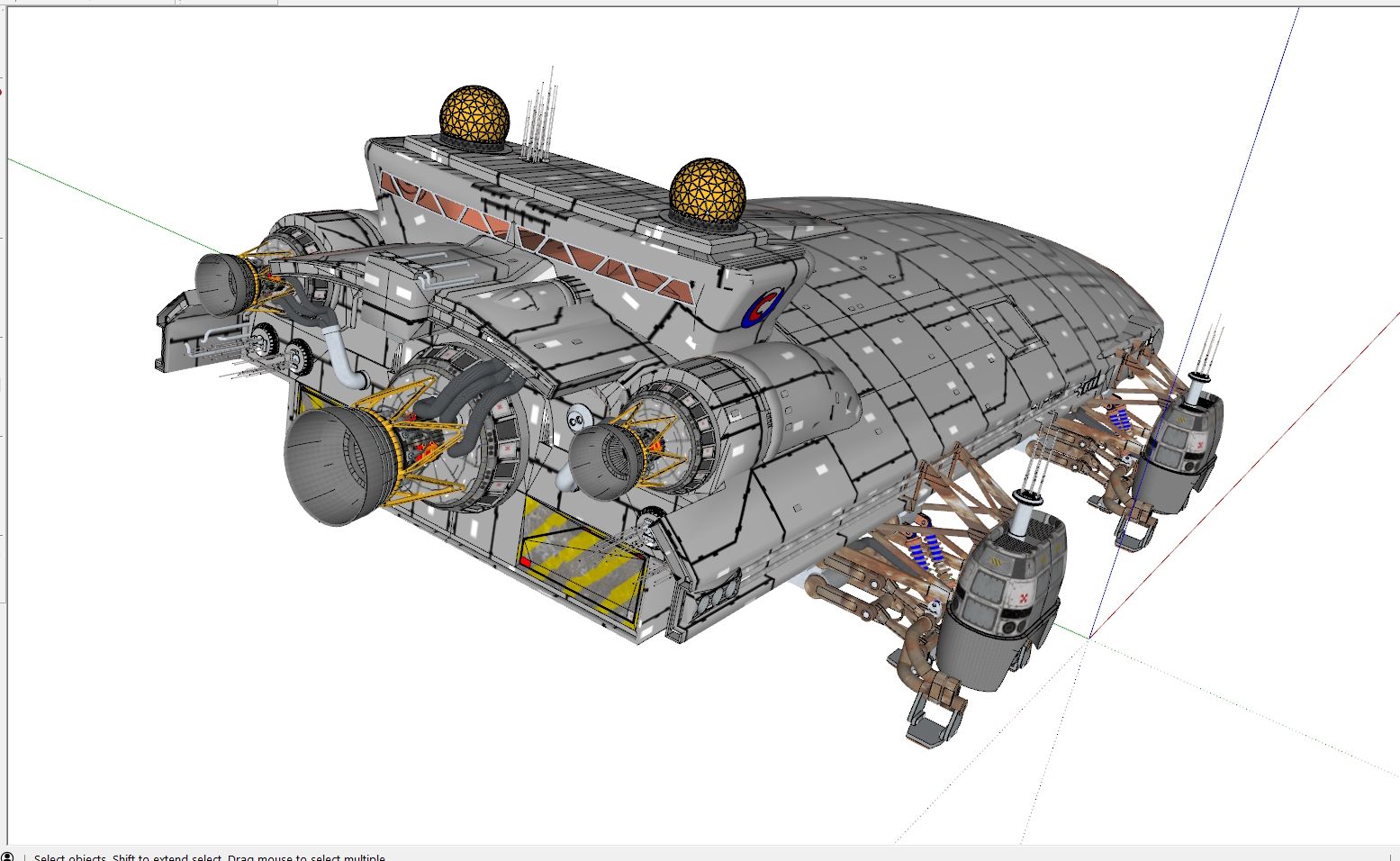
Renders:
Using these as possible assets in a short movie I've been working on since Vers 8..

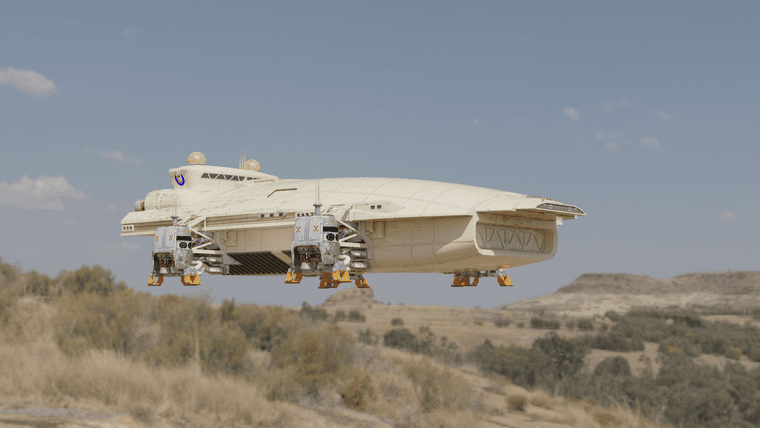
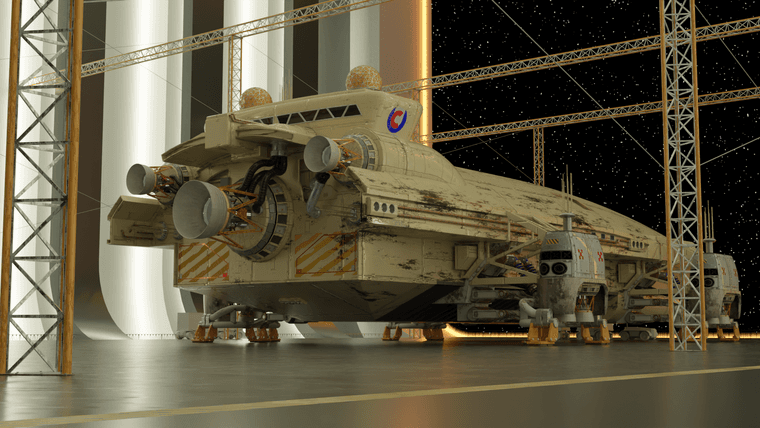
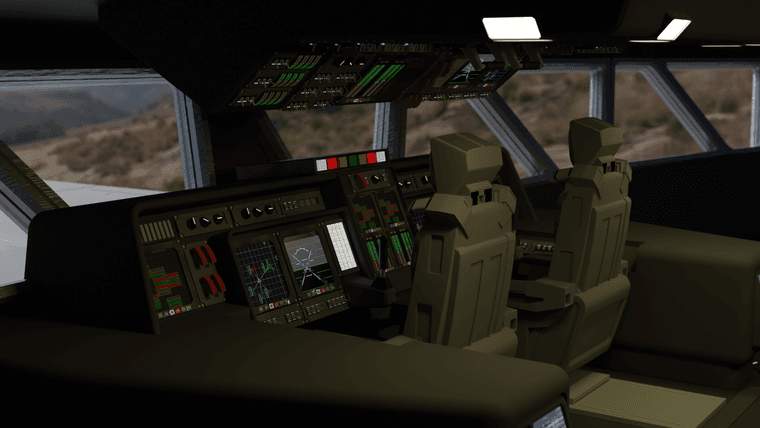
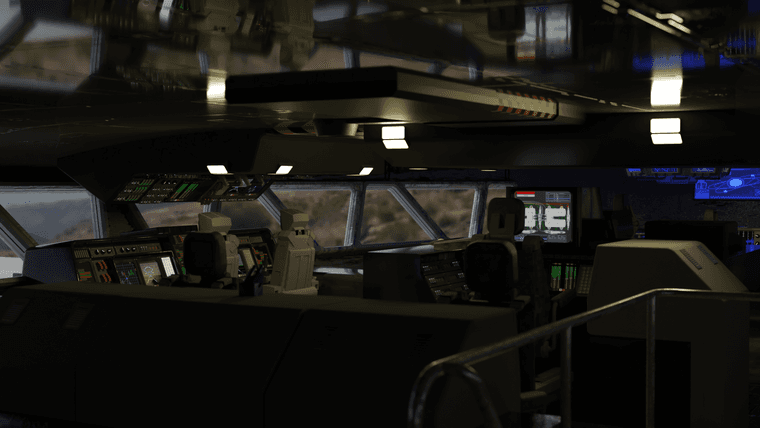
-
@starrigger Very cool!
-
@marked001 said in Hercules 2031:
@starrigger Very cool!
Agree completely!
Whar renderer did you use?
-
@ntxdave
Imported into Blender and used the Cycles renderer. Took some tinkering with the shaders and UV unwrapping to get this though. There is a real nice importer for SKP files, which means I don't have to export first. -
Wow! Looking good!
-
-
@starrigger Great work, I love the modelling and texturing!
What did you use to simulate the collision?
Cheers,
Thomas -
@pixelcruncher Thanks,
The model came out of Sketchup pretty much as is, I did add a few tears in the window area of the mesh to help sell the impact.
The actual impact animations were done in Blender. I used Blender's Cloth sim to do the mesh bending, I added Quick Explode on the windows that were directly hit by the asteroid, and for those that were not directly hit, I added another cloth sim that, because of low vertex count it just twisted and popped them apart.
This was my first attempt at doing something like this. It was actually pretty easy to apply the animation tools, but It took me parts of tree days to sort out the settings. I want to add a smoke sim to simulate dust and debris coming off the asteroid, but I still haven't worked out the settings for that yet..
For texturing I use the "Color" layer image of the final texture in Sketchup, In most cases I am able to leave the UVs as they are imported into blender, and just add the other layers when I set up the textures in blender. (Metallic, Rough, Bump, etc )
-
That first test is looking good!
-
Advertisement