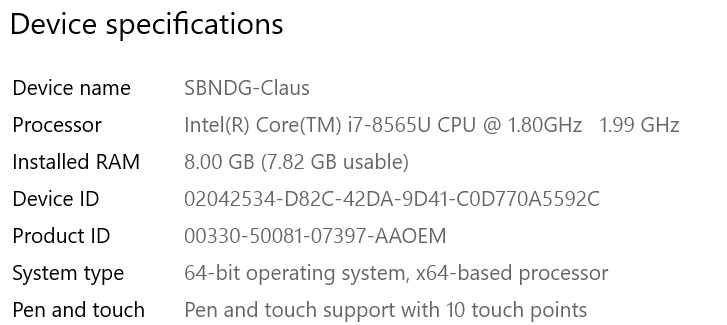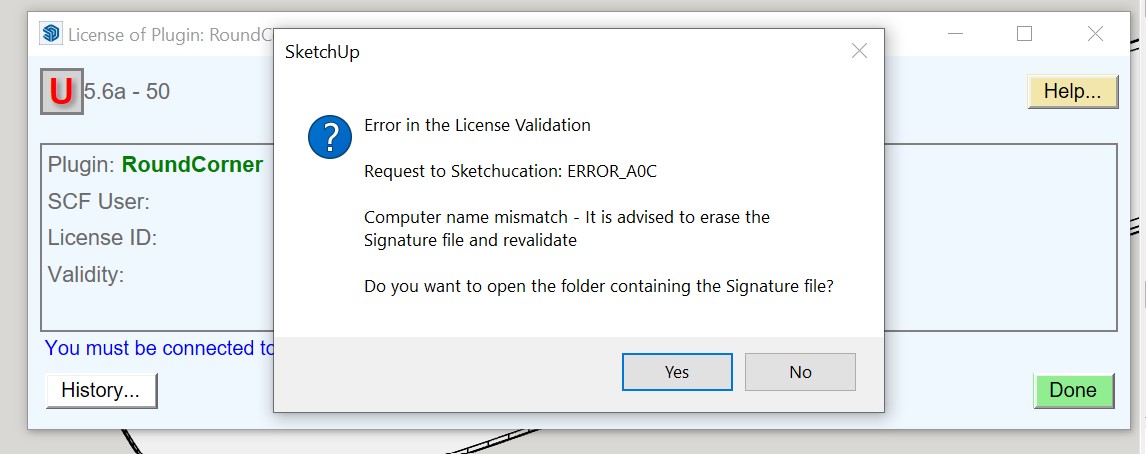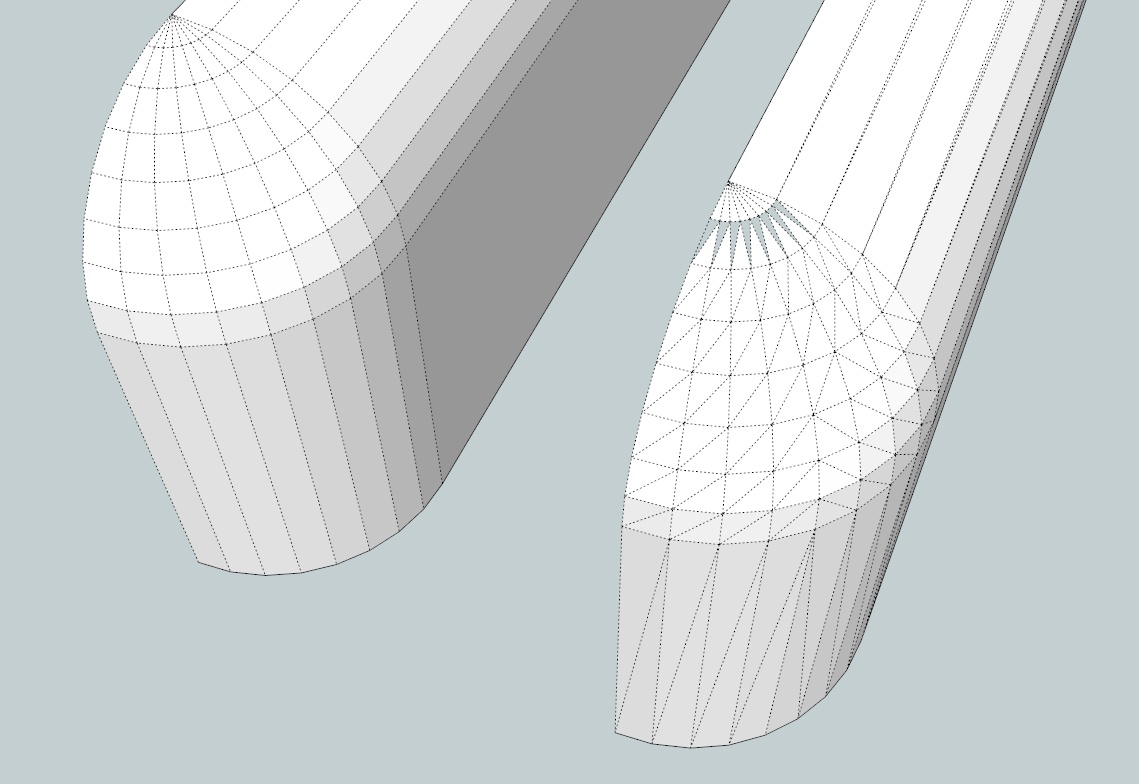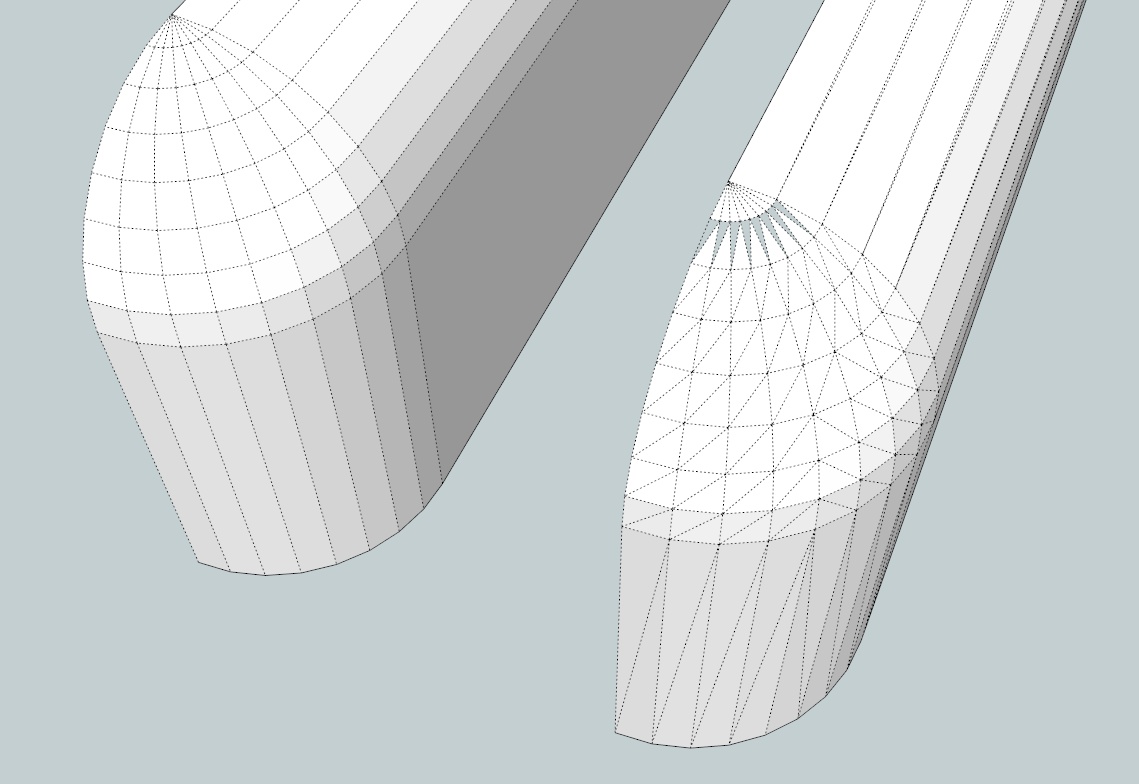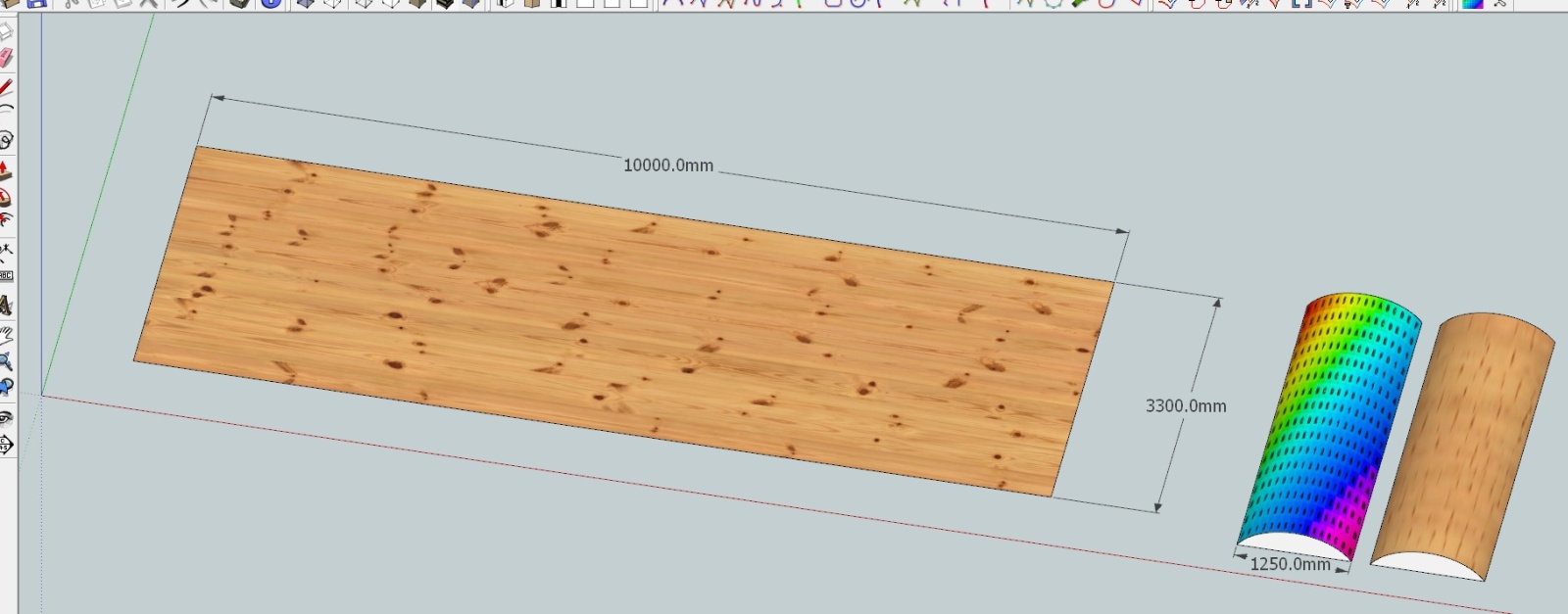@smicha said:
Claus,
-
Rotate the texture by 90deg. - simply select faces with the texture, run sketchuv, type 90
-
Some calculations: 3300/1250 = 2.64; 10000/3670 = 2.72.
Again, select faces with the texture, run sketchuv, type /2.64v, then /2.72u (u and v are changed/shifted due to the prior rotation in step 1.)
PS. Your problem is strictly connected with my question about normalizing size of textures. It would be great to select one texture and normalize its size on different objects. I hope to see the update of the plugin soon.
Kind regards,
smicha
HI Smicha
It works, but it is a very time consuming process, and to keep track of the U V direction is not easy.
Thanks for your instructions.
Dale
There for sure is space for improvement or should I say functionality of this plugin.
You see to keep the aspect of a texture is very important when you use wood textures, but even fabric and other textures that are more of an even pattern need to keep the aspect.
Dale, what can be done on this issue???
I bought the plugin and it do what it say, but I can really not use it for many of my projects.
Claus S