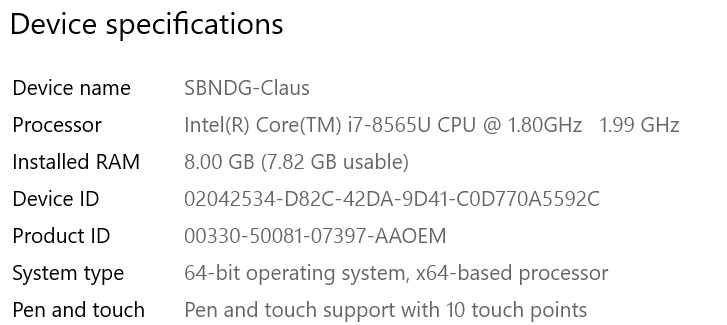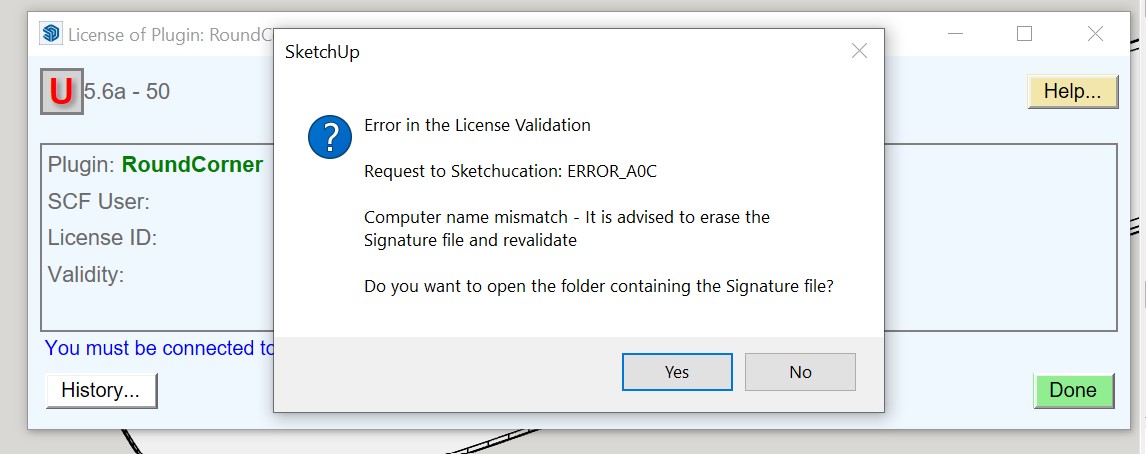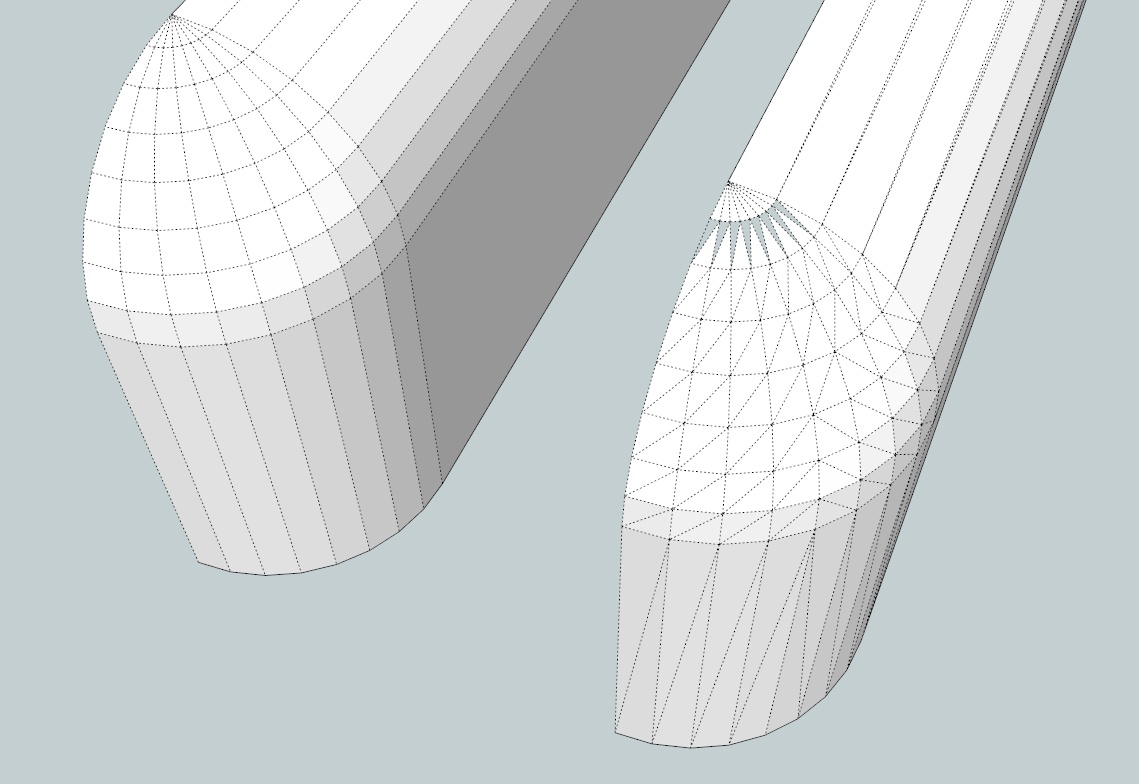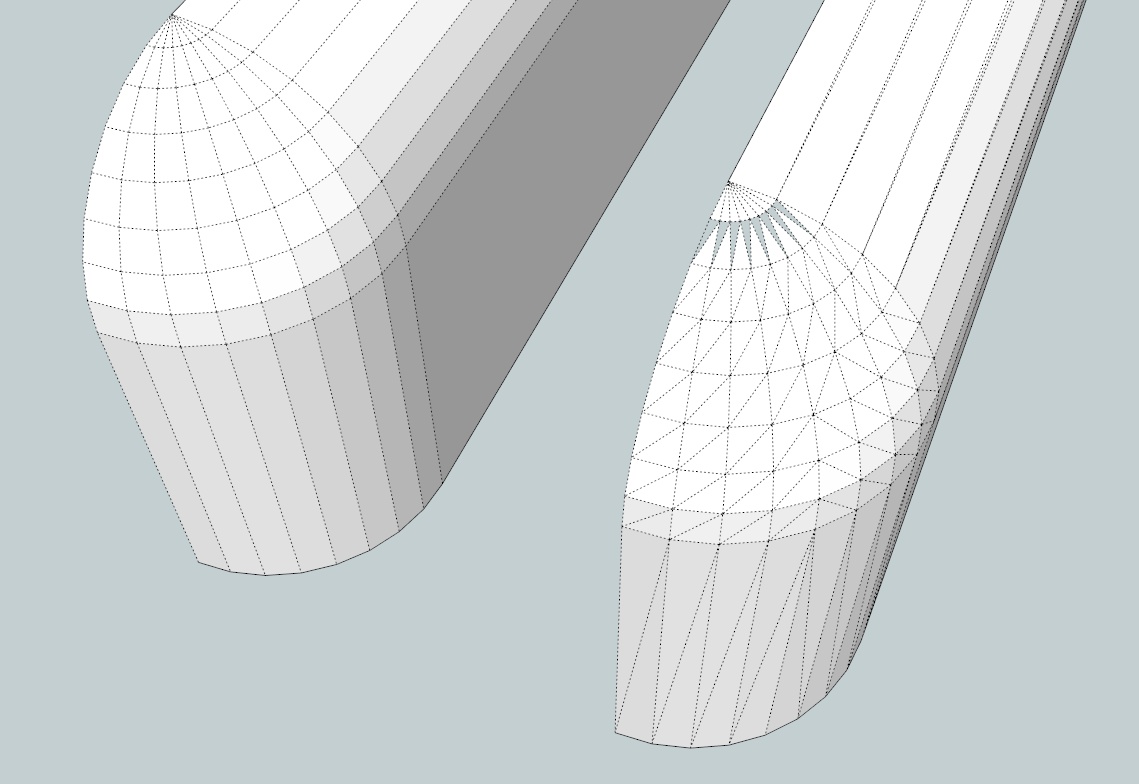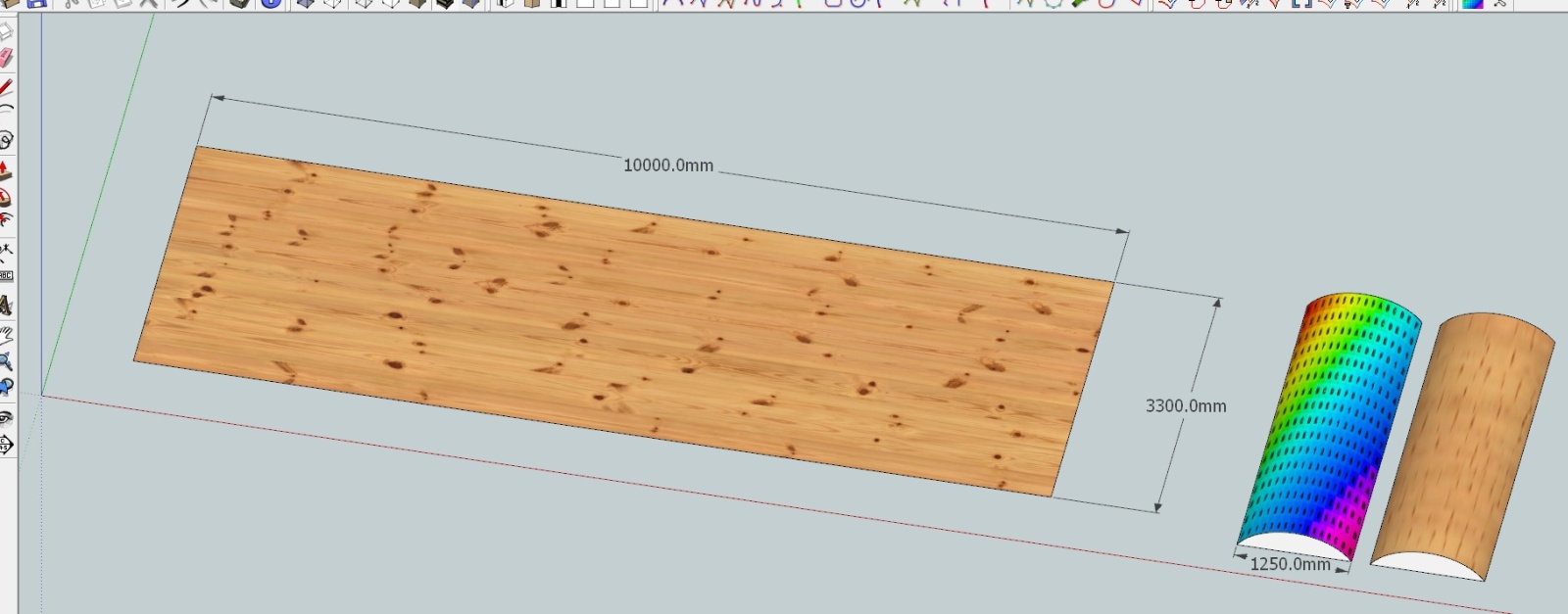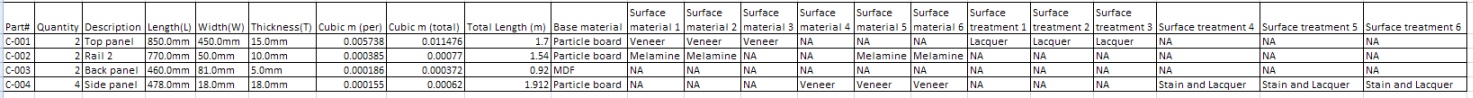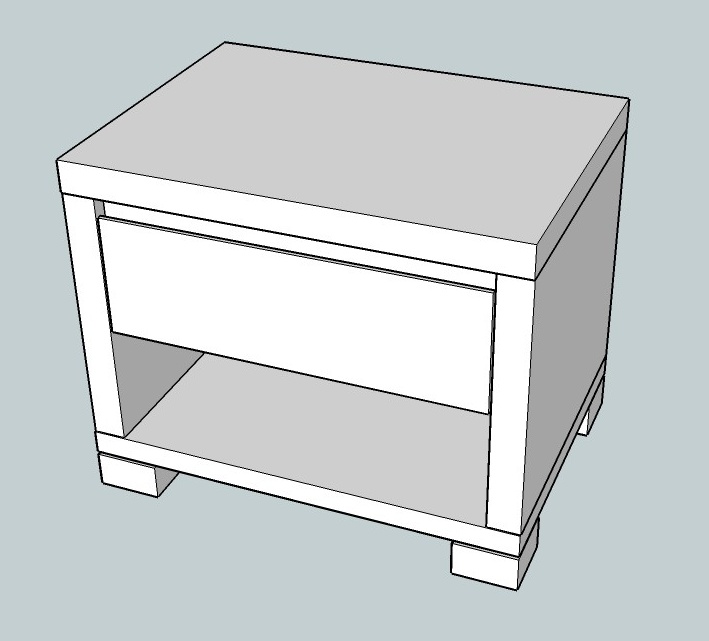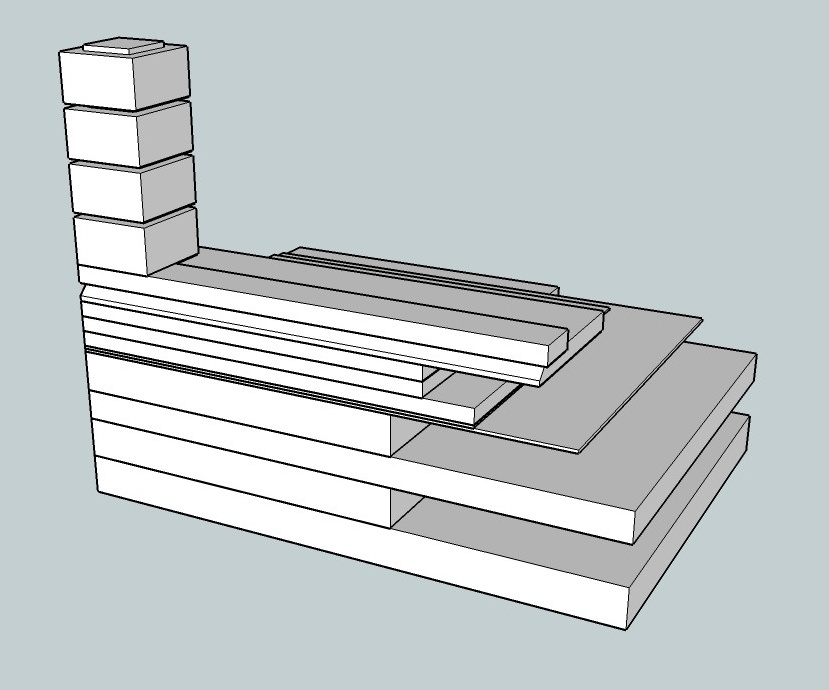HI
I hope someone can advice me of a plugin that can do as described below.
I want a plugin that can move and rotate all selected components
I want the plugin to rotate all components with the longest side of the component in the X axes direction
Rotate all the component so the biggest area surface is faced in the z axes direction.
Move all components so they are stacked in top of each other, like in a big pile of components that just lay in top of each other.
I am doing a lot of furniture’s made of different components, I need to make a rough packing instruction for the shipment department so I need to arrange all the components so they will take up minimum of space in the packing.
I really need some help where I can find a plugin to do this job..
Hope to hear from any one soon.... thanks in advance...
BRG.
Claus S