thanks chon ill give that a try tonight. if all else fails ill post up a model..but i dont see why it would be a model. this happens even on a simple square block,
i was figuring it was something to do with the rendering itself more than the model
Latest posts made by ampersand
-
RE: White line appearing around png renderposted in V-Ray
-
RE: White line appearing around png renderposted in V-Ray
when i turned off anti aliasing...it looked about 5 times worse

-
RE: White line appearing around png renderposted in V-Ray
im using version 1.49.02
and it does appear to reduce if i darken the background i am working on. but i see that more as a quick fix if nothing else lasting works.
all i want is a crisp sharp image when i save my png. the transparency is important firsnt and foremost as the images i render are to be singular entities for an isometric map.
ive added a screen shot of a png render, but ive put it onto a black background to just help show up the edges better
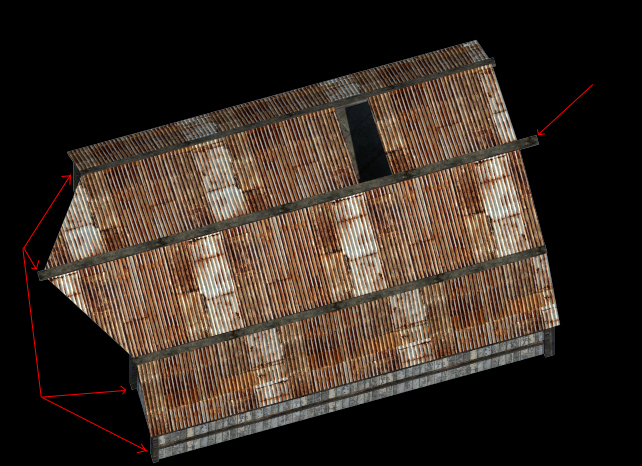
-
RE: White line appearing around png renderposted in V-Ray
yup exactly that is happening.
im fairly certain this didnt happen on older versions.im taking it is an issue then?
i cant seem to find any information regarding it anywhere -
RE: White line appearing around png renderposted in V-Ray
yes its adding it to the final output (and isnt there previously)
this never used to happen before im fairly certain of that. or did i dream that one up? lol.i was thinking because i am saving as png that it leaves the none model covered area as a transparent thus centrering the edge on the focus of the model.
so there is no way of removing this white line? -
White line appearing around png renderposted in V-Ray
hey guys. im getting an issue with my png renders of models that i didnt used to get previously on an earlier version of vray/sketchup.
but when i render im getting a faint white line, about 1 or 2 pixels in thickness appear around the edges of my renders. i can fix this in photoshop. but I never used to have this problem before.
is this an issue or is there some obscure setting i may be missing that is causing this to happen?thanks in advance

-
RE: Including shadow as part of transparent floor renderposted in V-Ray
thanks for the assistance guys. ive just decided to go with a 2 render method. 1 without a floor plane (for the building) and one with floor plane that i just do a magic wand selection and delete unused area, within photoshop to create the transparent shadow.
as for why i would need to do something that is easy....ill show you when ive dont about my 500th model


-
RE: Including shadow as part of transparent floor renderposted in V-Ray
the transparent floor maybe?
i basically wanted after rendering to have 1 single entity consisting of the model and the shadow.
as it stands now i can only have it like this
model no shadow with transparent floor
or
model with shadow and floordoes that make any more sense?
im pretty much in the frame that im just going to have to settle with a little copy and pasting into photoshop so i can bring the two entities of shadow and model with transparency into 1 image.
-
RE: Including shadow as part of transparent floor renderposted in V-Ray
pretty much the plan yes.
now just multiply the amount of renders by about 5000 lolhence my need to find the best solution

i think im going tohave to accept that photoshop is my only option..which is a bummer!
thanks anyways guys -
RE: Unique textures vanishing?posted in SketchUp Bug Reporting
still vanishes with vray not loaded in...im totally baffled by this. never had this issue before!