As always, much appreciated Dave. Thanks
Latest posts made by zain01
-
RE: Unwanted lines showing in hybrid modeposted in LayOut Discussions
-
Unwanted lines showing in hybrid modeposted in LayOut Discussions
Does any one know why some models display incorrectly in layout when hybrid or vector mode is selected?
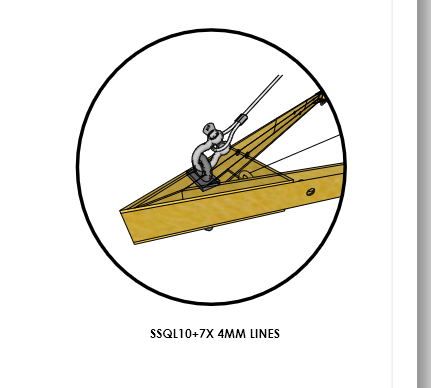
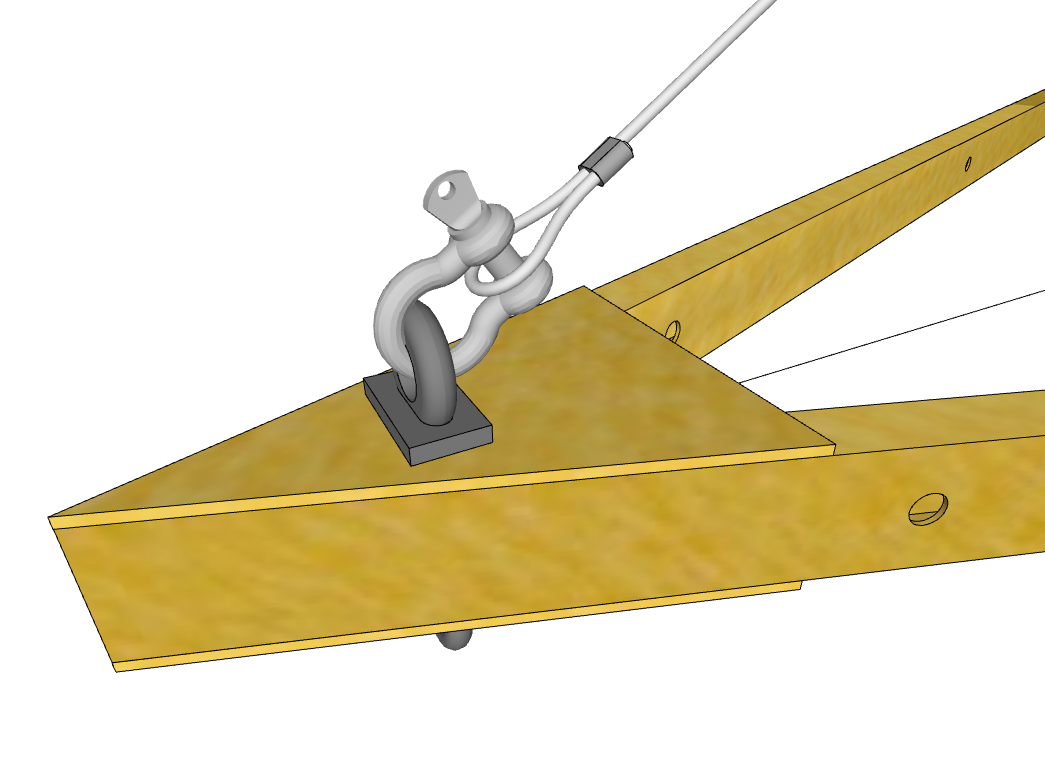
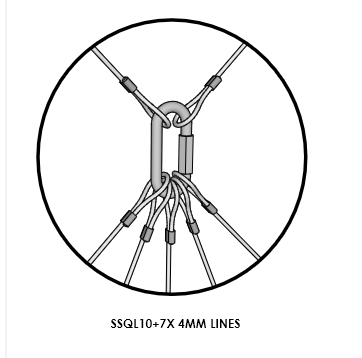 HYBRID ISSUE.layout HYBRID ISSUE.skp
HYBRID ISSUE.layout HYBRID ISSUE.skpIn the image of the of the gold triangle in the clipping mask you are seeing unwanted lines that are behind surfaces.
In the screen shot of the SKP is how it should look
In the image of the quicklink with all the loops it work fine no issues.Any ideas? thanks in advance.
Z
-
Can't uninstall Sketchup 2023posted in Newbie Forum
My colleague has downloaded Sketchup 2024 and now can't seem to uninstall Sketchup 2023. It doesn't show up in the installed apps page or via control panel. Even our IT dept couldn't seem to locate it and just referred us to the Sketchup help page
However when following this guide you get to step two & cannot continue as Sketchup 2023 isn't in the list.
Let me know if you have any ideas as its annoying not having Sketchup2024 as default
Thanks in advance.
Z
-
Sketchup/Layout working on a serverposted in Newbie Forum
Hi all
I have started working at a new company who stores all their files on a server.
When opening, saving and updating Sketchup/Layout files its very slow.Do you pro's keep all your files on the local disc? Does this make it quicker?
The machine i'm using is a brand new gaming PC, Deets below
The internet speed here is about 80 mbps download & upload
Is there an optimum way of organising skp & lo?
Thanks in advance.
Z
Device name DESKTOP-95QSOJP
Full device name DESKTOP
Processor 11th Gen Intel(R) Core(TM) i9-11900KF @ 3.50GHz 3.50 GHz
Installed RAM 32.0 GB (31.9 GB usable)
Device ID 067D9BC7-8966-4D4B-8571-147B739C15CA
Product ID 00330-52776-10009-AAOEM
System type 64-bit operating system, x64-based processor
Pen and touch No pen or touch input is available for this displayEdition Windows 11 Pro
Version 21H2
Installed on 23/10/2023
OS build 22000.2538
Experience Windows Feature Experience Pack 1000.22001.1000.0 -
RE: Copy and paste not working between filesposted in Newbie Forum
Hi Box, yes tried that, turns out somehow the wardrobe door i was trying to move was the problem, somehow it got corrupted or maybe the mb count was to high, it did have quite a big psd texture on it, must try it without the texture and see if that works but i just ended up redrawing it. thanks
-
Copy and paste not working between filesposted in Newbie Forum
Hi, can anyone tell me why copy and paste between files has stopped working?
It will still work with a simple shape but when i try with anything more complicated it doesnt work.
I have reset the pboard in my activity monitor to no avail.
Im using sketchup pro 2018 on a mac running high sierra
Many thanks in advance
Z
-
Round corners in 2dposted in Newbie Forum
Can anyone tell me if its possible to chamfer or round a corner or angle just on a 2d plane?
Obviously Round corner plugin on a 3d shape, but does it work in 2d?Sure, use the arc tool and it even trims it for you but if you want to chafer multiple offsets on many corners in one operation.
If not is there a plugin available that does this?
As in the image i want to take the corners off a square thats on a face. A=B
Many thanks in advance.
Z
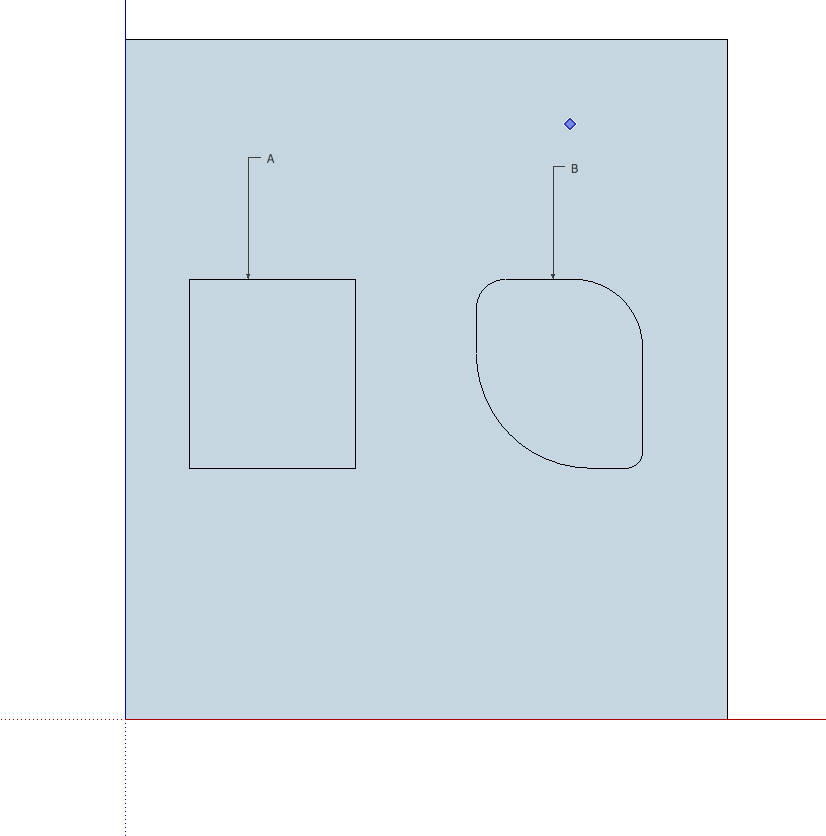
-
RE: Model references in layout, copy & pasteposted in LayOut Discussions
Thanks for that Dave.
It seems to be behaving itself now.
And I also hadn't thought to duplicate the page so i will be doing that in future if i run into trouble.
The file is 266mb and the viewport wasn't modified.
I guess you would only go file>insert if you wanted viewports from a separate .skp -
Model references in layout, copy & pasteposted in LayOut Discussions
Hi all
When adding a page to your layout document but the reference is too big for your clipboard to copy & paste from the previous page, do you go file-insert-navigate to the file?
I not sure why some of these view ports are to big for the clipboard, the model is quite small but i suppose the texture sizes make a difference.Is there a quicker way?
Thanks in advance for any advise.
Z