[Plugin] Roof.rb
-
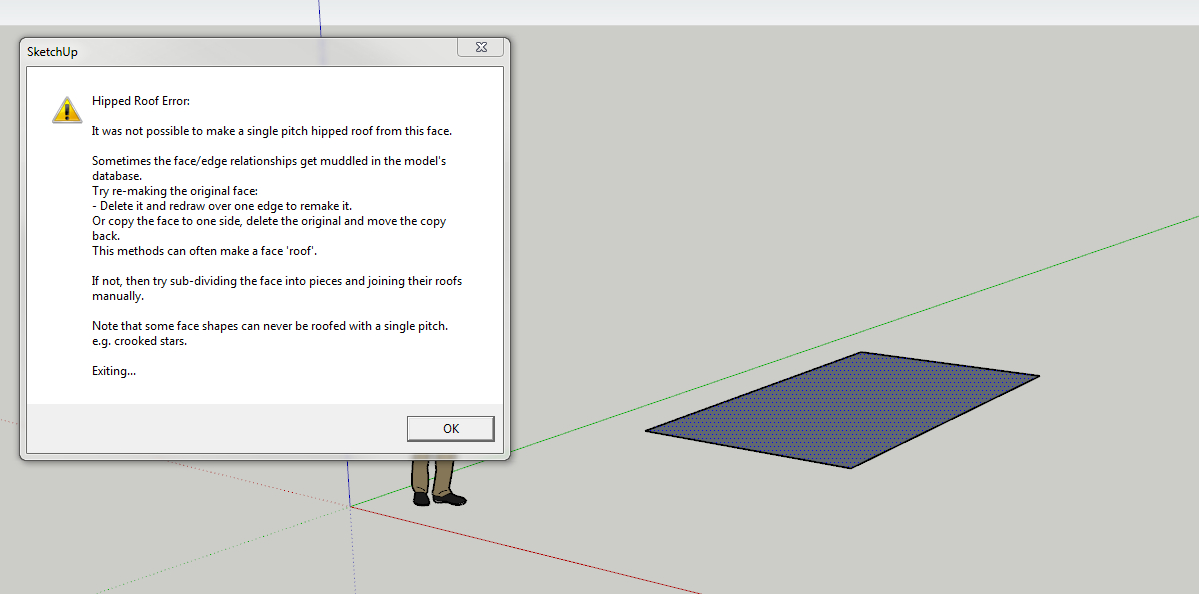 Hello TIG
Hello TIGI have installed V4.0 into SU2017.
I drew a simple rectanglular face and tried to create a hipped roof. However, I get the attached error message. Any ideas as to what I am doing wrong?
-
SketchUp 2016 W10 32 bit
I get the same error message in SketchUp 2016 Roof v4.0
Tried also for version Roof v3.7 and got the same error message
-
This limitation is set out in the Help...
Your selected flat face cannot be at z=0 [i.e. on the ground].
Also it's best if the seed-face is looking upwards !
Yours is facing down AND at z=0
Try again, avoiding those limitations, i.e move the face up off the ground and reverse it so it's upwards... and it should then work [unless of course your face has such a complicated outline that it is just not possible to add a single-pitch hipped roof over it... but that's another issue]...
-
It works as expected for me. Thanks TIG!
-
Thanks so much TIG.
I assume that the help file for V3 is still current
-
The change was to make it compatible with v2017.
Its usage is unchanged... -
Tonight I saw an update for Tig's Roof plugin, I installed it, and it worked a couple of times. then I get this, Maybe I did something wrong, I don't know for sure.
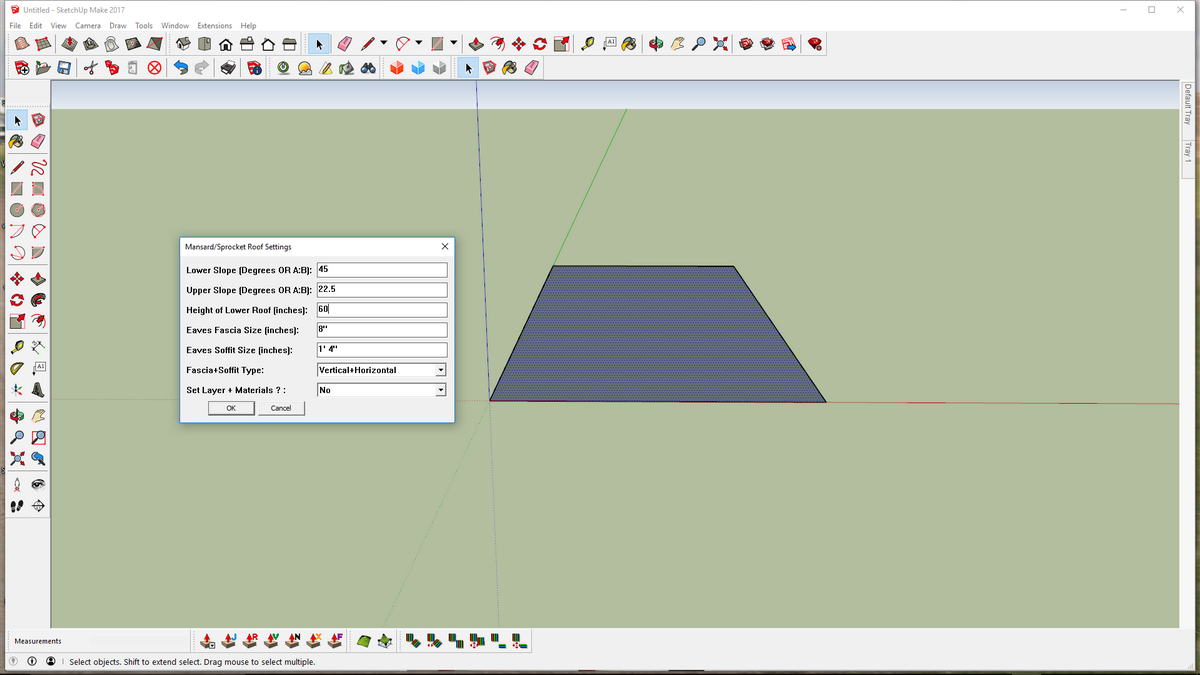
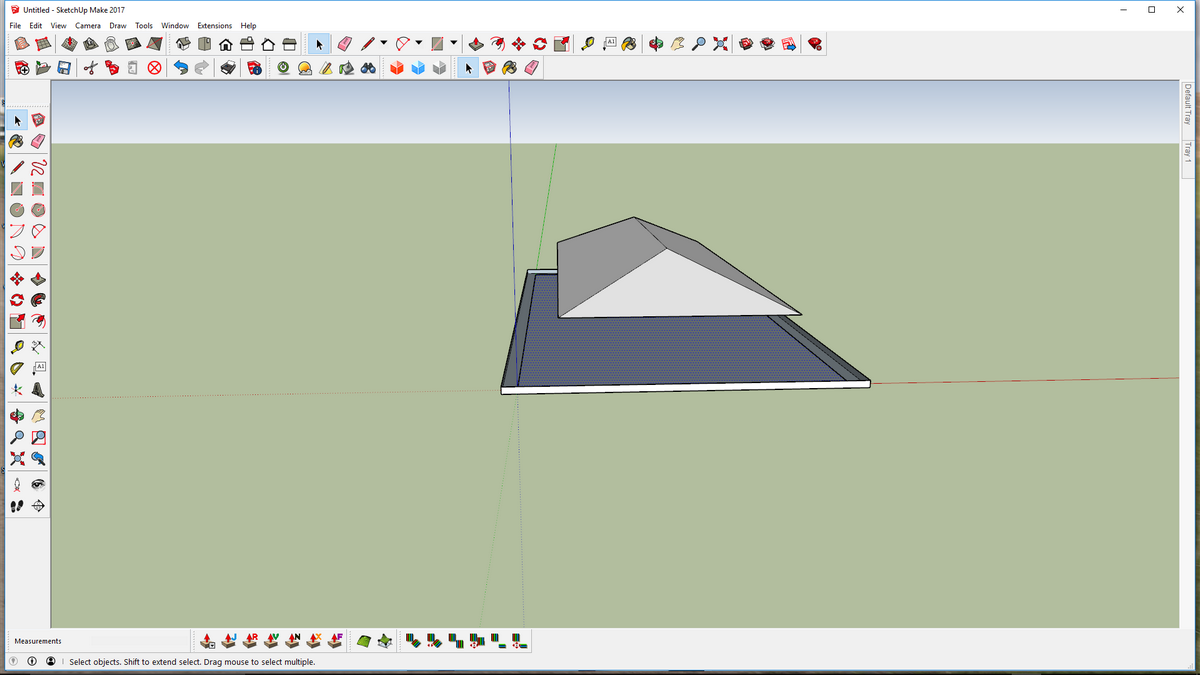
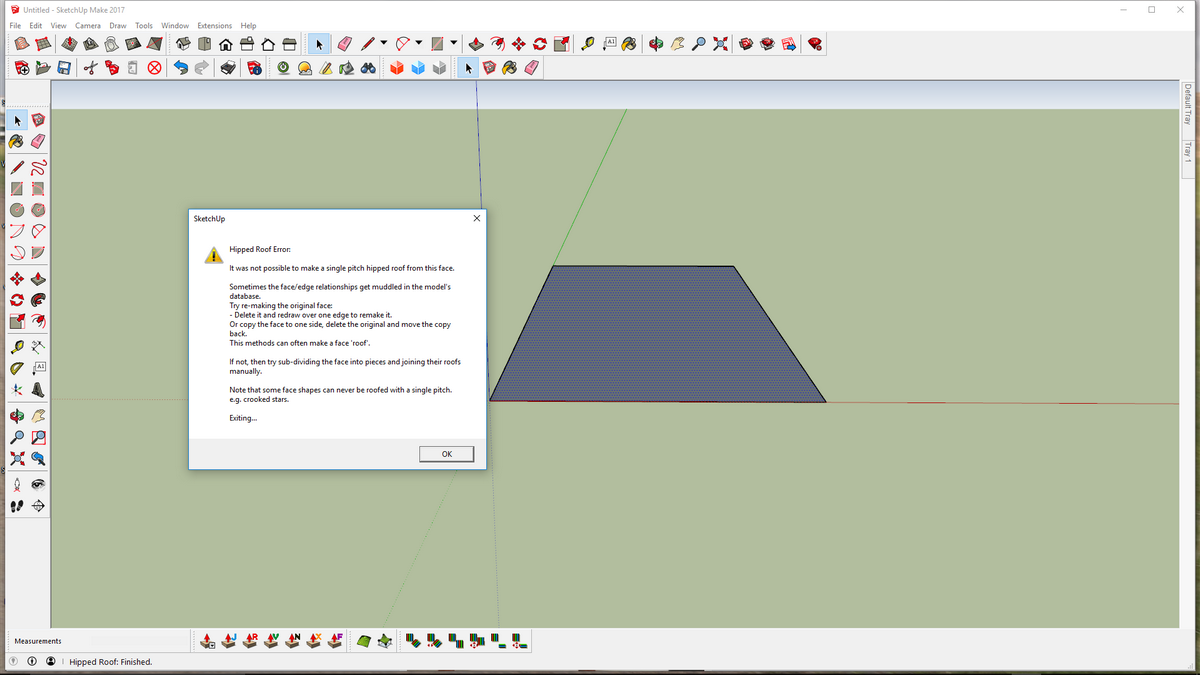
-
This is a known limitation.
Please read the recent posts...
The seed-face used for a hipped roof must NOT be at z=0 [when do you see a roof on the ground ?], and it should also be oriented to face upwards.
Your test examples seem to involve a rectangle drawn directly onto the ground and it is facing downwards too !
Extrude that face upwards into a 'box', select its top face, and now a hipped roof should form OK... -
That makes sense, when I mentioned it worked, I was in another project and drew the roof on the floor (above 0Z) of that model, just experimenting with the update.
-
TIG,
I made a shape where I can create a Mansard roof, but it says it cannot make a Hipped roof.
I mention this because the algorithms seems similar. In fact, I can set "Height of Lower Roof" to only 1cm and it looks like a regular Hipped Roof. However, setting the height to 0 fails like Hipped roof.Could it be a bug? Here's the file: https://1drv.ms/u/s!AnwI6G-MJcza1X_aCfVxdSqVB69t
-
The code for both roof-types is very similar, so I can't see why the hipped one fails.
However, it was easily fixed: I deleted the top face and drew over a single edge, so that SketchUp added back the face - as explained in the error-message sometimes a face's edge-order/loop-direction becomes confused in the SKP's data-base.
That replacement face then made a hipped roof without any difficulty...
-
Anyone else having this bug with Gable Roof when using ^Height ?
Error: #<NoMethodError: undefined methodlength' for nil:NilClass>
C:/Users/---------/AppData/Roaming/SketchUp/SketchUp 2018/SketchUp/Plugins/Roof.rb:1725:indialog_gable' C:/Users---------/AppData/Roaming/SketchUp/SketchUp 2018/SketchUp/Plugins/Roof.rb:2376:ingable'
C:/Users/--------/AppData/Roaming/SketchUp/SketchUp 2018/SketchUp/Plugins/Roof.rb:3919:inonLButtonDown'
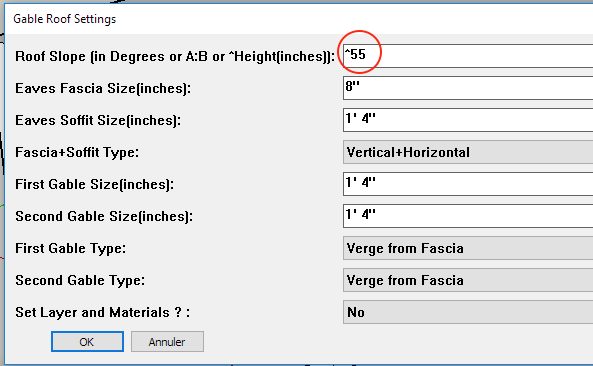
-
Have you tried^55"?
EDIT: Forget that.
It's nothing to do with it per se, although it only manifests itself using ^Height...
There's a weird typo in the gable making code which I need to resolve...
Watch this space... -
Here's v5.0 https://sketchucation.com/pluginstore?pln=Roof It fixes a typo in the Gable by ^Height code which caused a failure.
this was a long standing typo, which has taken several years to find and be reported on !The code is also re-signed for v2018 compatibility...
-
Please Update Follow me & Rotate
-
@ahmed0007 said:
Please Update Follow me & Rotate
This is not the correct thread to post this request.
This FaR tool has its own thread[s].
Although I have helped resolve some issues with FaR ver the years, it is NOT my code and is copyrighted and encrypted by its author.
So nag him - not me ! -
A localizable version named Roof-LH.rbz is now available. (LanguageHandler)
French strings included.
Please note that this is not a full version since 'Layers & materials' options have been removed from it.
Available on http://www.formation-sketchup.quebecif requested I can also load it in the PluginStore.
Happy new year all. -
Hi dear author, I tried the 'pick-three-point' to create a gable roof, but after the last click there is no menu come out. Do you have any suggestion. BTW, only 'select from face' options are still workable.
Cheers.
Charles. -
The 3 points must all be in a horizontal plane [say the top of walls?]
1 & 2 defining the width of the gable triangle and then 3 sets the length of the eaves...
If you run it with the Ruby Console do you see any error messages ? -
please update for sketcup 2018, thanks
Advertisement







