[Plugin] Pic2Shape - v1.2b - 13 Oct 25 (Image Contouring)
-
Feel free to cannibalize parts of my ImageTrimmer, which smooths jaggedness...
You pass the edges' collected vertex points, and set an epsilon factor... thus.
### epsilon is a float perhaps < 0.2 ### perhaps it's set by the user ? experiment for best default... ### the vertices are collected from the current outline[s] points = vertices.collect{|v| v.position } simplified_curve = douglas_peucker(points, epsilon) ### might return [] simplified_curve << simplified_curve[0] if simplified_curve[0] ### so it 'loops' edges = some_entities.add_curve(simplified_curve) if simplified_curve[0] ### sort out edges' faces, hide edges etc as desiredthe 'douglas_peucker()' method is this...
### http://en.wikipedia.org/wiki/Ramer-Douglas-Peucker_algorithm ### http://en.wiki.mcneel.com/default.aspx/McNeel/ PolylineSimplification.html ### def douglas_peucker(points, epsilon) ### return points if points.length < 3 ### Find the point with the maximum distance dmax = 0 index = 0 line = [points.first, points.last] 1.upto(points.length - 2) { |i| d = points[i].distance_to_line(line) if d > dmax index = i dmax = d end } ### If max distance is greater than epsilon, recursively simplify result = [] if dmax >= epsilon ### Recursive call recResults1 = ImageTrimmer.douglas_peucker(points[0..index], epsilon) recResults2 = ImageTrimmer.douglas_peucker(points[index...points.length], epsilon) ### Build the result list result = recResults1[0...-1] + recResults2 else result = [points.first, points.last] end#if ### return result ### end #def -
Thanks TIG.
Pic2Shape already includes a simplify method, more sophisticated that the Douglas Peucker algorithm.
The real issue is that the smooting is a matter of mixing local and global scale, but also boundaries of pixels, which itself is not always clean.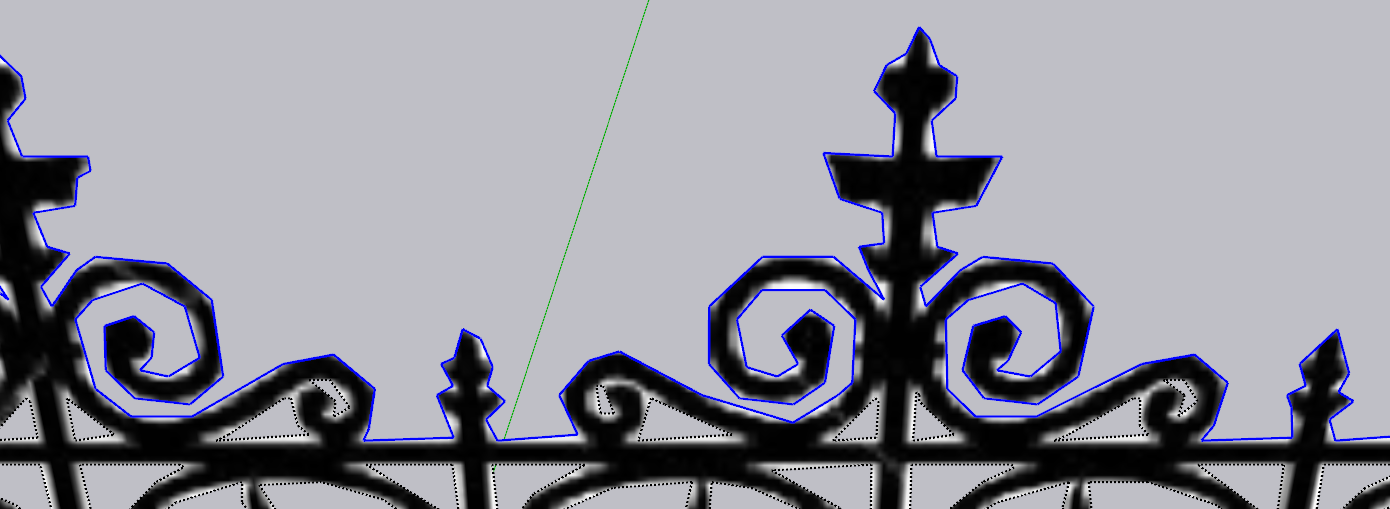
-
it'd be interesting to process this fence in free inkscape for comparison
-
Please do it and report.
DXF conversion is likely to give better results.
-
I was about to try this extension out - using SketchUp 2025 Pro, but the extension doesn’t seem to process the image. Image size 155x50 mm / 300 pixel/inch.
After 10 minutes still at Initialization…
Is there any guideline on max/ recommended picture size?
I tried it with a smaller resolution image, but I still can not get through Initialization....
Thank you
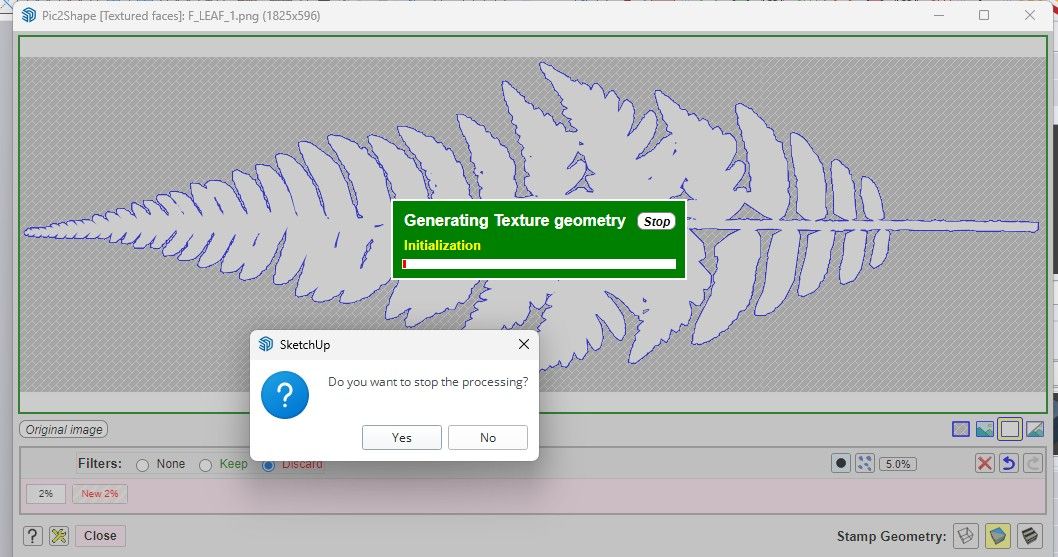
-
update: I succeeded with the plugin, when I opened the image in a new file.
The original image was on a bent plane. I suppose that was the problem…
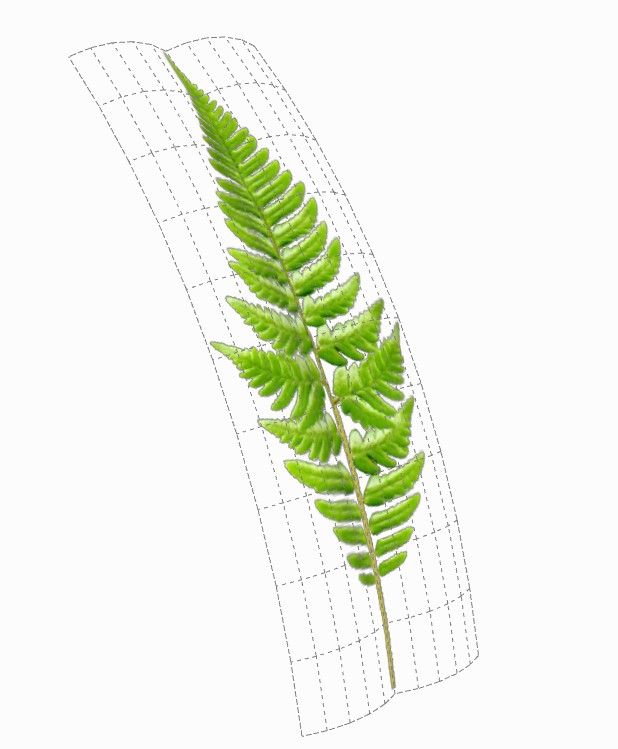
-
@kimga Are you going to to have trees with this amount of edges per leaf ) ?
-
-
Do you have the model for me to explore the issue.
-
I installed Fredo6 Pic2Shape but can not find it anywhere to use it. What gives?
-
@schramdesigns Have you met the requirements in the top post?
-
I installed this and cant find it to use it.
-
That suggests you either haven't installed Libfredo or you have not restarted SketchUp. But since you are omitting lots of info to help us understand fully its hard to say.
-
NEW RELEASE: Pic2Shape v1.2a - 13 Oct 25
Requirements
- LibFredo6: v15.2a or above
- Sketchup version: SU2018 and above
Pic2Shape 1.2a is a maintenance release including:
- Bug fixing
Home Page of Pic2Shape for information and Download.
-
NEW RELEASE: Pic2Shape v1.2b - 13 Oct 25
Requirements
- LibFredo6: v15.2a or above
- Sketchup version: SU2018 and above
Pic2Shape 1.2b is a maintenance release including:
- Bug fixing (one remaining from Pic2Shape v1.2a)
Home Page of Pic2Shape for information and Download.
-
Amazing tool! Thanks, Fredo

Just uploaded a new tutorial on YouTube!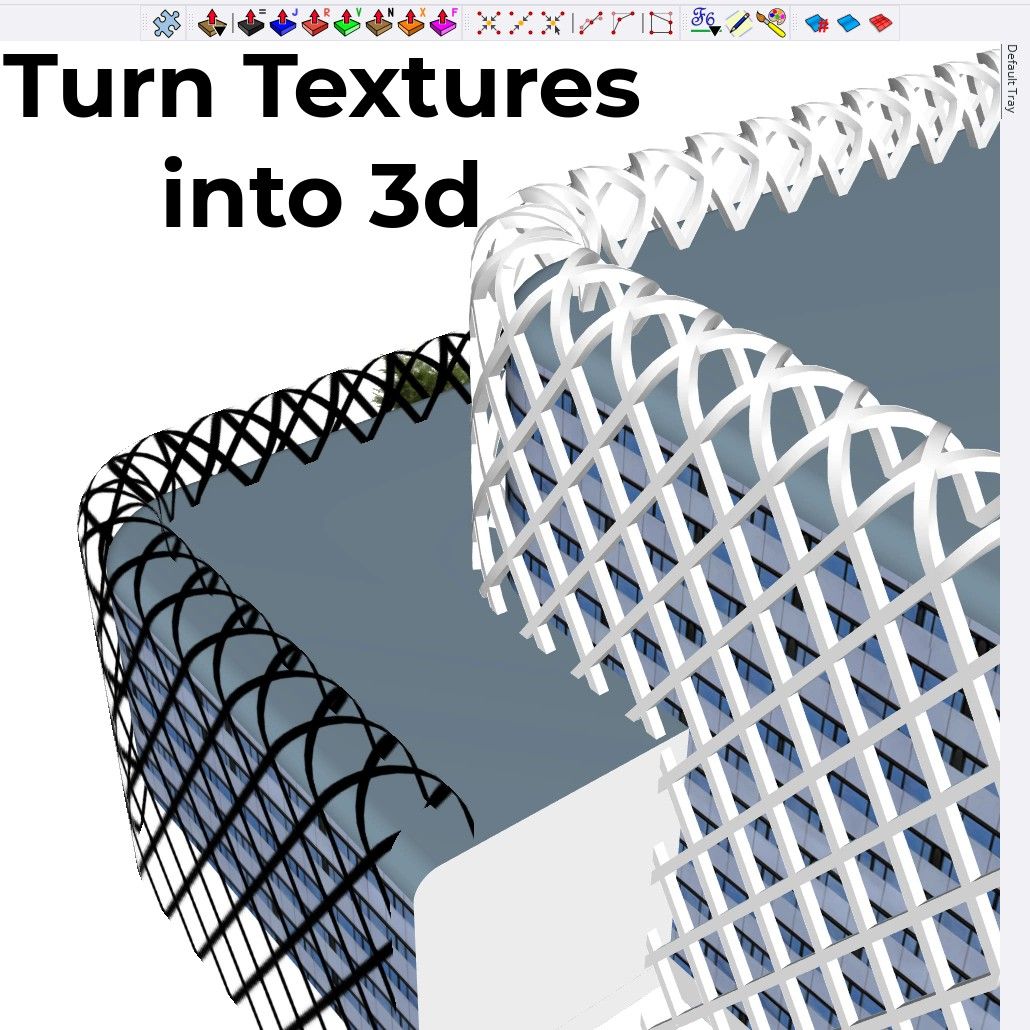
-
Hello, this is an amazing tool—thank you very much. I use it mainly for landscape architecture to create plant shadows. I was wondering why the tool doesn't work with some plants. Quite a lot of plants don't work with this tool; for example, grasses, slightly blue plants, and delicate trees (like the tamarisk tree) seem to produce an open contour which creates a ghost image. I tried editing the PNG and adding a contour or changing the contrast in Photoshop—even adding a very dark black line—and changing the settings of the tool, but nothing seems to work. I wonder if you could have a look at that. I will upload some examples of plants that just don't work with the tool.
ex grass.
https://stock.adobe.com/uk/search?k=nassella+tenuissima&search_type=usertyped&asset_id=1758902289Tamarix trees:

Tamarix Png Images – Browse 156 Stock Photos, Vectors, and Video
Search from thousands of royalty-free Tamarix Png stock images and video for your next project. Download royalty-free stock photos, vectors, HD footage and more on Adobe Stock.
Adobe Stock (stock.adobe.com)

Tamarix Png Images – Browse 156 Stock Photos, Vectors, and Video
Search from thousands of royalty-free Tamarix Png stock images and video for your next project. Download royalty-free stock photos, vectors, HD footage and more on Adobe Stock.
Adobe Stock (stock.adobe.com)
-
The herbs are to thin to be valuably contoured by Pic2Shape.
Again, you can do proper contouring in specialized software like PhotoShop. Pic2Shape is only there for simple shapes.
-
I use Sketchup 2022 with Twilight render 2.0 Pro. A few days ago I upgraded LibFredo6 and PictoShape to the latest version, After that it started to go bad, the Shapes on the images I make with face to camera after rendering are black (as with the alpha mask), while the imported images in png format without PictoShape are visible OK after rendering.
After rendering in the attached image
Left shape - obtained from png imported image after PiCtoShape
Right shape - imported png and "raised" by 90°
-
We are a bit under informed...
If you post the actual tree PNG image it might help resolve this...
Advertisement












