[Plugin] Lightbeans
-
The guys over at Lightbeans had added Lightbeans to our ExtensionStore and site.

Lightbeans Texture Library | SketchUcation
3D SketchUp Community for Design and Engineering Professionals.
(sketchucation.com)
I've been using there site for a few months and the textures are high quality. If you are doing ArchViz and need access to high quality render ready building products this is a must have!
Plus it's free! They also drop new materials every week and its all accessible directly in SketchUp.
Check it out if you're interested....
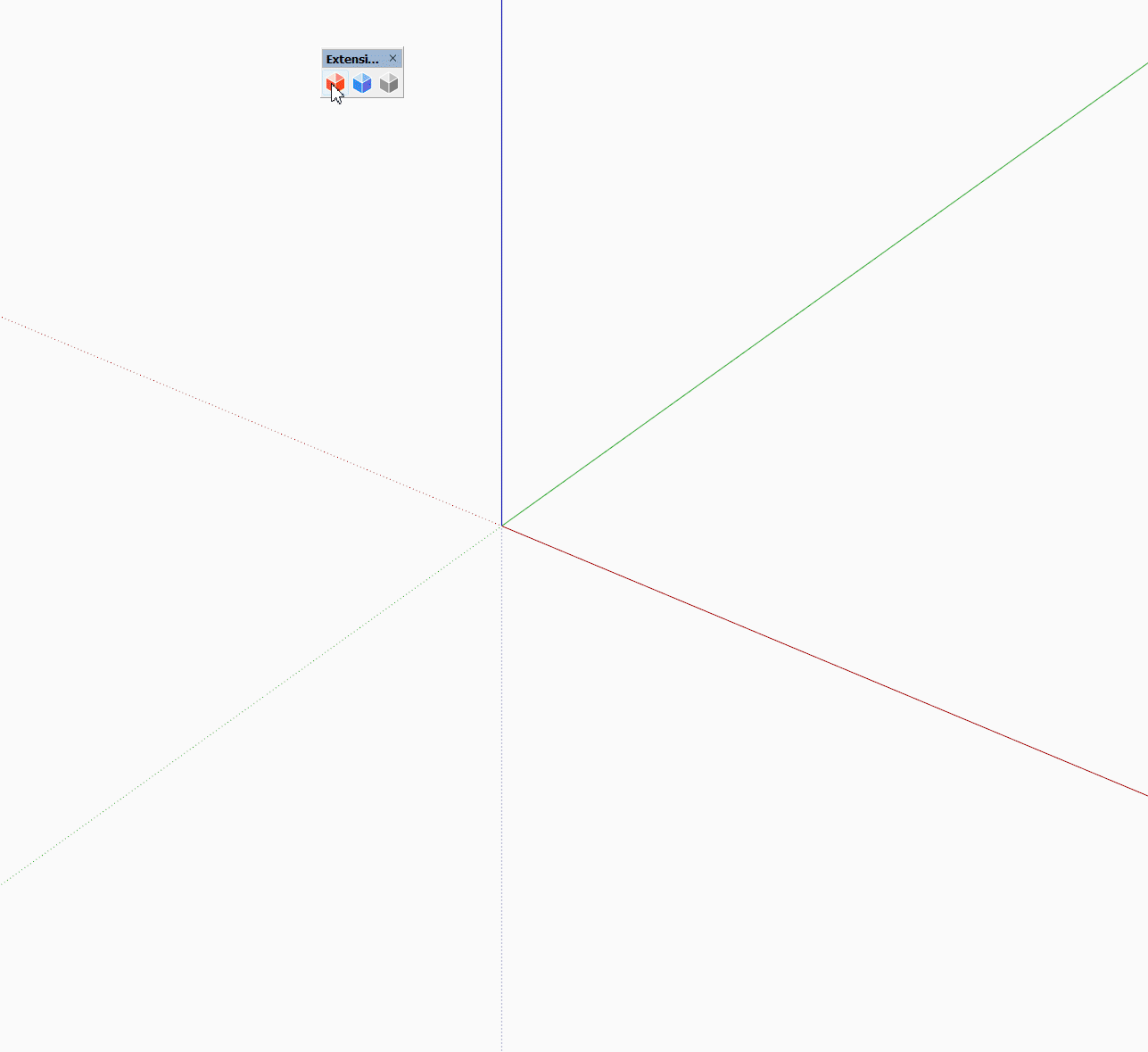
-
Nice resource! I should ask if they want to make them available in Rayscaper.
-
I’ll put you in touch with them. Don’t know if they’ve API to tap into?
-
Thanks for posting that. At the risk of asking a stupid question. I assume that in SU you would use the material Map, and the add the normal's map and other maps in the render engine? I would watch the video but have a sound issue ATM
-
It has Enscape and Vray integration so there's an easy path to using their materials. Not sure if Twin Motion is supported.
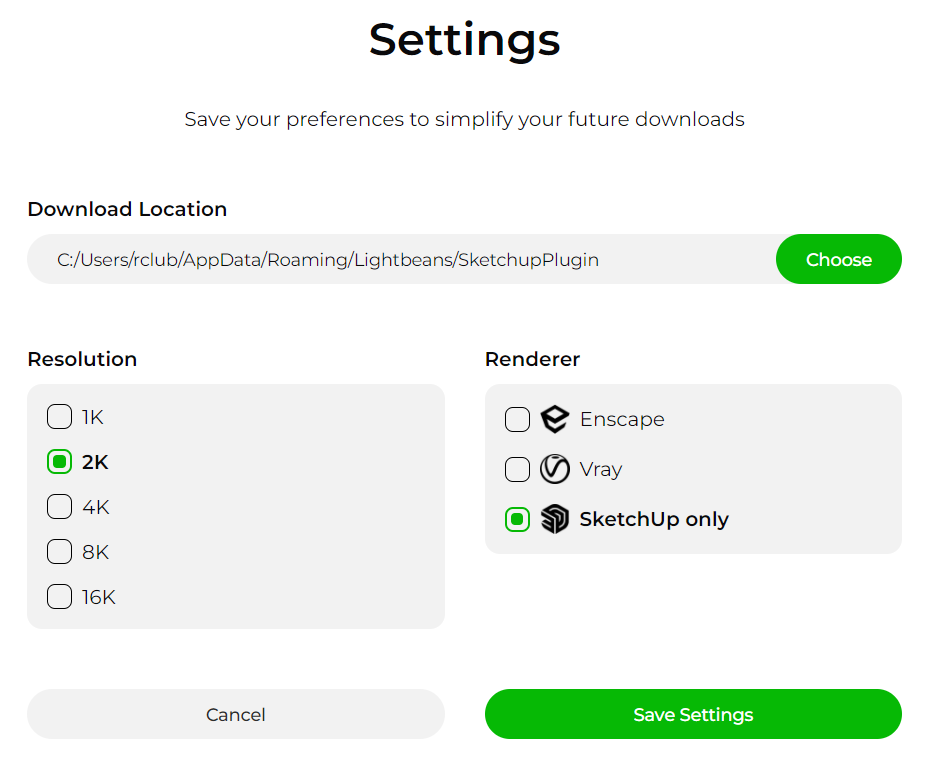
But, to answer your question....yes you can manually add additional maps yourself in your app of choice.
In that instance downloading directly from their site at the needed resolution is your friend.
I love their Tile materials, Really well done.
-
Heads up: I just installed this and Enscape refuses to start with any materials in the model that come from Lightbeans when I chose "Enscape" as my Renderer. Tested a model with and without the downloaded materials.
Maybe it comes down to how it is set up for specifying download paths?
-
From my initial setup, I chose "Enscape" as my renderer, assuming this is the method to have it download all material maps (roughness, height, etc). This keeps creating an "Enscape" sub folder within my custom download path.
-
Tried changing the Renderer setting it to "SketchUp only," - Enscape appears to load correctly and it still downloads all the material maps. This method still created a sub folder, still named "Enscape" in my custom download path. ??
Seems a little bugged to me.
-
-
@Kayak83 said in [Plugin] Lightbeans:
Seems a little bugged to me.
Try contacting them: https://lightbeans.com/en/pages/resources/support
-
@Rich-O-Brien said in [Plugin] Lightbeans:
@Kayak83 said in [Plugin] Lightbeans:
Seems a little bugged to me.
Try contacting them: https://lightbeans.com/en/pages/resources/support
Yep. Submitted. Just throwing caution to anyone looking to use this. I think I'd prefer it just be web based and I can import on my own. They sort of allow you to do that now, but you need to input your email and get the auth code first. Seems to be a one time thing, but not sure if that's only per the current session - likely.
Seems to a great resource, though they are clearly selling my info as trade.
-
If you use the web based resource pages, you need to input your email address for EVERY file download.
-
Does the use of these textures dramatically increase the file size?
-
I downloaded Lightbeans and it has potential, however if the textures are PBR I have no idea where the textures are stored on my computer. When I think about it it mat not have other maps Ie: normals etc. Is it possible that it only interacts with sketchup? when I download a texture it does not appear in my "downloads" folder
-
@jsinmichael You have a big choice 2K 4K 6K.............
-
@jsinmichael said in [Plugin] Lightbeans:
Does the use of these textures dramatically increase the file size?
Any assets added the a skp file will increase file size.
As SketchUp currently only uses a single image as a material the overhead is not as extreme as bundling a full PBR map set.
-
v1.1.4 released
-
Fixed a bug where certain products were unavailable to download.
-
Now preventing the selection of a download path that could cause Enscape to crash.
-
-
The Web catalog is cookie-based. You shouldn't have to enter your email or info every time.
-
All kinds of twilight zone stuff happens here mate. Surprised Nessie hasn't dropped in for a vist.
-
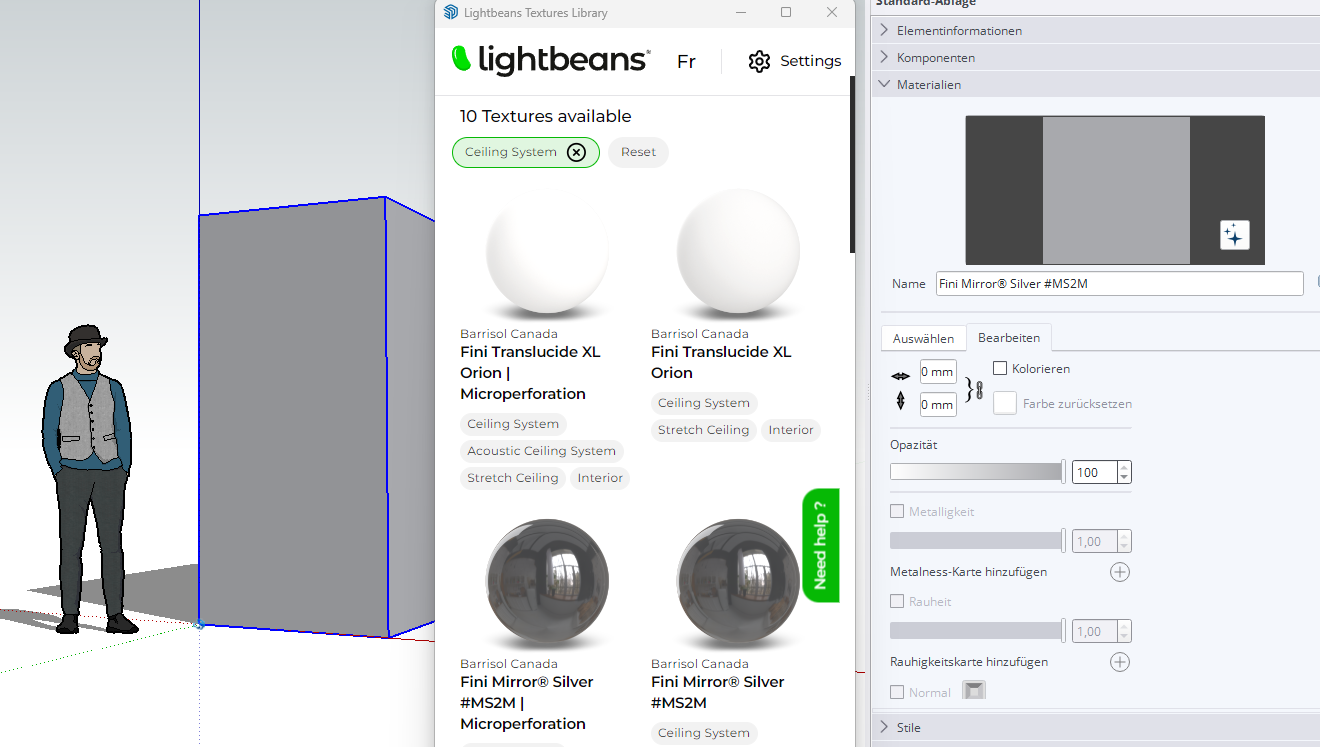
I just download from warehouse, take a mirror, but cannot use the metal or roughness. I tried some more materials - ceramic, plastic, roof - all the same. Use 2025 Pro.
-
I find this in an other part "Make sure you are using the new graphics engine. Check in Preferences>Graphics. If you’re using the classic graphics engine the PBR option won’t be available." - Now I can us it. In past I habe trouble with SKP and the helpline said I need to change on "old graphic"
Advertisement







