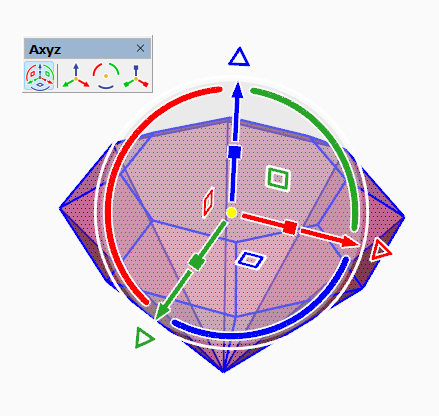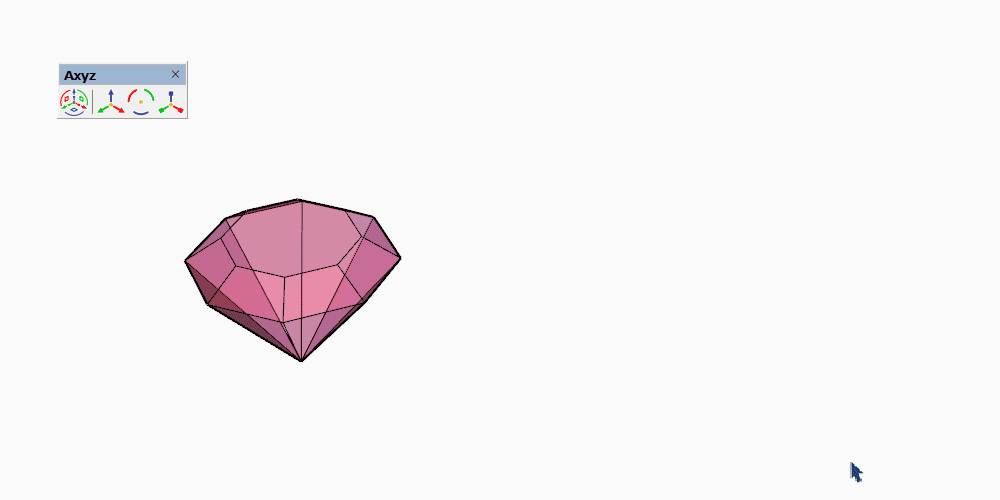[Plugin] Axyz - v1.1a - 8 June 24
-
@Rich-O-Brien Yes and no. without copying Select Instances+Axyz works fine.
Maybe you with(?) Fredo could develop a new rock solid version of "select all instances"?
BTW many people request "select all instances" that would copy all instances regardless the context to the memory buffer. the 20 y.o. one that I use can't do that. -
I'm a little disappointed with the complexity, but ok, commendable and the first version

I THINK THAT AXYZ SHOULD UPGRADE MOVE from sketchup and not behave differently!
1st selection - without clicking, but in the case of two objects on the floor, when selecting from one object to another, the floor is also selected - unusable in most situations
2. the first step is to determine the position of the gizmo? Let it appear immediately in the center at the bottom and you can already start selecting on the gizmo, and if you click somewhere else, the gizmo will move anyway.
3. Snap doesn't work, and we're all used to it being on all the time? Turn it on and it works by default according to sketchup, you can also set the option to turn it off by pressing a key (for example ALT)
4. When, say MOVE, when I click to mark the arrow, the base point should be in the center of the gizmo and not at the place where I grabbed the arrow.
5... if the creator is interested in more detail... because there is potential -
I don't understand this behavior
 can anyone explain, it's not working like native rotate tool. for radial array,
can anyone explain, it's not working like native rotate tool. for radial array,
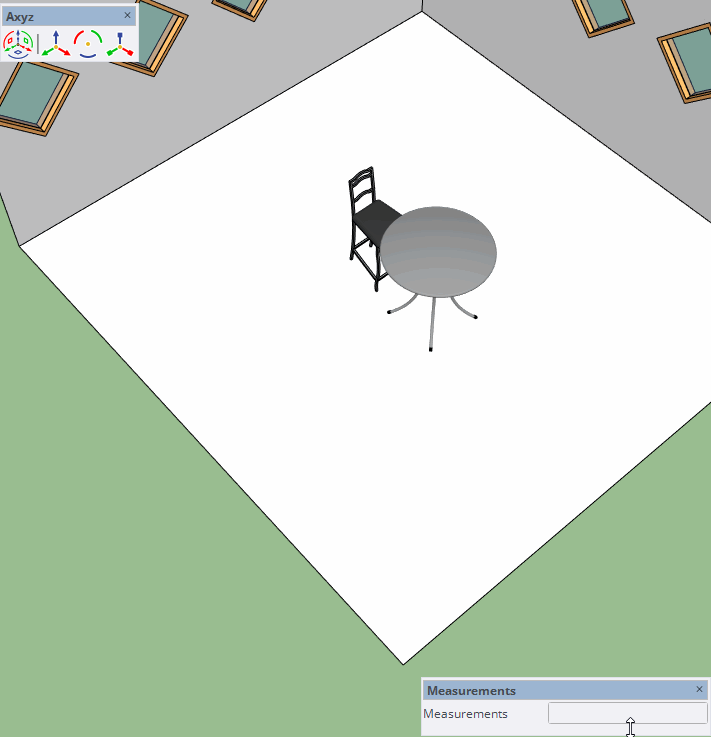
-
It's a bug, which I'll fix.
-
1.1a released and published
Thanks to @TutorialsUp for flagging rotate behaviour
-
Re: [Plugin] Axyz - v1.1a - 8 June 24
AXYZ SKETCHUP EXTENSION IS A GREAT!
RE: AXYZ SCALE
NOTE: I USE A M1 MAC BOOK PRO AND STILL USING SKP 2022VERSION 22.0.353. - HAD TO UNINSTALL 'V23 DUE TO SOME EXTENSION CONFLECTS. WILL TRY TO INSTALL SKP 2024 AFTER MY PURCHASE OF THE M3 LAPTOP.
MY QUESTION:
I SEE HOW TO TRANSFORM SCALE IN 1 AXIS BUT CAN'T FIND A WAY TO TRANSFORM SCALES EVENLY AT EQUAL PROPORTIONS ABOUT THE CENTER. ON 3 AXIS,. DOES THAT TRANSFORMATION EXIST?AS YOU KNOW SKU'S NATIVE SCALE TOOL DOES THE EQUAL TRANSFORMATION BY CLICKING ON THE SCALE ICON FOLLOWED BY HOLDING DOWN THE SHIFT AND OPTION KEYS.
LOOK FORWARD TO YOUR REPLAY.
-
-
@Rich-O-Brien in scaling it'd be nice to add ability for expressions like +30cm or -30%
-
Compliments.

-
@Rich-O-Brien Hi, if it is somehow intentional, can you also please introduce the option that locked objects cannot be edited in any form? Thanks!
See video, please
Thank you for this extension, one of the most useful!
-
@fredo6
Congratulations on the plugin and thanks for listening. It would be great if you could move the object with alignment and scale, like the AutoCAD align command. -
This post is deleted! -
@PedroE said in [Plugin] Axyz - v1.1a - 8 June 24:
@fredo6
Congratulations on the plugin and thanks for listening. It would be great if you could move the object with alignment and scale, like the AutoCAD align command.Thanks, Axyz main function is artistic control over transformations. For more robust scaling in SketchUp there's FredoScale or the native Scale tool.
I'll make note of this suggestion and the others above too! They are good ideas.
@mihais said in [Plugin] Axyz - v1.1a - 8 June 24:
please introduce the option that locked objects cannot be edited in any form?
Axyz supports pre-selection and interactive select. For interactive selection tap SHIFT while hover entities to add them to the selection stack.
-
@Rich-O-Brien Hello, I also wanted to make the following observations. The initial pointing target gets lost a little on the screen, I think it might be good to replace it with a target that stands out a little more. Another thing that I cannot do is, for example, the displacement that the native command does to move only the point of a vertex. It would be nice if axyz could fully emulate the native move command. I think it would be great to be able to use Axyz to be able to manipulate an object in all possible ways. Finally, I don't know if you have considered using superpositions, for example like Curic does, where for example when you touch the object the gizmo appears without having to invoke the command.
-
@PedroE said in [Plugin] Axyz - v1.1a - 8 June 24:
@Rich-O-Brien The initial pointing target gets lost a little on the screen, I think it might be good to replace it with a target that stands out a little more
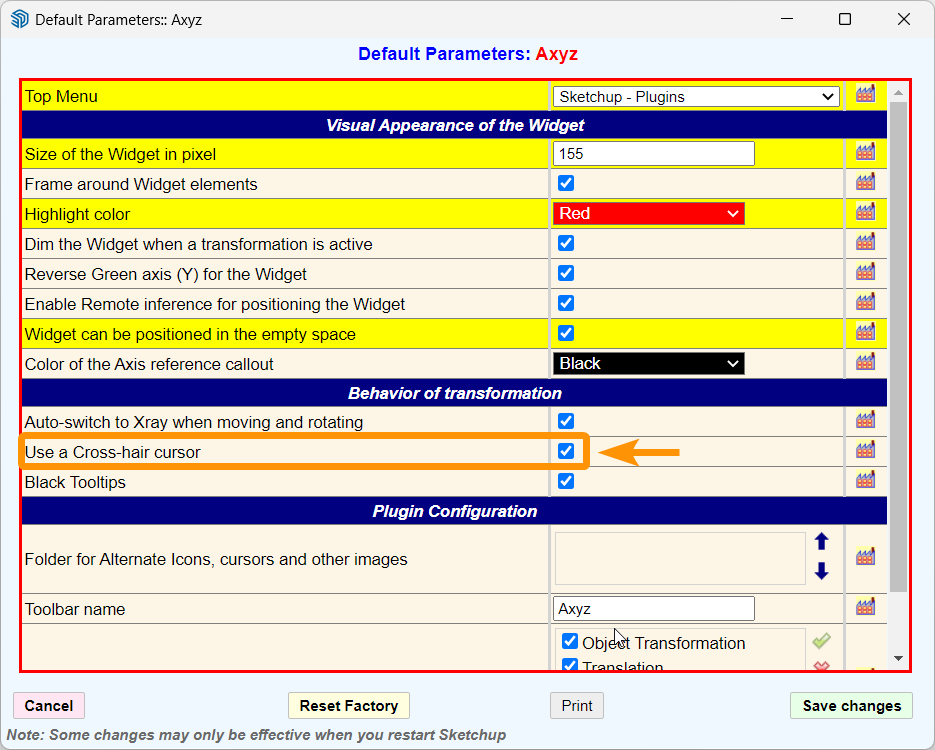
Set this to false for traditional cursor
@PedroE said in [Plugin] Axyz - v1.1a - 8 June 24:
the displacement that the native command does to move only the point of a vertex
FredoSketch, Vertex Tools and Artisan already have vertex manipulation. Axyz is aimed towards object transforms.
-
@Rich-O-Brien Thank you for commenting, in my opinion it is interesting because with this possibility you could do without the native move command and thus you would have everything together in one command. This is very practical in the future to be able to work with a pencil without having to use the keyboard or for people who do not like to use the keyboard to draw. Anyway, thank you for your time and greetings
-
like Curic's gizmo.
-
Hello everyone,
I hope you are well.
I am getting an trial licensed expired message for this extension.I thought this extension was free but maybe I am mistaken.
When the error message appears when i try to purchase the license it goes to a dead web page.If anyone can give me some info I would greatly appreciate.
have a nice day
-
What version of Libfredo are you using?
-
Hello Rich,
Thanks so much for the prompt reply, I apologize in the my late reply I thought my message had not gone through.
I am using this LibFredo6 14.5f - 07 Aug 24.Thanks so much for your help and have a nice day.
Alex
Advertisement