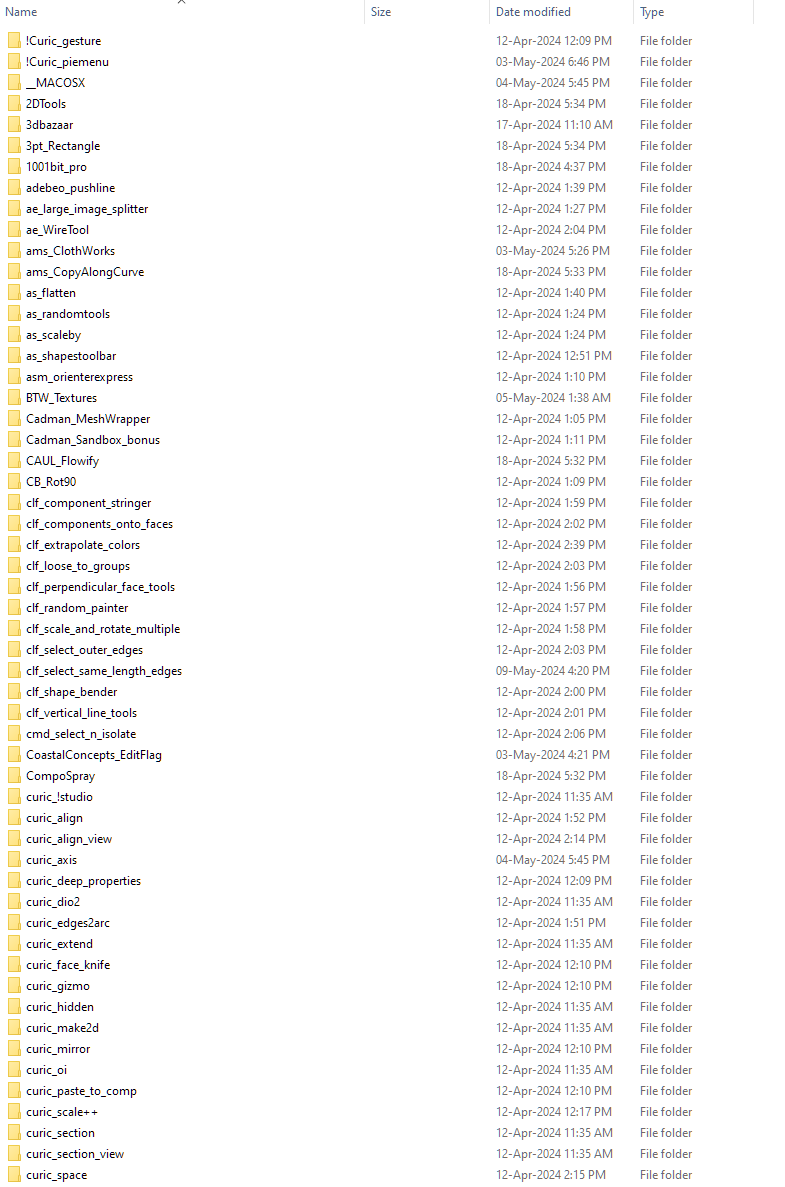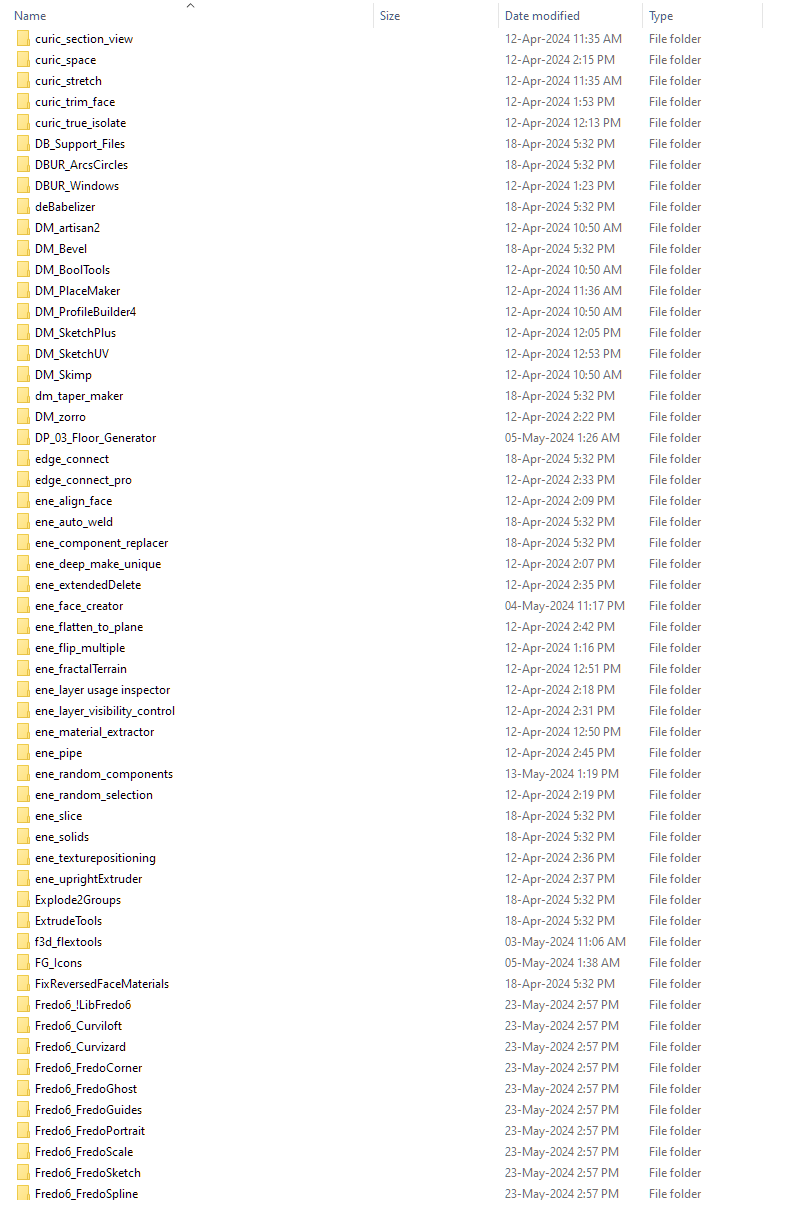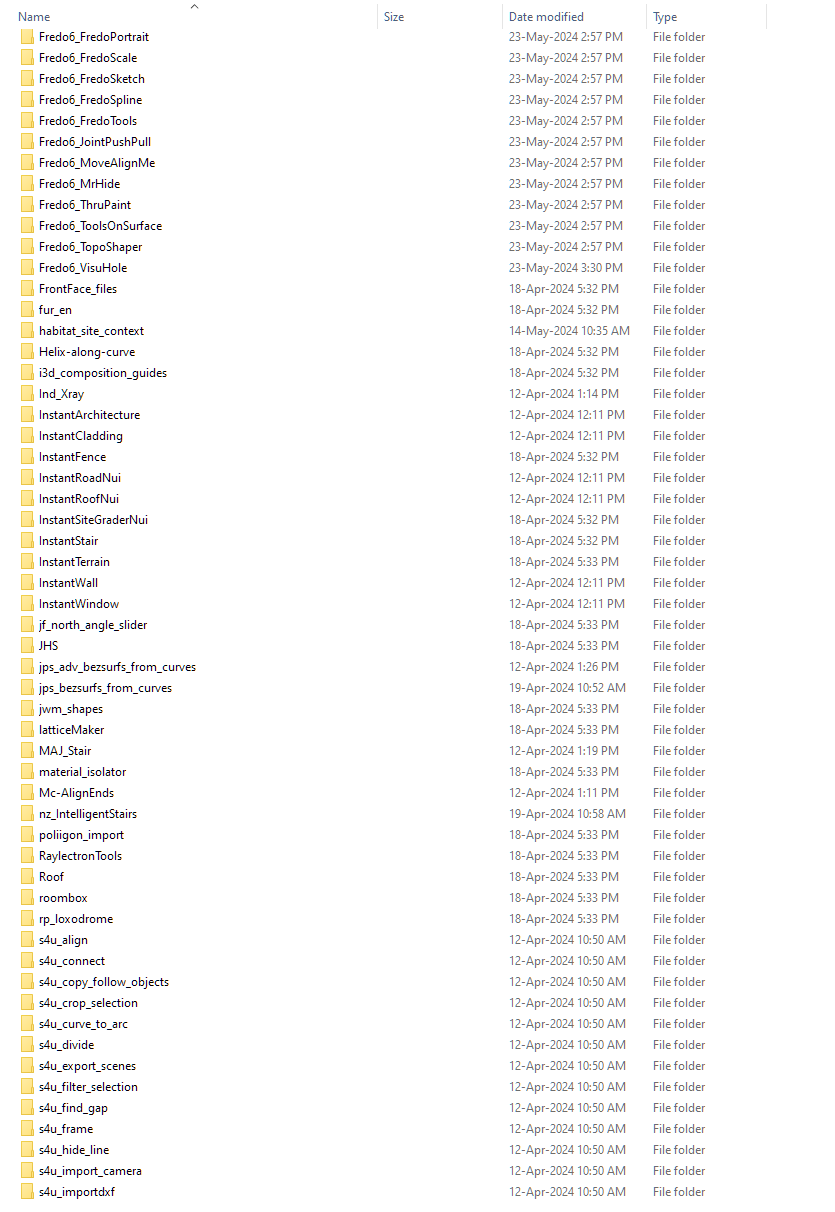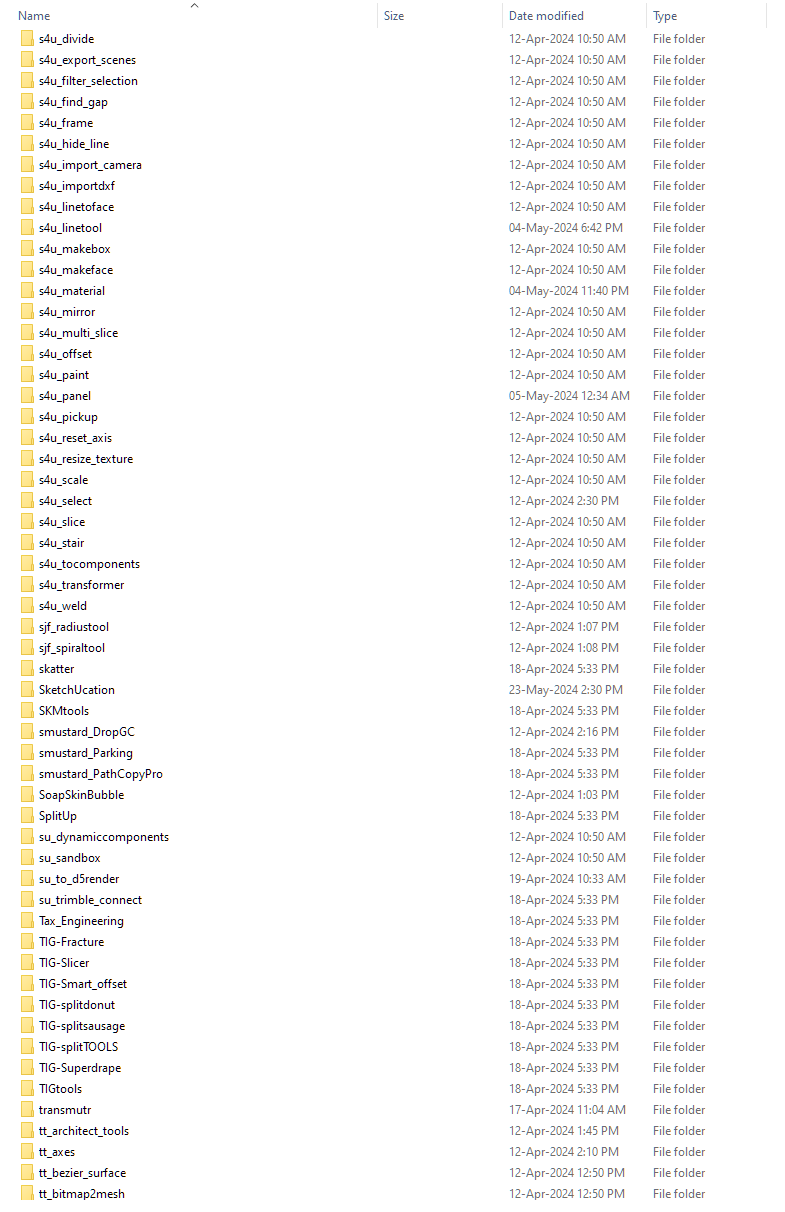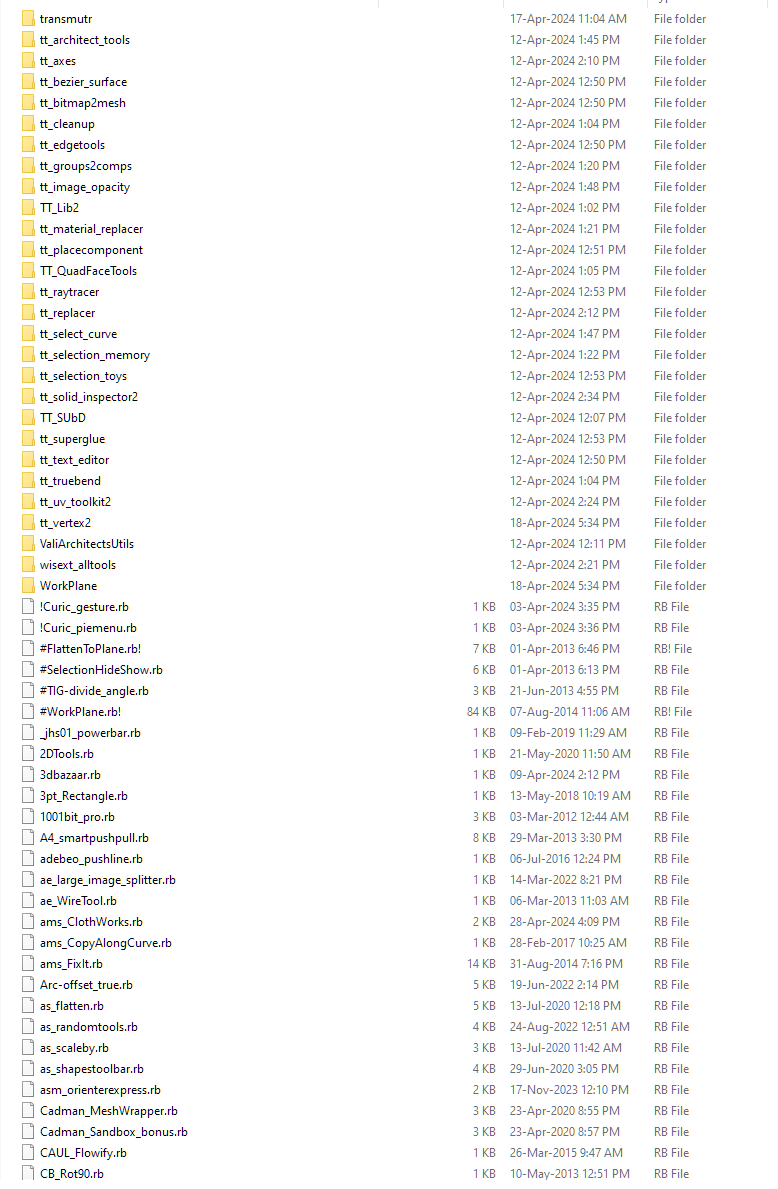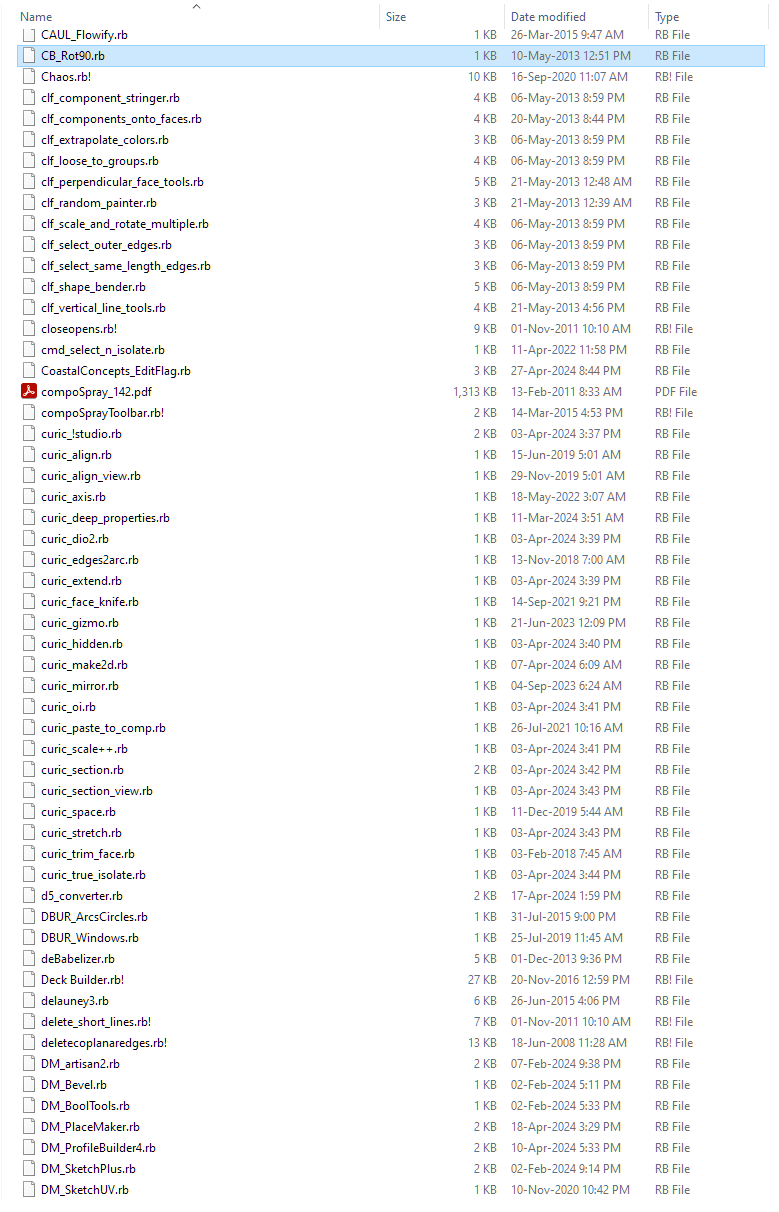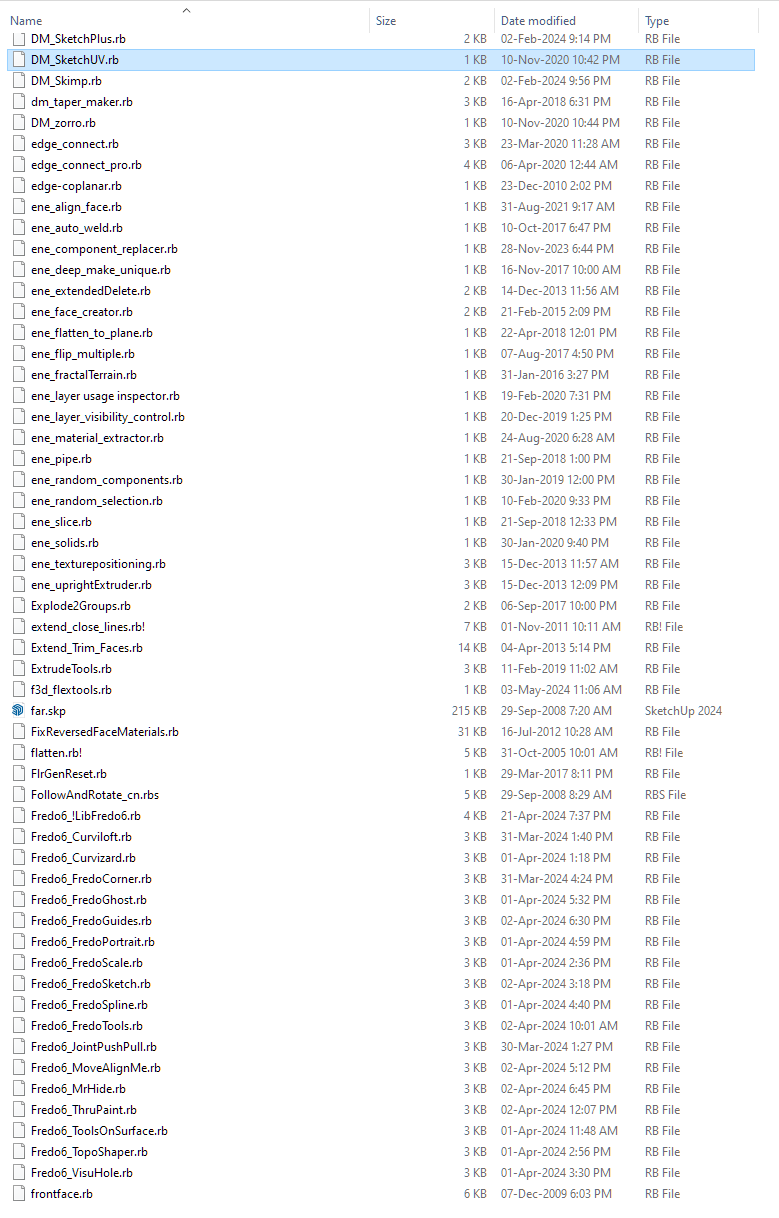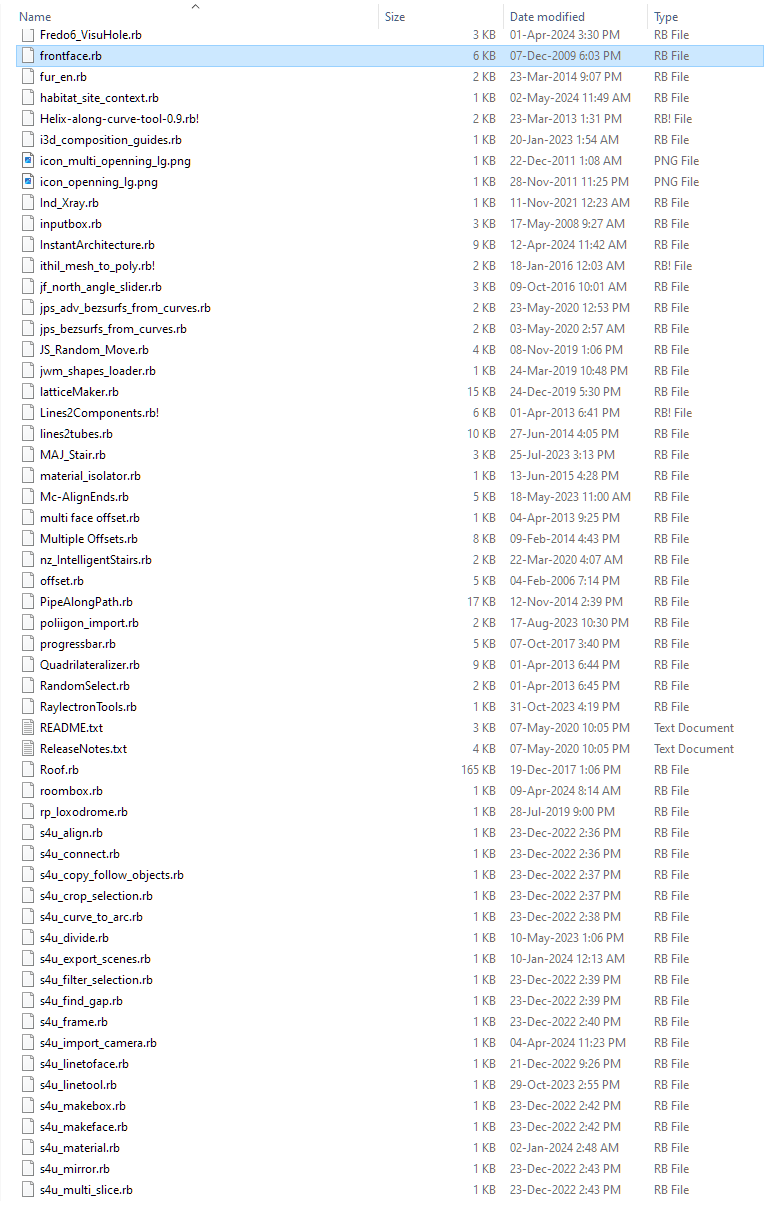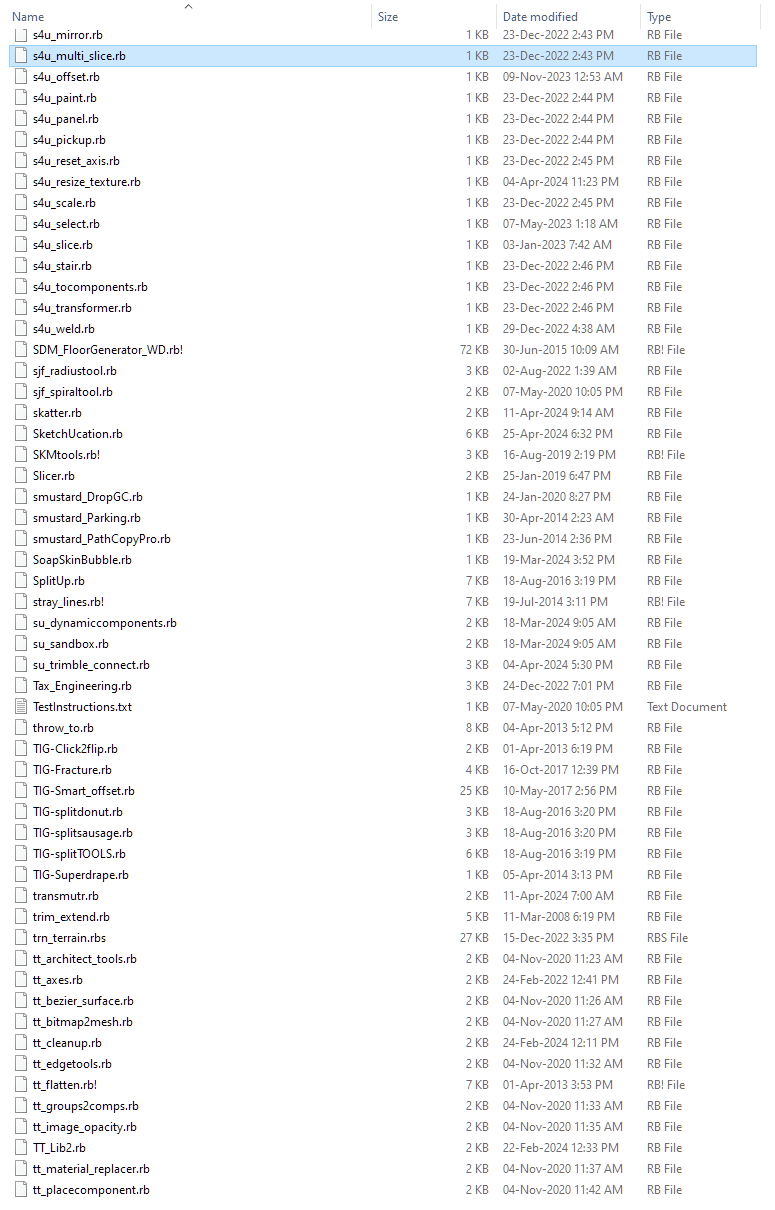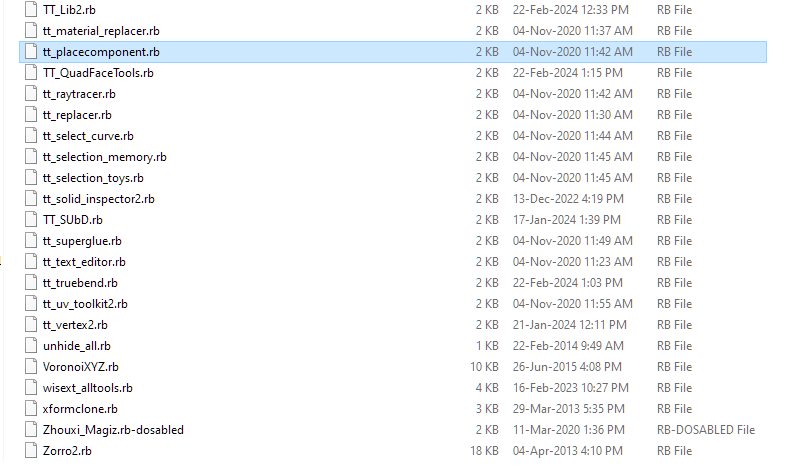Fredo6 extensions (none of them) not loading SU 2024
-
Don't delete the C:\Program Files\SketchUp\SketchUp 2024\Tools\gems\3.2.0\gems\rexml-3.2.5\lib
folder as it's a shipped folder, but the Fredo files and subfolders should be removed so the Plugins folder versions load properly when loaded properly.It's a complete disaster !
And... you must have the SketchUcation stuff installed in Plugins too - it works the licensing.
-
@TIG
Thank you.I will tidy up as recommended.
In the meantime, I have deleted all Fredo6 files and folders from the SU 2024 Plugin Folder.
I have erased all files and folders from the Fredo6 name from the gems...lib folder.
I installed the previously deleted/uninstalled extension Sketchucation Tool (the entire list of preserved settings appeared in it).
I installed all Fredo6 extensions via Sketchucation Tools.
Tolbars appeared on the screen.After starting the SU, none of the installed Fredo6 extensions loaded.
Fredo6 files and folders reappeared in the lib folder.
However, no Fredo6 files or folders appeared in the SU 2024 Plugins folder after installation via Sketchucation Tools.
Fredo6 extension is not visible in the Extension Manager list.
Maybe there is something wrong between my chair and.... screen?
Update:
I copied all Fredo6 files and folders from the backup to the SU 2024 Plugins folder (previously deleted when uninstalling them)
I have removed all Fredo6 files and folders from the gems...elib folder and opened SU 2024.
All the Fred6 ectensions appeared on the screen (toolbars) - not in their previous place, but I was pleased to see this.
Although I think this is a bit of an anomaly and I don't feel confident using SU.
-
It would be good to have the list of files and folders in your Plugins folder.
Also, you said that it has happened 'suddenly'. Did you remember if you did something just before?
-
@fredo6
Greetings,Unfortunately, I cannot pinpoint any key moment when the Fredo6 extension stopped loading.
On a couple of occasions when I opened the SU for no (usual) reason, a list of extensions appeared on the screen which should have been unblocked by Sketchucation Tools.
I simply closed the toolbars that appeared.
And then at one point Fred6 just didn't appear on the screen, didn't load.
Is this about the list of files and folders in the SU 2024 Plugins folder?
Thanks for taking a look.
-
@pipinek said in Fredo6 extensions (none of them) not loading SU 2024:
Is this about the list of files and folders in the SU 2024 Plugins folder?
Yes. Do you have a list or a screenshot?
-
Have you any ideas how your installed extensions ended up in that 'gems' folder subfolder ?
Can you open your SketchUcation's ExtensionStore³ dialog and click Setting, then Paths and report the path that's chosen.
If it's not your default Plugins folder something is adrift !It really doesn't need to be this complicated...
-
-
The files and folders seems to be present.
So, there is something messing up the load of plugins.
I have never seen this message:
Fredo6_!LibFredo6.rb can not be loaded because an extension loader file with the same name was previously loaded.
What is exactly the role of this gem of the Sketchup Extension Manager?
Could it be that some pieces of my extensions are also present in another directory?. Can you check what you see in:
- C:/ProgramData/SketchUp/SketchUp 2024/SketchUp/Plugins
- C:/Program Files/SketchUp/SketchUp 2024/Tools
With all the plugins you have, it's going difficult to troubleshoot the loading of extensions.
-
I attach the contents of the two folders mentioned.
The third folder contained a whole series of Fredo6 files and folders created there after the installation of extensions via Sketchucation Tools.
When installing the Fredo6 extensions Sketchucation Tools did not create any folder or file in the SU 2024 Plugins folder.
Only in the lib folder.
When I removed them all from the lib folder and copied the files and folders from the Fredo6 backap to SU 2024 Plugin all Fredo6 extensions appeared loaded.
PS
I have no idea what role the gem folder plays. Apparently not the best.
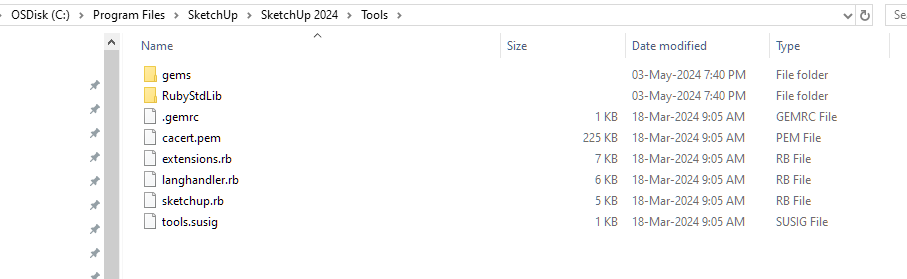
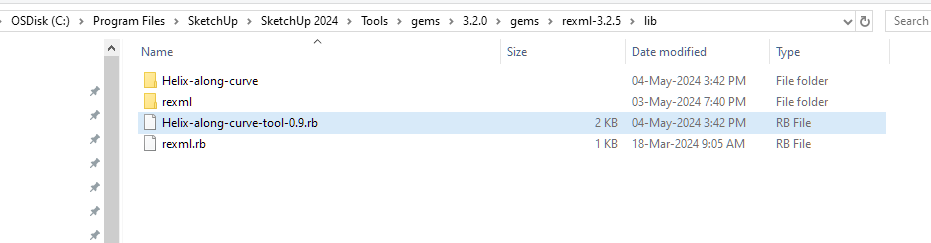 image url)
image url) -
What is the path of this 'third folder'.
-
I agree with Fredo.
If you have somethings loading that then interfere with Fredo's extensions/lib, then it suggests they are loading earlier than the Plugins folder's RB files...
So somethings have either been put into Tools, or Tools../gems./... or maybe ../ProgramData/.../PluginsPlease check these locations...
Your posts cross with mine...
Your ProgramData Plugins seems OK, though I don't see why some extensions other than vfs are in there.
The Tools folder looks OK.
The Tools... gems...lib folder should only contain the rexml stuff, why the Helix stuff is there is a mystery...
What is this 'third-folder' ?? -
@fredo6
C:\Program Files\SketchUp\SketchUp 2024\Tools\gems\3.2.0\gems\rexml-3.2.5\libThe very same plugins I have installed in SU 2023 on the same machine/laptop without any issues.
Two mentioned by Fredo6 folders:
C:/ProgramData/SketchUp/SketchUp 2024/SketchUp/Plugins C:/Program Files/SketchUp/SketchUp 2024/ToolsThird one as on the first line here.
-
Hello,
I think I have already encountered this problem, when you have plugins in ProgramData in the plugin Sketucation presents a repository destination list for the plugin installation and I mistakenly messed it up in ProgramData, but by default it is has no write rights in, which causes an error loading the plugin which wants to write in its directory, I uninstalled the plugin which was causing the problem and reinstalled the plugin in the repository which is in directory roaming and the plugin worked correctly.
For the one with the name 3Dx.SketchUp, I think it's for 3d space mice, it doesn't seem like an error to me that it's there, since it's more linked to system (Machine) than user
-
I think Gábor and I have devised a 'trap' to avoid this happening again.
The potential paths are already 'culled' to just a few possibilities.
Things like Tools and Gems etc are omitted Ruby side.
Your ../gems/.../lib one slipped through, as it didn't end in ../gemsWe are also forcing the default path more robustly, as yours sneaked into the top of the list.
When Gábor has tweaked the js side listing we'll report back...I still don't know where your ../gems/.../lib folder came to be in your $LOAD_PATH in the first place...
Is it added by some other extension ? -
We have implemented the changes TIG described in his previous post.
I'd like to ask those who had problems with their plugins being installed to the wrong folders to restart their SketchUcation Tools Extension Store and check the Settings / Path tab to see if the faulty folders are now excluded from the list of possible install folders.
The Extension store on restart might throw an error about the default installation folder not existing. After the error message please go to the Settings / Path tab and make sure the correct installation folder is selected there.
-
@Gábor
Thank you
Advertisement