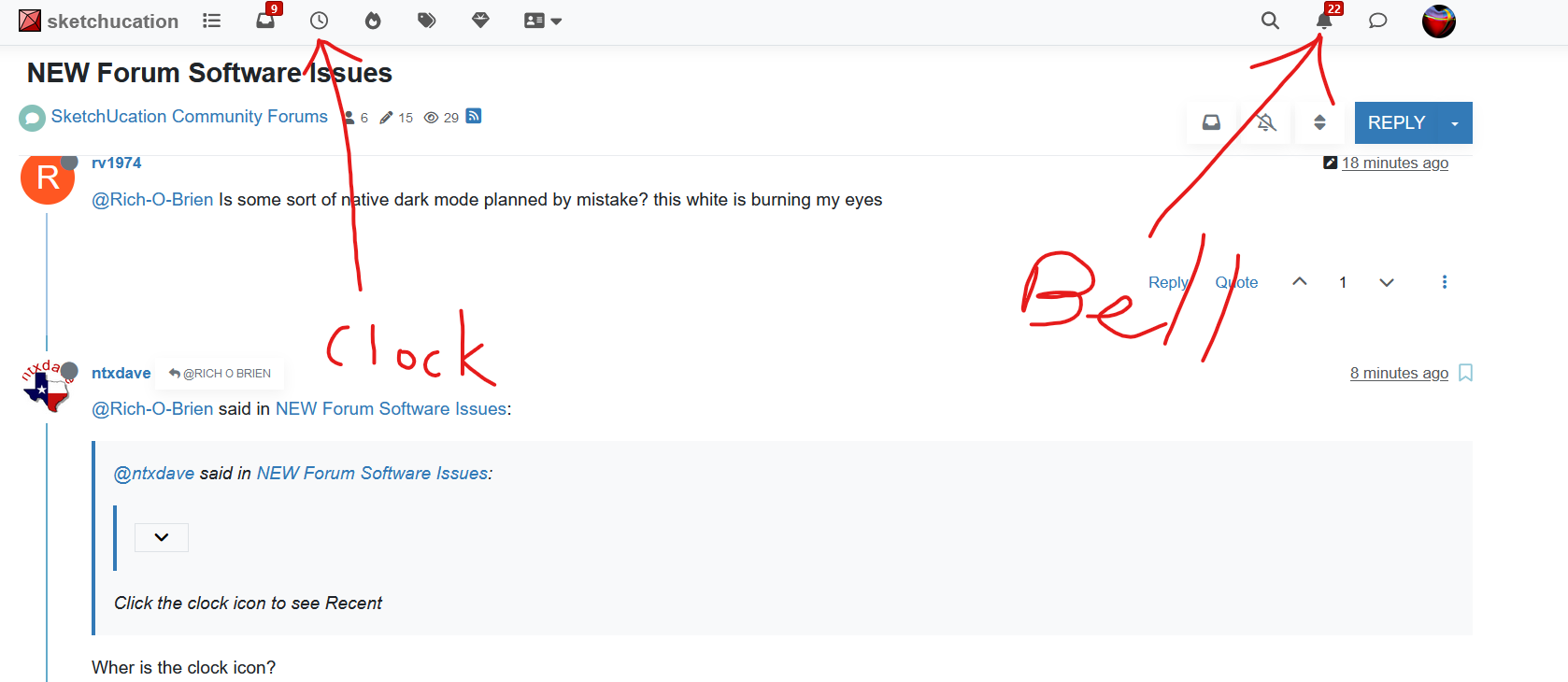NEW Forum Software Issues
-
looks like some more configuration work needed.
-
part way scrolling through a list of posts suddenly there is some refresh looping causing the entire page from the advert on down to jump back and forth (up and down really) making things unusable.
-
the "vote" column might be better on the outside column so accessing the last post link isn't potentially cutoff from the view when the browser window is smaller than (perhaps) optimal for the site?
-
-
@gullfo said in NEW Forum Software Issues:
looks like some more configuration work needed.
-
part way scrolling through a list of posts suddenly there is some refresh looping causing the entire page from the advert on down to jump back and forth (up and down really) making things unusable.
-
the "vote" column might be better on the outside column so accessing the last post link isn't potentially cutoff from the view when the browser window is smaller than (perhaps) optimal for the site?
Yes, I've seen the jumping too. We are looking into it.
-
-
@Rich-O-Brien thanks!
-
@gullfo Rich, when can we start filling up the suggestion box? I only have two things.
-
@Gus-R said in NEW Forum Software Issues:
@gullfo Rich, when can we start filling up the suggestion box? I only have two things.
Be gentle Gus. Its been a huge undertaking to get the old content into this newer system.
I'd love if users just poked around for a few days to see how it works and feels.
But if you see or experience a genuine system error or unusable feature let us know.
You can put them here as I subbed to this thread
-
i cant login this [redacted]@yahoo.com pleas help
-
No puedo iniciar sesión usando mi correo electrónico [redacted]@yahoo.com por favor ayuda
-
@magixman7 If you need account help email support[at]sketchucation.com
-
Is there somewhere I can go to better understand how to use the revised forum?
As examples:
-
After I read a new post and do not have a reply, how do I get back to the list of new posts/topics?
-
I have a number showing up with my icon in the upper right corner. How do I clear that?
-
With the new UI, how do I add a numbered list?
-
-
@ntxdave said in NEW Forum Software Issues:
- After I read a new post and do not have a reply, how do I get back to the list of new posts/topics?
Click the clock icon to see Recent
- I have a number showing up with my icon in the upper right corner. How do I clear that?
Click the Bell and Mark All Read
- With the new UI, how do I add a numbered list?

Markdown Cheat Sheet | Markdown Guide
A quick reference to the Markdown syntax.
(www.markdownguide.org)
Have fun exploring it and getting used to it most of all
-
@Rich-O-Brien said in NEW Forum Software Issues:
@Gus-R said in NEW Forum Software Issues:
@gullfo Rich, when can we start filling up the suggestion box? I only have two things.
Be gentle Gus. Its been a huge undertaking to get the old content into this newer system.
I'd love if users just poked around for a few days to see how it works and feels.
But if you see or experience a genuine system error or unusable feature let us know.
You can put them here as I subbed to this thread
Everything is working fine but the only changes I would like to see is a dark mode and larger text/font on the right side bar. It's too small for my vision. Larger font there would be more important than a dark mode. Although the stark white is kind of hard on the eyes too.
-
@Gus-R said in NEW Forum Software Issues:
like to see is a dark mode and larger text/font on the right side bar.
We'll look into a plugin to enable dark mode. The font sizing is Theme related but we'll look into it too.
-
@Rich-O-Brien said in NEW Forum Software Issues:
@Gus-R said in NEW Forum Software Issues:
like to see is a dark mode and larger text/font on the right side bar.
We'll look into a plugin to enable dark mode. The font sizing is Theme related but we'll look into it too.
Yes please. Thanks Rich.

-
@Rich-O-Brien Is some sort of native dark mode planned by mistake? this white is burning my eyes
-
@Rich-O-Brien said in NEW Forum Software Issues:
@ntxdave said in NEW Forum Software Issues:
- After I read a new post and do not have a reply, how do I get back to the list of new posts/topics?
Click the clock icon to see Recent
Wher is the clock icon?
- I have a number showing up with my icon in the upper right corner. How do I clear that?
Click the Bell and Mark All Read
Where is the Bell?
- With the new UI, how do I add a numbered list?

Markdown Cheat Sheet | Markdown Guide
A quick reference to the Markdown syntax.
(www.markdownguide.org)
OK, this one I figured out.
Have fun exploring it and getting used to it most of all
I am sure I will figure things out but I am strggeling a little with the new forum and finding that it really fills up my history log a lot.

-
-
@gullfo said in NEW Forum Software Issues:
- part way scrolling through a list of posts suddenly there is some refresh looping causing the entire page from the advert on down to jump back and forth (up and down really) making things unusable.
We have set pagination on to prevent this. You can change this setting at your personal settings.
-
@rv1974 All I ask is time and patience while we dial stuff in. Imagine its your brand new home and you get to paint it and decorate it. But first we need the utilities to work.
-
@Rich-O-Brien no problemo, is it in plans at least?
-
@rv1974 yes, but right now we are resolving logging issues for those impacted.
I understand your not digging the visuals. Its on our todo list
Advertisement