Rayscaper Alpha Version Available
-
@fakebob said:
@pixelcruncher said:
@fakebob said:
Hi! This software shows so much promise! I'm excited more than when I first got kerkythea waaaaay back.
I downloaded the newest alpha 0.8.4 today because the 0.8.3 one just crashed my 2023 sketchup pro on either:
a) adding a sketchup texture/colour to a face or
b) opening the Rayscaper Start Render screen (it pops up then everything crashes)Is anyone else having the same issue? I removed the previous version before installing the update.
Bob
Hey Bob,
Glad to hear you are excited! But it sucks to hear you are having such a bad first experience. Rayscaper creates a log file that should hopefully tell us why it crashes for you. Would you mind providing me with log files for both the crashes you are experiencing?
The log file is called SUEX_Rayscaper.log and is saved under the directory (%AppData%/Rayscaper). If you are unsure, we have more details here. Can you make it crash twice and get me those files? Then I can help you on your way to get something useful out of Rayscaper.
Regards,
ThomasOh, my! I'm sorry to have wasted your time, but I read the log file and realised I am using my laptop which has a Radeon RX 5500M graphics card...... which is not CUDA compliant. I should have read the documentation first!
I'll chalk this up to ignorance, and hope there's an Radeon RX version in the future (pretty please!)!
Hey,
Still Rayscaper should handle this case, and you should be able to use CPU rendering. Which is still reasonably fast. Also see our FAQ on this topic.
If it still crashes for you, I’m interested in those log files.
Regards,
Thomas -
@pixelcruncher said:
@majid said:
I did a clean installation, yet the toolbar is missing..
I think the denoiser refresh is less frequent maybe ...I replied to your message, I need some more info.
Cheers,
ThomasThomas, I received a PM from Fletch at TR this afternoon. I sent you contact information for them. Apparently they are willing to talk.

-
@ntxdave said:
Thomas, I received a PM from Fletch at TR this afternoon. I sent you contact information for them. Apparently they are willing to talk.

Thanks, Dave, for the introduction! I did send them an e-mail a while back, but I sent them another message just now.
Cheers,
Thomas -
Wow, some good news....
-
@majid said:
Wow, some good news....
Since you are looking for a job, perhaps you should contact Thomas as well.

-
@ntxdave said:
@majid said:
Wow, some good news....
Since you are looking for a job, perhaps you should contact Thomas as well.

Really wish I could hire someone talented like you Majid, but I haven’t made a lot of money from Rayscaper yet. Last time I counted it was $0.0

I have been talking to Fletch from TR. He has been very gracious with his time and gave great advice. I asked him to try Rayscaper and give his opinion.
Cheers,
Thomas -
@pixelcruncher said:
@ntxdave said:
@majid said:
Wow, some good news....
Since you are looking for a job, perhaps you should contact Thomas as well.

Really wish I could hire someone talented like you Majid, but I haven’t made a lot of money from Rayscaper yet. Last time I counted it was $0.0

I have been talking to Fletch from TR. He has been very gracious with his time and gave great advice. I asked him to try Rayscaper and give his opinion.
Cheers,
ThomasThanks for reaching out Thomas. These see very talented individuals. I hope that something can come about.
-
Thanks, Thomas and Dave.
I wish I had some spare time to do a favor for RS.or lucky to work with you, but am busy making some money to support my family and stay in the Netherlands for the "search year" period. Somehow challenging .
. -
@majid said:
Thanks, Thomas and Dave.
I wish I had some spare time to help develop RS, as a beta tester ...or lucky to work with you, but am busy making some money to support my family and stay in the Netherlands for the "search year" period. Somehow challenging .
.Glad you have an income.

 Was just trying yo help if possible.
Was just trying yo help if possible. 
I hope one of these days I can back to “modeling” and rendering. Would love to be able to try Rayscaper as well.

Given the status of TR, I hope Thomas and Fletch & Chris ab work something out.

-
today I started a new test with rayscaper.
finished render is still grainy and the texture at the picture on the wall messes up.

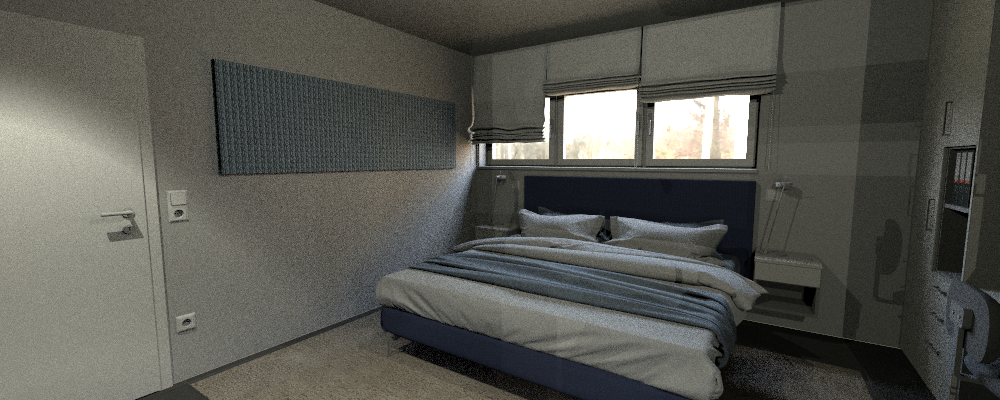
-
@jo-ke said:
today I started a new test with rayscaper.
finished render is still grainy and the texture at the picture on the wall messes up.
That render looks very promising!
There's a regression in the current release; textures are not automatically scaled when converted to Rayscaper. You can manually work around this by setting the scaling in Rayscaper.
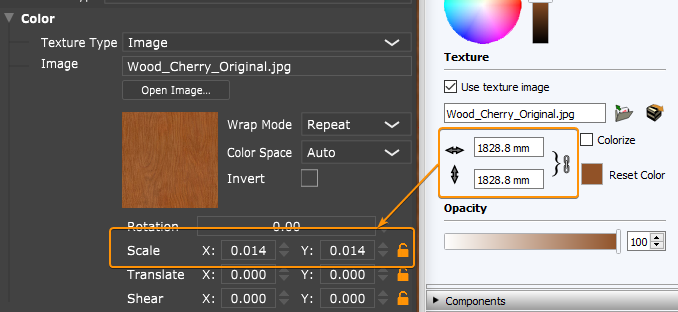
Assuming your texture scale in SketchUp is in millimeters, the formulate is: 1 / ((texture_scale_mm / 10) / 2.54 inc/cm). So for this example: 1 / ((1828.8 / 10) / 2.54) = (1 / 72) = 0.013888 = 0.014. So basically the reciprocal of the size in inches.
Again, I will fix the option to sync this.
For the grainy noise:
- How many samples/px have you configured?
- Are you using AI denoise? That should resolve most of the noise.
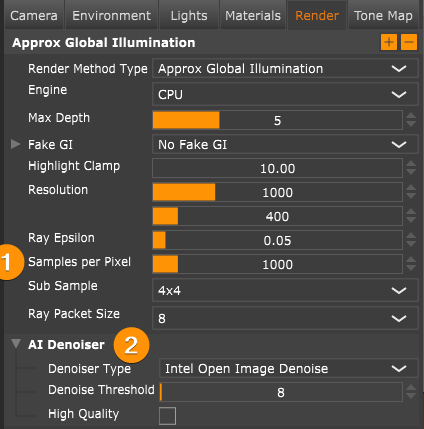
Cheers,
Thomas -
I used the default settings
-
@jo-ke said:
I used the default settings
Do you mind mailing me the scene packed with the textures when you have time? You can pack the scene via the "Extensions > Rayscaper > Create Archive" menu. Can you also send me the log file? For some reason, it feels that the denoiser is not activated on your machine.
I appreciate your help!
Thanks,
Thomas -
Is it possible to make that if I insert a light in a component, all instances of the component get a light added?
-
@sashapepperspray said:
Is it possible to make that if I insert a light in a component, all instances of the component get a light added?
Yes, improving the light component instances is planned for 1.0. As you already observed, lights don't work if they are part of a group or component.
Cheers,
Thomas -
This would be a nic option and I am wondering if it is possible to keep the intensity the same but use bucket tool to change the color of some?
I mean if it is applied "inside" the component, all instances change, if applied without opening the component it changes the color of that particular one... -
@majid said:
This would be a nic option and I am wondering if it is possible to keep the intensity the same but use bucket tool to change the color of some?
I mean if it is applied "inside" the component, all instances change, if applied without opening the component it changes the color of that particular one...That’s a good idea Majid, I will put it in Rayscaper’s backlog.
-
After a while installed the latest version and a, wondering how may I copy the same material texture to the normal map? any copy/apst or drag/drop option?
-
@majid said:
After a while installed the latest version and a, wondering how may I copy the same material texture to the normal map? any copy/apst or drag/drop option?
You can drag and drop the same image multiple times from a file browser. But you are pointing out a good worklow improvement here, you should be able to at least right-click and copy/paste. I will put it on the list, and expect it in one of the upcoming releases.
-
in the current render there is an ugly branding. So I can't use the result.
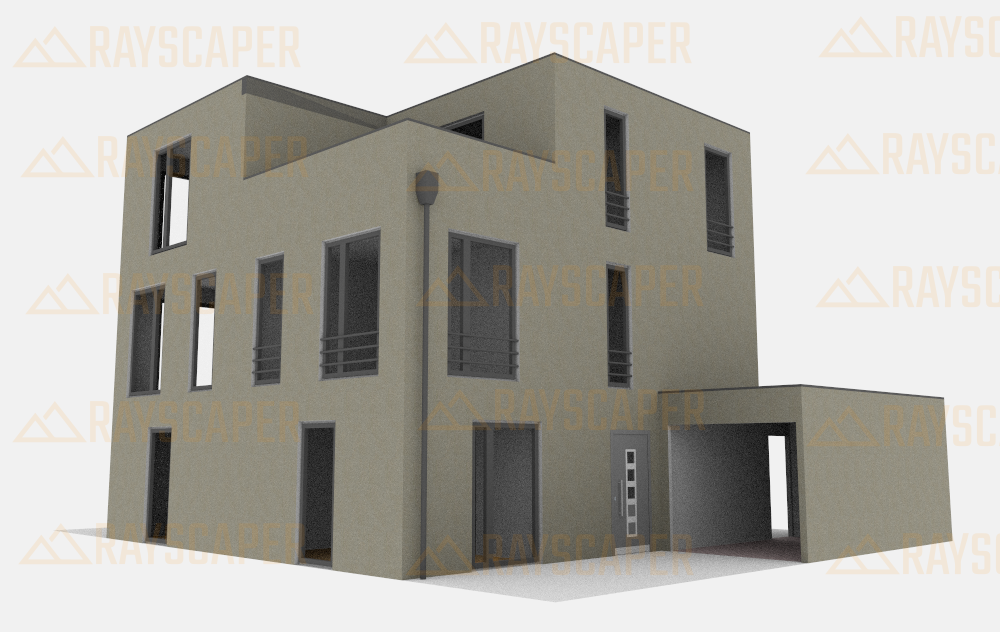
Advertisement







