Spaceship time again!
-
@mike amos said:
I think you are closing on the shape, looking good already.
It's getting there.
So the nose and cockpit/cabin should be more like this, but it needs a little more refinement. I had to delete the middle profile curve on one side and redo the Curviloft skin. I'll have to do it again, but I'm very close so one more time should do it.
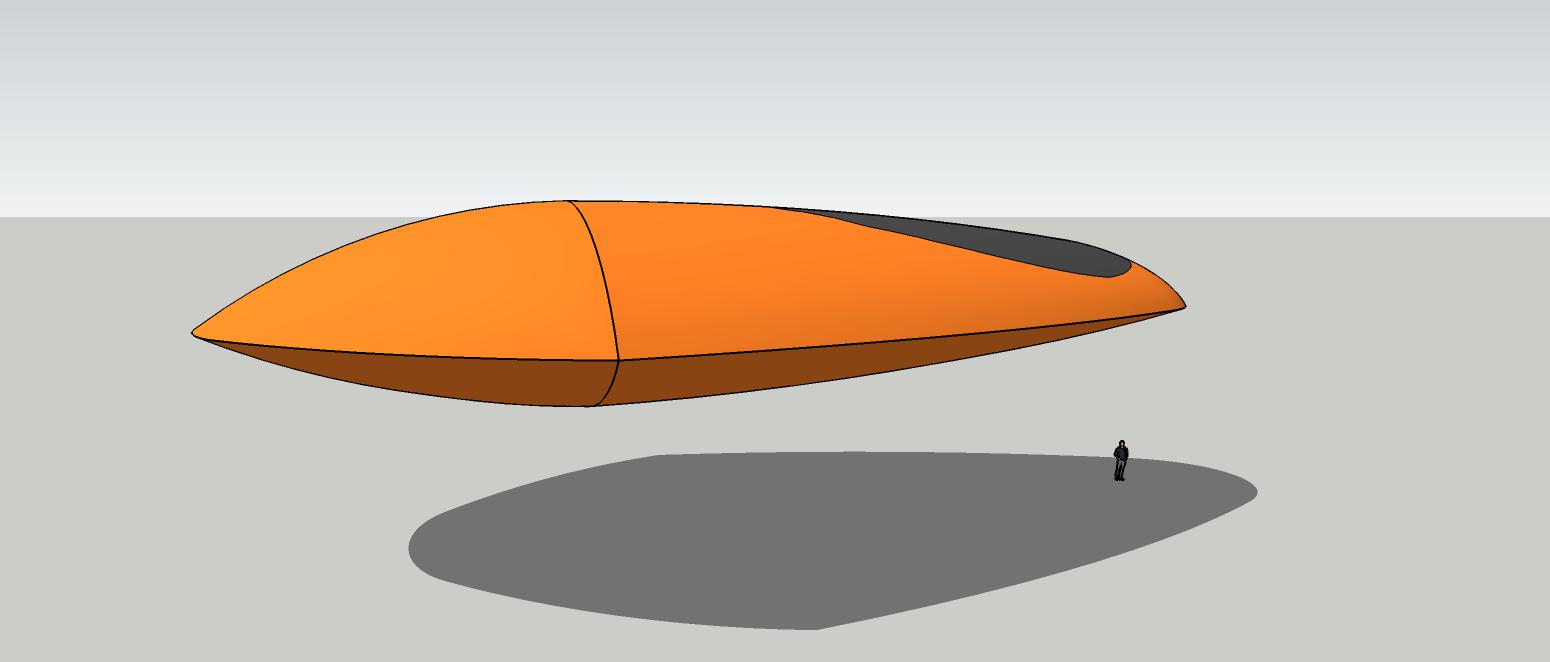
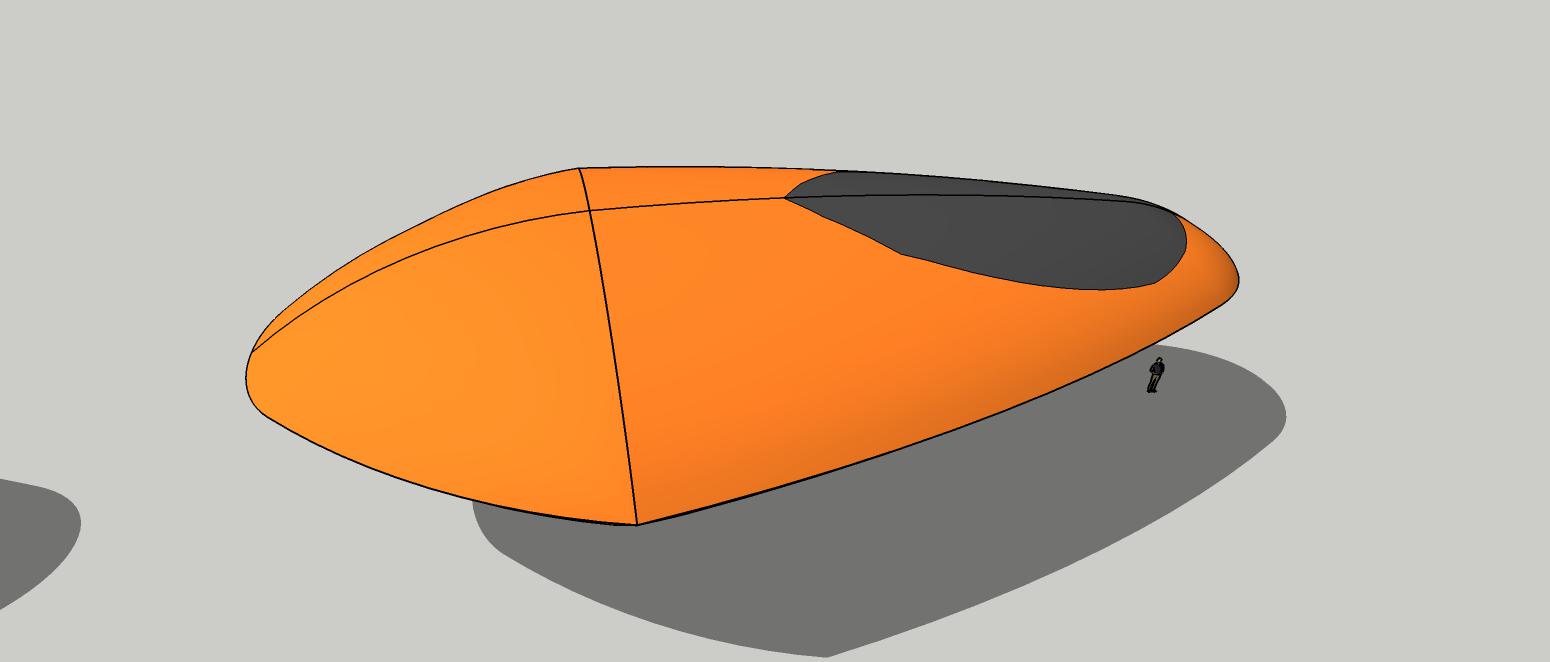
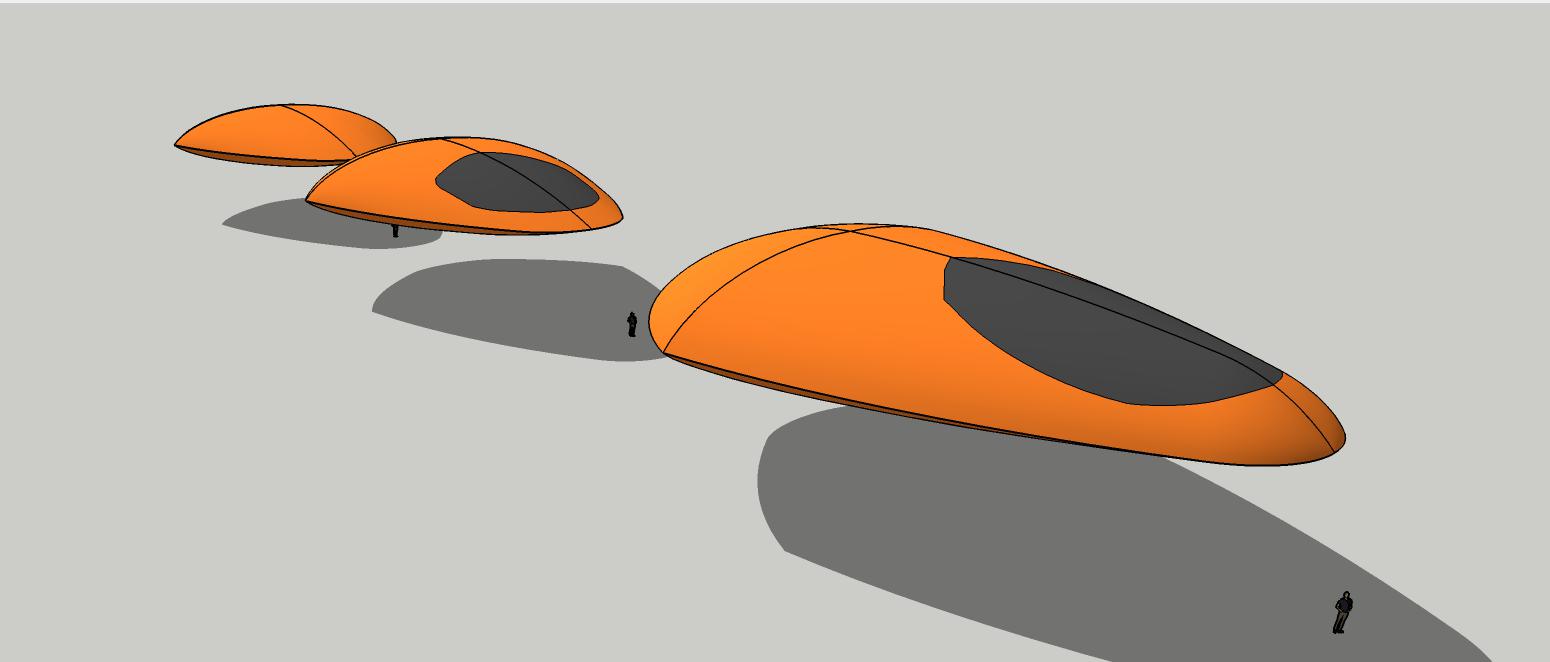
-
OK, well five more times. I think this is it for the nose. Just need to refine the cockpit lines.
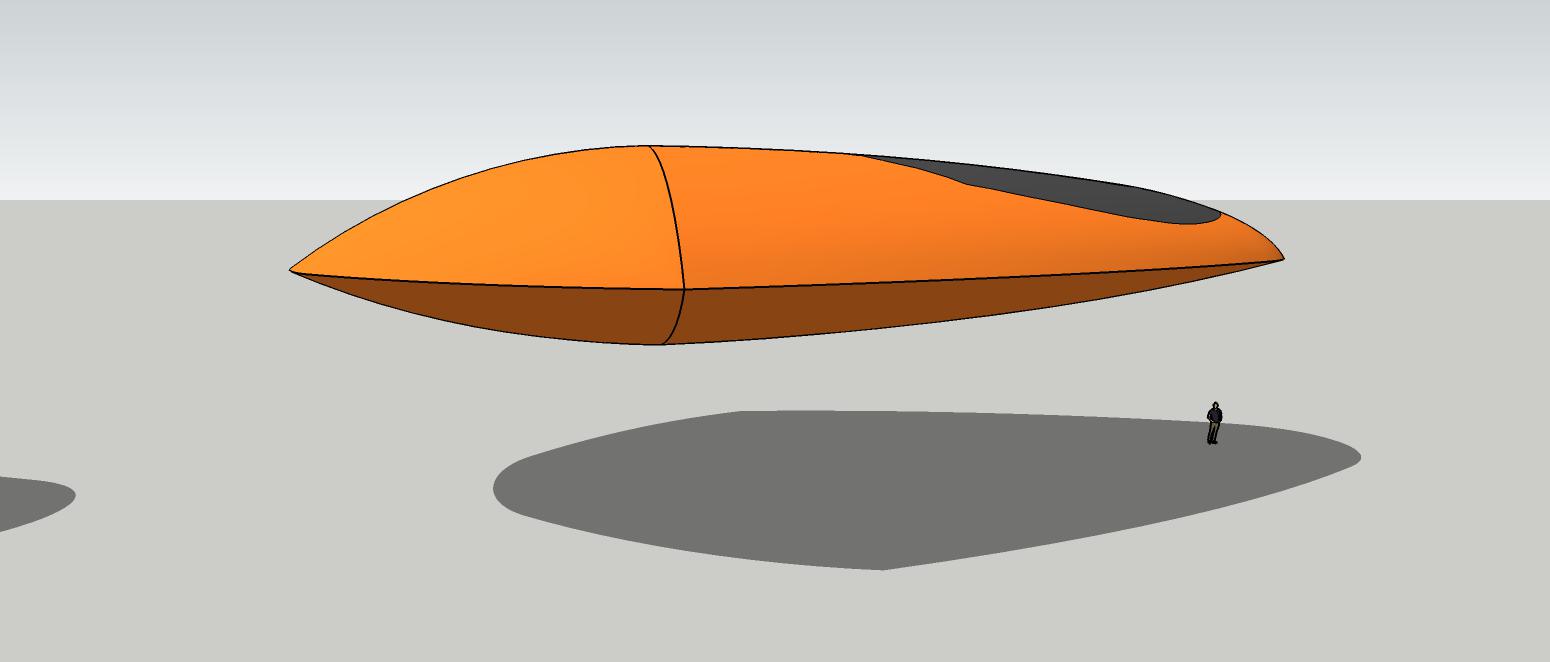
-
More fiddling with proportions and looking for the cutoffs of the fuselage.
I squished the frame a little in both vertical and horizontal.
Subtle changes to the cockpit.
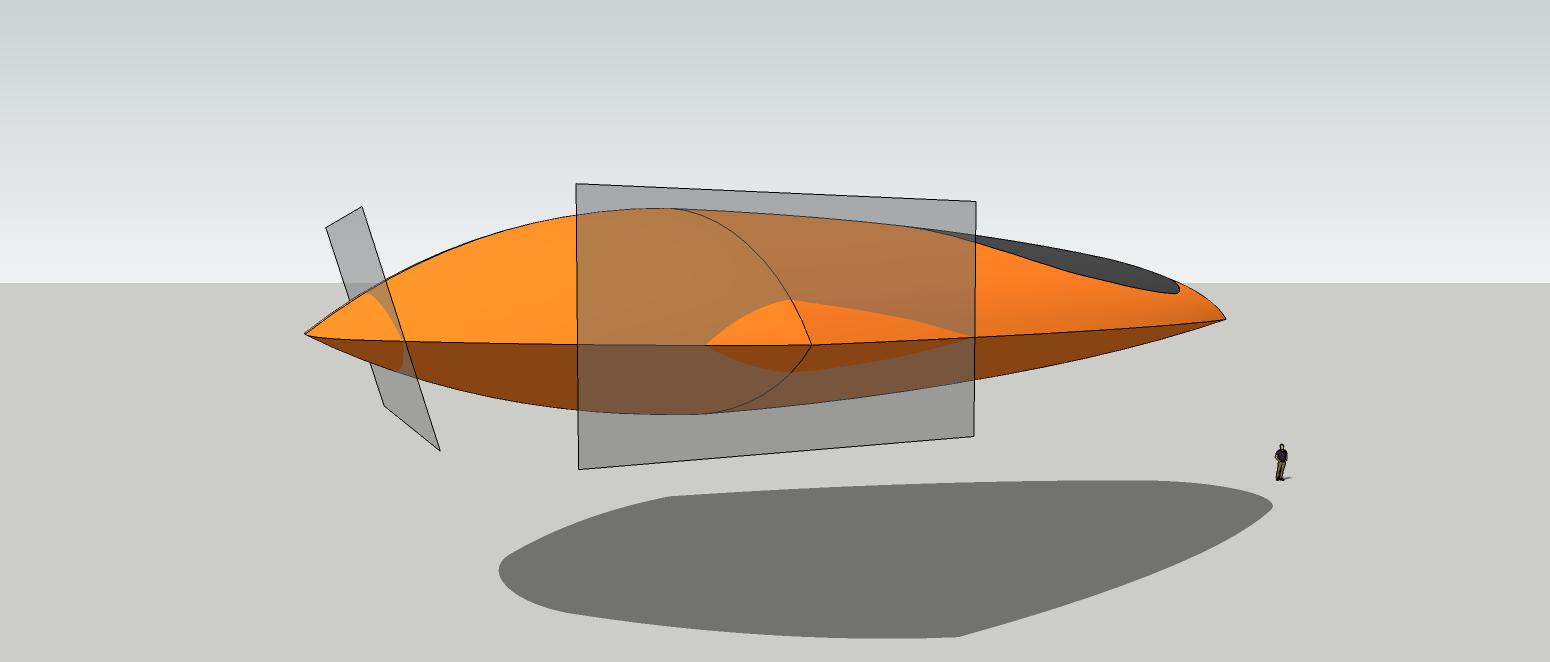
-
Got to think about this a few more days. Not feeling it.
-
I've sliced the tail. I see a difference from the original right away, but I may just go with it. I'm noticing more and more impossible geometry of the original.
But that's OK. I may be doing more skin re-curving later.
I also changed the angle of the slice and then scaled (shortened) the vertical of the lower fuselage.
It appears I'll have to make initial slices, then build out the engine pods things, and THEN re-curve the skin to the added geometry.
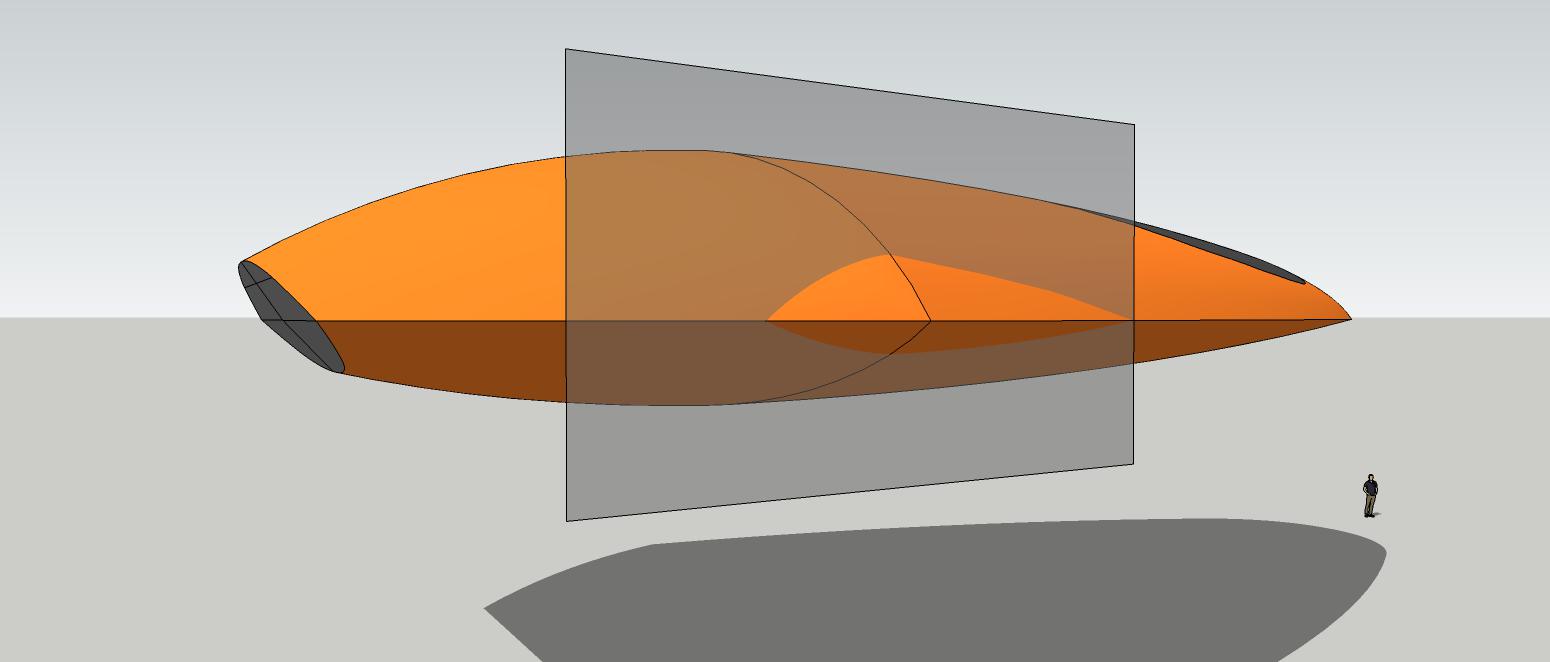
-
So a little bit of squashing and scaling and then slicing and I'd say I'm in the ballpark.
Fiddled with the cockpit some more and I think I've got it. Now on to the engines.
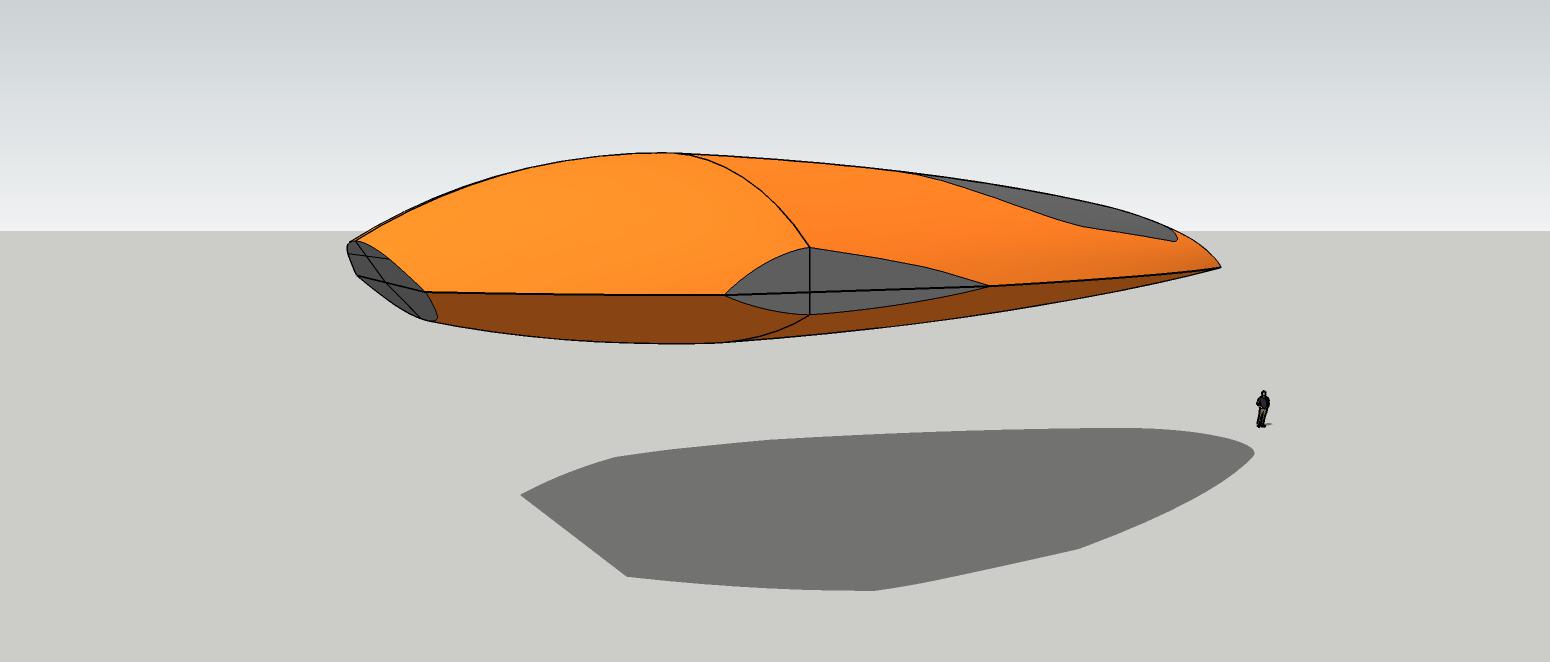
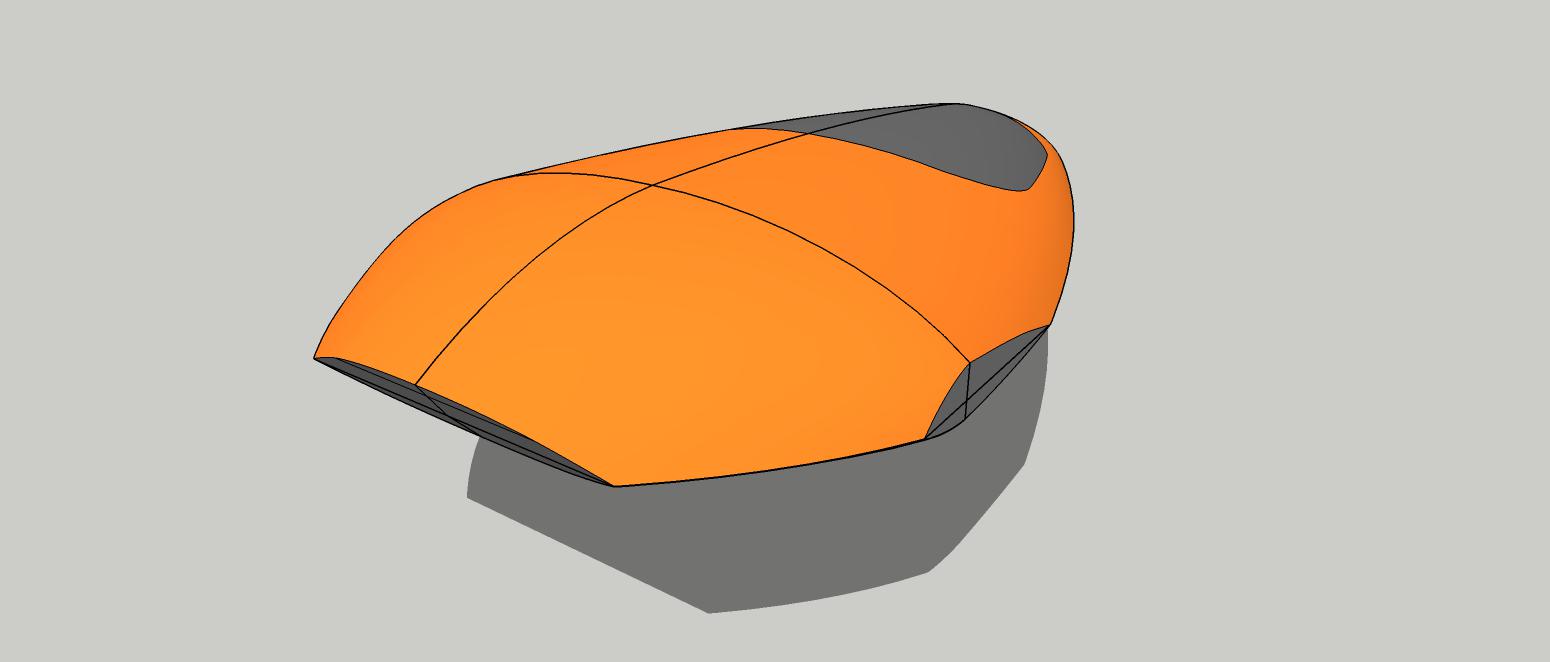
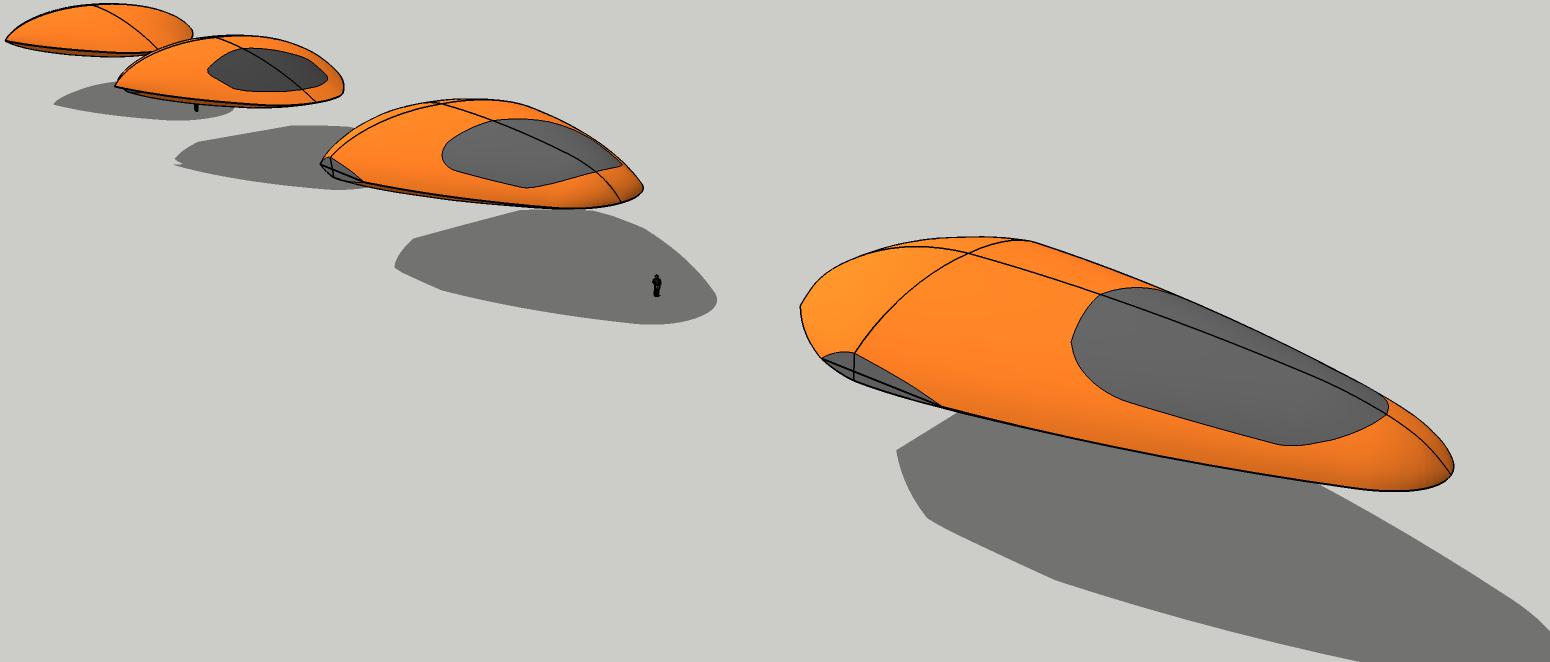
-
Nice progress

-
^ Agreed mate. Nice progress, Bryan.

-
Thanks mike!
Thanks tuna!
Not really much to look at right now.
I've been busy with other things and no real time to work in this.
-
Nice work mate, I have a new job thanks to sketchup and am pretty busy so I am not very active here much. But I occasionally have a quick look into what's going on in sketchucation forums, but I always need to check out the progress of your work on this project.


-
Thanks L i am. I'm anxious to move ahead with this, but I'm just too busy.
-
@l i am said:
Nice work mate, I have a new job thanks to sketchup and am pretty busy so I am not very active here much. But I occasionally have a quick look into what's going on in sketchucation forums, but I always need to check out the progress of your work on this project.


And congratulations on your new job!


-
This is the framework I'll use. Just rough blocking right now. I intend to use the vectors of the hull to "smooth" it all together.
Checking scale and rough postition right now. I'll probably do what I did with the Nadesico and rough it in, then start adding more lines as needed, moving vector points until it smooths out. Or Curviloft or Artisan, depending on situation. Or some combination of all.
Had to shorten the back end some more. Horizontal scale front to back.
Wanted to work on it a lot more tonight, but a bad storm is in the region. Can't chance a power flicker.
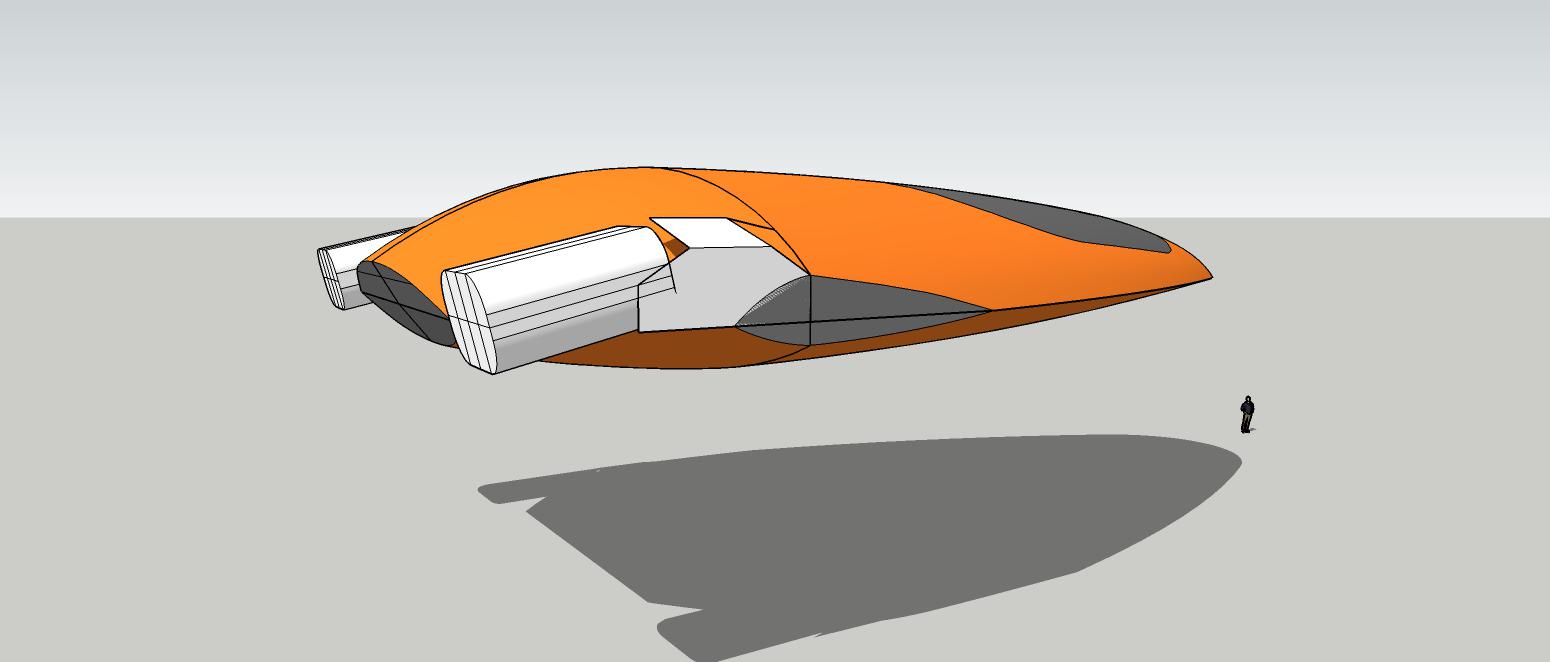
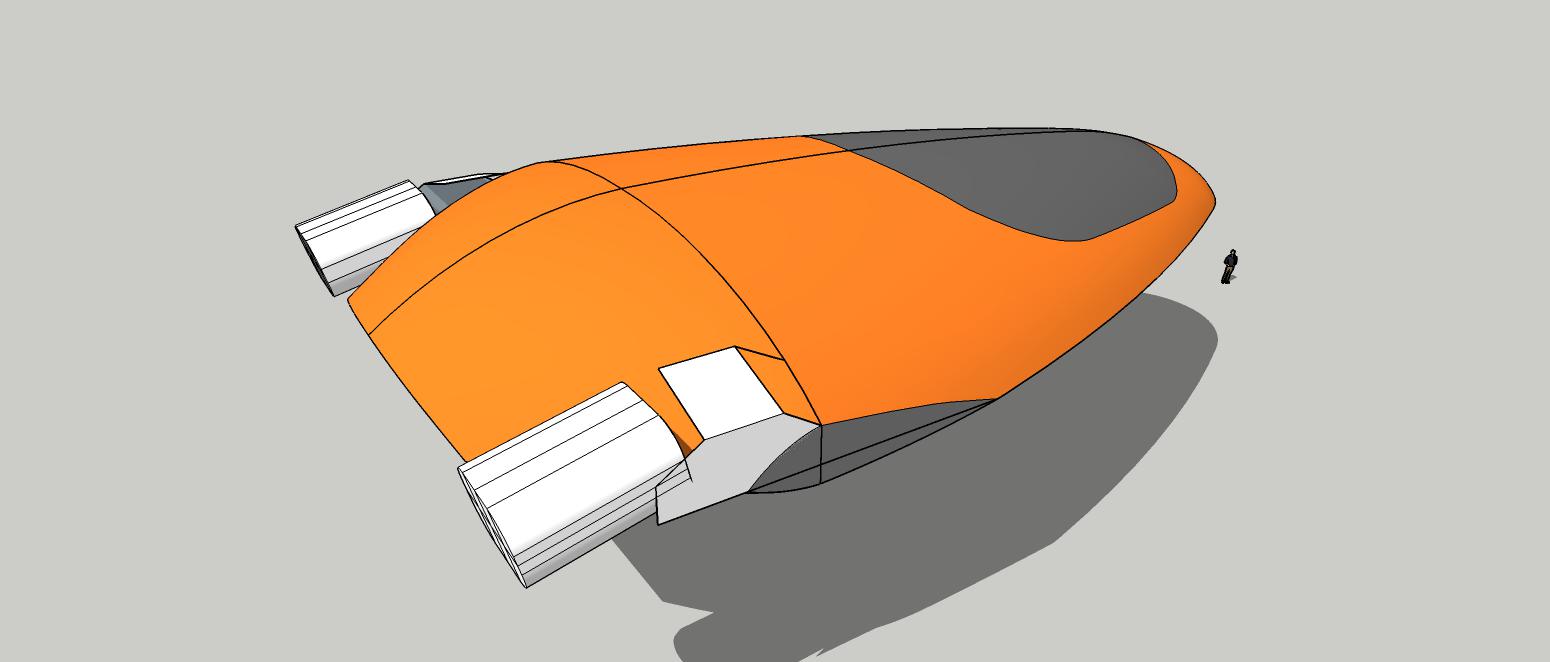
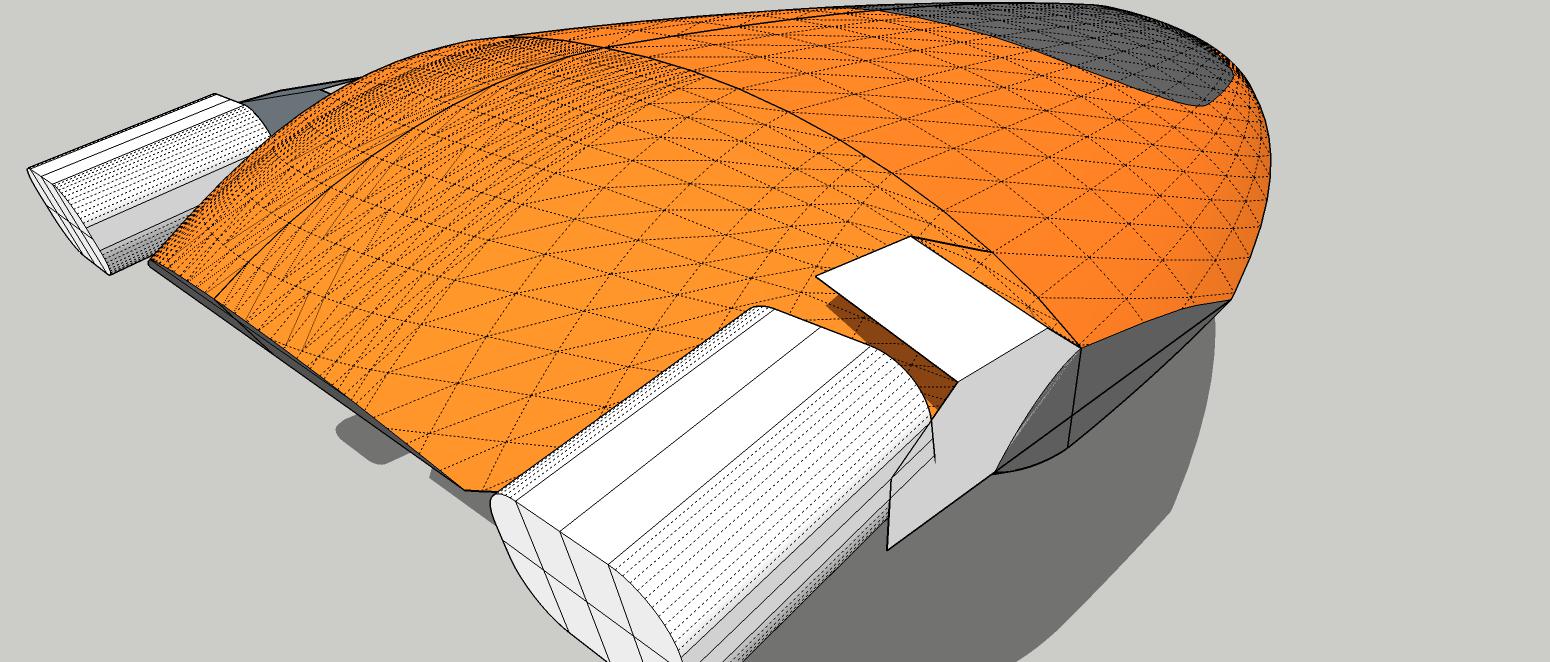
-
Moving on very nicely mate.

-
Educate me. Where do you get the info to do models like this?
-
@mike amos said:
Moving on very nicely mate.

Thanks!
I'm having to think this one through because once I commit to the rear shapes, there is no going back. I will of course save this stage of the model and use a copy, but there will be so many steps to getting the shapes to flow together that it will not be salvageable and I'll have to revert back to this shape and start again.
And right now, I don't have time.
Usually I do have time and just bull on through until I get it. But right now I can't.
Which may be a fancy way of saying I'm procrastinating, but for reasons!

-
I'm getting closer. But still have a long way to go. The lines are still off. I have no problem seeing it in my head, but getting SU to cooperate is a different story.

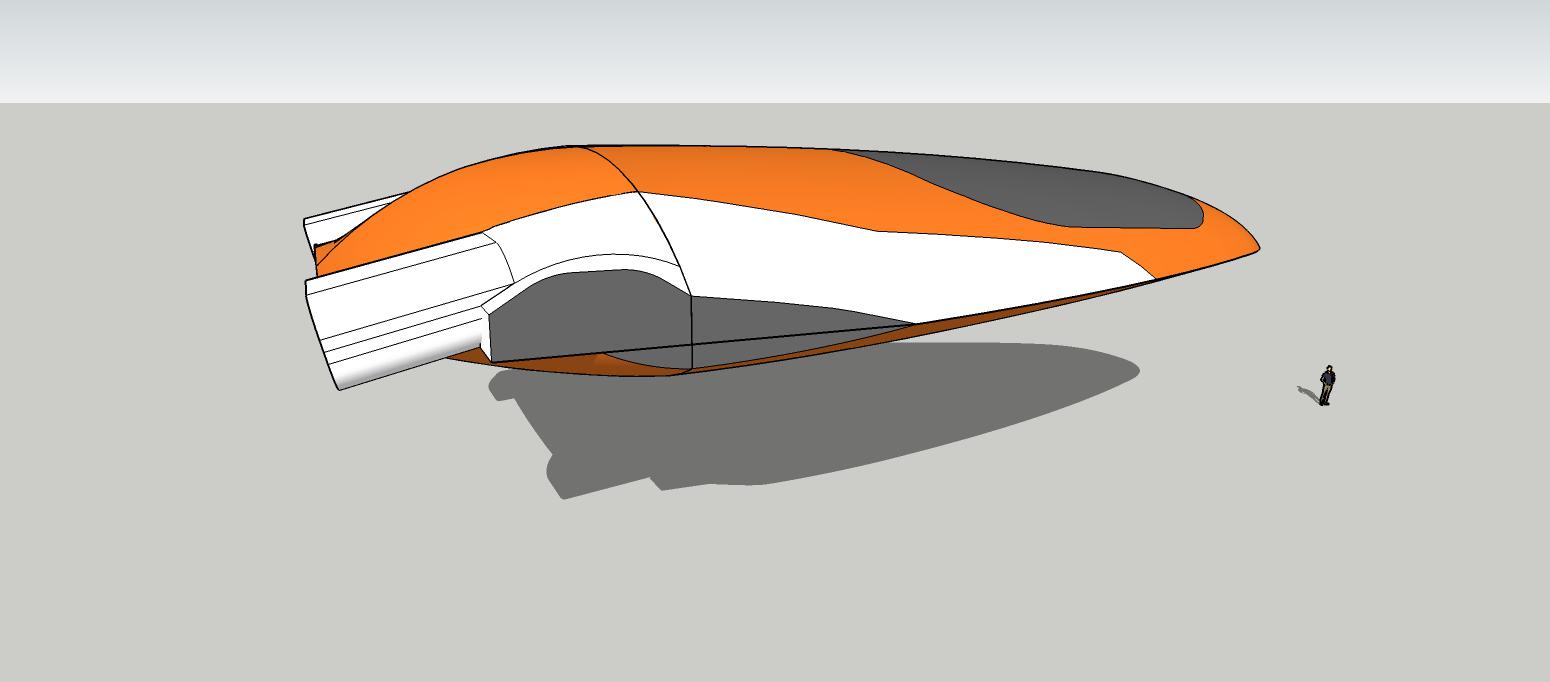
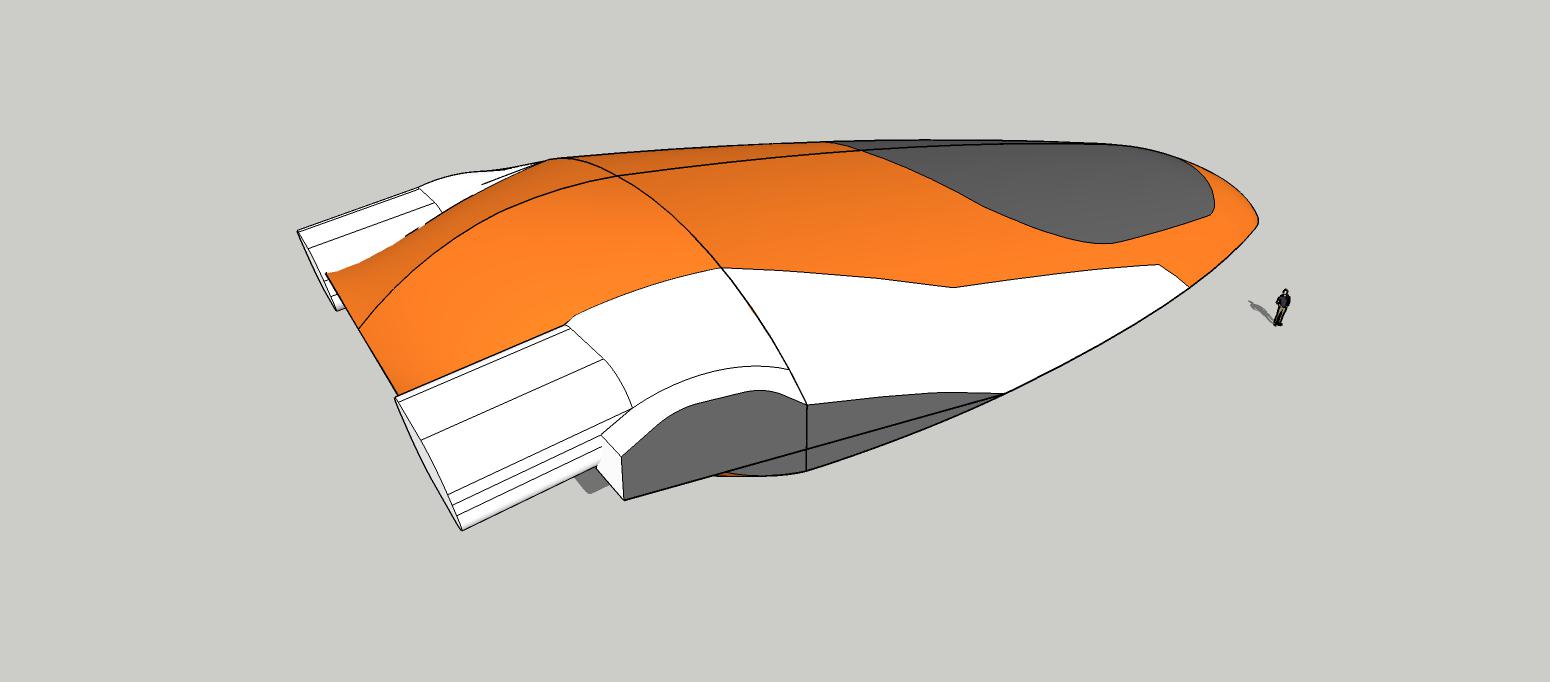
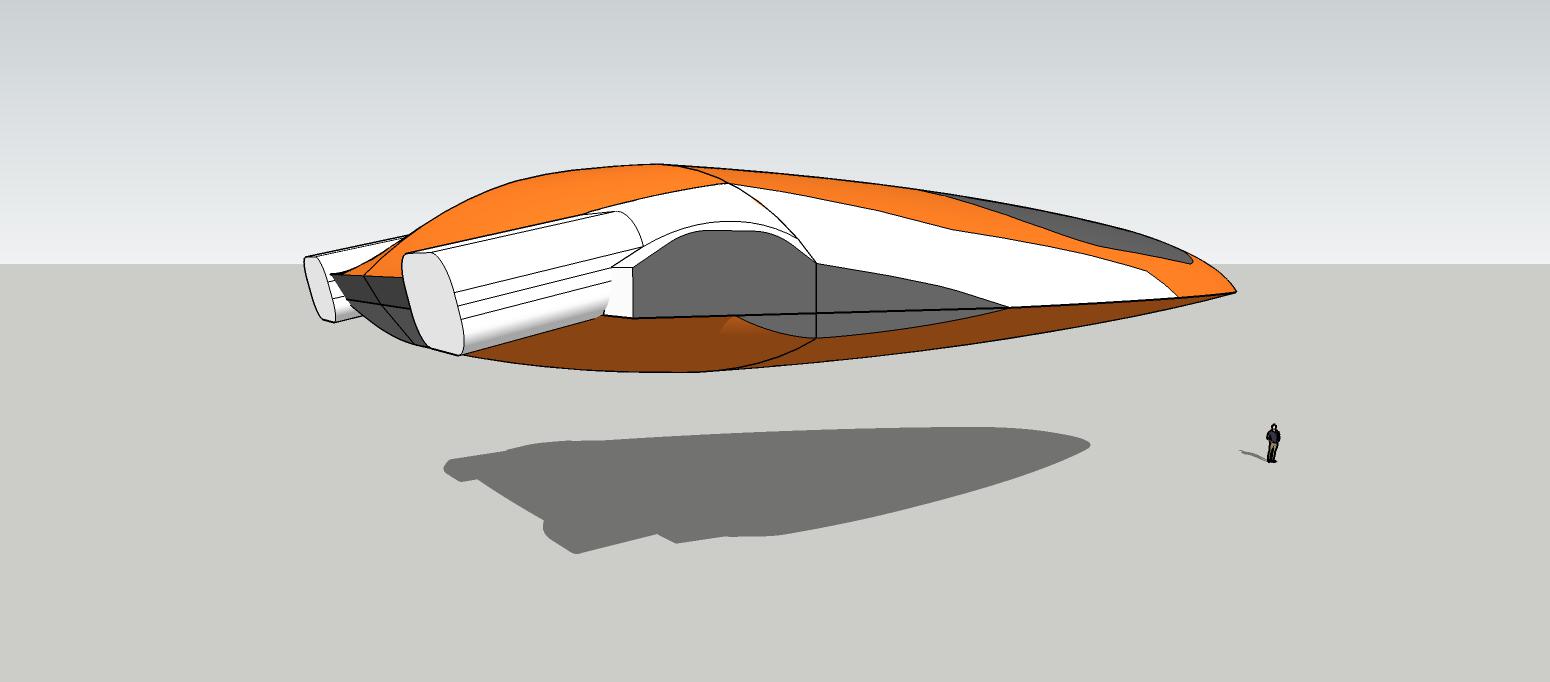
-
@ntxdave said:
Educate me. Where do you get the info to do models like this?
I just google search images for random spaceships.
As for modeling, it's straight up trial and error and more years than I care to admit for not being any better than I am.
But mostly, just slinging lines and faces around until it works. Or doesn't.
I do use Curviloft and Soap bubble and Artisan and Tools on Surface, but more often it's just connecting lines and arcs and moving vector points by hand. Move tool, grab vector intersection, move.
If I was better with Artisan, I could cut my modeling time in half. I see what it can do, but I can't seem to grasp the number of triangles needed to produce the desired results. Yet I can do those triangles manually. Drives me crazy.
-
No way, no how was that going to work for the rear engines. I've deleted the block, re-skinned the hull and will hand draw the engines in place.
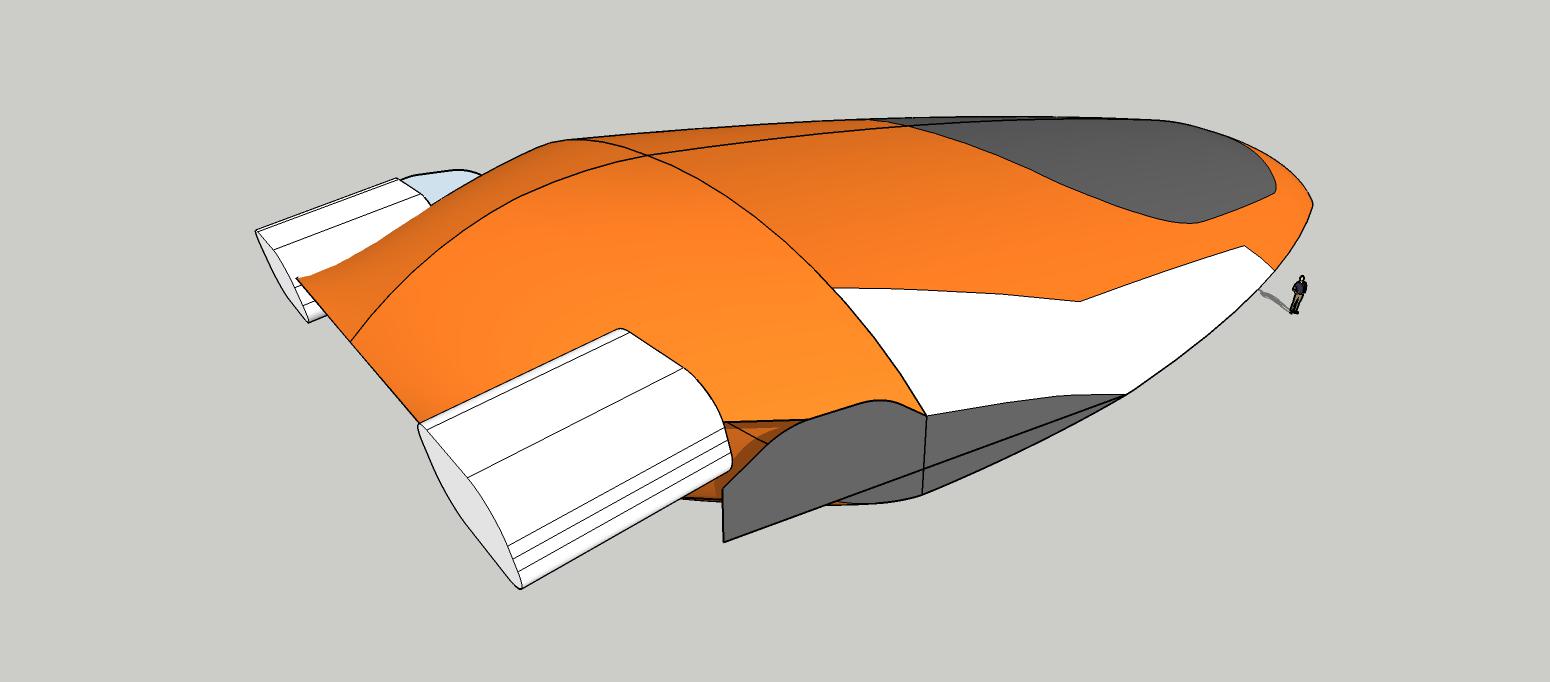
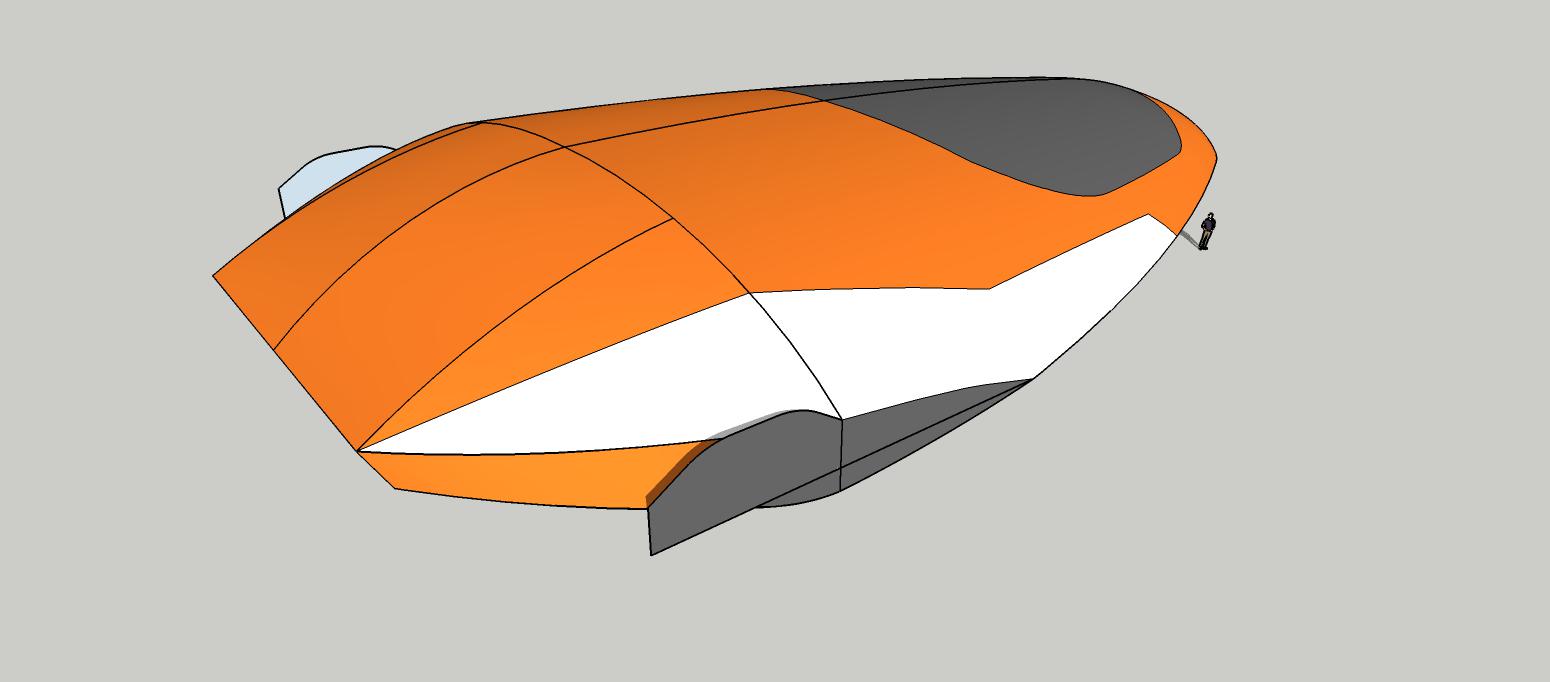
-
Taking a break. Between the weather (huge temp swings) and seasonal allergies, I'm not able to focus like I need to.
Advertisement







