Toposhaper Problems
-
@BBDesign
even i am facing the same issue . I have attached the issue :An error occurred in CLEANSING The operation is fully aborted cannot hide layer that is a part of the active path Ruby File Line Method body_lib6tool.rbe 2566 visible= body_lib6tool.rbe 2566 block in switch_to_temp_layer body_lib6tool.rbe 2565 each body_lib6tool.rbe 2565 switch_to_temp_layer toposhapertool.rbe 1393 change_view toposhapertool.rbe 1360 set_preview_working toposhapertool.rbe 546 cleansing_processing toposhapertool.rbe 525 after_selection toposhapertool.rbe 495 notify_edge_picked body_lib6edgepicker.rbe 541 call body_lib6edgepicker.rbe 541 notify_action body_lib6edgepicker.rbe 584 terminate_current_selection toposhapertool.rbe 660 execute_validate toposhapertool.rbe 389 handle_initial_selection toposhapertool.rbe 321 activate toposhapertool.rbe 133 select_tool toposhapertool.rbe 133 action__mapping data6.rb 65 call data6.rb 65 launch_action lib6plugin.rbe 244 launch_action bootstrap_toposhaper.rbe 83 launch_action bootstrap_toposhaper.rbe 149 block in startup lib6plugin.rbe 1463 command_invoke lib6plugin.rbe 1443 block (2 levels) in build_config_commands lib6traductor.rbe 1532 block in add_command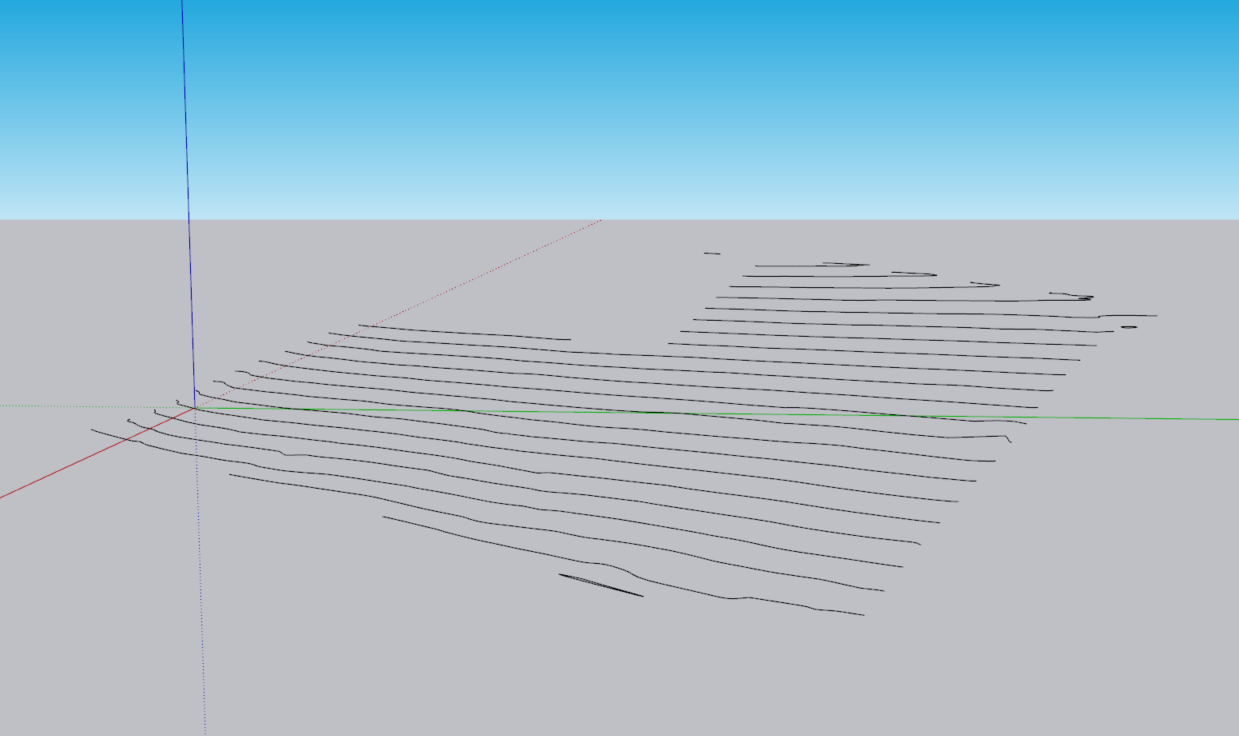
-
Just select the Group from outside and launch TopoShaper.
-
Hi Fredo, I have the same issue. You may find it attached along with the file;
Ruby Error - CLEANSING - 10-Oct-25 19_25_11 - SU2025.0 - LibFredo6 - v15.4e.txt
Terrain.skp -
Just do what is mentioned in the post above yours.
-
It just makes me sad that you assume i did not do that!
-
@DenizMtly what is the problem?
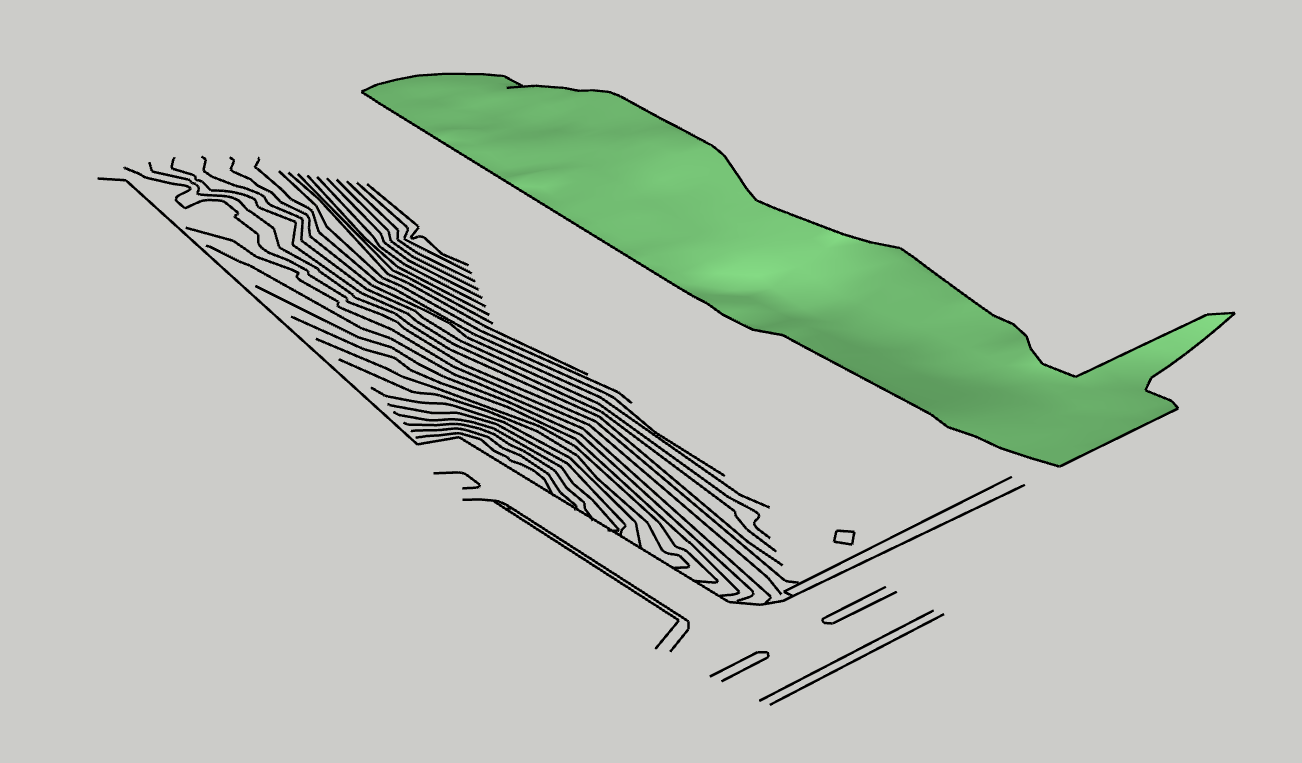
-
@Rich-O-Brien It seems it's working with you, but not with me. Tried several times before but I'll give it another try.
-
Make sure your extensions are up to date
-
@Rich-O-Brien They are all the recent versions. But the model I've sent was copied from another file and pasted in a new one and saved afterwards. The contours group was under another group. Therefore I was trying in that parent group and from outside contours group. After I saw you were successful, I copied it and pasted outside, then tried again, it finally worked. So it does not work if the group is under another parent group. Is that the case?
-
If your contours are nested, as in grouped in a group, then you will need to select contours after selecting the Parent group.
If your contours are just a single group then Toposhaper treats that as the selection.
-
@Rich-O-Brien Thanks a lot!
Advertisement







